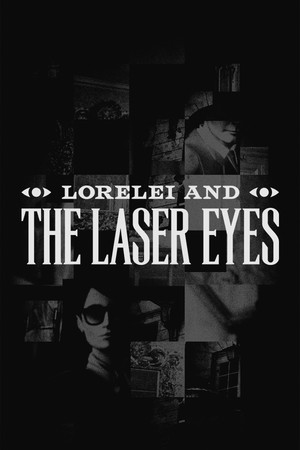While I am not too surprised about this, it is still wonderful to see! Today, a new mod was released for Palworld to enhance performance on the Steam Deck. Created by TheHybred, who previously made a Steam Deck performance mod for Starfield, he has created a similar mod for Palworld, and I can say it does help a bit.

To install it, you will need to navigate to both the compatdata and the game's files. The path to the compatdata is below this, while the game's files can be accessed by going to the game's preferences on Steam and browsing local files.
/home/deck/.local/share/Steam/steamapps/compatdata/1623730/pfx/drive_c/users/steamuser/AppData/Local/Pal/Saved/Config/WindowsOnce you have downloaded the mod, you will have six options for optimizing the game. You will have a TSR or FXAA option with either a Performance or Quality focus, as well as a couple with a more cartoon art style. Whichever you choose, you will have an Engine.ini file that you have to put in and replace in that compatdata folder, while the actual content of the mod, which is in a .pak file, will go in this folder in the local game files:
Palworld\Pal\Content\PaksThe cartoon art style supposedly helps performance a bit, so of course, I had to go ahead and test the mod to see how much it affects the game.
Palworld Steam Deck Mod Performance
The first thing I had to check was the difference with this cartoon art style, and yes, it looks way more cartoonish. It looks like Pokemon Scarlet or Violet to me, which could be a good or bad thing, but I can say it helped performance. I prefer how TSR looks over FXAA, so the bulk of my testing was using the TSR versions.
I focused my testing on the performance versions, though there are quality versions of the mod. I didn't find the quality versions worth it, but you can always try it for yourself!


I can't say I am a fan of the cartoon style much; it loses a bit too much detail, but it definitely helps performance. Playing through, I was getting between 40 and 50 FPS, so setting a 40 limit worked wonderfully, and it felt extremely smooth.


The normal TSR version with the performance optimizations did work better as well, usually sticking around 38 to 40 FPS. There were some dips overall, but it still felt much smoother at a 40 FPS lock than the default settings. The only way I could see performance improving further is by having actual upscaling support from FSR or XeSS, which would be very welcome.



Overall, it can help the performance of the game on the Steam Deck, but it does come at a decent cost to the quality. You will also be sacrificing battery life to make it work, but hey, it's an option, and that's always nice! The cartoon art style version definitely runs better, and it is easy to see why, but it loses a bit too much detail for my enjoyment.
You can download the mod through NexusMods for free once you create an account.
If you enjoyed this article, check out the rest of the content on SteamDeckHQ! We have a wide variety of game reviews and news that are sure to help your gaming experience. Whether you're looking for news, tips and tutorials, game settings and reviews, or just want to stay up-to-date on the latest trends, we've got your back.