2 months ago, we were introduced to the first screen upgrade that heavily changes the way it is being utilized. DeckHD, a product of FX Technology, is a 1200p screen replacement for your Steam Deck that will allow it to display 1920x1200 resolutions. Along with that, it has better color accuracy, boasting 95% sRGB coverage compared to the Deck's 67% sRGB. It also comes with anti-glare coating on top of that! While this all sounds nice, there looks to be one caveat with it: You will need to flash the BIOS of your device to fully utilize the screen.

A BIOS is firmware on your computer that helps instruct it how to run, as well as identify and configure the hardware attached. It is an extremely important piece of software as it commands the core of your device, it's even necessary to just boot up the operating system and start the computers. Generally, the BIOS should not be toyed around with as accidentally flashing a version with malicious code could lead to someone having complete access to your computer that can't be easily fixed.
Earlier today, our good friend and content creator Cryobyte33 sent us a message saying that he received a photo from someone in his community showing a conversation in the DeckHD server that mentions that to use the screen, you will need to flash your BIOS with a patcher provided by DeckHD. As someone who was talking to the devs early on, this part of the process was never mentioned to me or publicly addressed.
I hopped into the discord server to verify it myself and the conversation was there to see. I definitely had a few questions, since messing with the BIOS in any way isn't something to take lightly, and luckily, a moderator and developer, balika011, was online to answer some of my questions:
Me: So, what is the exact purpose of flashing the BIOS for the screen? Will the screen work without it? If it does work without the BIOS being provided by DeckHD, what will happen? Will there be any missing features or issues?
balika011: The original bios initializes for an 800p screen, but we need 1200p. It technically will work, but it will have image only on the bottom left corner of the screen.
Me: So the device won’t output to 1200p and only a section of the screen will be usable if the BIOS isn’t flashed?
balika011: Right. It will only display an 800p image.
Due to the screen's resolution being hard-coded in the BIOS, it will need to be patched or else the entirety of the screen won't be taken up. This would be pretty jarring, so fixing this would be considered pretty essential, but messing with the BIOS is a bit scary if it isn't coming from the manufacturer. I did notice that earlier in the conversation, there was mention of a workaround that doesn't involve the BIOS at all:
Me: You also mentioned that they are working on a better solution than patching BIOS. You mentioned a configuration file on your SSD in a specific folder, was this speculation or something more concrete being worked on?
balika011: This is all we know form Valve's engineers about what they are planning on doing.
I followed up for confirmation on whether this means Valve is working on something like this, but I didn't receive a message back. Personally, this is much nicer than messing with the BIOS at all. I also took the opportunity to follow up with Cryobyte33 once I had confirmed everything and got his thoughts on the matter:
Me: So according to a developer on the discord, the BIOS has resolution hardcoded into it, meaning using this screen will work, but will only display an 800p window and won’t cover the entire screen.
What are your thoughts on flashing BIOS for this purpose? Would you say it’s safe to do?
Cryobyte33: I don't personally feel safe doing so, no. The BIOS files are a black box and could be very dangerous if ever tampered with or packaged with bad intent. I'd feel much safer with an open source tool or set of commands to do the unlock, rather than a direct flash.
For example, I know that the Steam Deck BIOS Unlocker works by writing a few bytes directly to the flash, and I'd imagine it's possible to use a similar method if the developers only need to change a resolution value.
Me: So using something like the BIOS Unlocker would, theoretically, allow this to be changed and get the screen fully working without needing to flash?
Cryobyte33: Correct, assuming that the only data they need to change are a few resolution bits, and it would be completely executable within the OS.
Me: I did also get a quote from a developer on the discord mentioning that a configuration file can be put on the SSD to mitigate needing to flash. When I asked, the dev said: “This is all we know form Valve's engineers about what they are planning on doing.” I asked if this means Valve is working on it directly, but haven’t gotten a response yet.
What are your thoughts on this possibility?
Cryobyte33: Assuming that the configuration file on the SSD is simply to set the resolution of the display, I'm actually surprised that this isn't the primary method, rather than the BIOS flash.
As for Valve working on it, I'm very confident that they are in some capacity, but not necessarily for the Steam Deck. Altering the default/base resolution inside the OS will be absolutely mandatory when SteamOS releases for general hardware, so Valve working on adding support is highly likely.
Me: So at this moment, would you recommend getting the screen?
Cryobyte33: I would personally recommend waiting for the growing pains to clear out before buying, unless you're a tinkerer who would be okay swapping back if there's an issue. Unfortunately the possibility of the developers either abandoning new BIOS revisions or doing something malicious is non-zero, so I wouldn't recommend it for the average consumer.
Like Cryobyte33, I do share these concerns as anything with the BIOS, especially with a 3rd party, carries a solid amount of risk with it unless you completely trust the ones providing it. While the DeckHD team hasn't particularly rubbed me the wrong way, I don't know if I would put my trust in anyone other than Valve for this kind of possible access. I hope this can be figured out though as I am very curious what this screen would be like on the Steam Deck and how it could enhance the experience.
The DeckHD screen doesn't have a clear date of release yet, but the estimate price of the screen will be $100.
If you enjoyed this article, be sure to check out the rest of the content on SteamDeckHQ! We have a wide variety game reviews and news that are sure to help your gaming experience. Whether you're looking for news, tips and tutorials, game settings and reviews, or just want to stay up-to-date on the latest trends, we've got your back!




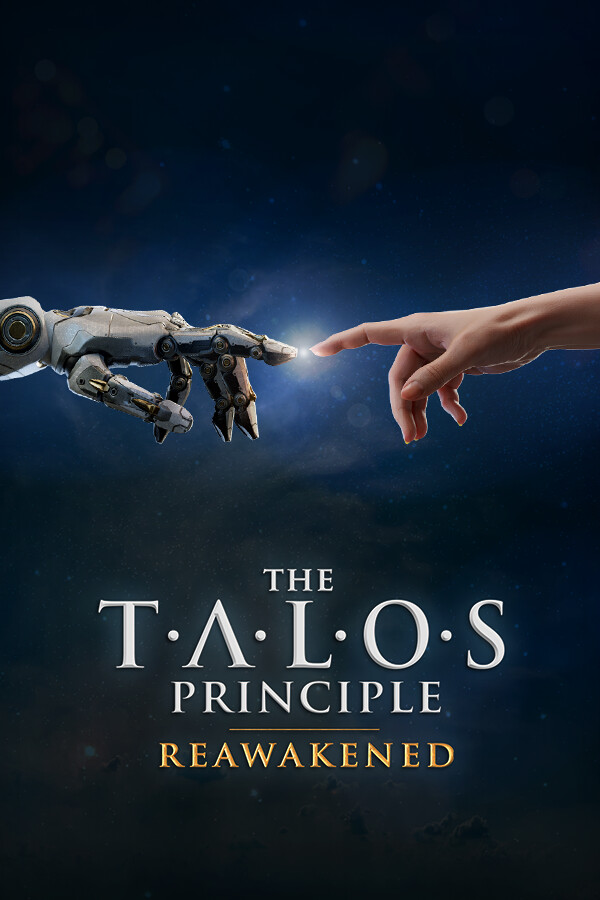




A piece of hardware from a small, brand new, niche company is one thing (one that involves a big manual install as well). But to be reliant on them for CONTINUAL software support that is BIOS related is a whole 'nother level of an ask. And they won't commit to it being open source which is beyond insane. Until there is any proof they're really talking to Valve and there's a seamless one-time solution; hard hard hard no.
And I wanted this bad. I only play old and indie games. I wouldn't taken full advantage of those colors and resolution bump. But screw that noise. Until the tune changes they've definitely reduced their already small target audience even further.
Having to flash the Bios sound like utter Bull 💩 to me.
Especially when you can connect an external monitor and the Deck is FULLY capable of outputting in 4k.
It's a screen/monitor, should be plug and play, the OS should know what it's supposed to output as soon as you hook it up.
The resolution of the steam deck is why it can perform well. Increasing resolution would only degrade performance. I would rather a screen that has better color range and perhaps active stylus support more than higher res. An official battery pack that doubles the capacity is what I want most tbh. Especially one that can clip into the void space on the back of the deck and has a kick stand.
Only 800p OLED would make me buy this.
1200p does not make sense in my eyes for game performance and battery life.
Dumb is an understatement
most motherboards has two separate bios? every computer or laptop ice opened up in the last 20 years had 2 chips for bios. does the steamdeck not work this way?
BIOS flashing is definitely not something trivial nor to be taken this lightly, that plus the fact that this has weirdly never been mentioned up until now sound like a big red flag to me. Do they really expect people to inject some random closed-source code at such a core level?
Tinkering is all good, but you absolutely do NOT want to play around with the BIOS
Yeah, just give me an 800p oled screen with better color accuracy. Then I bet we also don't need to flash the bios.
I think they have already considered this option, but they probably went with a bigger resolution because of marketability.
I'm of two minds. Updating BIOS is not something that bothers me and I know how to check BIOS for maliciouscode. On the other hand, I don't think I want a 1200p screen. Nor is this high on my list of things I want to upgrade on a steam deck. Hall effect joysticks, better haptics, external GPU. Better cooling. Maybe more battery. The monitor resolution is really low on my list of priorities.
For me it's mostly the colour accuracy of the screen which I like. The option for some games on the higher resolution is a nice choice. I mean, you don't /have/ to play you games on 1200p instantly! There are still an options menu to play your games on 800p.
Give me an oled screen at same resolution, and then we can talk.
The only reason the steamdeck hits its frame targets in a lot of games is its 720-800p resolution. What's the point? Crap frame rate to the point you leave your deck laying on a shelf later because it's useless because all the deck verified games after the upgrade get 10 frames a second? Heh yeah if you pulled the motherboard out remove its power limit and added a real heat sink maybe it would push that 1200p panel. Not really the point. This is perfect example of operation dumb.
I think it would be better higher capacity internal batteries, not higher resolution screens