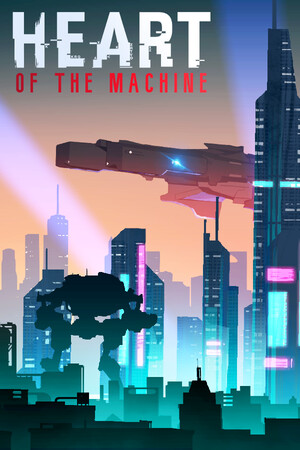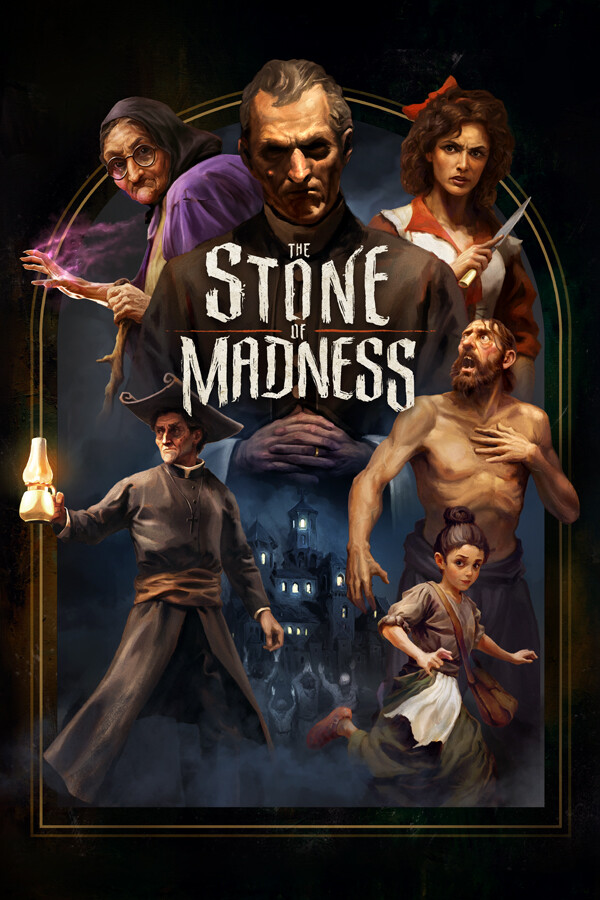Payday 3's open beta has begun today, and after playing it at Gamescom, I fully encourage everyone to try it out! It's easy to get it too; just go to the Steam store page and request to enter their playtest. Unfortunately, there is a little error when trying to start the game on the Steam Deck, but luckily, there's an easy way to fix this so you can get it running on the portable device!
Fixing Payday 3's Open Beta on the Steam Deck
Step 1:
Download Payday 3's Open Beta. Before doing anything, you will need to download the open beta first.
Step 2:
Go ahead to Desktop mode and open the Discover store, which is the blue shopping bag icon in the bottom left. Then, you will want to search "Protontricks" in the store and download it.
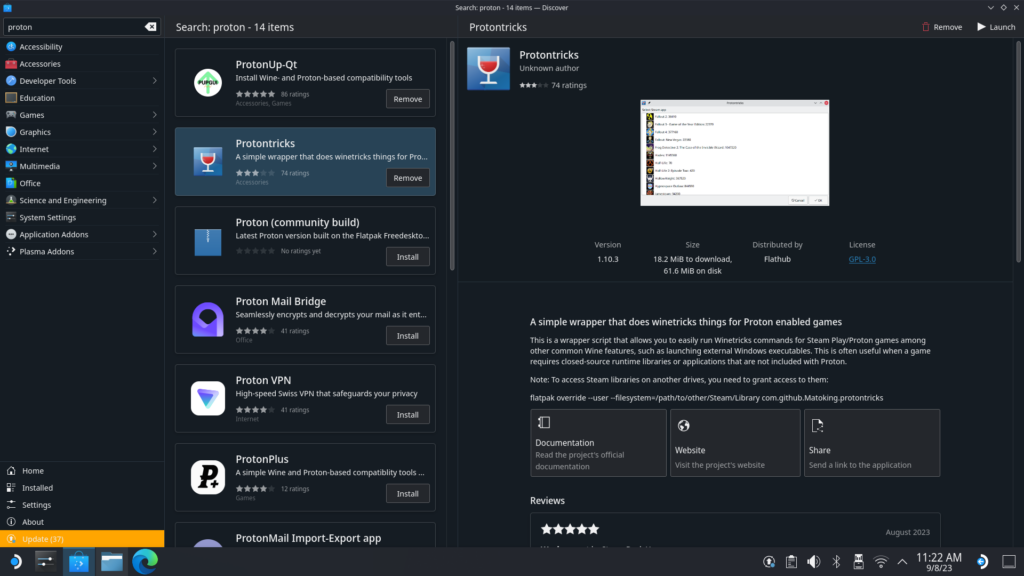
Step 3:
Now, launch Protontricks. You can do this through the Discover store by hitting the "Launch" button at the top right or searching it in the application list. Then, go ahead and select the Payday 3 Open Beta.
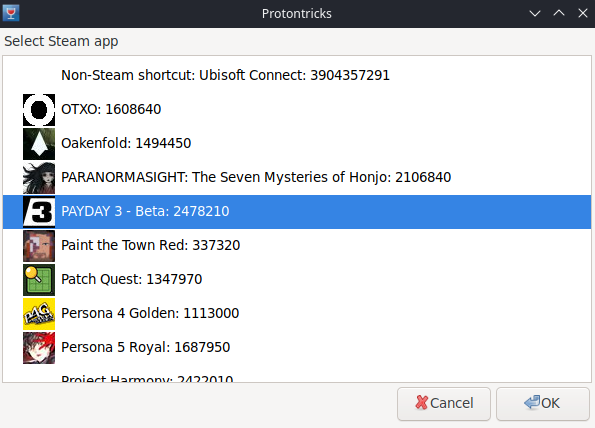
Step 4:
Then, select the default wineprefix.
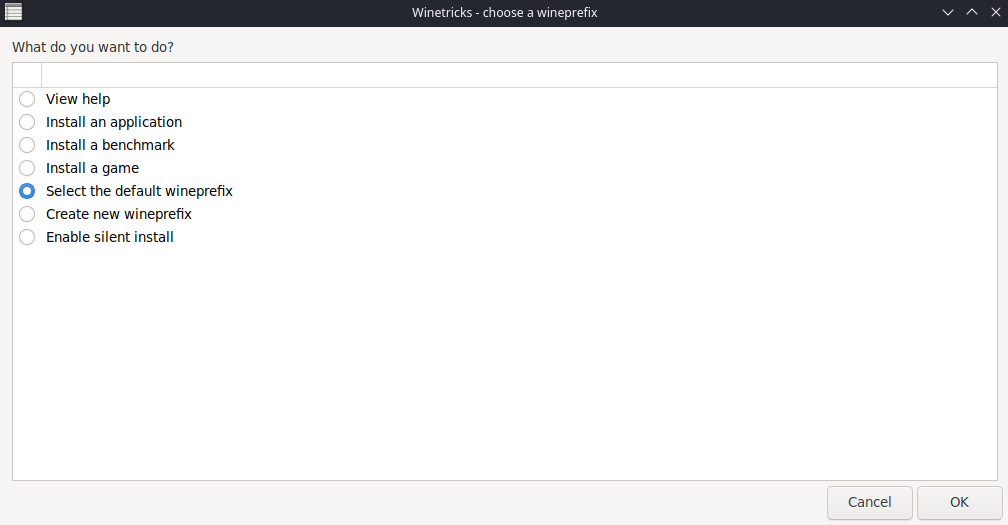
Step 5:
After that, select "Install a Windows DLL or Component."
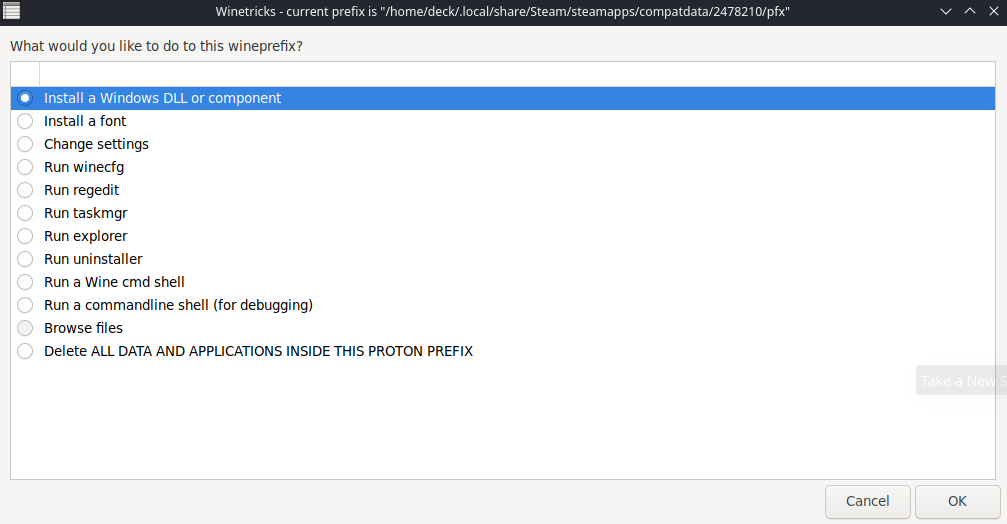
Step 6:
Finally, you will need to scroll down and select "vcrun2019", which is a Visual C++ library that will fix the C++ runtime error you get from running the beta.
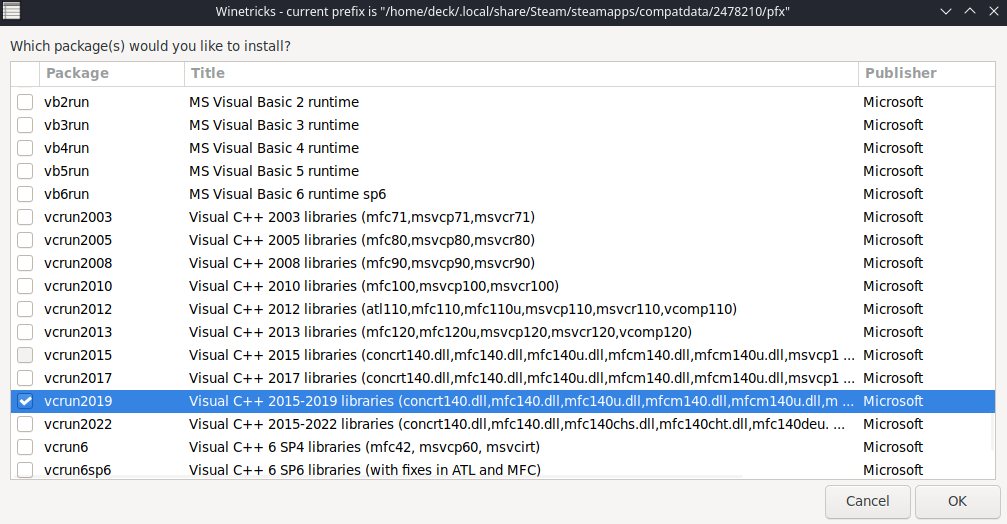
Step 7:
There may be some popups that look like errors but just hit OK until you get back to the main screen. Then, you can close Protontricks, return to Game Mode, and start the beta.
And that's it! You should be all set to start playing the Payday 3 Open Beta on your Deck. It is a hard game to run right now, but playing at 30 FPS seems very possible! From my time, I would recommend low settings with an 1152x720 resolution, but a full article about its performance will come later today. Until then, get to heisting!

If you enjoyed this article, check out the rest of the content on SteamDeckHQ! We have a wide variety of game reviews and news that are sure to help your gaming experience. Whether you're looking for news, tips and tutorials, game settings and reviews, or just want to stay up-to-date on the latest trends, we've got your back!