
Update: 9/4/2022
Some users are receiving an error that game assets are missing when they install IW4x to their MicroSD card. As we investigate the cause of this issue, we recommend installing directly to your Steam Deck's internal SSD. Installing IW4x to internal storage has resolved the issue for everyone who has reached out to us so far.
Background
The hype around the latest Call of Duty: Modern Warfare 2 release had me feeling a bit nostalgic. Back in 2009, I didn’t know a single gamer who wasn’t fully invested in the original Modern Warfare 2. Nuketown, dual Model 1887s, the OG AK-47, so many aspects that would influence the future of the Call of Duty franchise and Call of Duty gameplay styles. The Steam Deck has given plenty of games a renewed lifespan, and with IW4x, Modern Warfare 2 is no exception.
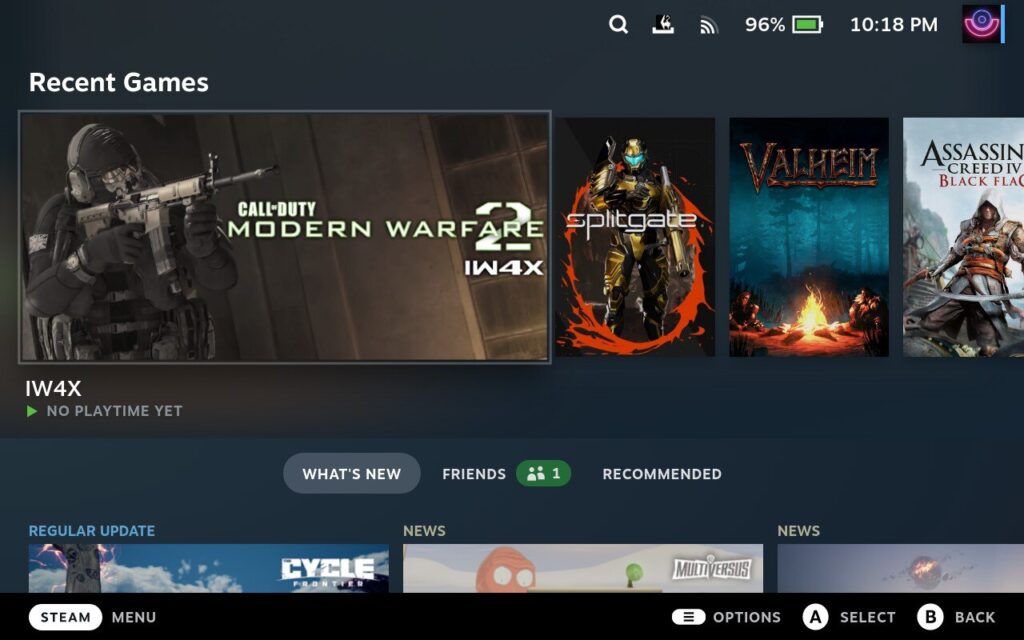
IW4x is a standalone Call of Duty: Modern Warfare 2 multiplayer package developed by the team over at XLABS. Installation of IW4x is a breeze, whether you own Modern Warfare 2 or not. We don’t condone piracy at SDHQ, so we recommend purchasing the game via Steam (and assume that you have if you are following this guide), then installing IW4x to take advantage of the decently populated servers, mods, and console commands (like unlocking all weapons and class slots).
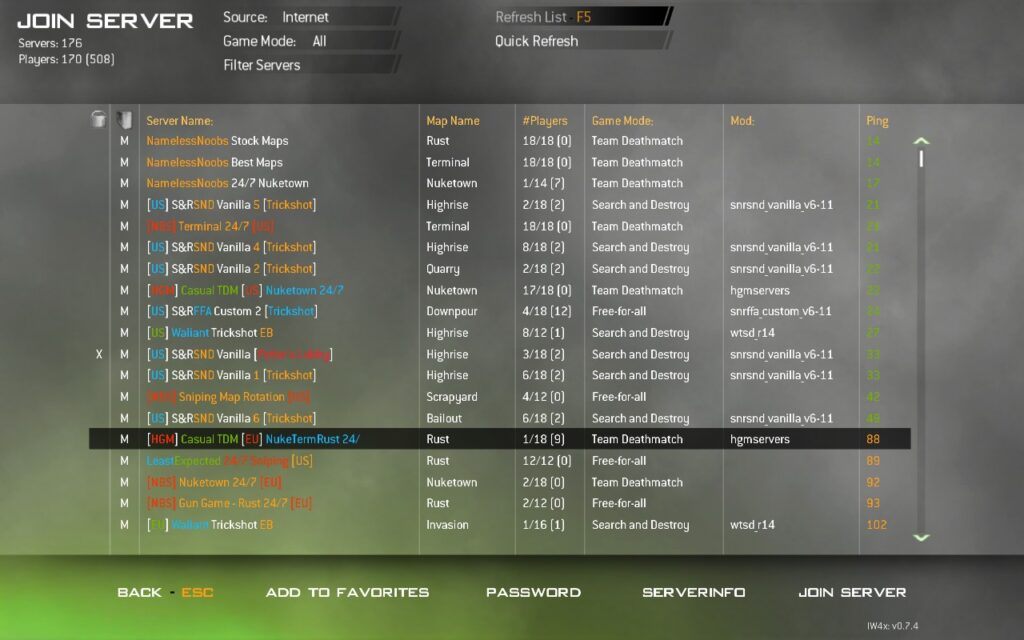
IW4x Servers. As you can see, still quite active!
Tutorial
IW4x runs exceptionally well on the Steam Deck and both installation options can be completed without the need for a separate device. The instructions on the IW4x support page are pretty straightforward, but there are a few key differences when installing on the Steam Deck, which will be covered below:
Step 1:
You guessed it, boot your Steam Deck into desktop mode by holding the power button and selecting “Switch to desktop” or selecting the option to do so in the Steam menu.
Step 2:
In order to download the IW4x files, you’ll need a torrent client. Ktorrent is available as a Flatpak in the Discover store and is the application I used to download the files. The official tutorial recommends qBittorrent, which isn’t available on the Steam Deck at the time of writing.
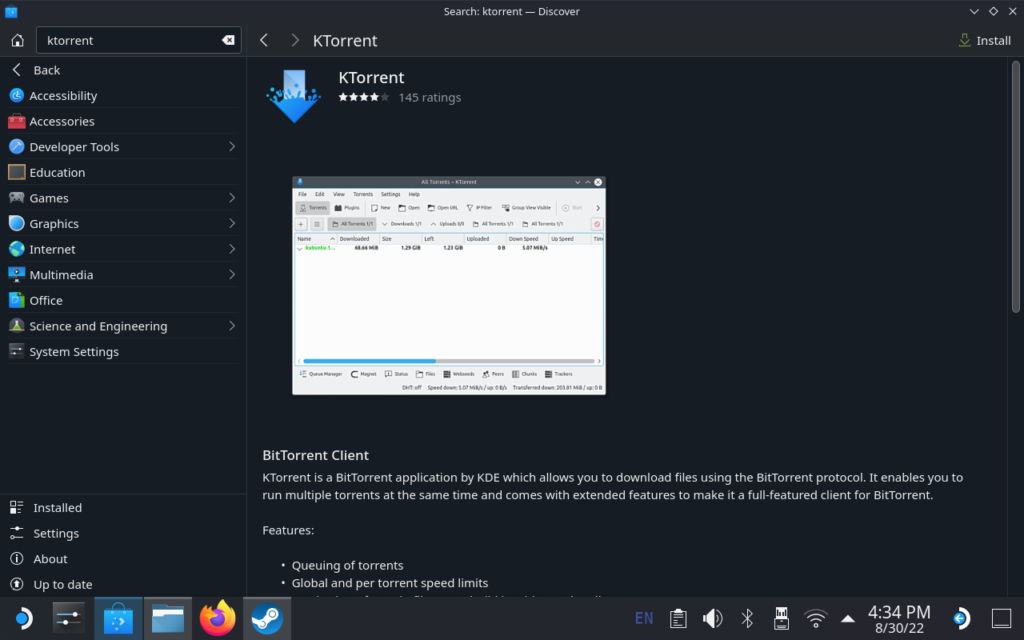
Step 3:
Once Ktorrent is installed, open up your favorite web browser and navigate to the IW4x support page. Click the button to download the version of IW4x you need. Clicking the button will prompt you to download a .torrent file. Save it anywhere you’ll remember.
Again, SDHQ does not condone piracy in any way, and will not be held liable should you install IW4x without purchasing Modern Warfare 2. SDHQ insists you purchase Modern Warfare 2 via Steam, and proceed with the “Download IW4x (if you own the game on Steam)” option.
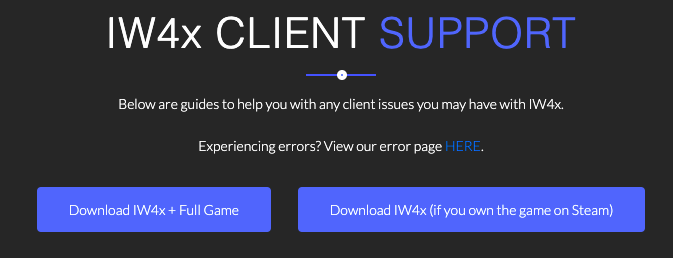
Step 4:
Now that you have the torrent, you’ll need to download the actual game files. Double click the .torrent file you just downloaded. If prompted, select “Open with Ktorrent.” Click Start to start downloading your files. Take note of where the files are downloading to, as you’ll need to add files to that directory later on. Once the download completes and Ktorrent shows that your torrent is “seeding,” right-click on it and click Stop to prevent your Deck from uploading the files you downloaded. Navigate to the download via Dolphin file explorer, right click on it, and click extract.
Optional: Before opening the .torrent file, open Ktorrent and choose your default download directory under settings. This will save you time in the future if you intend to save IW4x outside of your Downloads folder. I defaulted my download location to /home/Documents/My Games/
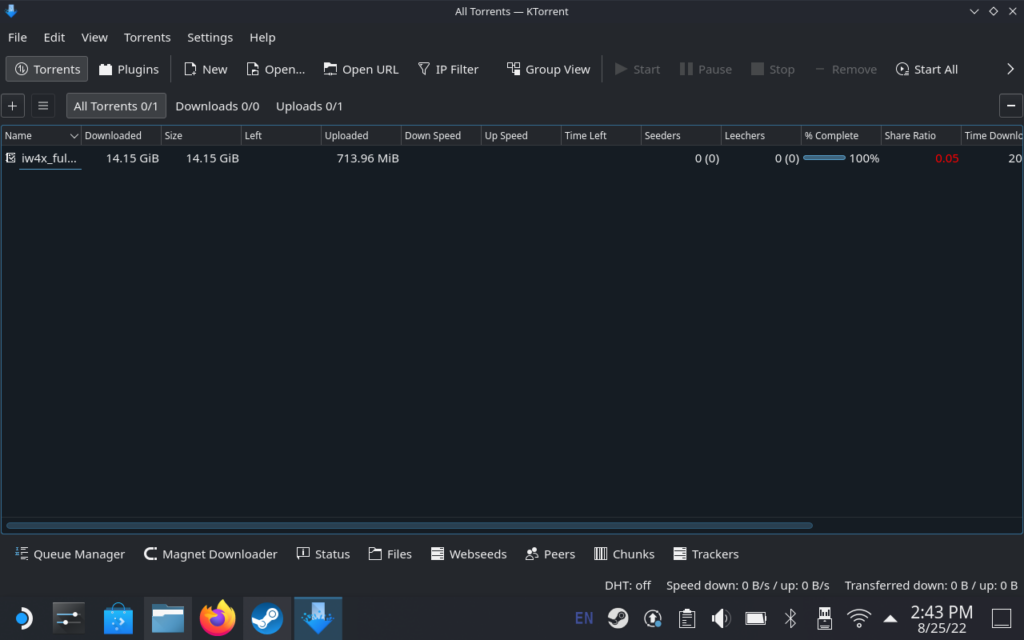
KTorrent in Desktop mode
Step 5:
Either while these files are downloading, or once they finish if you want to preserve your bandwidth, you’ll need to download another set of files from XLABS. The files contain the executable you’ll later add to your Steam library.
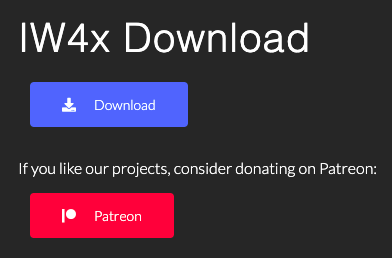
Step 6:
Once the .zip from Step 5 is downloaded, extract it to the directory you downloaded from Ktorrent. When prompted, select “write into existing folders.”
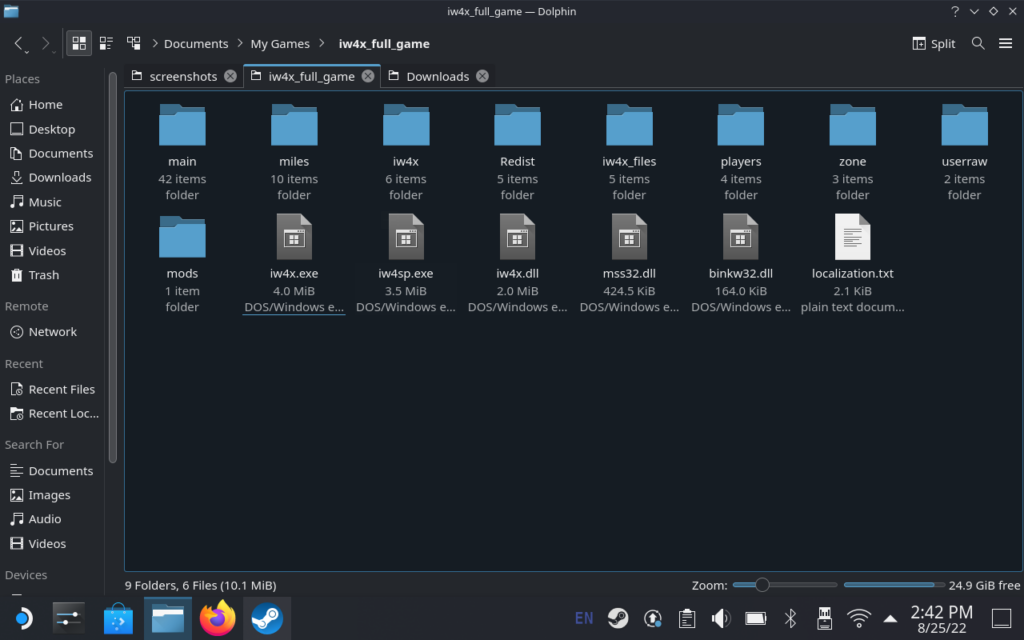
IW4x fully extracted.
Step 7:
You’re almost there! Open your Steam library in desktop mode, add a non-Steam game, and select iw4x.exe from your IW4x directory. Navigate to the game properties, and force Proton 7.0-4 under compatibility. Technically, you’re all set and can reboot into game mode to start playing, however I recommend heading over to SGDB to add some cover art to IW4x while you’re still in desktop mode. You can check out SDHQ’s SGDBoop tutorial here for easy ways to add art to your Steam library.
First Impressions
Even though the original launch of Modern Warfare 2 dates back to 2009, I was impressed at how smooth it ran on the Steam Deck. As long as your internet connection is solid, you’ll be able to compete in multiplayer, and won’t have a problem finding open servers.
I was able to run the game at native resolution at 60fps easily, while also limiting some settings in the Deck’s performance menu to increase battery life.

The DXVK graph indicated some micro stutters, but they weren’t noticeable to me at all. They could have been due to the dedicated servers I connected to.
Overall, I was able to squeeze a whopping 3.5-4 hours of battery life out of the Steam Deck while playing Modern Warfare 2 using the settings below:
In game resolution: 1280x800
FPS & Refresh Rate: 60
TDP Limit: 13
GPU Clock: Unchanged
Peak Temperatures: 50c CPU & GPU

After some handheld gaming, I connected my Steam Deck to an external display, dropped the resolution to 1280x720 to eliminate black borders, and enjoyed a thorough blast from the past. I highly recommend checking out IW4x if you’re up for some nostalgia. Its quick to install, doesn’t require a lot of space (15GB), and plays phenomenally on the Deck. Time to get your fill of Nuketown 24/7 and snipers only.
Happy gaming!

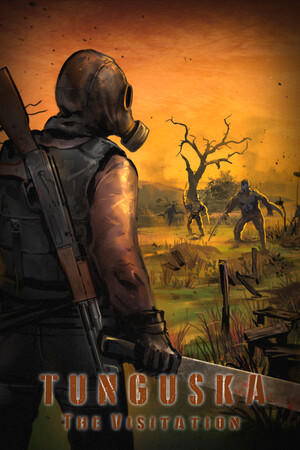


wine-ge-proton8-4 brought a fix from upstream for the X Labs Launcher now it works normally without having to do this workaround to run the game I recommend bringing a new tutorial using bottles or lutris and just change runner to wine-ge-proton8-4, works with all games: s1x, iw6x and iw4x
Plutonium launcher also works using bottles just needs the dotnet48 dependency
Is there any way to do this with S1X? I can’t find an equivalent to the additional files you need to get in step 5
Hmm we will take a look, haven't tried myself!
The executable file is not there anymore. link goes to 404 error page. any help finding this specific file?
Made a tutorial for the Plutonium Launcher too.
We will take a look and get right on it 😉