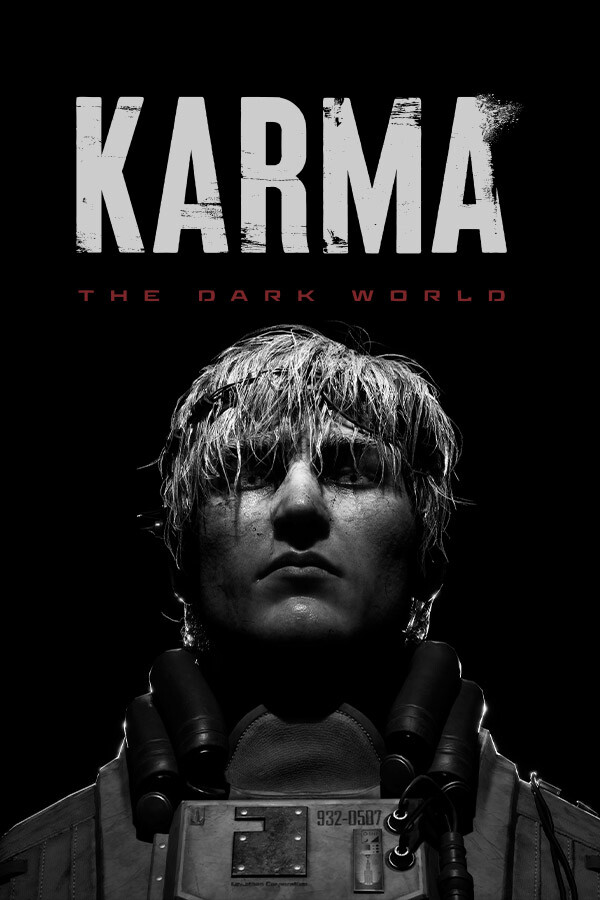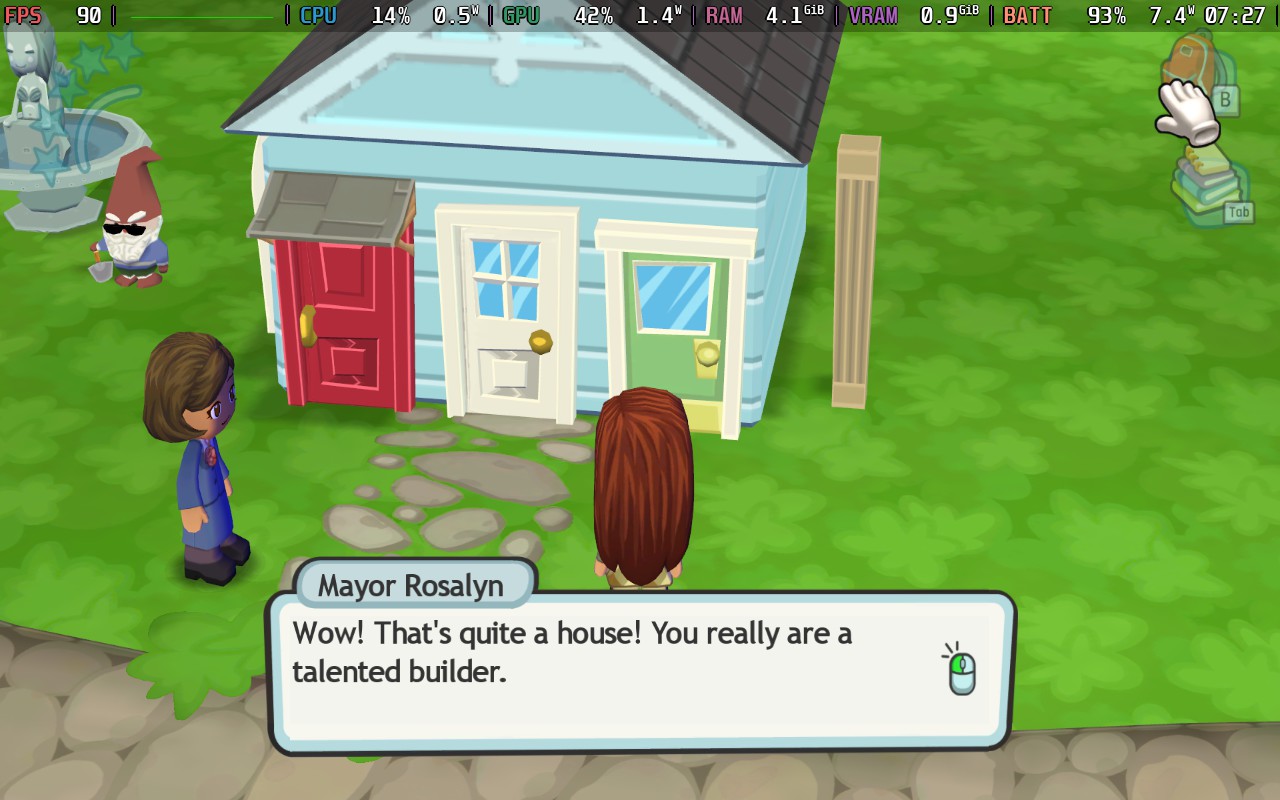If you haven't yet, follow us on X (Twitter), Mastodon, or Bluesky to know when we post new articles, and join our Reddit or Subscribe to us on YouTube to check out our content and interact with our awesome community. Thank you for supporting us!
It has been a long time since I have seen a competitor to The Sims that has excited me as much as inZOI has. The realistic graphics and insane amount of options for customizing both your home and your character have astounded me, and now that the game has been released into early access. I couldn't wait to start playing. However, before diving into it, I had to make sure I could play it on the go.

So, in this article, I want to take a look at how inZOI is running on the Steam Deck and if it will be actually playable. It was mentioned in the inZOI discord that it would be running "fine," so I wanted to confirm it for myself to see if it will actually be worthwhile.
When booting the game up, I was met with a black screen once the game files were optimized, and it wasn't going away. Luckily, this was easily fixed by forcing Proton GE 9-26 as the compatibility layer instead of the default Proton 9.0-4 (you can follow our guide on how to get Proton GE). However, as soon as I got to the main menu, the framerate tanked. The lowest settings are too much to handle for the Deck, and I was getting a solid 10 FPS at the main menu.

To fix this, I turned on Dynamic Resolution, which drastically helped the game get to 30 FPS, but it was extremely blurry. Still, I could make out models and such, so I was hoping this would still be playable. I did try setting the dynamic resolution to a 60 FPS target to see if I could push further, but the most I saw it go to was 33 FPS.
I was hopeful that maybe I wouldn't need dynamic resolution past the main menu, I do know of a couple of games where the main menu is tougher on the system than the actual game sometimes (looking at you Rise of the Ronin), but I was wrong. As soon as I chose my house to live in, my game crashed from too much RAM usage, forcing me to reboot the Steam Deck. My dream of playing without dynamic resolution died right there, so now I had to test with it enabled.
Thankfully, I had better luck with dynamic resolution enabled. As soon as I loaded in my house, my RAM did spike up, but after waiting for 15 seconds, it went back down and I was able to freely walk around in my house and make edits. With some stuttering and blurriness, I was able to walk around Bliss Bay, one of the maps in the game, and actually edit the town, interact with NPCs, and more. Was it looking or feeling good? No. But it was playable, technically. The framerate can also dip when loading in new assets and roaming around the world, so it isn't a stable 30 FPS.

However, as soon as I tried to save the game, the RAM spiked again and completely crashed my device. Luckily, there is auto save, so I didn't lose progress, but it looks like trying to save the game manually is off the table right now. I will admit, I am a little disappointed since inZOI was asking for 12GB RAM on the minimum specs, but it looks like it will need more to function fully.

The RAM spikes were actually better in the second city that's available, and I was able to save the game manually, though it almost crashed. It looks like Dowon is better than Bliss Bay on the Steam Deck, but not by much.
So, would I recommend playing inZOI on the Steam Deck? Probably not just yet. There are a ton of compromises to the visuals, making the shadows disappear and the overall image more blurry, text is very small, and it isn't a stable 30 FPS when going around the town and loading in new assets. It is technically playable, but with these compromises and possible crashes from RAM, I would say to skip this one if you plan to play exclusively on the Steam Deck. However, if you are okay with the compromises, then I would consider this ok to play, just expect lots of compromises and some crashes here and there. Hopefully, these will improve throughout the early access period.

inZOI can be purchased on Steam now for $39.99.
If you enjoyed this article, check out the rest of the content on SteamDeckHQ! We have a wide variety of game reviews and news that will help your gaming experience. Whether you're looking for news, tips and tutorials, game settings and reviews, or just want to stay up-to-date on the latest trends, we've got you covered!