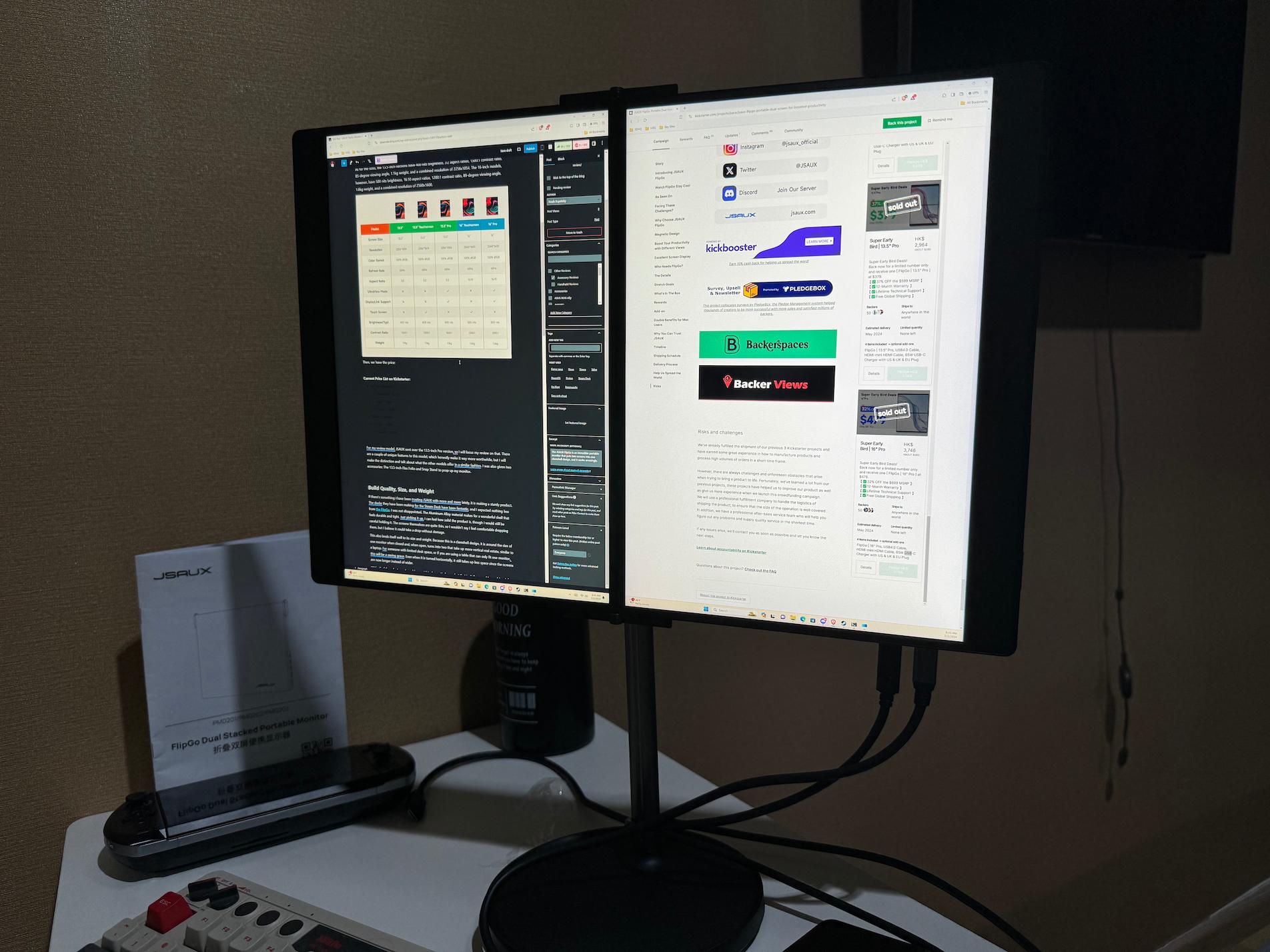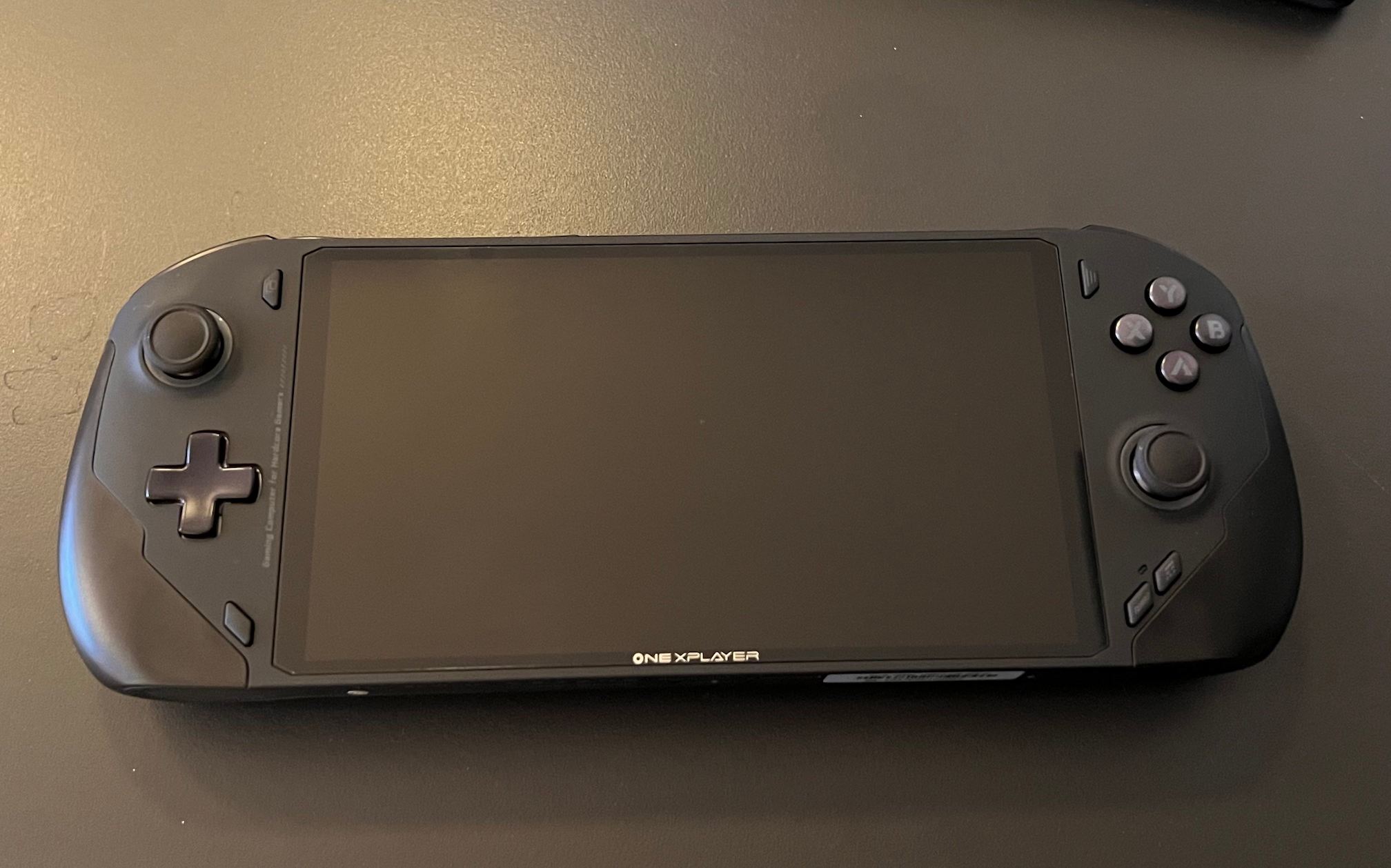This product was provided to us by Colored Controllers for review. Thank you!
The Steam Deck is one of the best gaming devices that currently exists and has definitely earned that title. Being able to play PC games wherever and have the tools to configure is amazing, so protecting this device is important. Thankfully, there are multiple ways to do it like with hard shell or silicone covers, cases, and even backpacks, but what about the individual components on the Steam Deck like the thumbsticks? Well, for your trackpad and back button protection, let me introduce TouchProtect.

TouchProtect is a set of products made by Colored Controllers with the goal to protect the surfaces of your important surfaces! While they have made products for the DJI Avata, PS5, and Steam Controller, they have also expanded to the Steam Deck and focus on the trackpads and back buttons! Join us as we look a bit closer at the products being offered and answer the question, "Is it worth it?".
Before we begin, I will bring forward my own personal bias. Before SDHQ began, I had bought and been using TouchProtect on my trackpads, which was in May. My experience with them has been wonderful and throughout this review, I will explain why! So, let's dive right in.
Materials and Designs
TouchProtect offers 12 different designs with each having one a different look. These 12 are grouped into one of six categories that make up how it feels against your finger. There is a hex design, mini hex, carbon, tactical, mirage, and waterfall designs that all feel different. Each one of these is made from automotive vinyl, which is also used on very expensive cars.

After feeling them all, I personally preferred the mini hex and carbon designs. While I love the mirage and waterfall designs, the mini hex and carbon felt much more smooth. Running my finger across felt very smooth with some minor resistance that gave the impression of stability. The tactical and hex still felt alright, but the tactical had significantly more resistance, which I don't personally like, and with the hex design, you could feel the creases of each hex design on your finger. I prefer the smoothness with minor resistance myself.
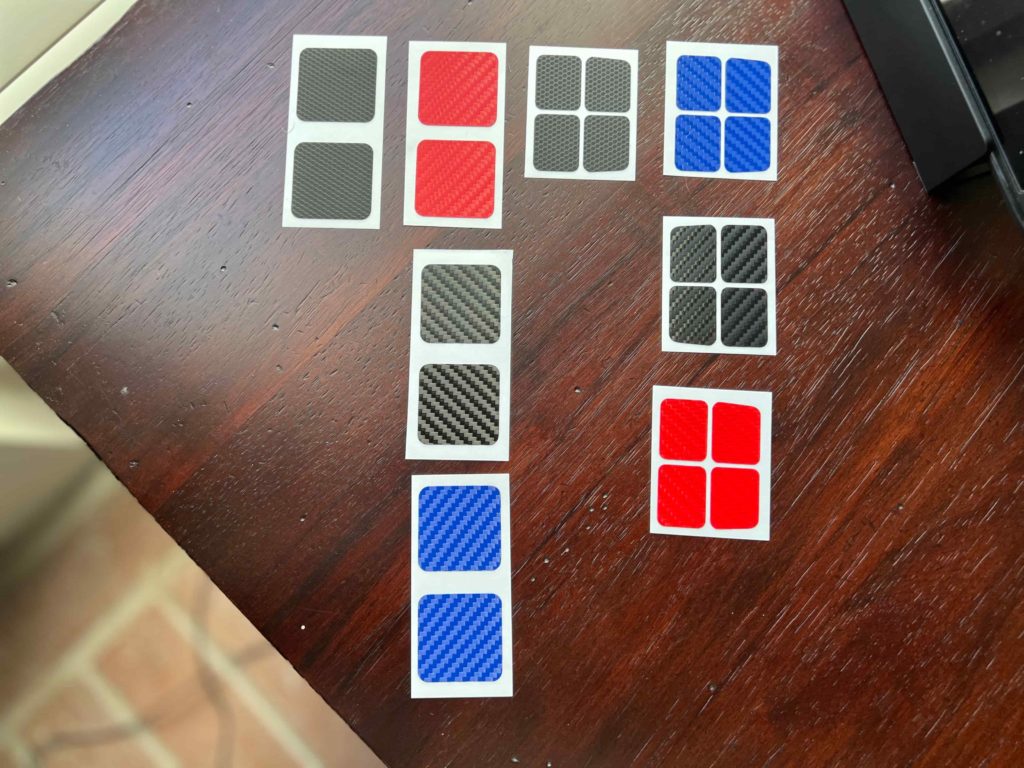
My personal preferred materials (Right to Left: Mini Hex Trackpads, Carbon Trackpads with Variations, Mini Hex Back Buttons, Carbon Back Buttons with Variations).
Features and Practical Use
For the TouchProtect, there are two main features the product provides. The first is protecting your Deck's buttons and touchpads. Protecting my device as much as possible is one of my highest priorities, so being able to use a cover to keep the surfaces of my buttons and touchpads intact is wonderful. The TouchProtect are also very easy to remove, leaving no residue or issues to the stock trackpad or button it is on top of.

The second, which is also the biggest positive to me, is changing the feel and customizing the look of your Deck. The stock pads and buttons feel fine themselves, but the added design and texture just elevates the enjoyment of using them a lot. The original texture I got was the black hex design and, while I like the mini hex and carbon more, I preferred it over the original texture and look of the pads. On top of that, being able to add a bit of color to the all black device is a really nice touch.

As for practical use...well...it comes down to how often you use those buttons and trackpads. If you use them a lot, this is going to be a very useful product. The new textured layer feels fantastic on my fingers and I have noticed no loss of function for the trackpad. I tried going back to the stock feeling and it just felt like something was missing. In the end, practical use is defined here by how much you use the device.
Conclusion
While it may not seem necessary, the TouchProtect has become an essential accessory I use with my Steam Deck. The added texture and feeling elevates using the pads and buttons more than I expected. And, with the added bonus of protecting the surfaces, it can preserve the condition of your Steam Deck even more. Overall, I would absolutely consider this a worthwhile purchase, especially as a longtime supporter myself.
The TouchProtect ranges from $13 - $15, though the Mini Hex (Trackpads and Buttons) and Black Carbon (Trackpads and Buttons) are both $13, and can be found on Amazon! TouchProtect also has its own store on Amazon where you can browse other products from them and bundles that include the trackpad and back button textures! These textures are the same though, so mixing and matching won't work here.
The Amazon links in this accessory review are affiliate links. At no extra charge to you, we will receive a little commission which goes into SDHQ's development. Thank you!
If you enjoyed this review, be sure to check out the rest of the content on SteamDeckHQ! We have a wide variety game reviews and news that are sure to help your gaming experience. Whether you're looking for news, tips and tutorials, game settings and reviews, or just want to stay up-to-date on the latest trends, we've got your back.