
A new SteamOS update was pushed into the preview update branch, and if you aren't a fan of the charger LED when plugged in, this will be perfect for you. The big draw of this new update is the addition of a slider to control the brightness of this light, which can be found in the Display Settings of the Steam Deck OLED. There were also two fixes, including another one for wifi failing to connect, which is always nice.
SteamOS 3.5.13 Preview Update Changelog:
- Added a slider to control the brightness of the Status LED (Charger LED). This setting can be found under Settings -> Display.
- Fixed a case where wifi would fail to connect in certain conditions
- Fixed HDR on some external DisplayPort displays being slightly desaturated
If you enjoyed this article, check out the rest of the content on SteamDeckHQ! We have a wide variety of game reviews and news that are sure to help your gaming experience. Whether you're looking for news, tips and tutorials, game settings and reviews, or just want to stay up-to-date on the latest trends, we've got your back.



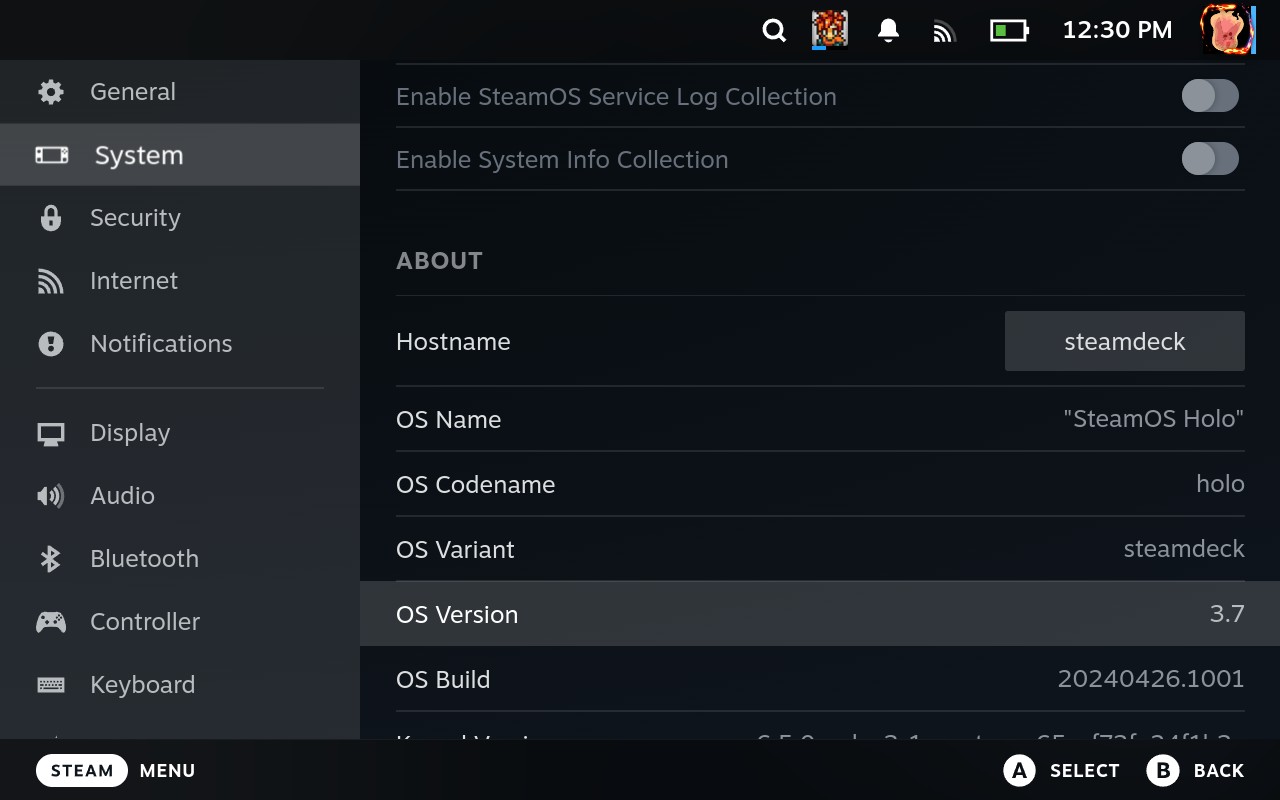



It would be nice if vavle would have an update to keep Wi-Fi connected in rest mode