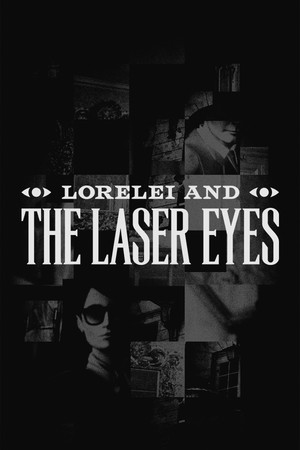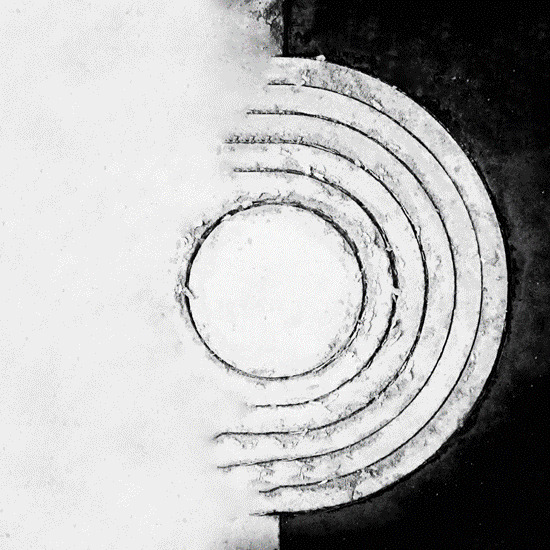The Steam Deck OLED has officially released and is starting to be sent out across the world, and if you are looking forward to using Windows on the device, now you will be able to a bit more easily. Valve has released the first set of Windows compatibility drivers for the OLED model, allowing us to use the APU and SD Card Reader fully on the OS.
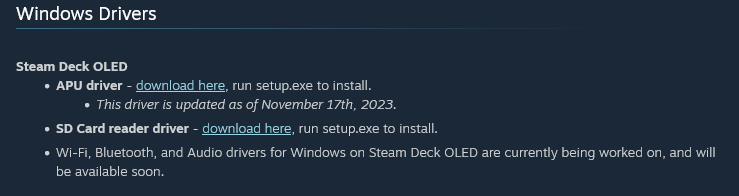
As of right now, there's only the APU and SD Card Reader drivers currently available. The other drivers for Wi-Fi, Bluetooth, and Audio aren't available just yet, but are being worked on. It may be a good idea to wait to install Windows until the rest of the drivers are available, but it's nice to see that drivers are coming for the new model. If you still have a LCD Steam Deck, all the drivers are currently available on the same page.
To install both drivers, you just have to click the "download here" text next to each driver and run the setup.exe and you can find all the drivers for both OLED and LCD Decks on the Steam Deck Windows Resources support page.
If you enjoyed this article, check out the rest of the content on SteamDeckHQ! We have a wide variety of game reviews and news that will help your gaming experience. Whether you're looking for news, tips and tutorials, game settings and reviews, or just want to stay up-to-date on the latest trends, we've got your back!