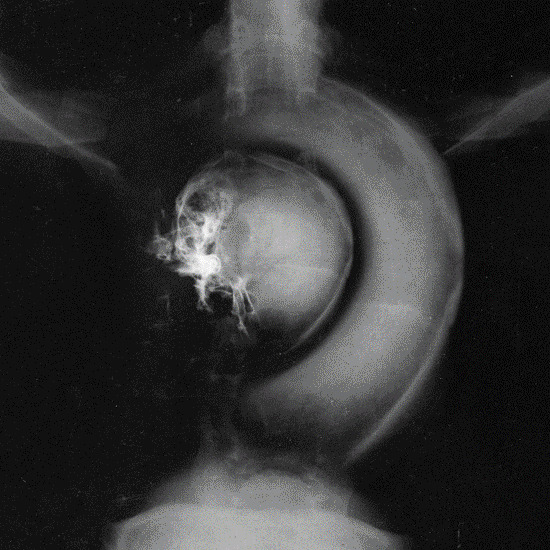If you haven't yet, follow us on X (Twitter) to know when we post new articles, and join our Reddit or Subscribe to us on YouTube to check out our content and interact with our awesome community. Thank you for supporting us!

Yesterday, a new Steam Deck Client update was released to the stable branch, and while it is relatively small, it's still nice to see it released. The soundtrack controls that were missing before have now been restored when viewing a soundtrack in the library, the gyro haptic bump now defaults to on/off, and camera angle-related actions in Steam Input have been moved to their own "Camera" tab.
The update should automatically download, and to install it, you must go to the System Settings on your Deck.
Steam Deck Client Update 5/13/24 Changelog:
General
- Fixed an error when viewing a screenshot notification for a screenshot that is no longer available.
- Restored missing soundtrack controls when viewing a soundtrack in the library.
Steam Input
- Gyro On/Off Haptic bump now defaults to "Off". Moved the option to the Haptics area of each mode settings page. Haptic intensity defines how strong the Haptic Bump is.
- Camera Angle related actions (Turn 360, Reset Camera, and Face Direction) have been moved out of the "Mouse" binding tab into their own "Camera" tab.
- Fix: removed "Mute" button option on Gyro Button Picker for DualShock
- Minor UI Tweaks.
If you enjoyed this article, check out the rest of the content on SteamDeckHQ! We have a wide variety of game reviews and news that will help your gaming experience. Whether you're looking for news, tips and tutorials, game settings and reviews, or just want to stay up-to-date on the latest trends, we've got you covered!