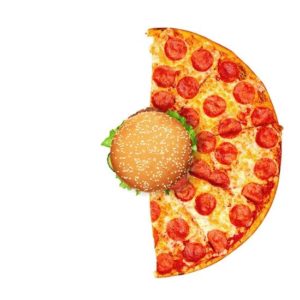
A new Steam Deck Client update was pushed out into the stable branch that brings in a wealth of bugfixes and performance improvements across the board. We now have better UI performance navigating the Steam interface and better performance when adding/removing games to and from family view. There were also bug fixes for inputting CD keys, on-screen text input, wide game images failing to load, and an issue was fixed where a non-responsive virtual controller could have been created.
There were also a couple of quality-of-life improvements, like descriptions for each setting and how they affect the system, a gyro calibration button has been added in controller configuration quick settings, and a new setting is available to control player LED on DualSense controllers. All in all, this is a nice update filled with some great fixes and improvements to make using the Steam Deck interface much better.
Steam Deck Client 2/27/24 Update Changelog:
General
- Updated embedded Chromium build in Steam, clearing path for further updates soon.
- Improved UI performance while navigating Steam interface.
- Updated the quick access performance menu with descriptions for each setting, including how they affect the system and the expected power/performance/visual quality tradeoffs.
- Triggering a Factory Reset will now install a clean version of the OS in addition to deleting user data if the OS image has been modified.
- Improved performance when adding/removing multiple games to/from Family View in the library.
- Corrected height of low battery notification.
- Removed duplicate friend counter on game capsules.
- Fixed a case where the sdcard was set as the default install location on reboot.
- Fixed a case where the network status icon would fail to render for virtual networks.
- Fixed store button on main menu remaining disabled in Family View even if store permissions were granted to the account.
- Fixed creation of erroneous steamwebhelper processes when steamwebhelper crashes.
- Fixed on-screen text input to show the game in the background.
- Fixed downloading content with long file names in some cases.
- Fixed a case where the client could get stuck in the shutting down screen.
- Fixed a case where no element would be selected in the UI when closing the quick access menu.
- Fixed CD Keys popup not appearing during launch for games that request it.
- Fixed failing to switch to Japanese keyboard layout.
- Fixed some extraneous disk reads that could impact performance.
- Fixed game news sometimes appearing out of order in game details activity feed.
- Fixed miscellaneous regressions in the screenshot manager.
- Fixed wide game images sometimes failing to load.
- Fixed custom logo positions sometimes not applying on app details pages.
Steam Input
- Added a setting for the player LED for DualSense controllers.
- Controllers can be used to dismiss/continue when controller support information panels appear before a game's launch.
- QoL: Gyro Calibration button available in Controller Config Quick settings, and in the Gyro section of the Controller Layout Editor.
- Fixed styling of the controller mode settings page.
- Fixed Gyro enable button not being respected.
- Fixed occasionally creating an extra virtual controller that is non-responsive.
Friends & Chat
- Fixed a case where group chats could get stuck on "Requesting Group Chat Information" after reconnecting to Steam.
Remote Play
- Fixed missing performance graph while streaming.
Desktop Mode
- Stopped showing ready-to-play icon on Recent Games shelf, which does not filter to ready-to-play.
- Fixed user avatar in title bar momentarily switching back to default during startup.
- Fixed a case where mouse click input could stop working when starting to drag operation on a steam window.
- Fixed main Steam window re-opening when closed if small mode has been entered or exited.
- Fixed Steam windows sometimes freezing until resized.
- Fixed maximize/restore button and window resize grip not updating properly.
- Fixed "My Games" collection also including games borrowed from other users.
- Fixed opacity of play bar on game details pages.
- Fixed overlay notes window controls scrolling off the top and new note/delete note buttons not being visible.
- Fixed mouse cursor jumping when some browser windows are closed or hidden.
If you enjoyed this article, check out the rest of the content on SteamDeckHQ! We have a wide variety of game reviews and news that are sure to help your gaming experience. Whether you're looking for news, tips and tutorials, game settings and reviews, or just want to stay up-to-date on the latest trends, we've got your back.







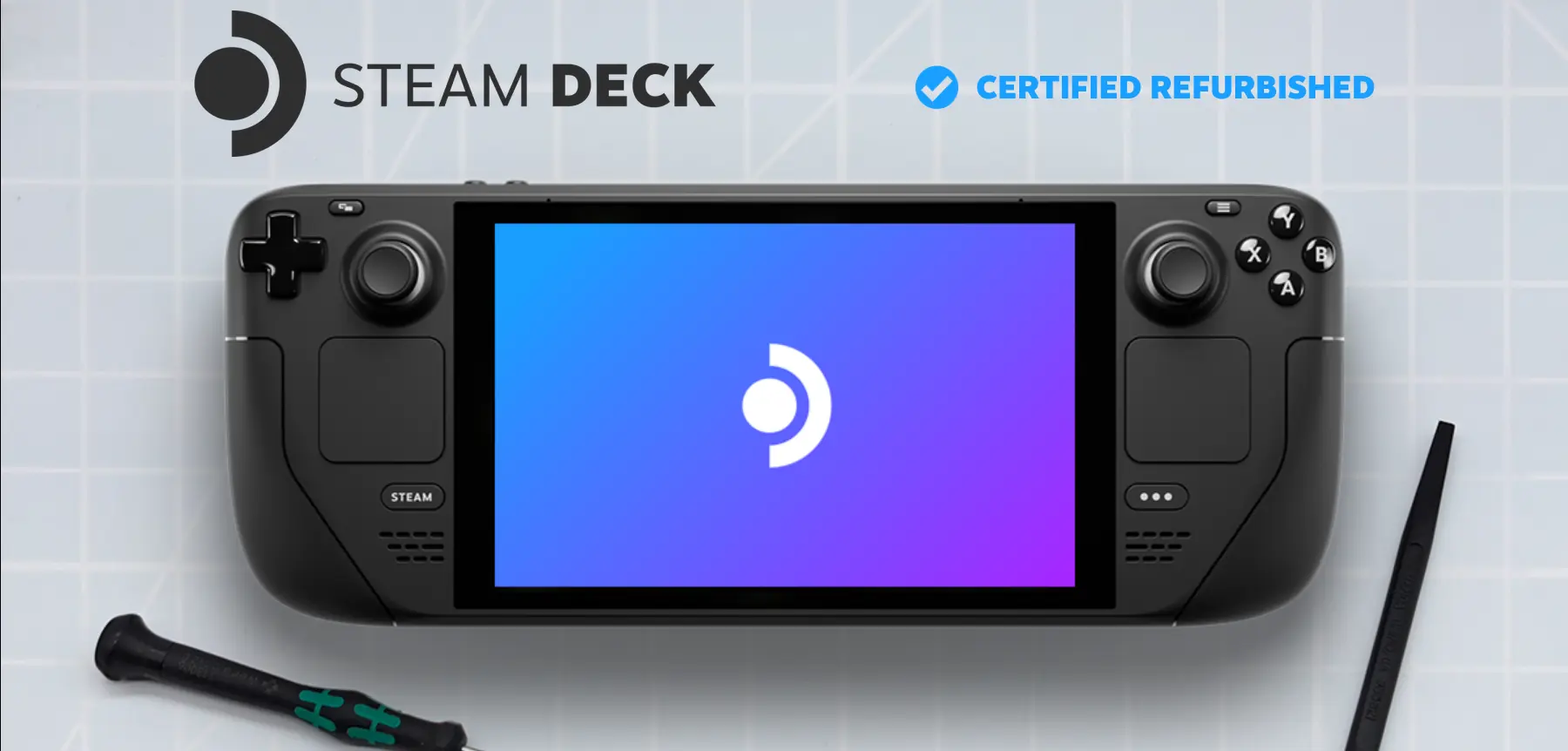

At last, it feels like forever since the last update ! I hope they have fixed the boot up problem this time, where where anytime you turn on or switch between desktop and gaming modes it says extracting package, installing update, verifying update.
I'd also like to be able to charge my steam deck again using my phones charger, which stopped working a couple updates back.
I just checked and the restart problem is still there, it's been almost a year now and I am not the only one with this problem.