Bethesda's new RPG is officially released early access, and man, is it a blast so far. The gunplay is addicting, and the scope seems massive. There is still a TON more to play before a full review, but I am loving the experience. With Starfield being so massive, performance on the Steam Deck has been a victim of speculation. Some articles mention how it can't run on the Steam Deck, and unfortunately, I have to agree with them.

NOTE: I have not played the entire game on the Steam Deck. This is my opinion on performance based on the first parts of the game.
Starfield on the Steam Deck
Imagine exploring the galaxies in the palm of our hands. It would be amazing, right? But alas, nothing I tried could get it running at a stable 30 FPS.
Seeing what some have said about performance, I decided to try optimizing primarily for the big cities. These seem to be where performance drops, at least in the beginning, and I can imagine most desolate areas or firefights with a couple of people will not be as intensive. So, while testing the cities and the opening of the game, I came to these conclusions:
- CryoUtilities helps in some scenarios
- Lowering resolution makes things too blurry but stabilizes areas outside of cities
- Proton Experimental or Proton GE is needed
- Very high CPU and GPU usage
- Some graphical issues appear now and then
- No crashes in my time so far
- Start and Select buttons are swapped in-game
Right now, I would not recommend playing Starfield on the Steam Deck, but if you must play it, I can only think of one way to keep it at a stable framerate without many sacrifices: a 20 FPS limit. Again, I do NOT recommend playing it this way. Anything below 30 is not something I would personally use, but in my testing, the game always stayed above 20.
Outside of the cities, performance does fair a bit better, ranging around 27 - 28 FPS, but this does come with the occasional dip to 20, which I definitely felt. If you are okay with 20, you can increase the Render Resolution Scale to 80 or even turn it off completely (though there will be dips to around 15 here and there). The quality difference makes me not want to use FSR when I see it turned off.



If you want to try pushing 26 or so for a smoother experience, you can use SteamOS to force the resolution down to 800x500, but this will make the game look extremely blurry. There are still going to be dips, though, so I definitely wouldn't recommend doing this:

For what it's worth, I do find it impressive that the game can be technically playable, but it just isn't enough yet. There may be some performance patches down the line to help, but the biggest lifeline we could have is modding support. With how open Starfield is to mods, we could be seeing some amazing members of the community create ways to optimize the game further, making it playable on the Steam Deck.
We could also see FSR 3 integration, SteamOS improvements, and Proton updates, which will likely improve performance further. But since these are all speculations, we don't know for sure if or when these will come, so if you need an answer now, I would say hold off on playing Starfield on the Steam Deck.
If you enjoyed this article, check out the rest of the content on SteamDeckHQ! We have a wide variety of game reviews and news that are sure to help your gaming experience. Whether you're looking for news, tips and tutorials, game settings and reviews, or just want to stay up-to-date on the latest trends, we've got your back!

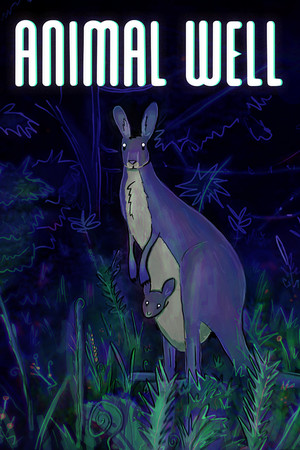
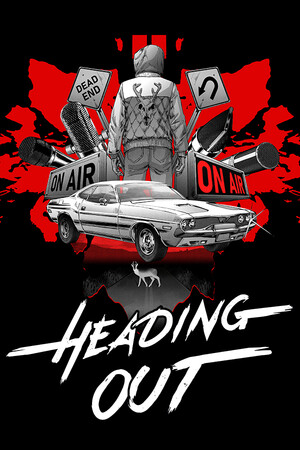




Idea: try a 25FPS lock.
I decided on 20 to find a balance with battery and some framerate dips went below 25, but 25 should work in a majority of areas.