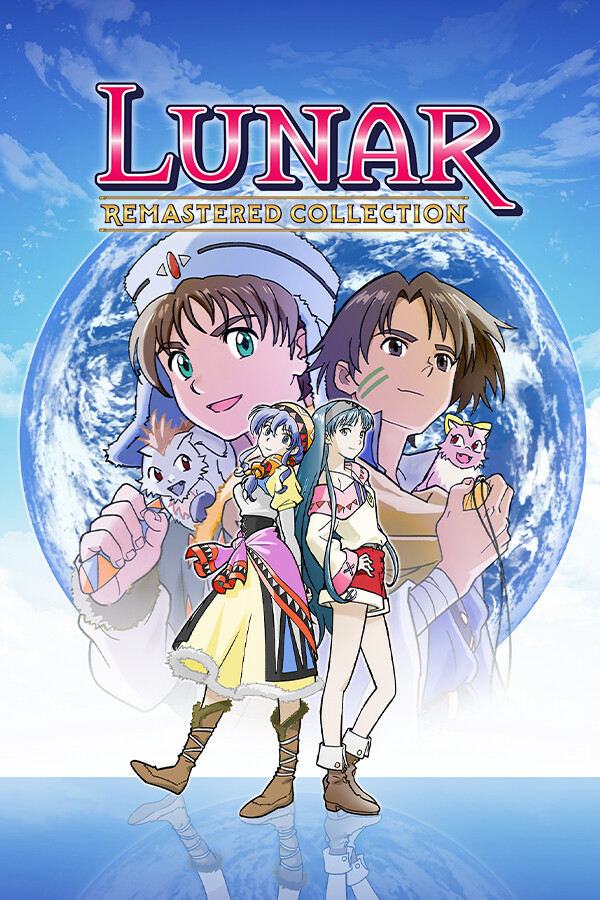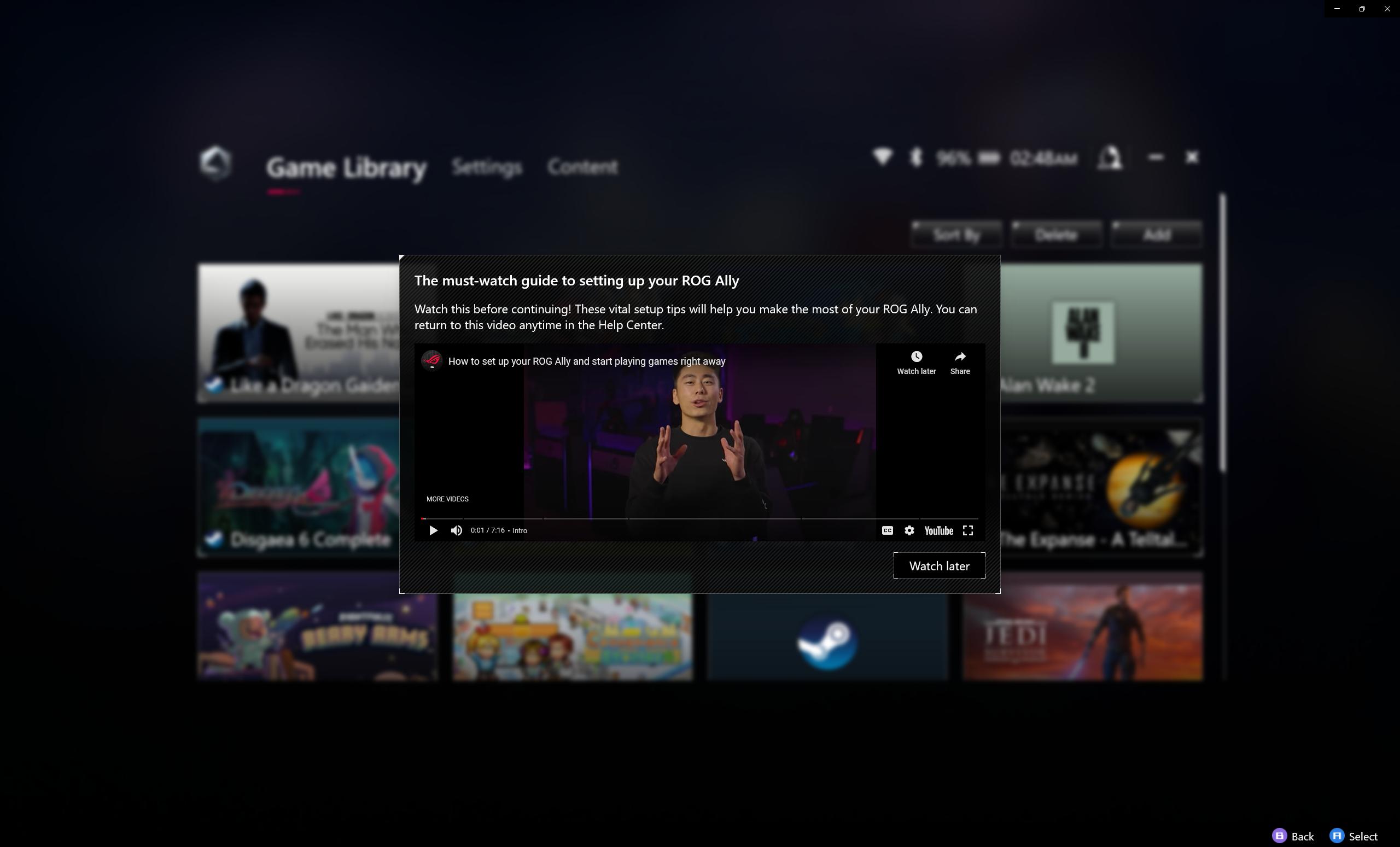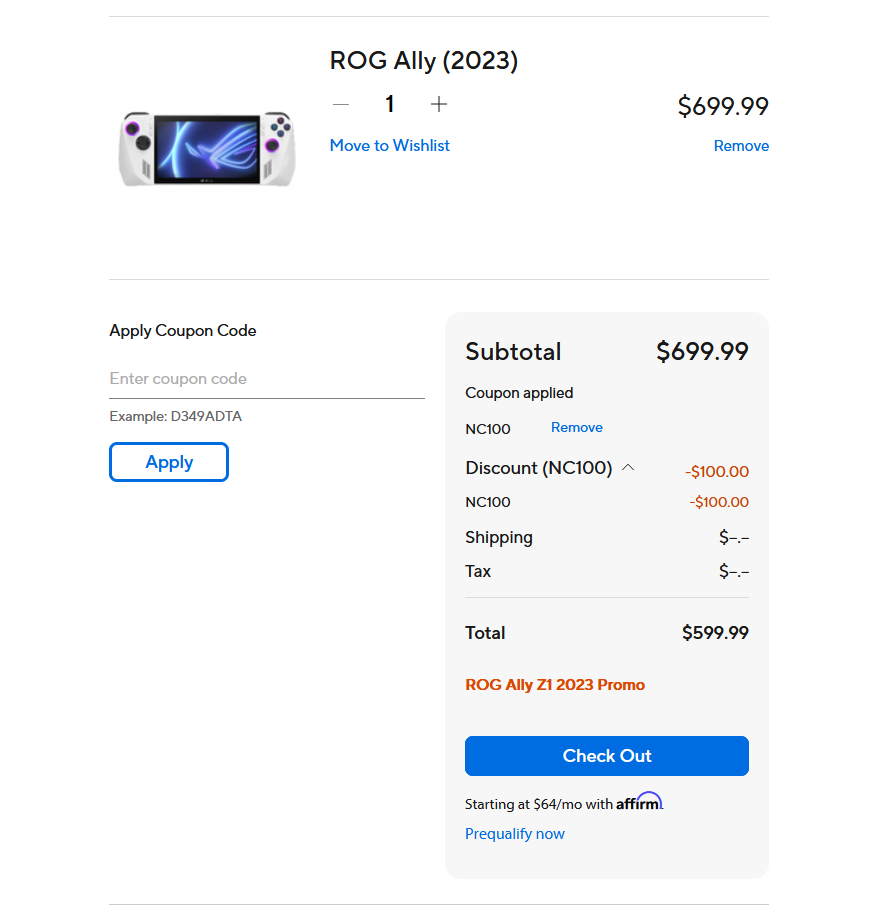The first update to hopefully fix the SD card malfunctioning issue is here! Recently, the ROG Ally has been having some issues potentially frying Micro SD cards and with ASUS ROG made aware, we are now seeing the first improvements made to fix this.

BIOS 322 is out now and modifies the Ally's fan curve in Turbo Mode, bringing it up to 35dBA when plugged in and 30dBA when not. This will make the fan a bit more loud, but should cool the device down a bit quicker, which could reduce any heat damage the SD card may get. It also fixes an issue that could cause the Ally to be stuck at the boot up loading screen when a password was configured in BIOS mode.
There was also an update for Armoury Crate that fixes some nice little bugs, but adds in some wonderful new features including more FPS limiter options (90 and 120), a new BIOS and Armoury Crate configuration info box under System settings, and a quick command for Alt+F4 to quickly exit and force close programs.
You can find the BIOS update in MyASUS and the Armoury Crate one in Armoury Crate!
Ally BIOS 322 Update Changelog:
- Bug fix: Resolved an issue that caused the ROG Ally to be stuck at the boot up loading screen when users configured a password in BIOS mode.
- Modified the Ally’s fan curve from 30dBA to 35dBA in Turbo mode when plugged in, and from 25dBA to 30 dBA in Turbo mode when using the battery. Changed the minimum fan speed in Manual mode when device hits a certain temperature.
Armoury Crate SE v1.2.13 Changelog:
- UX improvement: optimized the panel opacity, resulting in a more visually balanced display.
- New feature: Modified FPS Limiter options to "30/45/60/90/120/OFF".
- New feature: Added BIOS and Armoury Crate configuration information under System settings.
- Bug fix: Fixed incorrect TDP values displayed on the Manual mode icon.
- Bug fix: Resolved an issue when uploading images and recordings for social media sharing.
- Bug fix: Resolved an issue where an error code from Armoury Crate Service tool was displayed (error code: 0xc0000142).
- New feature: Added an “Alt+F4” function in Command Center to quickly exit games and programs.
If you enjoyed this article, be sure to check out the rest of the content on SteamDeckHQ! We have a wide variety game reviews and news that are sure to help your gaming experience. Whether you're looking for news, tips and tutorials, game settings and reviews, or just want to stay up-to-date on the latest trends, we've got your back!