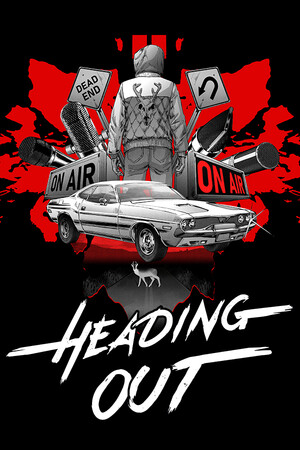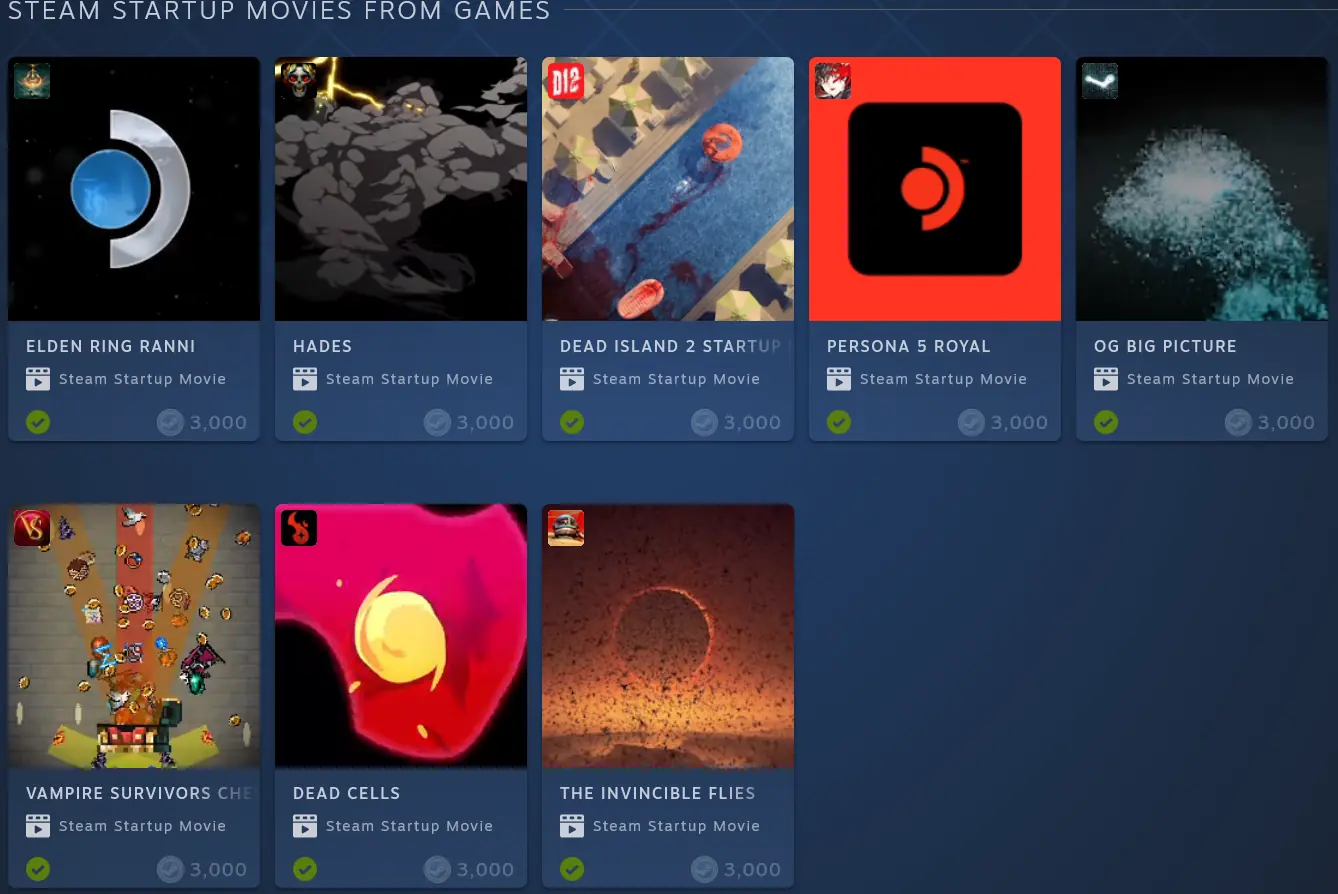Valve just pushed out a new Steam Deck Beta Client update and this one adds a MASSIVE new feature. On top of some fixes in general, with Steam Input, and Desktop mode, Valve has added a way to locally transfer games to your Steam Deck from your PC! Right now, both you and your desktop client need to be in the Steam Deck beta branch, but the benefit is only needing to have the game downloaded on one computer and not needing to download again!
Steam Deck Beta Client 2/17/23 Changelog:
General
- Fixed some issues where focus was lost after exiting a game
- Improved performance in Big Picture Mode when using Nvidia GPUs
- Reduced flashing in background when scrolling through games on home screen
Local Network Game Transfers
- Added new feature that allows Steam users to copy existing Steam game installation and update files from one PC to another over a local area network, without having to download and install from a Steam content server on the internet. This reduces internet traffic and can speed up installs or updates.
- This feature is currently only PC -> PC or PC -> Steam Deck, and both sender and receiver must be opted into Steam Beta.
- Steam users have control over who files can be sent to: self only, friends only, or everyone. The default setting is self only.
- More info about this new feature can be found here.
Steam Input
- Added a loading throbber when waiting on Steam Cloud to update
- Improved the latency of querying the workshop in the Configuration Browser and fix issues with configurations popping-in or opening the wrong tab because results weren't fully received
- Added a loading throbber that shows while the Configuration Browser workshop query is running
Desktop Mode: Steam
- Added UI that temporarily takes over the "What's New" section of the Library when pre-purchased games are available to pre-load or install and play
- Added UI at startup for account selection
- Added a "sign out" option to the main menu that removes credentials for the signed in account from the machine
- Fixed a crash when the OS is notifying Steam that it should shutdown
- Improved performance of games when using Steam Workshop APIs
- Refreshed the profile games page with a new style and improved performance
Desktop Mode: Big Picture
- Fixed issue where the old BPM on-screen keyboard would appear at the same time as the new BPM virtual keyboard
- Fixed issue where user could not re-enter a context submenu after backing out of it.
Looking at the finer details of the Local Game Transfer feature, there are some current requirements for sending games over LAN networks:
- Both Steam clients must be online and see each other directly on the same LAN (no downloads while either Steam client is in offline-mode)
- Game File Transfer settings on both devices must allow a transfer (e.g. if both have "Friends only" set, they must be Steam friends)
- Game content can only be transferred out if the transferring Steam client is idle, e.g. no downloads or games running.
- The game needs to released to the public and playable by both Steam users (no preloads)
- The game needs to be up-to-date on the PC sending the game files
- Only a PC running in Steam desktop mode can send files. So Steam Decks, PCs in Big Picture mode, and custom launchers can currently not transfer files out over the local network.
Just to clarify, the last part of the requirements is talking about sending files, not receiving. So like in the beta changelog, the Steam Deck can receive the game transfer, but not send it. You might be able to send when Steam Deck is in desktop mode, but we have not tested that yet.
Overall, this is a huge addition and will definitely help if you have a PC and Steam Deck. And if you have internet limits, this should help make the decision to only download the game once!
If you enjoyed this article, be sure to check out the rest of the content on SteamDeckHQ! We have a wide variety game reviews and news that are sure to help your gaming experience. Whether you're looking for news, tips and tutorials, game settings and reviews, or just want to stay up-to-date on the latest trends, we've got your back