If you haven't yet, follow us on X (Twitter) or Mastodon to know when we post new articles, and join our Reddit or Subscribe to us on YouTube to check out our content and interact with our awesome community. Thank you for supporting us!
Falcom's The Legend of Heroes: Trails series is quite possibly my favorite JRPG to play. The way each entry in the series and sub-series interacts and effects each other makes it feel like all games are interconnected, but can be played by themselves. Characters that appear in the first game can find a way into the 10th game in the series and still make a ton of sense! It's an incredible series, and with Steam/PC being one of the only ways to play all of the games in this series, this also means the Steam Deck can enjoy all of them too! And with the next entry, Trails Through Daybreak, coming soon, it's even more exciting!
Weirdly enough, some of the games have the "Unsupported" badge, but all of the games play extremely well on the Deck. So, with this article, I wanted to go over all of the games and how they run on the Deck, and I can say with glee that all of the games work exceptionally well in different ways!
Table of Contents
The Trail Series Performance on the Steam Deck
NOTE: This is an overview of each game on Steam Deck. These are impressions and not full reviews of the games.
The Legend of Heroes: Trails in the Sky (Playable)

The first game in the Trails series and starts us off on this gigantic, expansive world. The game plays flawlessly on the Deck with a battery drain between 6.5W and 8W while at 90 FPS on the OLED, and it will hang around 6W - 7.5W on LCD. The game is rated Playable for small in-game text and sometimes showing incorrect controller icons, and I would consider this accurate. There is some text that is a bit small, while the game mentions keyboard controls at times, but it is perfectly playable otherwise.
The Legend of Heroes: Trails in the Sky SC (Unsupported)

Just like the first game, the sequel to Trails in the Sky runs perfectly on the Deck. It has similar battery drain and performance at both 60 and 90 FPS (6.5W - 8W battery drain at 90 FPS), covers the entirety of the Deck screen, and gamepad support is great. It is rated Unsupported, but the game itself plays extremely well. The only issues that are there is the opening menu and some FMVs. But these can be fixed by using Protontricks to install 3 DLLs: amstream, quartz, and lavfilters.
The Legend of Heroes: Trails in the Sky the 3rd (Verified)

With a similar style to the first two games that came before it, Trails in the Sky the 3rd runs at around the same framerate/battery drain (6.5W - 8W battery drain at 90 FPS). It is fantastic, and seems to have videos fixed that the previous game had issues with.
The Legend of Heroes: Trails From Zero (Verified)

The style for Trails From Zero is also similar to the previous games, and with that, has similar framerate/battery drain. It does look much clearer than the last games, so it may stick to the high end of the 6W - 8W drain more often than the previous games, but it will still be fantastic.
The Legend of Heroes: Trails to Azure (Verified)
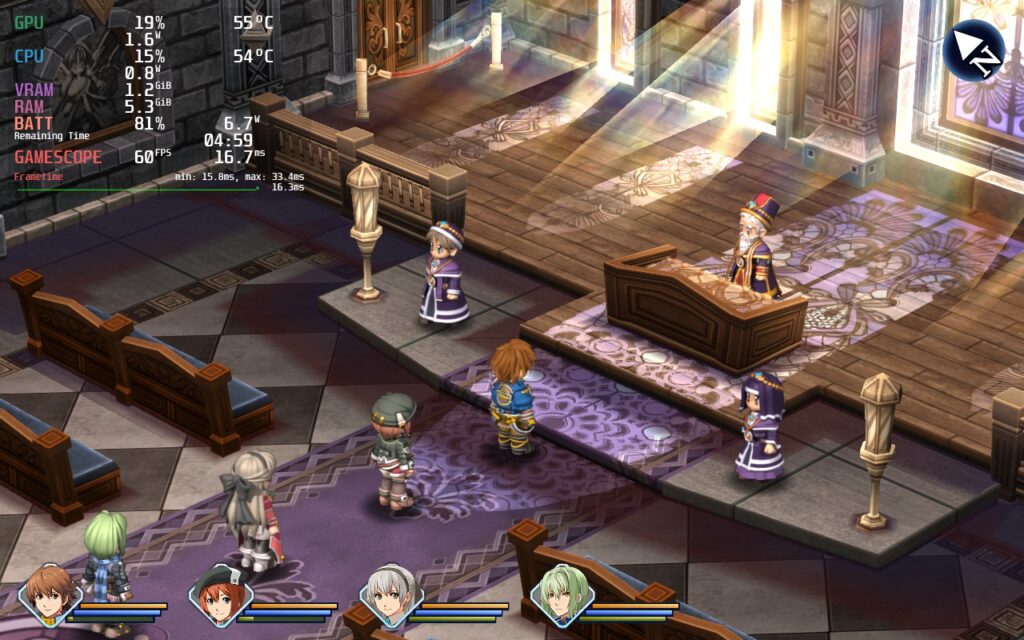
And yes, this game also has a similar style to the previous games, which means similar battery drain with framerate will be similar to the previous games. Like Zero, Trails to Azure looks significantly better than the Sky series and it may stick to the high end of the 6W - 8W range.
You can transfer saves from the previous game to this one, and we will detail how to do this on the Deck at the bottom of this article.
The Legend of Heroes: Trails of Cold Steel (Verified)
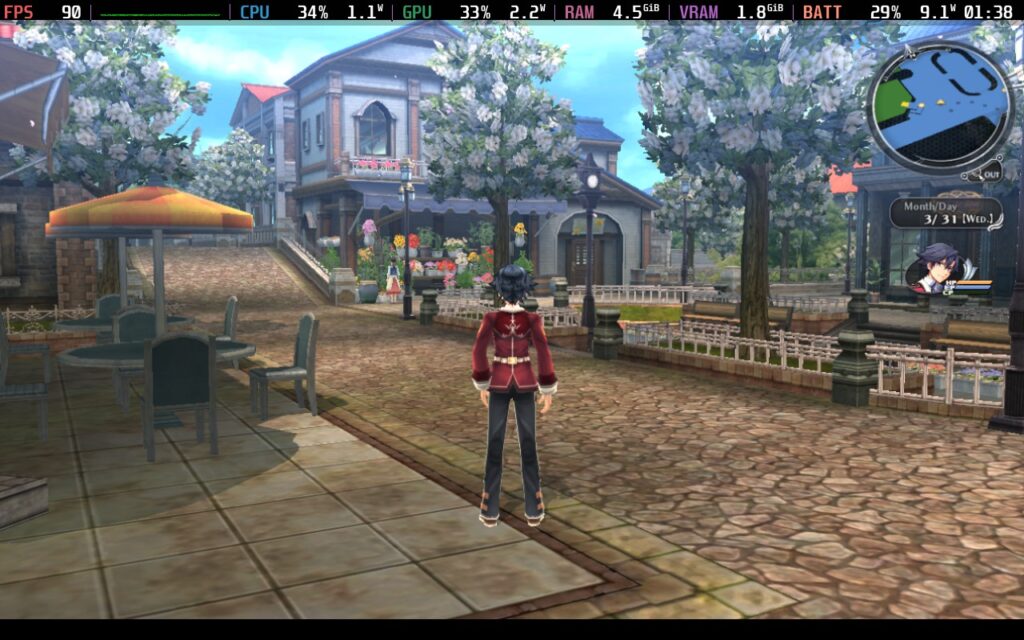
This is the first game in the series that went completely 3D with its models and environments, and I expect the performance to be worse than the previous entries, but I was wrong! Trails of Cold Steel 1 plays exceptionally well on the Deck, sticking around a 9W battery drain average at 90 FPS and feeling fantastic with a controller. I can't imagine a better way to play. Speeding through cutscenes and some larger areas could drain more battery.
There is a launcher that starts up when you open the game to change graphical settings, and you will have to set the framerate to a higher one since it defaults to a 30 FPS cap.
The Legend of Heroes: Trails of Cold Steel 2 (Unsupported)
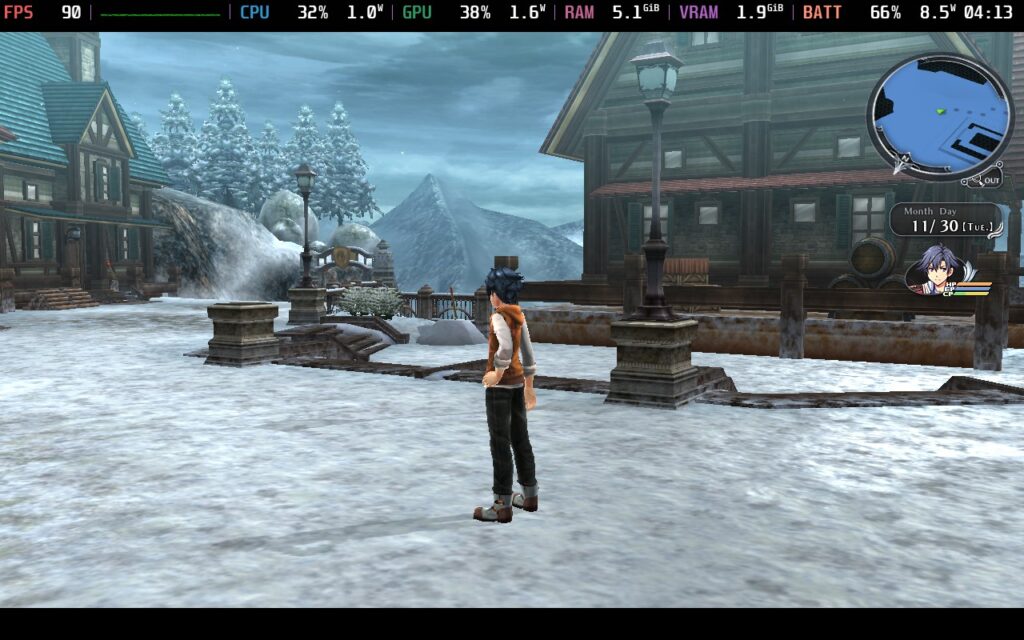
The sequel to the Cold Steel 1 performs similarly to the previous game, and it runs and looks phenomenal. Cold Steel 2 will get the same 9W average at 90 FPS, and feels great with a controller. Speeding through cutscenes and some more detailed areas could drain battery a little more, but it will hold framerate.
There is a launcher that starts up when you open the game to change graphical settings, and you will have to set the framerate to a higher one since it defaults to a 30 FPS cap.
You can transfer saves from the previous game to this one, and we will detail how to do this on the Deck at the bottom of this article.
The Legend of Heroes: Trails of Cold Steel 3 (Unsupported)

While the first two entries in the series aren't as heavy for their visuals, Cold Steel 3 starts to detract from this. The game starts to become a lot more detailed with this entry, and it shows. At 90 FPS, I was getting upwards of 15W - 18W of battery drain, and while this is still playable, I found that limiting to 60 FPS still works exceptionally well and can bring battery drain heavily. the highest drain I saw was 12W at 60 FPS, with some slightly higher rates if you use Turbo Mode through cutscenes.
There is a launcher that starts up when you open the game to change graphical settings, and you will have to set the framerate to a higher one since it defaults to a 30 FPS cap.
You can transfer saves from the previous game to this one, and we will detail how to do this on the Deck at the bottom of this article.
The Legend of Heroes: Trails of Cold Steel 4 (Playable)

Cold Steel 4 will have similar performance to Cold Steel 3, but some more open areas will drain more. 90 FPS is possible, but will drain a lot more (18W - 19W), but putting the framerate down to 60 will cut drain to 12.5W maximum. Going into auto/turbo mode through cutscenes could make the game drain a bit more temporarily.
There is a launcher that starts up when you open the game to change graphical settings, and you will have to set the framerate to a higher one since it defaults to a 30 FPS cap.
You can transfer saves from the previous game to this one, and we will detail how to do this on the Deck at the bottom of this article.
The Legend of Heroes: Trails Into Reverie (SDHQ Review) (Verified)

Trails into Reverie is a bit of a graphical upgrade from Cold Steel 4, but not as much to really affect battery life. In our review, we change some settings and are able to get a solid 60 FPS with a 8W - 13W battery drain with the game still looking fantastic. It is a newer release, so controller support is phenomenal.
You can transfer saves from the previous game to this one, and we will detail how to do this on the Steam Deck at the bottom of this article.
The Legend of Nayuta: Boundless Trails (SDHQ Review) (Verified)

While this is a spinoff of the main series, it's still part of the Trails universe and deserves a spot here! Due to it being a combination of the older and newer graphical styles, usually feeling like an intermediary between the two, it runs extremely well. At 60 FPS, it can hold around 8W - 9W battery drain with TDP limit of 4, as per our review, and it feels great to play with a controller.
How to Transfer Save Files To Other Trails Games
Some of the games in the series are rated Unsupported, and while no details are given as to why, it could be in-part the inability to find save files for the older titles to transfer over. This is a small possibility, but still possible. People online say the only way to do skirt around the issue is to play the game on a Windows PC and start the new game from there with the old save, then use cloud saves to transfer it to Deck. But there is a way to do it straight from the Steam Deck, without needing another computer.
Note: Most of these games require a cleared save file from the previous game.
The first thing you will have to do is go to the save files for each game so you can transfer them into the container that has the newer game you want to play. It sounds a bit confusing, but in the end, it isn't!
So, depending on the game, you will first have to navigate to each one's folders that contain save files. Here is the location for all of them for each game (Reverie and Nayuta are not included here):
- Trails From Zero
- /home/deck/.local/share/Steam/steamapps/compatdata/1668510/pfx/drive_c/users/steamuser/Saved Games/Falcom/Zero
- Trails to Azure
- /home/deck/.local/share/Steam/steamapps/compatdata/1668520/pfx/drive_c/users/steamuser/Saved Games/Falcom/Ao
- Trails of Cold Steel
- /home/deck/.local/share/Steam/steamapps/compatdata/538680/pfx/drive_c/users/steamuser/Saved Games/Falcom/ed8
- Trails of Cold Steel 2
- /home/deck/.local/share/Steam/steamapps/compatdata/748490/pfx/drive_c/users/steamuser/Saved Games/Falcom/ed8_2
- Trails of Cold Steel 3
- /home/deck/.local/share/Steam/steamapps/compatdata/991270/pfx/drive_c/users/steamuser/Saved Games/Falcom/ed8_psv3
- Trails of Cold Steel 4
- /home/deck/.local/share/Steam/steamapps/compatdata/1668540/pfx/drive_c/users/steamuser/Saved Games/Falcom/ed8_psv4
Basically, all you have to do is copy the Zero, Ao, or respective ed8 folder into the folder for the game into the sequel you want the save data in. For example, if you want the Cold Steel save file in the Cold Steel 2 game, just copy the "ed8" folder entirely into the "Falcom" folder of the Cold Steel 2 so it is next to the "ed8_2" folder.
And that's how all of the Trails games perform on the Steam Deck! They are all awesome to play, and it's a great way to experience the series. And with Daybreak coming soon, it's going to hopefully be the best way to play through the new game too!
If you enjoyed this article, check out the rest of the content on SteamDeckHQ! We have a wide variety of game reviews and news that will help your gaming experience. Whether you're looking for news, tips and tutorials, game settings and reviews, or just want to stay up-to-date on the latest trends, we've got you covered!



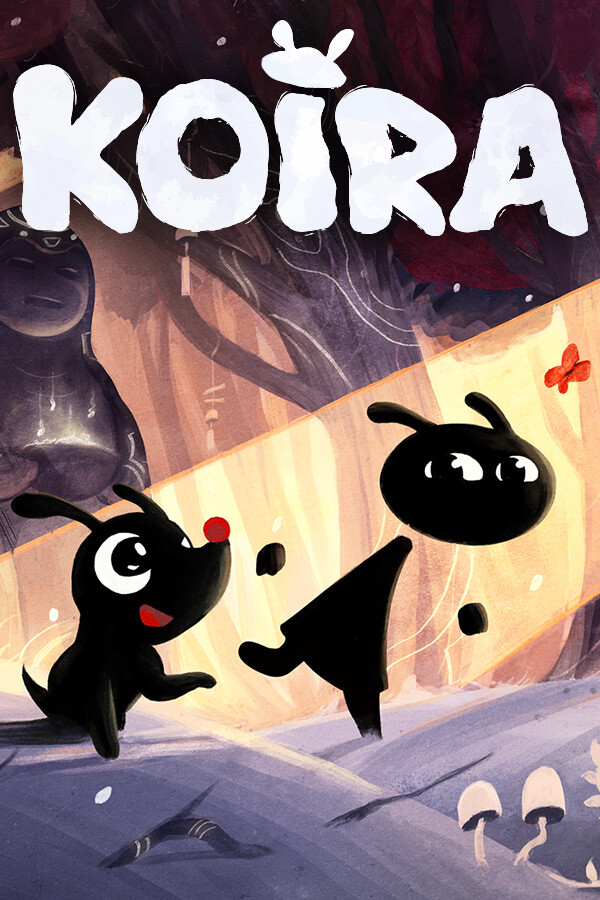

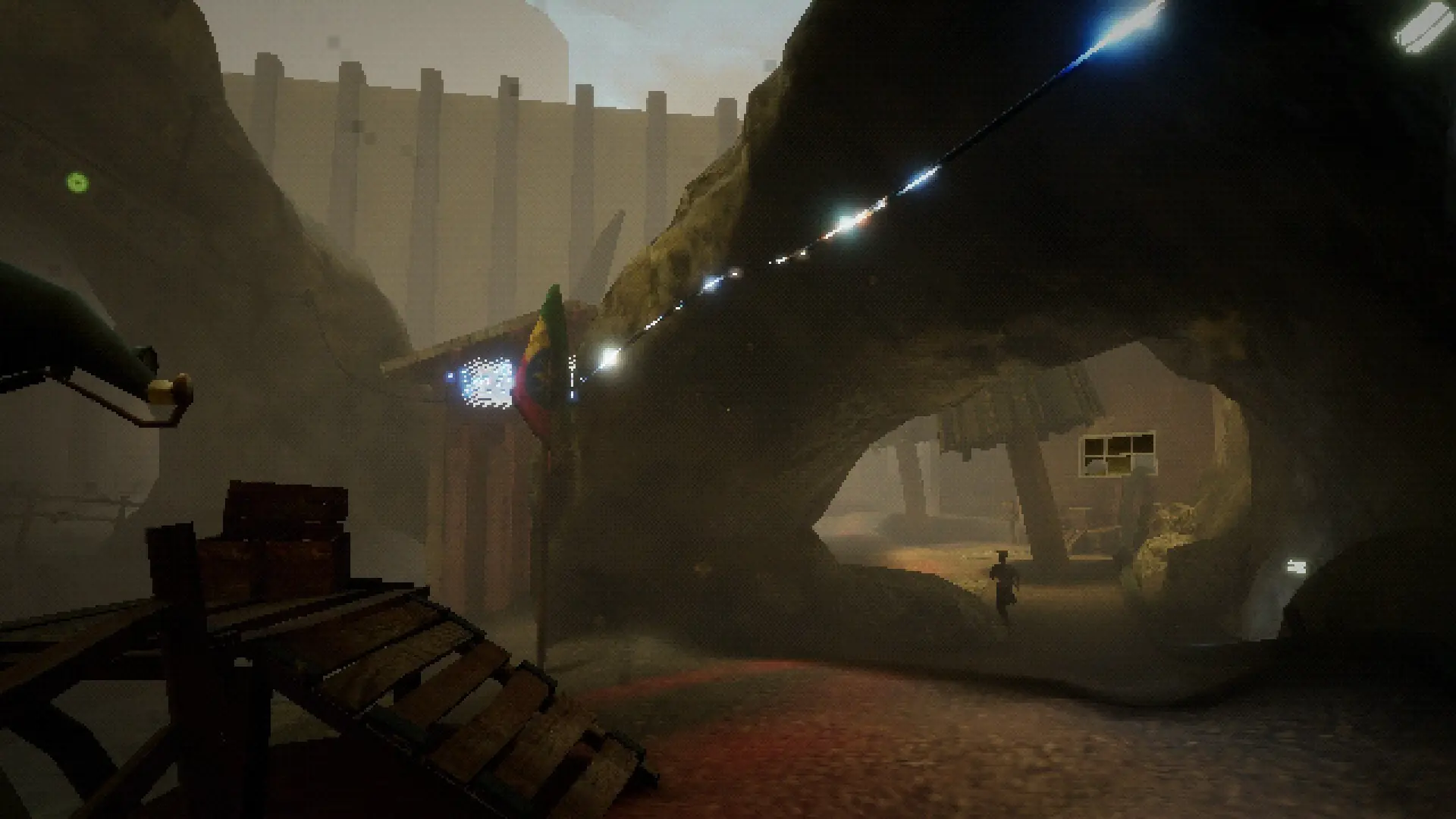
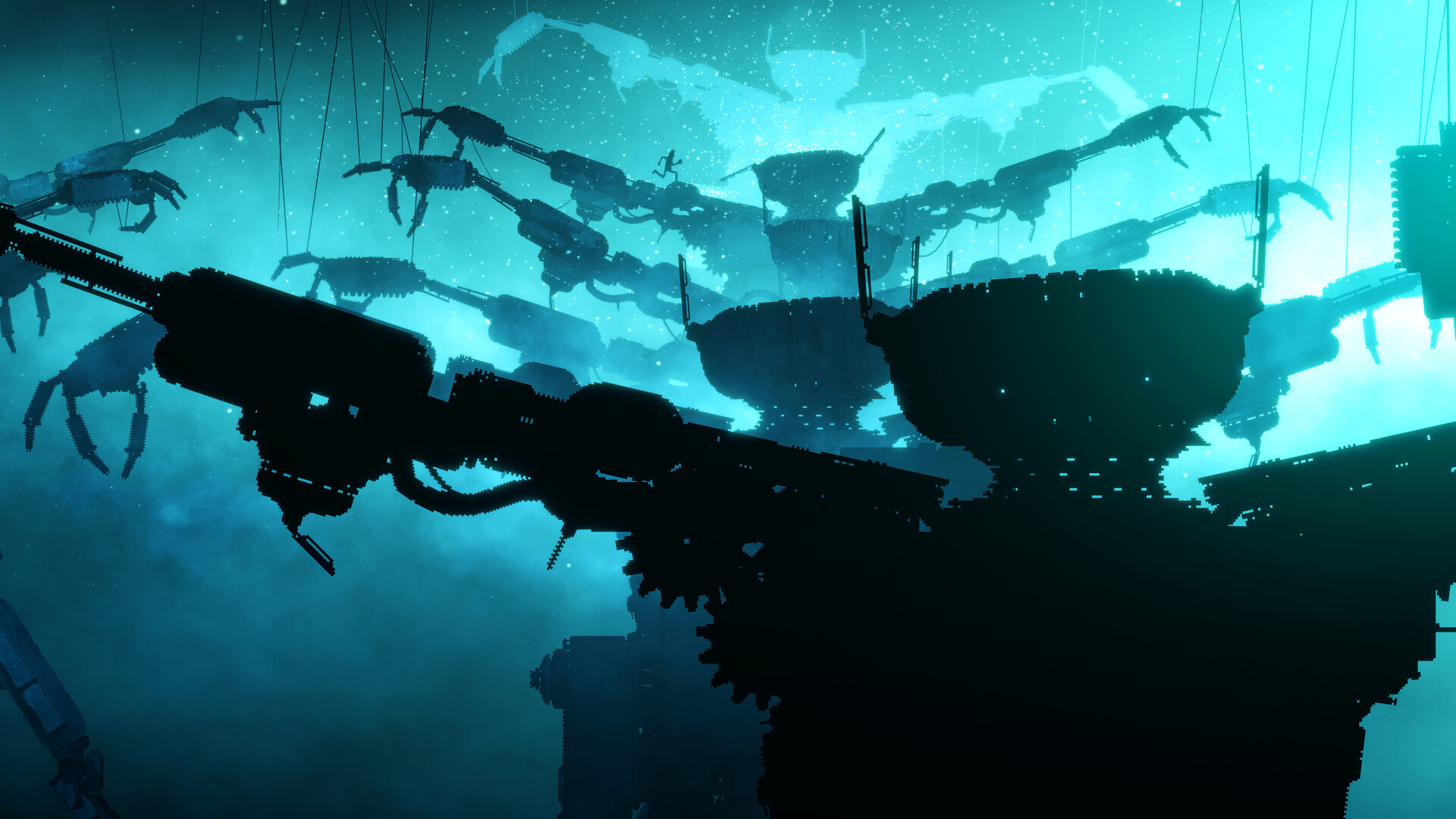
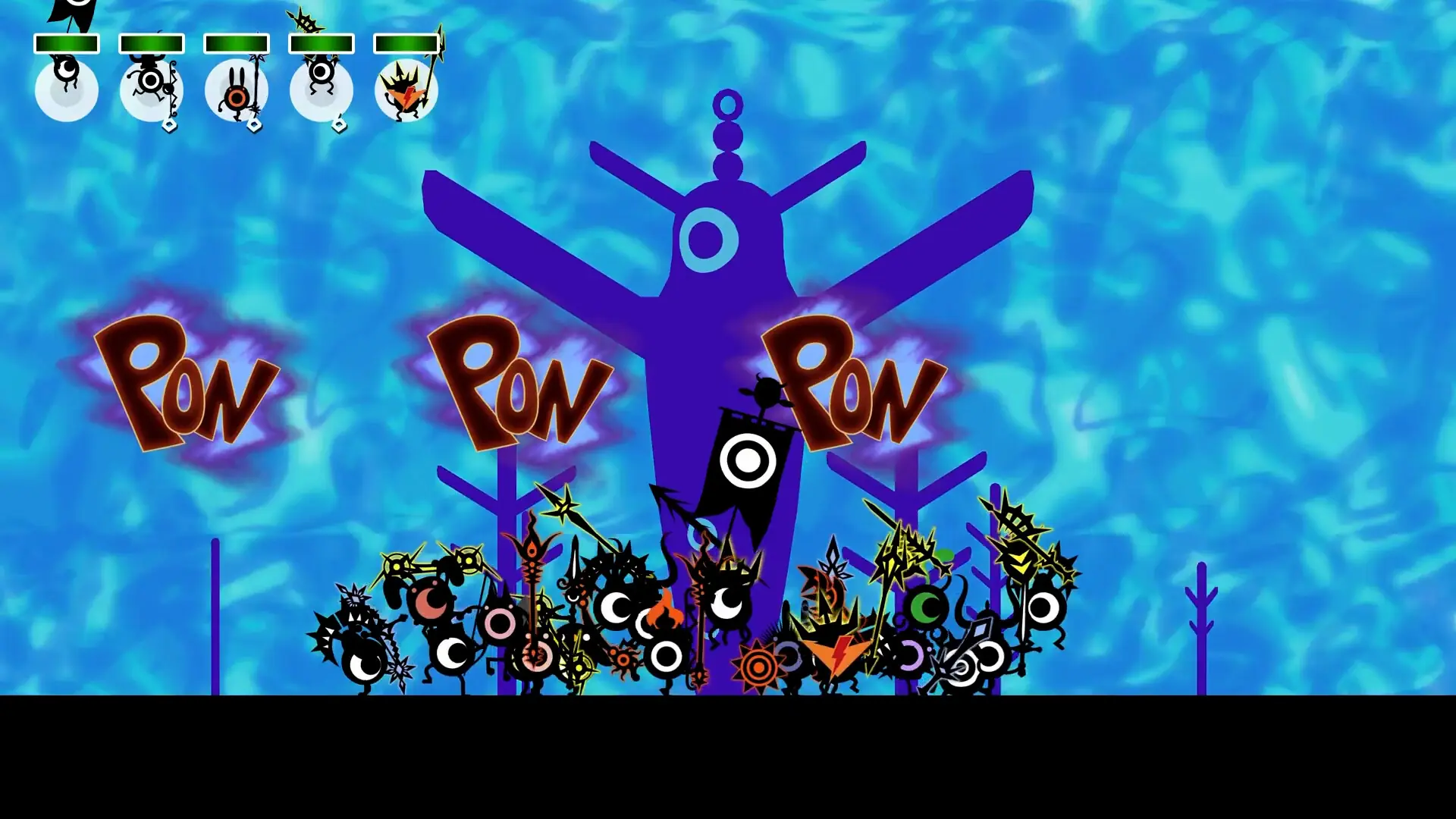

Two things:
1) it would be great if this article could be updated with the new games of the franchise (Trails through daybreak 1 & 2). It would be amazing to have a "series hub" with all the info.
2) ProtonGE 9-24 introduced a way to set games to read savefiles from other games, perfect for these cases. https://github.com/GloriousEggroll/proton-ge-custom/releases/tag/GE-Proton9-24
That's a good point! I will add Daybreak 1 and 2, as well as links to our reviews for the two games. As for Proton GE, I will test it with the older Trails games to make sure it works, and will include it once I do!
One of my favorite series, been playing through them all on my steam deck. Currently about half way through cold steel 1.