Welcome to Part 2 of us testing every Star Wars game on Steam on the Steam Deck! This part of the series covers the years 2003-2023. If you want to see the games from 1993-2002, then check out Part 1 of this series.
Now we're into the more modern games, we can expect fewer compatibility issues. Likely our main issue will be dealing with games that were never designed for controllers or games that simply push the Deck too hard.
Like Part 1, we are also providing a rating out of 5 for each of the games, so you can see at a quick glance which games do and do not run well on the Deck. It isn't equivalent to our star rating on Game Setting reviews, it's merely an indication of how compatible and easy to get running the game is on the Deck.
Without any further ado, let's get into it!
Table of Contents
LEGO Star Wars: The Complete Saga - 2009 (5/5)
- Controller Support: Yes, Fully. Xbox 360 Controller Symbols are shown.
- 16:10 Resolutions Supported: Yes
- Recommended TDP Limit: 4W
- Recommended FPS Limit: 60 FPS
- Cloud Saves Supported: Yes
- Steam Deck Compatibility Rating: Verified
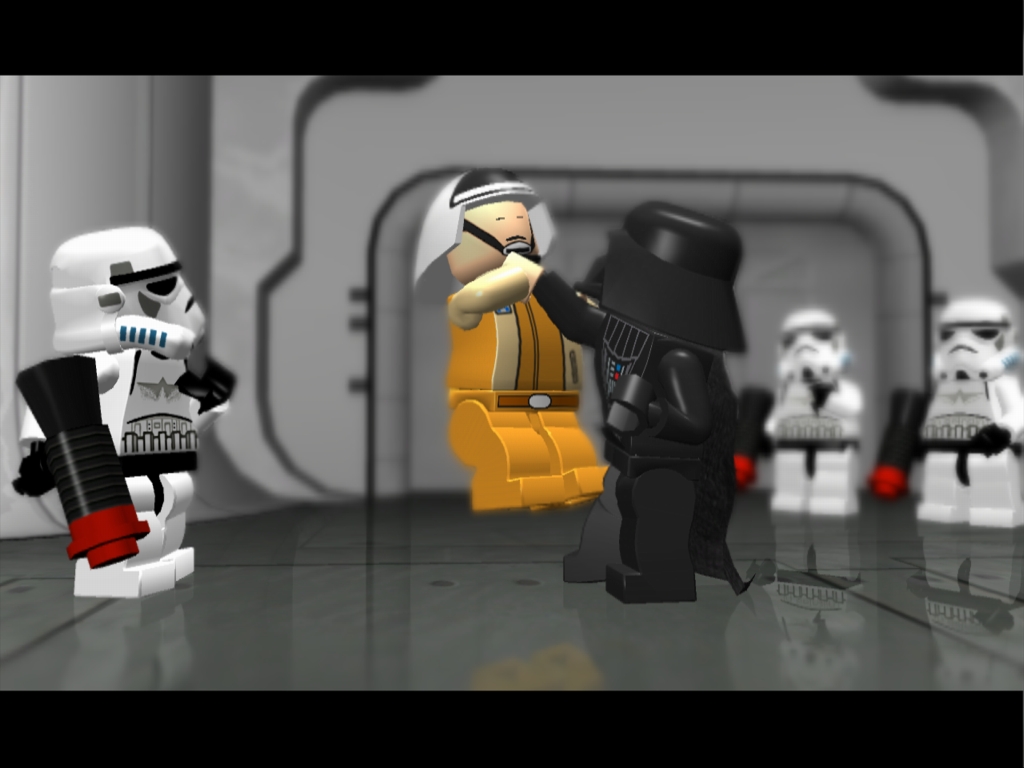
Runs perfectly fine, resolution defaulted to 1024x768, so will need to go into video settings on the main menu and change to 1280x800 which is supported. All other settings were left on default, which was the maximum in my case. The game occasionally stutters, mostly in cutscenes, sometimes in vehicle stages. Can set TDP higher than 4W to help with stutter, but most stages are fine with 4W.
LEGO Star Wars III: The Clone Wars - 2011 (5/5)
- Controller Support: Yes, Fully. Xbox 360 Controller Symbols are shown.
- 16:10 Resolutions Supported: Yes
- Recommended TDP Limit: 5W
- Recommended FPS Limit: 60 FPS
- Cloud Saves Supported: Yes
- Steam Deck Compatibility Rating: Verified

Pretty much the same as The Complete Saga, and runs perfectly fine, except 1280x800 was selected by default in this case and we need an extra watt on the TDP limit to hold a more stable 60 FPS. The stuttering that was present in The Complete Saga seems to be gone in this entry. We can also enable Edge AA on this game to smooth out the edges with max graphics settings.
LEGO Star Wars: The Force Awakens - 2016 (5/5)
- Controller Support: Yes, Fully. Xbox Controller Symbols shown.
- 16:10 Resolutions Supported: Yes, Supposedly, but black bars still seem to be shown.
- Recommended TDP Limit: 8W
- Recommended FPS Limit: 60 FPS
- Cloud Saves Supported: Yes
- Steam Deck Compatibility Rating: Verified

Aside from the game being a weak entry, in my opinion, it runs fine and looks nice. The graphics are a significant upgrade from the previous 2 LEGO games mentioned, we have to up our TDP Limit to 8W to hold 60 FPS here. Controller support works great and it does support cloud saving.
LEGO Star Wars: The Skywalker Saga - 2022 (5/5)
- Controller Support: Yes, Fully.
- 16:10 Resolutions Supported: Yes
- Recommended TDP Limit: 9W
- Recommended FPS Limit: 40 FPS
- Cloud Saves Supported: Yes
- Steam Deck Compatibility Rating: Verified

Noah did a performance review of this game a good while ago. I'm sure a 60 FPS experience is possible here, but you might be sacrificing a good amount of battery life, so he recommends 40 FPS and a 9W TDP limit to achieve 3+ hours of battery. He also recommended lowering the resolution to 960x600 and using FSR to upscale. A completely playable experience with the usual controller support from the LEGO Star Wars games, and of course, cloud save support.
Star Wars: Battlefront (2004) - 2004 (5/5)
- Controller Support: Yes, with a Default Community Layout.
- 16:10 Resolutions Supported: Yes
- Recommended TDP Limit: 11W
- Recommended FPS Limit: 60 FPS
- Cloud Saves Supported: Yes
- Steam Deck Compatibility Rating: Playable

Menu's aren't run in a 16:10 aspect ratio, but gameplay can. The controls are using a community layout that is applied by default and works just fine. The game is very intensive on 1 CPU thread, so we need an 11W TDP Limit so the CPU can take several watts if it needs to at certain points, otherwise we regularly see dips into the 50s. You could limit FPS to 40 and lower the TDP Limit to 8W to gain a small amount of battery life.
Star Wars: Battlefront II (2005) - 2005 (4/5)
- Controller Support: Yes, with a Community Layout By Default.
- 16:10 Resolutions Supported: Yes
- Recommended TDP Limit: 7W
- Recommended FPS Limit: 60 FPS
- Cloud Saves Supported: Yes
- Steam Deck Compatibility Rating: Playable

By default, the game ran at 800x600 for me, so I needed to change the resolution in the settings menu, but it does support 1280x800. You will also need to use the touchpad to move the cursor and control menus. Adjust the "Mouse Sensitivity" in the Controls menu from "50" to somewhere between "10-25" depending on your preference, otherwise, your right joystick will be far too sensitive to aim properly. Controls for starships are poor, as they are using mouse controls so it will feel very floaty when steering, making it difficult to dogfight.
Compared to Battlefront (2004), we can actually run a lower TDP Limit of 7W because Battlefront II (2005) spreads across multiple CPU threads.
Star Wars: Battlefront I (2014) - 2014
I'm not providing an impression of this release as it's primarily an online multiplayer game and the online servers are mostly gone.
Star Wars: Battlefront II (2017) - 2017 (5/5)
- Controller Support: Yes, Fully.
- 16:10 Resolutions Supported: Yes
- Recommended TDP Limit: 15W
- Recommended FPS Limit: 60 FPS
- Cloud Saves Supported: No
- Steam Deck Compatibility Rating: Unsupported

Unsure as to why this game is listed as "Unsupported". It requires the EA App to be installed, which it will automatically do upon booting the game, and then ask you to sign in to an EA account, but once I did this, I was able to fully experience the game, both in single-player and online multiplayer battles. I'd recommend choosing the Low graphics preset and then having no TDP limit on here. You'll get just under 2 hours of battery life. There are occasional frame drops and stutters, but it's generally a 60 FPS experience and is perfectly playable, even in online matches.
Star Wars Jedi Knight: Jedi Academy - 2003 (4/5)
- Controller Support: Yes, Community Layout has to be selected. Use Steam Deck Control Setup by Zeno.
- 16:10 Resolutions Supported: No
- Recommended TDP Limit: 5W
- Recommended FPS Limit: 50 FPS
- Cloud Saves Supported: Yes
- Steam Deck Compatibility Rating: Unsupported

Runs on the same game engine as Jedi Outcast so has some issues. This one does seem to allow you to play at 1024x768 resolution, however. You should disable "Always Run" in the control options and have aim sensitivity down to 50%. You can enable "Gyro As Mouse" in Steam Input settings to allow finer aiming with the gyro.
The game does experience some slow-downs regardless of your TDP limit, so I recommend you set the frame limit to 50 FPS in SteamOS just to keep the experience a bit smoother.
The multiplayer does seem to work ok, but there's no online servers running anymore. OpenJK does support Jedi Academy Multiplayer, so it might be worth looking into that.
Star Wars Knights of the Old Republic - 2003 (4/5)
- Controller Support: Yes, with a Community Layout: Deck KOTOR by Zathu
- 16:10 Resolutions Supported: No, Support can be modded in.
- Recommended TDP Limit: 8W
- Recommended FPS Limit: 60 FPS
- Cloud Saves Supported: Yes
- Steam Deck Compatibility Rating: Unsupported
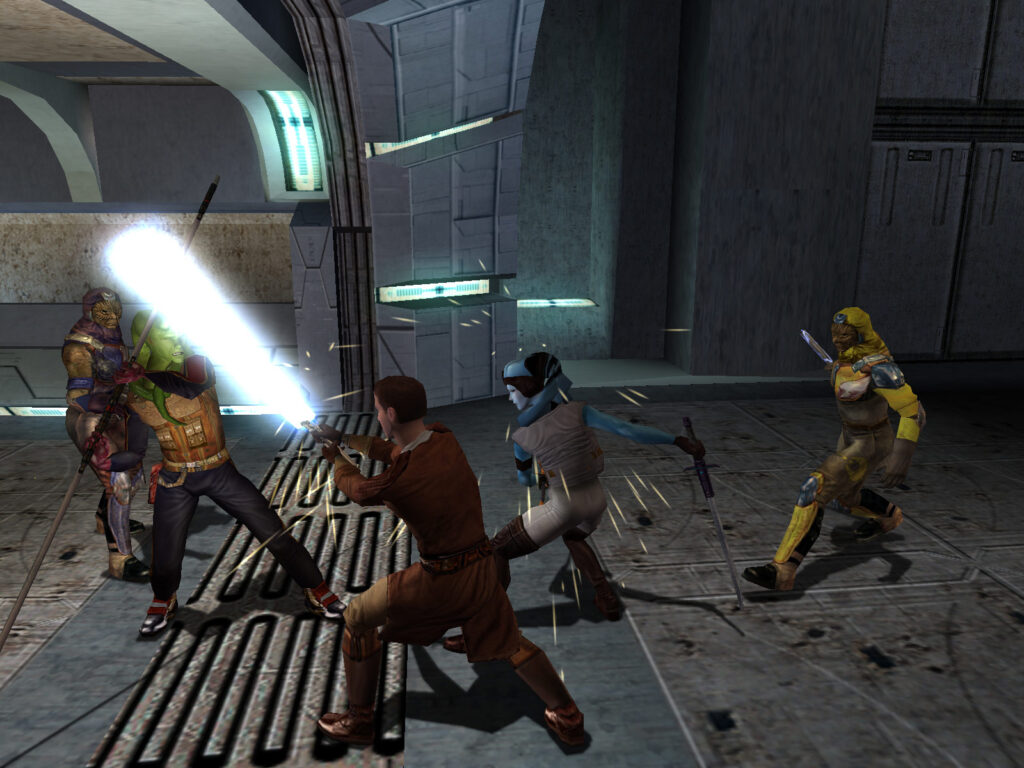
KOTOR runs fairly well on the Deck, unsure why it's "unsupported". It needs a controller layout and you will need to use the touchpad as a mouse for some menus, but other than that it works great. You're stuck with a 4:3 aspect ratio unless you mod the game, but there are guides on Steam and around the internet for adding widescreen support, larger fonts, as well as updated graphics.
Occasional FPS dips in places due to high single-threaded CPU load, but soon recovers.
Star Wars Knights of the Old Republic II: The Sith Lords - 2005 (5/5)
- Controller Support: Yes, Fully.
- 16:10 Resolutions Supported: Yes
- Recommended TDP Limit: 8W
- Recommended FPS Limit: 60 FPS
- Cloud Saves Supported: Yes
- Steam Deck Compatibility Rating: Playable

Plays similarly to KOTOR 1, except this time we have both full controller support and support for 16:10 resolutions, including 1280x800. Overall a nice experience, high single-threaded CPU usage means we get some dropped frames, but doesn't affect playability at all.
Star Wars Republic Commando - 2005 (4/5)
- Controller Support: Yes, With a community layout: Republic Commando (All Keys Binded) by aBee150. Supports Gyro Aiming.
- 16:10 Resolutions Supported: No
- Recommended TDP Limit: 8W
- Recommended FPS Limit: 60 FPS
- Cloud Saves Supported: Yes
- Steam Deck Compatibility Rating: Playable

The game pretty much runs out of the box once you apply the community controller layout. I would adjust mouse sensitivity down from 6 in the controller settings to your preference, I personally had to lower it to "1" so it was slow enough for me to aim properly. You can also use gyro aiming by enabling Gyro As Mouse and keeping sensitivity at 100% for help with fine aiming. There are some occasional stutters when playing, which can't be avoided, again, due to high single-thread CPU usage, which is common for games in the 2003-2005 era, the game does remain perfectly playable, however.
Star Wars: The Clone Wars - Republic Heroes - 2009 (4/5)
- Controller Support: Yes, Fully.
- 16:10 Resolutions Supported: Yes
- Recommended TDP Limit: 10W
- Recommended FPS Limit: 40 FPS
- Cloud Saves Supported: Yes
- Steam Deck Compatibility Rating: Unsupported

Requires some tweaking to get working due to originally being a Games for Windows LIVE game. Go into Desktop mode and Download XLiveless, extract the .zip, and then copy the xlive.dll and xlive.ini files to "/home/deck/.steam/steamapps/common/Star Wars The Clone Wars/". Otherwise, you get stuck on the booting screen.
Once you boot, you'll get a message about not being able to earn achievements, which you can get rid of using the touchscreen. After that, the game runs just fine with full controller and 16:10 aspect ratio support. It's a terrible game, but it runs.
Star Wars: The Force Unleashed Ultimate Sith Edition - 2009 (4/5)
- Controller Support: Yes, Fully.
- 16:10 Resolutions Supported: Yes
- Recommended TDP Limit: 5W
- Recommended FPS Limit: 40 FPS
- Cloud Saves Supported: Yes
- Steam Deck Compatibility Rating: Unsupported

I covered this game in a review here on SDHQ a while back. The game does ultimately run fine but requires mods to run at any frame rate above 30 FPS.
Star Wars: The Force Unleashed II - 2010 (5/5)
- Controller Support: Yes, Fully.
- 16:10 Resolutions Supported: Yes
- Recommended TDP Limit: 10W
- Recommended FPS Limit: 30 FPS
- Cloud Saves Supported: Yes
- Steam Deck Compatibility Rating: Unsupported

Yet another one that is "Unsupported" for seemingly no reason. The game runs just fine with no tweaks. Although oddly, the maximum resolution you can run is 1152x720, not 1280x800, but it's still a 16:10 aspect ratio. Another odd thing is that you need to use the touchscreen for some, but not all menus. The video settings menu, for example, will require you to use the touchscreen to adjust resolution and graphics settings, but the gameplay itself runs fine. Like the original, it is locked to 30 without modifying the game files.
Star Wars Squadrons - 2020 (5/5)
- Controller Support: Yes, Fully.
- 16:10 Resolutions Supported: Yes
- Recommended TDP Limit: 8W
- Recommended FPS Limit: 60 FPS
- Cloud Saves Supported: Yes
- Steam Deck Compatibility Rating: Verified

Works perfectly well with full controller support, and also has the ability to adjust the size of subtitles and text chat for the smaller Deck's screen. I set them both to "Medium" which works just fine. I ran on low video settings as the game still looks great on the Deck with these, and it allows us to run at an 8W TDP Limit and maintain 60 FPS.
Star Wars: The Old Republic - 2011 (2/5)
- Controller Support: No, use a community layout: SWTOR Steam Deck Layout by Strangeway. Follow his instructions in layout description for mapping in-game controls.
- 16:10 Resolutions Supported: Yes
- Recommended TDP Limit: 15W
- Recommended FPS Limit: 60 FPS
- Cloud Saves Supported: Yes
- Steam Deck Compatibility Rating: Playable

Launcher uses the touchscreen to create an account if you haven't already got one. Otherwise, you can use the touchpad and onscreen keyboard to log in.
I would suggest using Medium Video Settings and not using a TDP limit for The Old Republic, as the game is a large world and performance can vary greatly. There is some stutter present which you'll just have to live with, unfortunately.
The controls are a little awkward, with the game being built for keyboards, like most MMORPGs. You'll need to select the community layout mentioned above and then change keybindings within the game itself to get a playable experience. I wouldn't really recommend playing this on a Deck unless you have to, or ideally, use a USB keyboard for this one.
Star Wars: Empire At War - 2006 (5/5)
- Controller Support: No, use a community layout: Steam Deck + EAW by viralmine
- 16:10 Resolutions Supported: Yes
- Recommended TDP Limit: 8W
- Recommended FPS Limit: 60 FPS
- Cloud Saves Supported: Yes
- Steam Deck Compatibility Rating: Playable

Another game that works really well on the Deck. Never played this one before, but seems similar to Command & Conquer? Either way, it runs well with just adding a controller layout. You can also go into settings and bump the graphics up a bit, as they aren't on max by default.
Star Wars: Jedi Fallen Order - 2019 (4/5)
- Controller Support: Yes
- 16:10 Resolutions Supported: Yes
- Recommended TDP Limit: 10W
- Recommended FPS Limit: 40 FPS
- Cloud Saves Supported: Yes
- Steam Deck Compatibility Rating: Playable

Noah did a review of this game as well back in 2022. The game performs pretty well if you don't push it too hard, able to maintain a nice 40 FPS experience and a reasonable battery life. The default control scheme also works fine.
Star Wars: Jedi Survivor - 2023
We are not providing our impressions for this game as it does not run well on the Deck. Despite patches, and even the OLED model releasing, which tends to have slightly better performance, the game still isn't capable of holding 30 FPS in some areas.
Conclusion:
So that's it! With Part 2 now finished, that's every Star Wars game on Steam tested on the Steam Deck! Surprisingly, every single one at least booted and ran on the Deck, with almost all of them being perfectly playable, there were a couple of difficult ones, mostly in Part 1 of this series, but all-in-all, I'm mighty impressed with how the Deck handled these games.
I had a lot of fun going back and replaying these games, many of which I had played in my childhood, and getting to experience them now on a handheld was pretty interesting for me!
Would you like us to tackle another franchise in the future? If so, Let us know in the comments below!
If you enjoyed this article, be sure to check out the rest of the content on SteamDeckHQ! We have a wide variety of game reviews and news that are sure to help your gaming experience. Whether you're looking for news, tips and tutorials, game settings and reviews, or just want to stay up-to-date on the latest trends, we've got your back.








This was a 10/10 article series.
Entertaining, nostalgic and technically informative.
Having all of this Starwars information in one place is also going to make it very easy for Starwars fans to quickly check what's out there and what's working.
I didn't even know STAR WARS™: The Clone Wars - Republic Heroes™ even existed!
Well done Oliver.
Thanks! That's much appreciated!
Was awesome to read both articles, thanks for that!
Regarding your final question: How about all the Bioshock games please 😇
But but but, Bioshock games are scary!!!
We did cover the remaster of the original Bioshock here: https://steamdeckhq.com/game-reviews/bioshock-remastered/
I'll look into the other 2 and see if there's anything I can do about them.