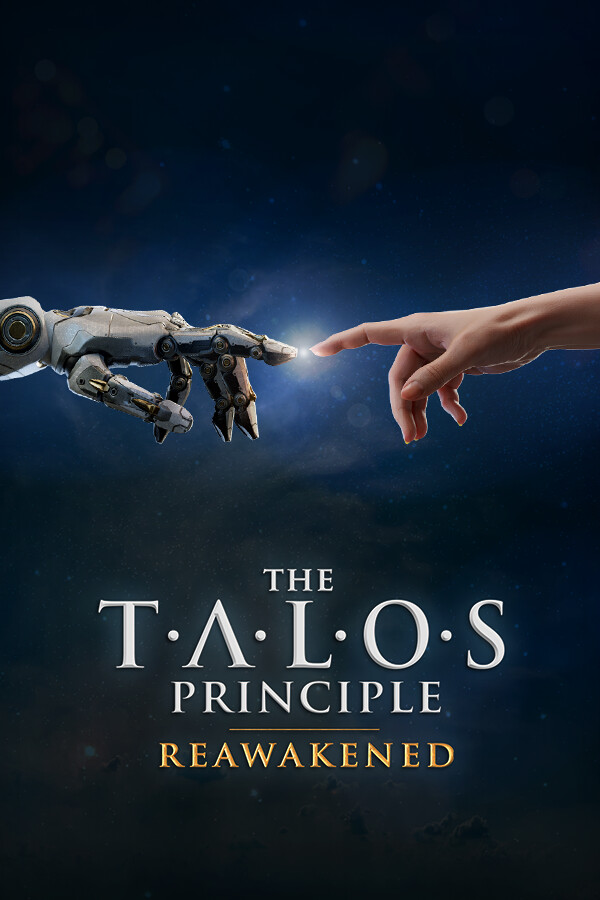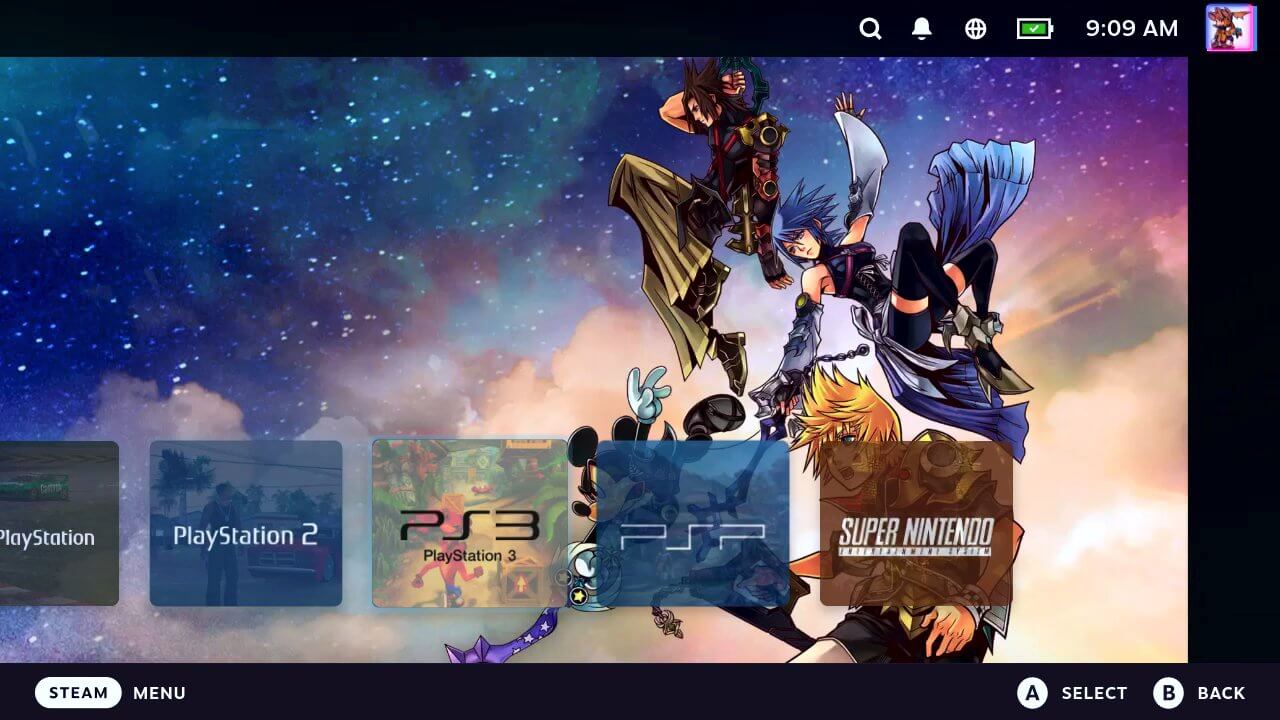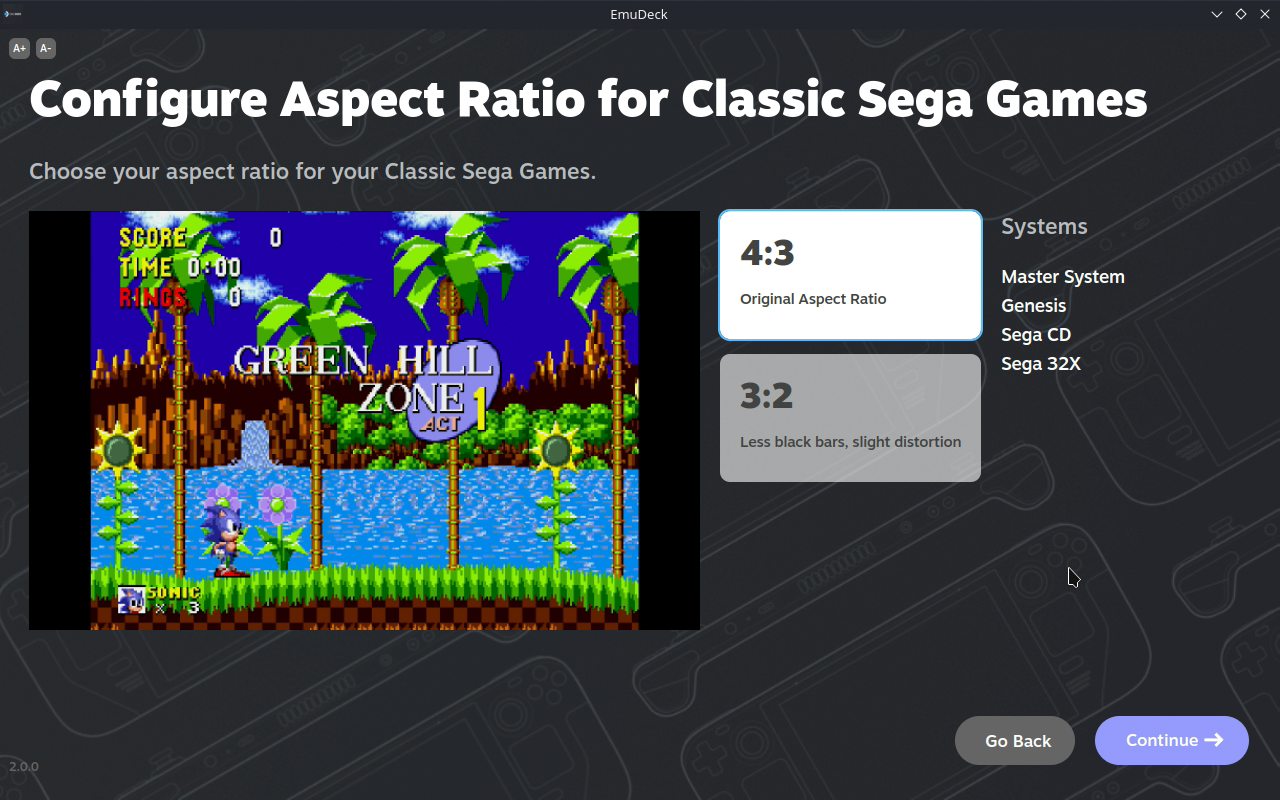If you haven't yet, follow us on X (Twitter) or Mastodon to know when we post new articles, and join our Reddit or Subscribe to us on YouTube to check out our content and interact with our awesome community. Thank you for supporting us!
Earlier today, a new update for EmuDeck dropped, bringing in a fantastic slate of new improvements, a brand-new UI, and the return of the 3DS emulator Citra. All of which are going to be great to enhance your emulation experience on the Steam Deck.
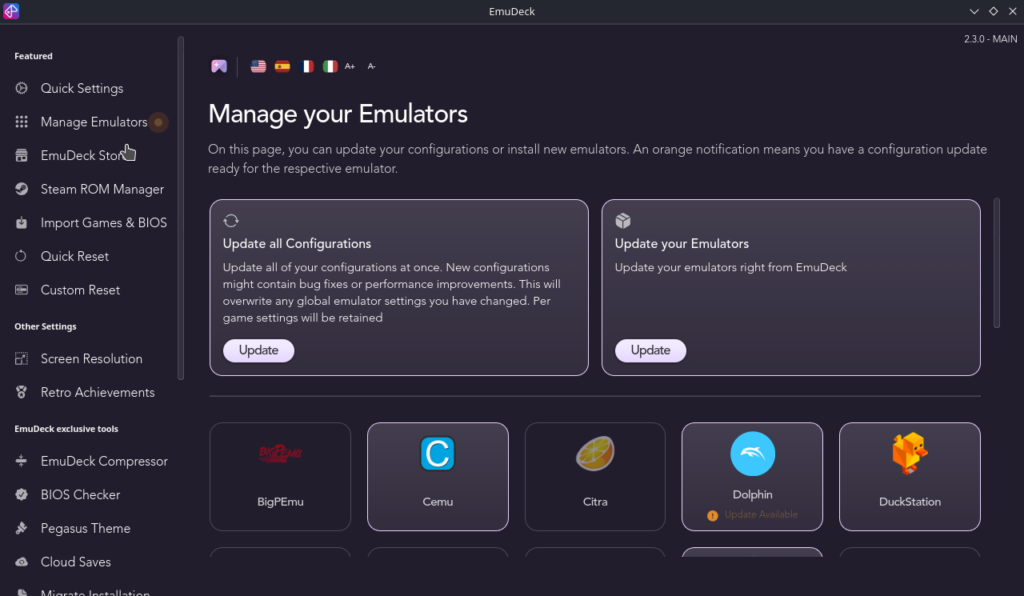
The biggest two changes are easily the new unified UI and Citra returning. This new interface makes it significantly easier to find and see everything, and it looks much cleaner overall. We also have the return of Citra, via PabloMK7's fork, and the Lime3DS emulator, which is another fork of Citra.
On top of that, we also have partial multilanguage support, a button to remove SRM entries in managing emulators, you can now auto setup emulators based on your Steam Deck's device language, and EmuDeck's plugin can now update emulators from Game Mode. However, you do need to install the plugin via EmuDeck and not the Decky Loader store for this feature.

You can download the new update by launching EmuDeck in Desktop Mode, or if you haven't yet done so, you can follow our guide on how to install it.
EmuDeck 2.3 Update Changelog:
- New unified UI
- Button to remove SRM entries in manage emulators
- Partial Multilanguage support
- Auto setup emulators on your device's language
- Lime3DS, a Citra fork has been added
- Citra is back! We've added PabloMK7 Citra's fork
- EmuDecky:
- Now you can update emulators from gaming mode ( install from EmuDeck, not the Decky Store)
If you enjoyed this article, check out the rest of the content on SteamDeckHQ! We have a wide variety of game reviews and news that are sure to help your gaming experience. Whether you're looking for news, tips and tutorials, game settings and reviews, or just want to stay up-to-date on the latest trends, we've got your back.