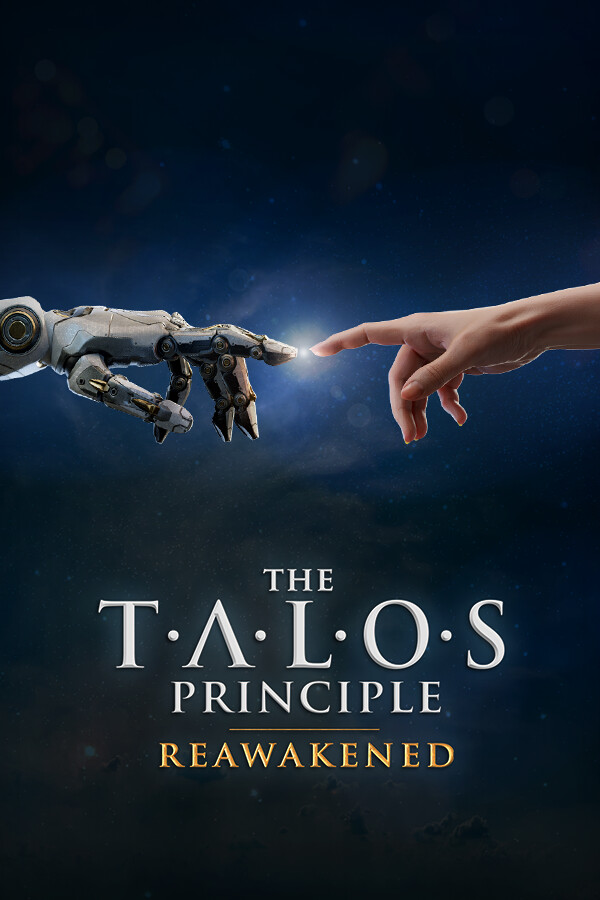If you haven't yet, follow us on X (Twitter), Mastodon, or Bluesky to know when we post new articles, and join our Reddit or Subscribe to us on YouTube to check out our content and interact with our awesome community. Thank you for supporting us!

It's Friday, which means another edition of Classics on Deck is here! Last week, SWAT 4 and Transformers: Fall of Cybertron got their place in the spotlight. This time, we're taking a look at Beyond New Horizons, a remake of Pirates of the Caribbean (2003) by Oliver Stogden, as well as Arcanum: of Steamworks and Magick Obscura (2001) by Michael Baker.
Classics on Deck #6:
Beyond New Horizons, Remake of "Pirates of the Caribbean" (2003)
- Digital Availability: PotC: None, Physical Disc/ISO Required. BNH: Available on Itch.io
- Version Tested: BNH 15.0.0-beta.5
- Wine/Proton Version Used: Latest Stable Wine GE (Wine-GE-8-26)
Installation Guide
Trying to play the original 2003 Pirates of the Caribbean game on the Steam Deck is a bit miserable; there are pixel shader issues that mess up the game's textures and models and it's just generally not a great time.
However, there is a remake of Pirates of the Caribbean available on Itch.io, so go over there and download it. 15.0.0-beta.5 was the latest version at the time of writing this article. Once the file is downloaded, extract the ZIP to where you want the game to be installed, as the full game is in the ZIP file, there is no installation process. Beyond New Horizons also does not require the Pirates of the Caribbean base game; it's entirely free.
Once the game is downloaded and extracted, go into Lutris and add a game. Then select "Add locally installed game," name it "Beyond New Horizons," and select "Wine" as the "Runner." In the "Game Options" tab, set the Executable to the "Engine.exe" file in the directory you extracted the game to. The Wine Prefix can be set to the BNH directory itself, just as a place to store WINE files.
At this point, the game can be booted, but we'll want to configure some things first, so head to your BNH installation directory and open the "engine.ini" file. You'll want to modify the following options:
- Set "full_screen" to 1
- Set "screen_x" to 1280
- Set "screen_y" to 800
At this point, you've configured the game as good as it will get, so you can add it to Steam through Lutris and return to gaming mode to play.
Steam Deck Performance & Issues
Amazingly, neither the base 2003 PotC game nor Beyond New Horizons has any support for controllers, even though the original game was on the Xbox console and files for it are present in the PC version. The best we can do is create a controller layout and map key controls to gamepad buttons.
Here is the controller layout I made, which covers the basics; you may wish to adjust it a little, though. You can click the image to enlarge it.
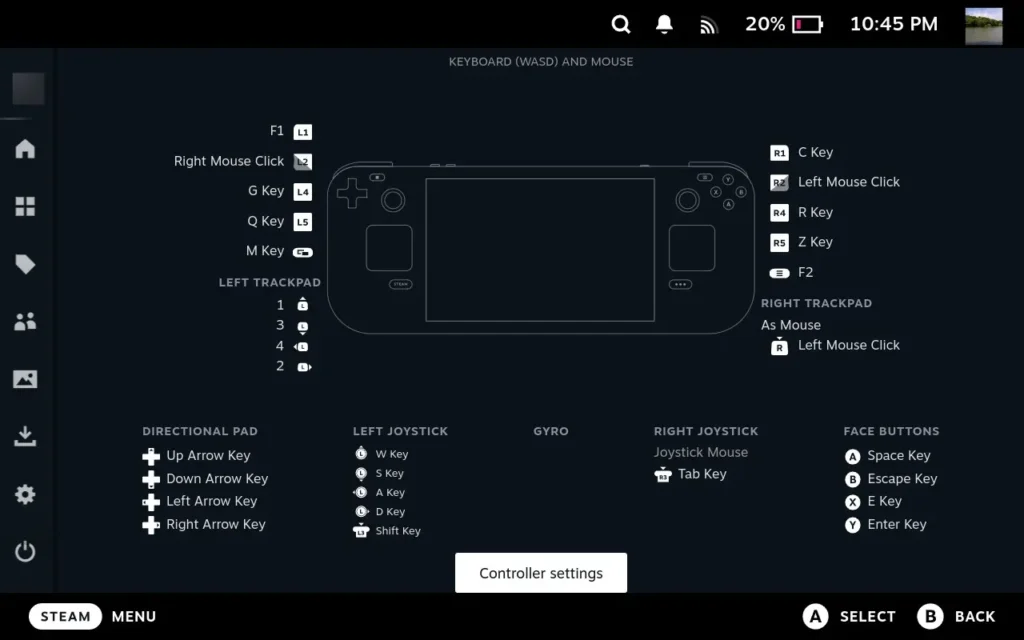
Menus can be a little fiddly, so you'll want to use the right trackpad in conjunction with R2 to mouse click in order to navigate some menus. But generally, you can do most tasks in the game with the gamepad.
As for the actual game performance, it's pretty much flawless. Mango HUD doesn't seem to be able to accurately report frame rates in the game. Still, from what I could tell, the game definitely never drops below 60 FPS, and it also never uses more than 10W of power in my testing, so expect long battery life and a smooth playing experience.
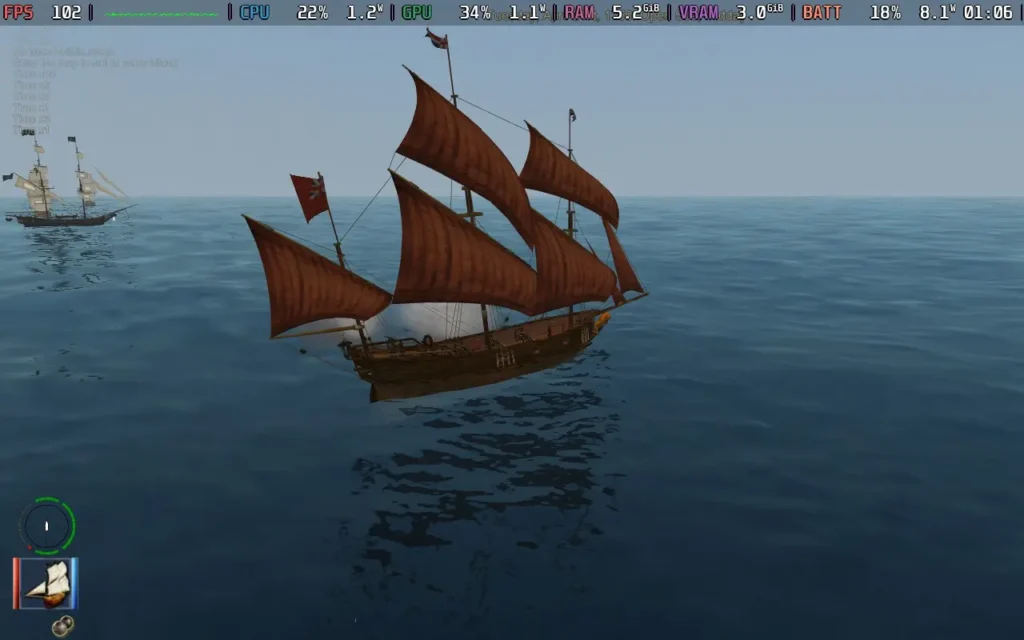
Gameplay
Thankfully, Beyond New Horizons doesn't just update with some graphical niceties and a smoother installation process; it also adds new content, such as additional storylines to the game. The original Pirates of the Caribbean game was a very vague tie-in to the movie, and that storyline is still in BNH, but there are also a few other scenarios that you can choose from, as well as a new "Free-Play" option that opens it up a little.
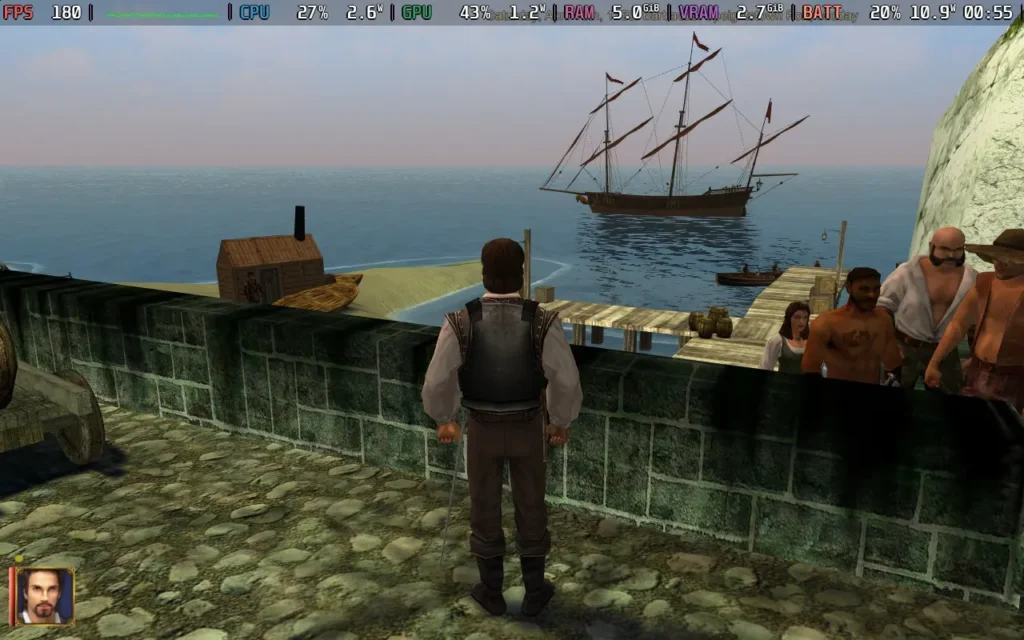

Pirates of the Caribbean was originally part of the Sea Dogs franchise, and was meant to be Sea Dogs 2, but was renamed for the movie. But fans of those games know that there's plenty of excitement to be had. You'll engage in ship-to-ship combat, boarding enemy ships to steal all their goodies, and expanding your fleet with bigger and better ships as you accrue wealth. Think of it as a more realistic Sid Meier's Pirates.
Arcanum (2001)
- Digital Availability: Steam and GOG (I recommend using the GOG version)
- Version Tested: Latest Version of the game
- Wine/Proton Version Used: Proton Experimental
Installation
Arcanum: Of Steamworks and Magick Obscura is one of the strangest games I have ever played, and I was curious how it would work on the Steam Deck. Despite being 24 years old, it is available digitally on Steam and GOG.com, and is rated Unsupported on Steam. Both platforms will do the trick, though I used the GOG version for this article.
For Steam users, install the game as you would any other. Whatever way of installation, I recommend using the Proton Experimental compatibility layer. I found the game to perform slightly better with this, although we will get to performance later.
For GOG, you can install the executable file using Lutris or Heroic Game Launcher. Proceed with the installation as usual, and wait for the game to install. Once you’ve saved the new configuration, you can boot the game as normal from Steam if you made a Steam Shortcut, or from Lutris otherwise. In the controller settings, use a default Keyboard WASD and Mouse profile.
Steam Deck Performance & Issues
Arcanum: Of Steamworks and Magick Obscura is notorious for its technical issues, and sadly, that also transfers to the Steam Deck. It was a challenge just starting a new game, as it gave me an infinite loading screen after the introduction video. A couple of tries later, I could get past that bit. Loading times are still pretty long, so watch out for that. I am aware of the Unofficial Patch, but I had problems getting the patch to work when I had it. So, for now, consider this a stock performance.
In the game itself, the performance in Arcanum is poor, and even with an unlocked TDP, I found the frame rate to fluctuate constantly. Sometimes it would stay at 60FPS, while other times it would drop into the low 10s for no reason. With no graphical settings to tweak, I stuck with a 30FPS/90hz setting. The controls work well, at least. I need to play around with the default profile more, but I will post it once I have sorted the new configuration.
Fortunately, Arcanum does not sip much power from the battery even with an unlocked TDP. The highest it spiked to was around 10 watts, so the battery life on the Steam Deck OLED is still decent. Just consider that while the game is technically playable, it is not an optimal experience.

Gameplay
Arcanum: Of Steamworks and Magick Obscura is a bonkers game developed by Troika Games, who also created the equally brilliant and broken classic Vampire the Masquerade: Bloodlines. Despite its technical problems and frustrating combat, the biggest strength in Arcanum is worldbuilding.
This is easily one of the most impressive RPG worlds I have ever experienced, with a world rich with lore, great quests, and dialogue that changes depending on what character you have created. While a deeply flawed game, Arcanum is a cult classic for good reason.

That's it for this week's Classics on Deck. We'll return with more classic games on your Steam Deck next week.
Let us know in the comments below if you want us to check out any specific games, too, and we will add them to the list of games we plan on finding and testing.
If you enjoyed this article, check out the rest of the content on SteamDeckHQ! We have a wide variety of game reviews and news that will help your gaming experience. Whether you're looking for news, tips and tutorials, game settings and reviews, or just want to stay up-to-date on the latest trends, we've got you covered!