If you haven't yet, follow us on X (Twitter), Mastodon, or Bluesky to know when we post new articles, and join our Reddit or Subscribe to us on YouTube to check out our content and interact with our awesome community. Thank you for supporting us!

It's our fourth Classics on Deck article this week. Previously, we looked at 2001's Zoo Tycoon and the more recent Driver: San Francisco. This week, we're looking at some critically acclaimed classics. The Simpsons: Hit & Run from 2003, and the Real-Time Strategy of Sacrifice from 2000.
Classics On Deck #4:
The Simpsons Hit & Run (2003)
- Digital Availability: None, Requires physical disc & PC with Optical Drive, or equivalent ISO
- Version Tested: Disc (Physical Disc)
- Wine/Proton Version Used: Latest Stable Proton (9.0-4 at the time of writing)
Installation Guide
I attempted to install the game directly on the Steam Deck using Lutris, however, the installer wouldn't recognize when I inserted Disc 2 during the installation process, so I would recommend that you first install the game on a Windows PC, and then transfer the files over to your Steam Deck.
To do this, insert your Simpsons Hit & Run disc (or an ISO) into your PC and follow the installation steps, make sure to choose "Full Install" and not "Minimum" install when asked. It does take quite a while to install, so be patient. Your PC may also look like it's frozen at points, but just let it keep working.
Now that the game is installed, we actually want to mod the game in order to add some additional features that were missing from the PC release, as well as add controller support. The Lucas Mod Launcher fixes some bugs and improves visuals as well as controller support, so we'll definitely want to download it.
Once you've downloaded Lucas Mod Launcher, extract the files and copy them to your Simpsons Hit & Run directory. The Mod Launcher EXE file should be in the same directory as your "Simpsons.exe" file for Hit & Run.
At this point, insert a USB Stick into your PC and copy the Simpsons Hit & Run folder onto it. Then insert the USB Stick into your Steam Deck and copy the folder onto your Steam Deck. I copied it to my "Home/Games" directory, but it doesn't matter where you put it. Next, right-click the "Lucas Simpsons Hit & Run Mod Launcher.exe" file in the folder and "Add To Steam". Go back into Gaming Mode and go into the Properties for the Mod Launcher and force it to use the latest stable Proton version (9.0-4 at the time of writing).
You can now boot the game, it asks for a Donut Team login, but you can just skip. You can also disable this check in the Launcher Settings. If you want to improve visuals, enable the "Anti-aliasing" and "Direct3D 9" mods, and you should definitely enable the "XInput" support right at the bottom, as it will allow you to use the Steam Deck's controller to play the game. Also, select 1280x800 on the resolution dropdown box at the bottom of the launcher.
After you try and launch, it'll ask for the "Simpsons.exe" file. You might want to change your controller layout to Keyboard (WASD) + Mouse to navigate to where you copied the Simpsons.exe file and select it.
At this point, the game should boot without issue. You can switch your controller layout back to Gamepad with Joystick Trackpad and enjoy the game!
Once you're happy with your configuration, you can add "-launch" as a launch option in Steam to bypass the launcher on future boots and get straight into the game. (Thanks, Ben!)
Steam Deck Performance & Issues
With the mods, the game works flawlessly on Steam Deck. It supports the 1280x800 resolution of the Deck and full controller support. The tutorials will tell you all the controls in keyboard terms, but there aren't too many controls, so it only takes a few seconds to get the hang of it.
Thanks to the launcher, performance is locked to 60 FPS; otherwise, it can cause physics issues. I'd recommend a TDP Limit of 7W to keep the framerate stable. The power draw is always pretty low, around 7-9W, so you should easily get 5-6 hours of battery life on an OLED model and around 4-5 hours on an LCD.

Gameplay
Simpsons Hit & Run remains an absolute blast to play. It retains driving physics similar to Simpsons Road Rage, which itself was a take on Crazy Taxi; the arcadey physics still hold up as fun to drive today. The mod launcher fixes some long-standing issues with the game and allows us to play it perfectly on the Steam Deck. If you're a fan of arcade driving games, Hit & Run is a game to play.
Plus, the variety of vehicles, the opportunity to see the locations from the TV show, and to meet all the cast members are always bonuses.

Sacrifice (2000)
- Digital Availability: Steam and GOG (I recommend using the GOG version)
- Version Tested: Latest Version of the game (GOG)
- Wine/Proton Version Used: Proton Experimental
Installation
Sacrifice is a damn weird RTS, with some incredible mechanics and an expansive story to go with it. The narrative is pretty dark, just how I like my games! Unlike many games from the early 2000s, Sacrifice is available digitally on both Steam and GOG.com. Both platforms will do the trick, but I used the GOG version. If you own the game on a physical disc, we can install it through Lutris.
For Steam users, install the game as you would any other. Whatever way of installation, I recommend using the Proton Experimental compatibility layer, as it would boot into a black screen for me otherwise.
For GOG, you can install the executable file using Lutris or Heroic Game Launcher. Proceed with the installation as usual, just bear in mind that it might take quite a while to install. Once you’ve saved the new configuration, you can boot the game as normal from Steam if you made a Steam Shortcut, or from Lutris otherwise. In the controller settings, use a default Keyboard and Mouse profile.
Steam Deck Performance & Issues
Sacrifice runs well on the Steam Deck, despite its old age. The game plays at a smooth 60FPS on stock settings on the Steam Deck OLED, but it will break if it plays above sixty frames per second. For some reason, the enemy AI will stop working, so keep the framerate locked to 30 or 60 FPS, depending on how much you like battery life. The controls will take a little while getting used to, but they play surprisingly well. I need to play around with the default profile more, but once I have sorted the new configuration, I will post it.
The game runs well even at low TDP. With a TDP limit of 4, graphics settings on high, and a 60FPS/60Hz frame lock, the average power draw was 6 watts.

Gameplay
Sacrifice is one of the more unique RTS titles out there, with a magic system that I’ve rarely seen in strategy titles since. The story and characters are well written with a star-studded voice cast, and the gameplay is surprisingly good for such an ambitious game.
Multiple factions run under a separate pantheon with a huge variety of units to learn, and the story campaign is quite extensive, with some non-linearity. There is also a skirmish mode with many downloadable maps available if you need more excuses to mess with.
The visuals show their age and lack of polish in the interface, but I highly recommend the game.

That's it for this week's Classics on Deck. We'll return with some classic games to play on your Steam Deck next week.
Let us know in the comments below if you want us to check out any specific games, too, and we will add them to the list of games we plan on finding and testing.
If you enjoyed this article, check out the rest of the content on SteamDeckHQ! We have a wide variety of game reviews and news that will help your gaming experience. Whether you're looking for news, tips and tutorials, game settings and reviews, or just want to stay up-to-date on the latest trends, we've got you covered!



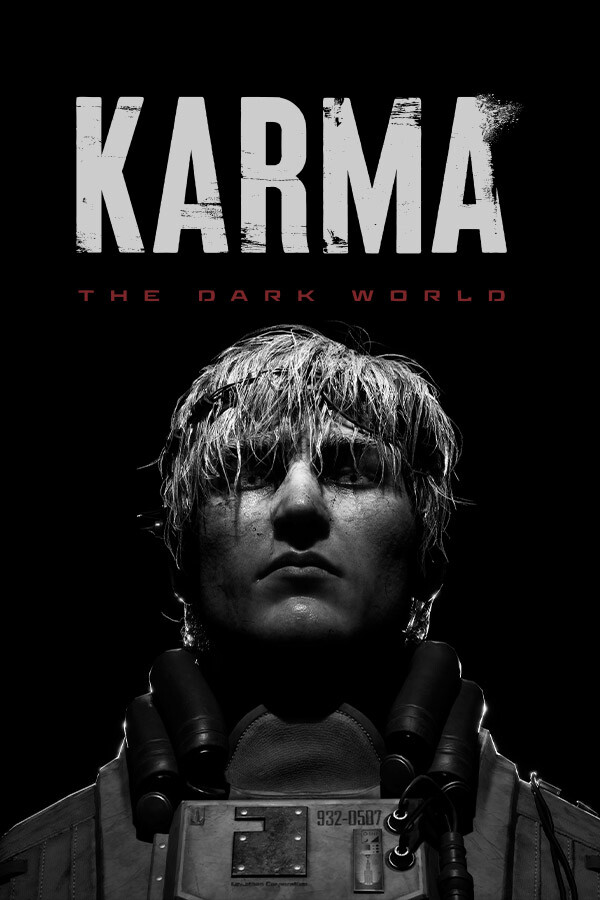
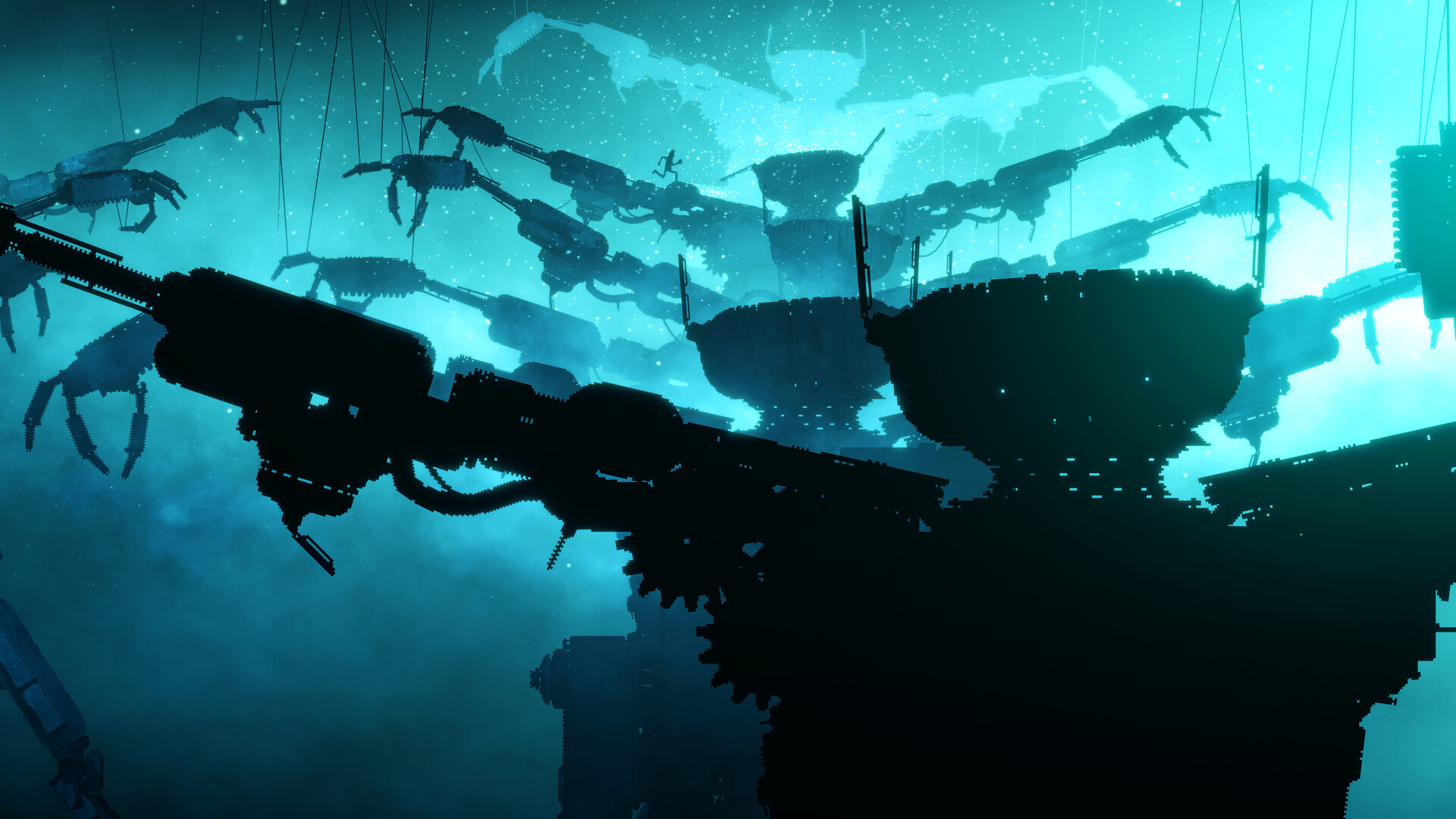
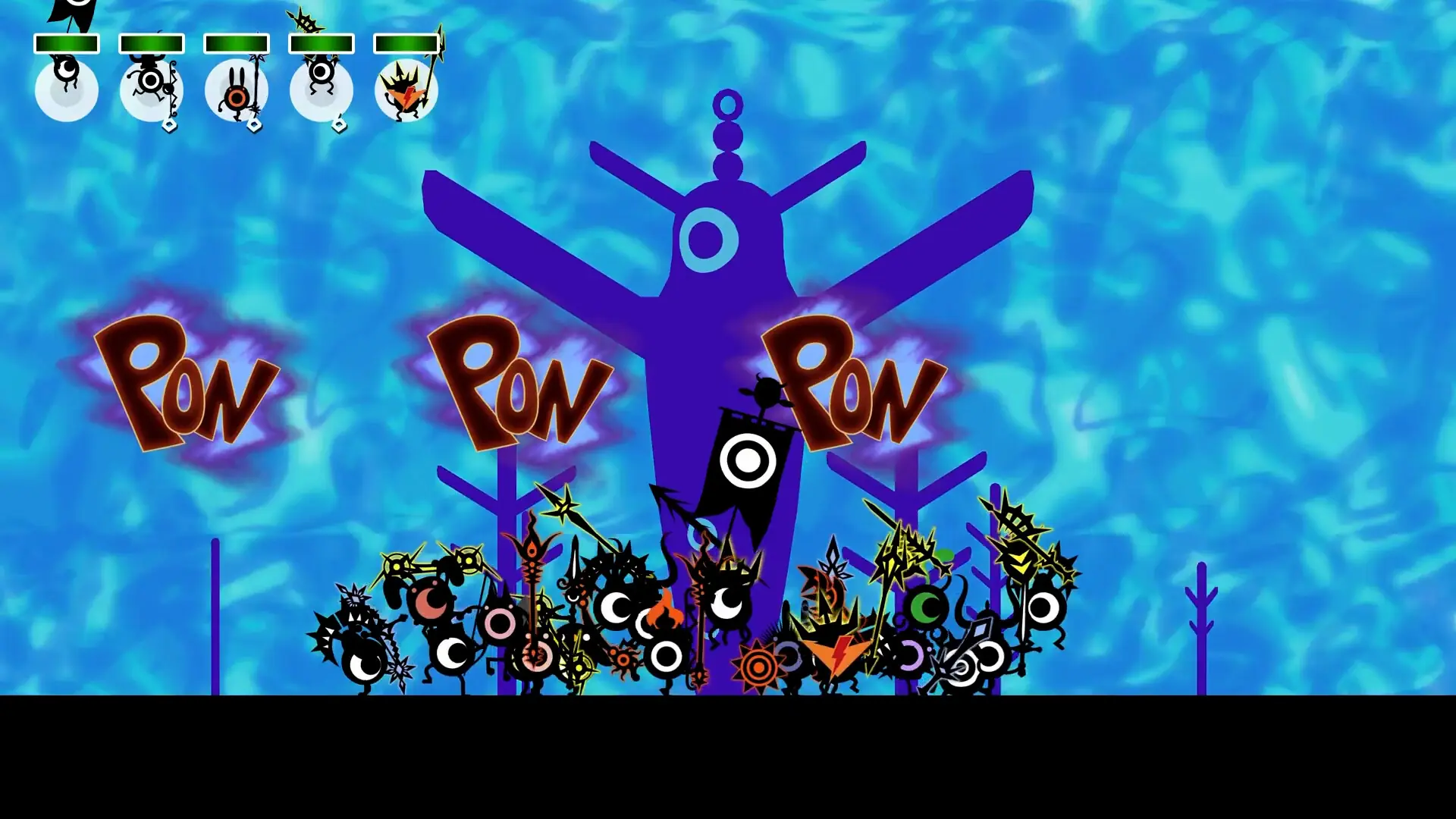


Once you're happy with your config for the Simpsons Hit and Run Mod Launcher, you can add -launch to your launch options to bypass it and boot straight to the game.
Thank you! I've added that to the guide, it makes the game feel even better on Steam Deck.