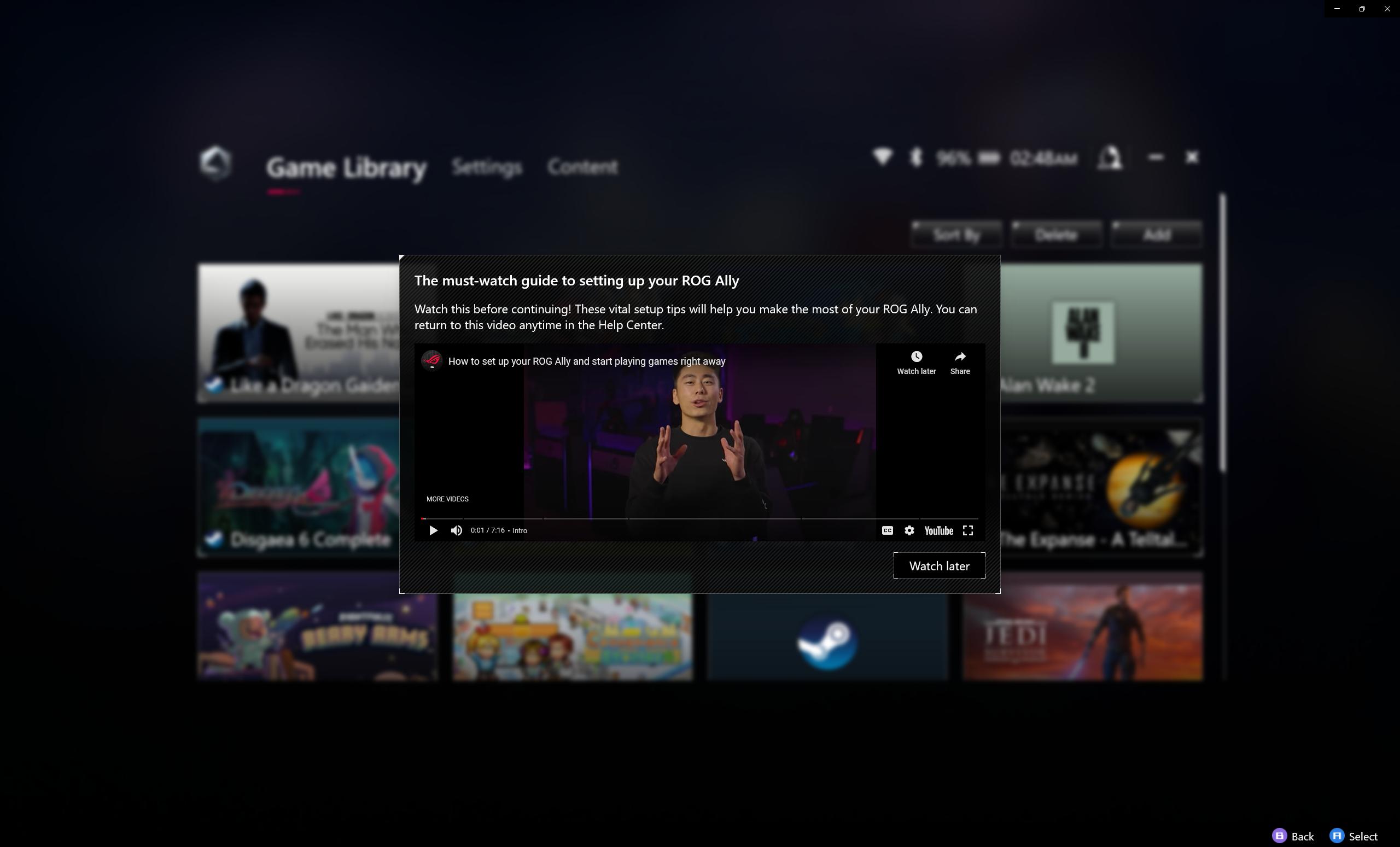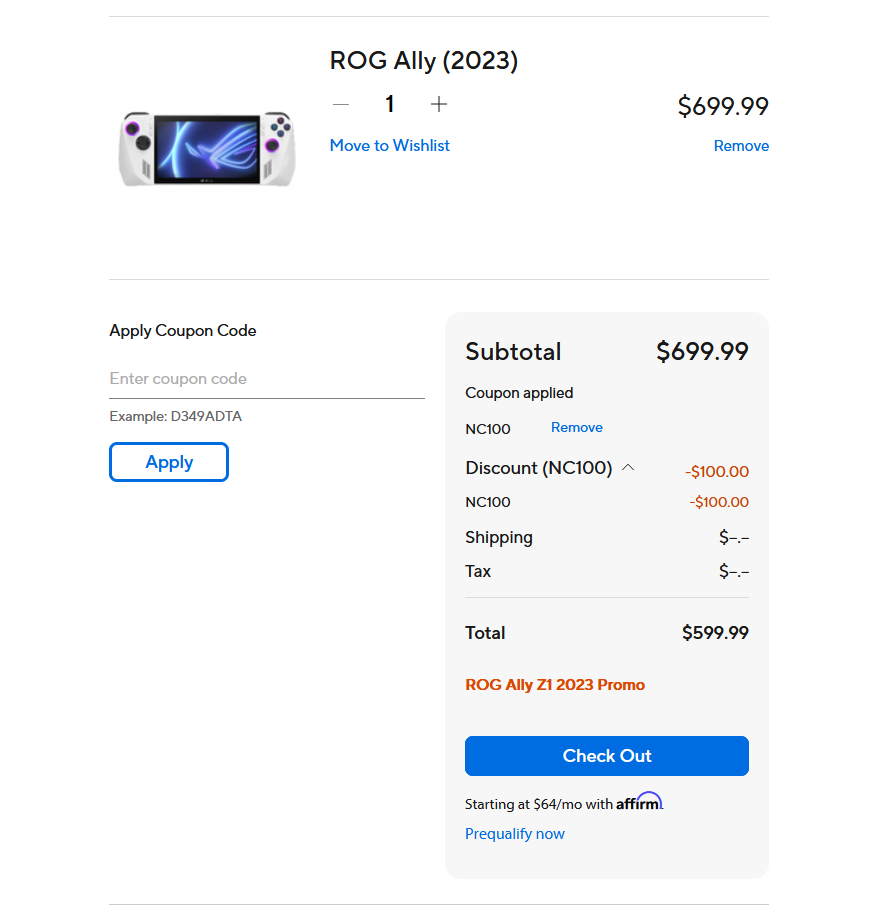Today, Aliens: Dark Descent has officially released and it is one of my favorite Aliens games I have played in recent years. The fantastic blend of RTS, horror, and action makes me excited to play every mission and dive into the world/franchise. If you are a fan of the Aliens games, or RTS/horror, don't hesitate to pick this one up! I was given the chance to review the game with a copy of the game provided by Focus Entertainment, and I am pleased to say how well it runs on the Steam Deck, but now that I have an Ally, I wanted to do a little bonus article and detail a bit how it runs on the new device.

If you are interested in a more comprehensive run-down of how it runs on the Steam Deck, as well as a bit more about the game itself, check out our official review where we gave it a 4/5 overall based on its performance.
Aliens: Dark Descent - ROG Ally Performance
Throughout my testing, Aliens: Dark Descent runs into similar issues that the Steam Deck version does, leading me to believe that a lot of the bottlenecks actually come from the game and not the device. While it does perform a bit better in most areas, thanks to that Z1 Extreme chip, but it isn't going to be a 60 FPS experience.
The game, even at max quality settings, wasn't able to run as well on Turbo mode, really making the device work hard. But not all is lost! With the extra power, and little regard to battery life, we can really push the framerate and quality further than the Deck!
The 45 FPS Build
While the Steam Deck version is capped at around 30 for stability, the Ally can actually get around 45 FPS with almost the same settings (everything on low except Anti-Aliasing at "Epic") and at Ultra Quality FSR! This can work on performance mode, but there will still be some drops at some areas and when lots of Xenomorphs appear. Turbo mode will fix this though, but at the cost of extra battery.





The Quality Build
For the quality build, I wanted to find a stable 30 FPS that had native 1080p resolution with higher quality settings, and I was able to get quite close. With a medium preset, and anti-aliasing at Epic, a native 1080p held close to 30 around 95% of the time, only dropping to 27-28 when fighting many Xenomorphs. I did have to be in turbo mode, but that is the point of this build!





I did try to see if a battery build was feasible, but unfortunately, nothing could run in the Silent (10W) mode. On the lowest possible settings, I was able to get a solid 30 FPS in performance mode, but the battery still drained a lot, leaving only an extra 10-15 min from the quality and 45 FPS build. Though with the Ally, I wouldn't expect a lot of battery life to begin with. But I will say that gorgeous, colorful screen is quite amazing and really makes the game pop.
So overall, the game is very playable and the Ally can push visual quality higher and hit 45 FPS, which is pretty amazing. Even though it still can't hit 60, this is still an amazing game to play and I couldn't recommend it more!
Aliens: Dark Descent can be bought for $40 on Steam right now!
If you enjoyed this article, be sure to check out the rest of the content on SteamDeckHQ! We have a wide variety game reviews and news that are sure to help your gaming experience. Whether you're looking for news, tips and tutorials, game settings and reviews, or just want to stay up-to-date on the latest trends, we've got your back.