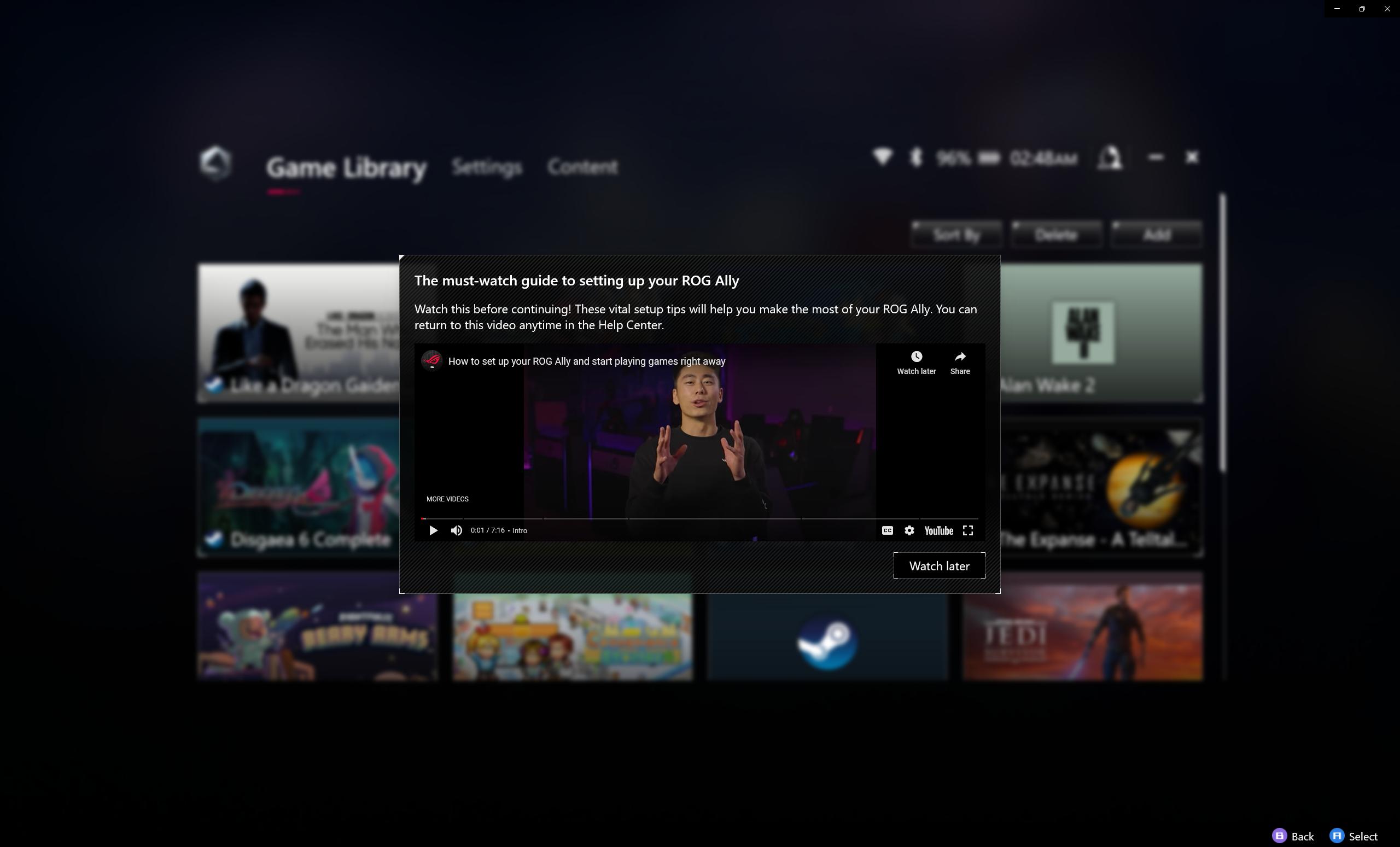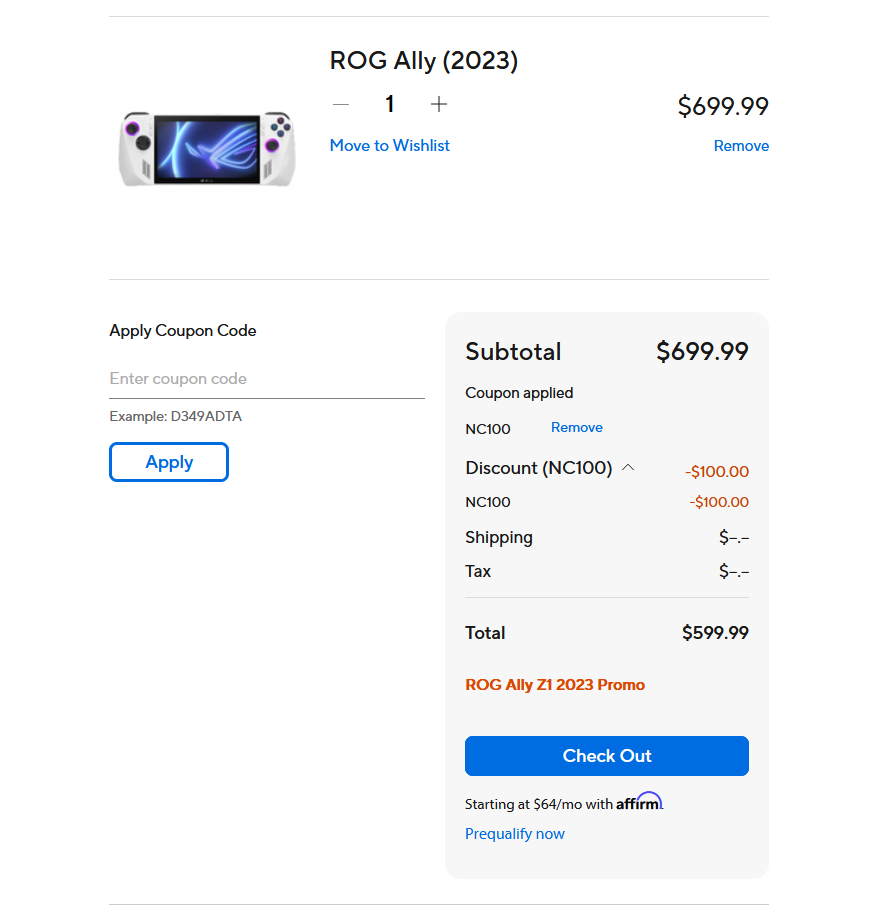Exoprimal was provided by Capcom for review. Thank you!
Exoprimal has been out for about a week now and it has me addicted. The fast-paced gameplay loop mixed with the hero-shooter progression system and a story that changes core aspects of the game is so really enjoyable and I am having way more fun than I initially thought I would. The game is amazing and I highly recommend it, but with so many AAA games demanding more power, it might seem like handhelds will have a tougher time to run it. I am happy to say this is definitely not the case with them, especially with the ROG Ally.
Exoprimal on the ROG Ally is a fantastic way to enjoy the multiplayer horde shooter. The bright, colorful screen mixed with the extra power allows us to push the game in ways that really make it shine. Of course, depending on how you want to play, there are multiple ways to enjoy the game at 1080p, pushing framerate, or trying to conserve battery. So, if you are wondering what performance will be like and how to optimize the game for any of these situations, we have you covered!
You can also check out our review of Exoprimal on the Steam Deck if you want to see how it performs on the device.
Exoprimal - ROG Ally Performance and Builds
I was impressed with how well Exoprimal runs on the ROG Ally, even if there are some compromises that need to be made. For the most part. great looking 30 FPS play will be the way to go, but 45 is possible under certain circumstances. There are also some weird issues that permeate through all the builds. One of the biggest is that the opening scene to getting in a mission has framerate issues, which are not an issue on the Steam Deck. Some cutscenes also hover around 18 - 20 FPS regardless of settings as well.
But the overall experience is solid and I would completely recommend playing on the Ally in general! And here are the ways I would recommend doing it:
1080p Build
With the scope of the game and how optimized it is, I was sure that Exoprimal would have a nice 1080p build. To some degree, I was right, but I decided to make a couple compromises to ensure stability.
First, I decided to use FSR 2 on Quality mode. I know this is a bit weird, seeing as how the resolution bump is supposed to mean shooting for a sharper image, but I found the game was able to stick to a stable framerate a lot easier while still looking sharper than 720p.
After some testing, I also elected on keeping the "Low" preset as the game still looked amazing, but kept it low enough to keep a stable 30. All of this does need Turbo Mode to push this hard.
Armoury Crate Settings:
- 1080p Resolution
- AMD RSR Off
- Frame Limiter Off
- 60Hz
- Turbo Mode
Game Settings:
- Display
- Resolution: 1920x1080
- Quality
- Graphics Quality: Low
- Maximum Frame Rate: 30
- Upscaling: AMD FSR 2
- AMD FSR 2: Quality
- Variable Rate Shading: On






As a quick aside, playing at 45 FPS is somewhat possible on the lowest settings with FSR 2 set to balanced, but I found too many compromises to really make it work. There are also some drops to 38-42, but the drops didn't feel noticeable.
Turbo Mode:
Quality Build:
With how optimized the game is, as well as the extra power from the Z1 Extreme and Turbo Mode, it is possible to have 30 FPS on the high preset using no upscaler at all. This makes the game look amazing and keeps a stable framerate, even when a horde of 1200 dinos were spewing out of the purple orb. This made Exoprimal look pristine, even if it is 720p instead of the native 1080p resolution. I did play around with more settings, but actually found the high preset works best to keep things stable while pushing without an upscaler.
I did also try to keep the Ally's screen at 1080p and use AMD RSR to upscale to look a bit sharper, but whenever I changed the game's resolution to 720p, the entire screen came with it. So I wasn't able to make it work.
Armoury Crate Settings:
- 720p Resolution
- AMD RSR Off
- Frame Limiter Off
- 60Hz
Game Settings:
- Display
- Resolution: 1280x720
- Quality
- Graphics Quality: High
- Maximum Frame Rate: 30
- Upscaling: Off
- Variable Rate Shading: On






Performance/Framerate Build:
Getting a stable performance above 30, however, has been a bit of a struggle. Regardless of the settings, and on the simpler maps, there were still moments where the framerate dipped to 38, making 60 FPS not really possible. It wasn't super noticeable, which is great, but it still happened. Due to this, keeping everything on the lower settings is a good idea to make sure it sticks as close to 45 as it can (which is the other FPS limit value there). The game still looks great and when it hits 45, it feels incredibly smooth, but it definitely isn't stable.
Armoury Crate Settings:
- 720p Resolution
- AMD RSR Off
- Frame Limiter 45 FPS
- 120Hz
Game Settings:
- Display
- Resolution: 1280x720
- Quality
- Graphics Quality: Lowest
- Maximum Frame Rate: 60 or Unlimited
- Upscaling: AMD FSR 2
- AMD FSR 2: Quality
- Variable Rate Shading: On




Performance Mode:
Quality Build:
Even with the lower W drain from Performance Mode, it is still very easy to enjoy Exoprimal and make sure it looks beautiful. After my testing, I found the medium preset was actually the best in terms of quality settings mixed with a stable 30 FPS. This became my favorite way to play as it balanced out battery a little more with good-looking visuals.
Armoury Crate Settings:
- 720p Resolution
- AMD RSR Off
- Frame Limiter Off
- 60Hz
- Turbo Mode
Game Settings:
- Display
- Resolution: 1280x720
- Quality
- Graphics Quality: Low
- Maximum Frame Rate: 30
- Upscaling: AMD FSR 2
- AMD FSR 2: Quality
- Variable Rate Shading: On






Unfortunately, when it came to pushing the framerate, it was very near impossible. On the lowest settings with FSR 2 on Balanced, I was having noticeable drops into the mid-30s when trying to hit 45 FPS. I could have turned FSR 2 lower to Performance or Ultra Performance, but that heavily degrades the visuals to which it became too hard to enjoy.
Silent Mode
I did end up trying to see if playing on Silent Mode would be possible, but unfortunately, it wasn't. The lowest settings weren't able to hit 30 FPS, even when FSR 2 was on Ultra Performance.


And there we have it! Those are the different builds I have put together from my time with the game. It is a tough one to run above 30, but if you can stomach the cap, this is going to be a great looking, stable, and wonderful experience.
You can purchase Exoprimal now on Steam for $60.
If you enjoyed this article, be sure to check out the rest of the content on SteamDeckHQ! We have a wide variety game reviews and news that are sure to help your gaming experience. Whether you're looking for news, tips and tutorials, game settings and reviews, or just want to stay up-to-date on the latest trends, we've got your back.