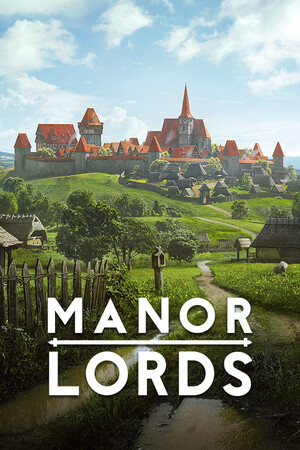First off, welcome to Steam Deck HQ! Our mission is to provide the best experience for your Steam Deck games. We strive to provide an efficient quick reference guide to get your Steam Deck games running as efficiently as possible. Learn how to use Steam Deck HQ below.
We'll add to this guide as we create features for the site. Check back soon for updates!
Symbiology Used
At Steam Deck HQ, we use a lot of symbols to help you determine whether or not it's worth your time to attempt to play a game. Despite Valve and ProtonDB's efforts to tell users whether or not a game is playable, no system is perfect. We try to bridge the gap by providing our own scoring system based on what we recommend to be the most optimized settings profile for a game.
Steam Deck Verified!
Valve uses a badge based system to help users determine a game's viability on the Steam Deck. There are four logos that can be associated with a game - the green "Verified" badge, the yellow "Playable" badge, an "Unsupported" and an "Unknown" badge. We provide this badge on the games we've reviewed. Valve has created a video to help explain the system.
On any given game that has been tested by Valve, they will provide one of these badges on the steam store page. They give additional details on what helped them come to a determination.

While this is a great starting point, it is not a perfect system. As made evident by the Steam Deck Reddit community, there are plenty of games that are technically "verified" but have major issues when simply trying to pick up and play.
ProtonDB Rating
From Valve's Steamworks Documentation:
Proton is the compatibility layer that allows Windows games to run on Linux by using a modified version of Wine and a collection of high-performance graphics API implementations. The team has been working on and improving Proton for a while now, and it has a large amount of coverage. Most APIs are already supported by Proton, and most games work out of the box. We're continuing to improve Proton compatibility, and our goal is to get as close to full coverage as possible.
https://partner.steamgames.com/doc/steamdeck/proton
Proton's resource site, ProtonDB, uses a different medal rating system.
Platinum (runs perfectly out of the box)
Gold (runs perfectly after tweaks)
Silver (runs with minor issues, but generally is playable)
Bronze (runs, but often crashes or has issues preventing from playing comfortably)
Borked (game either won't start or is crucially unplayable)
This is also an imperfect system. There are many versions of Proton available, and every version can effect games differently. A newer version of Proton might break a game - the right version might be an older one. In order to know what will provide the best experience, you traditionally have to research and test it for yourself.
Steam Deck HQ's Scoring System - How to use Steam Deck HQ
That's where learning how to use Steam Deck HQ comes in. We synthesize all of the information provided by Steam, Proton, and the Steam Deck community as a whole to provide Steam Deck performance profiles that can help guide you to the best experience.
Instead of showing a badge - that can imply that a game either runs great, bad, or not at all - our scoring system provides a score between 1 - 5 stars, broken down in 4 separate categories:
- Performance
- Visuals
- Stability
- Controls
- Battery
The average of these categories, coupled with specific tags that explain what can go wrong (or, in the case of 5 stars, goes right!), culminate into a final SDHQ Build Score.
We understand that, for some games, no combination of settings will yield the perfect experience. We hope this system can help empower you by providing a fast and efficient way to get the best experience possible with the games you love.
You can find our optimized settings, ratings and build score throughout the website, with more context for what got us there on your game's review page.

We felt the community needed a place that synthesizes all of the available information together so that Steam Deck players don't have to work to have fun. This is our solution.
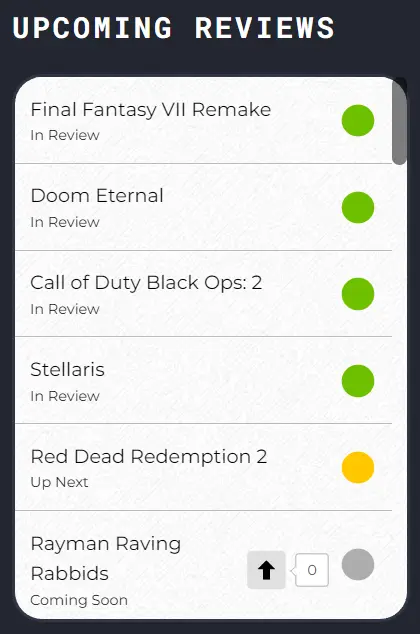
Game Review Queue
On the homepage you will find our game review queue. If you see a game on this list that you want us to test, you can click the upvote icon and place your vote for it to move up the queue. If enough votes show that a game is a priority, we will get it moved up the list as soon as possible!
Feature Requests
If you have any ideas for features to our site, please reach out to us on our Discord channel. We're actively coming up with and executing on new ideas for the website, so drop us a line and let us know what you want to see on Steam Deck HQ!
Conclusion & Disclaimer for How to Use Steam Deck HQ
We think this is the next evolution of supporting the Steam Deck community. It's not perfect, and is constantly evolving. If you have suggestions for how to improve our scoring system, or want to join our community to help SDHQ be the best it can be, join our Discord channel and become a part of the conversation! We hope this helped you learn how to use Steam Deck HQ!
Happy gaming, everyone!