If you haven't yet, follow us on X (Twitter) or Mastodon to know when we post new articles, and join our Reddit or Subscribe to us on YouTube to check out our content and interact with our awesome community. Thank you for supporting us!
At its core, the Steam Deck OLED is a PC, and that gives us a ton of freedom with how we choose to use it. Unfortunately, we have been a bit landlocked when it comes to the operating system. The device ships with SteamOS, which is a great OS, but some people want to have the choice to install Windows. Before today, we were missing the required drivers needed to get the internals of the device to be recognized, but that has all changed!

Earlier today, Valve officially released the Windows drivers needed to install Windows on the OLED Steam Deck. Specifically, we have the APU, SD Card Reader, Wi-Fi, Bluetooth, and Audio drivers to ensure that you are able to effectively use the system with the Windows OS. It’s an amazing development for sure, and makes me extremely excited, even though I prefer SteamOS in general.
However, Valve did make a couple of notes with this. First, you need to make sure you are on the SteamOS 3.6.9 Beta or later to ensure Bluetooth will work properly. They also noted that the audio drivers will not work for the external speakers yet and only for Bluetooth and plugged-in headphones. This is being worked on though, so it will be supported soon.
To install Windows on your OLED Steam Deck, you will need to create a recovery drive, plug it into the Deck, and boot into it via the BIOS menu. Once you have installed it, go to the Windows Drivers for Steam Deck OLED link and download/install each driver. Once that’s done, you should be all set to use it on the device!
I think it’s awesome to have this choice and I’m glad Valve was able to release the drivers. It took some time; but hey, better late than never!
If you enjoyed this article, check out the rest of the content on SteamDeckHQ! We have a wide variety of game reviews and news that are sure to help your gaming experience. Whether you're looking for news, tips and tutorials, game settings and reviews, or just want to stay up-to-date on the latest trends, we've got your back.



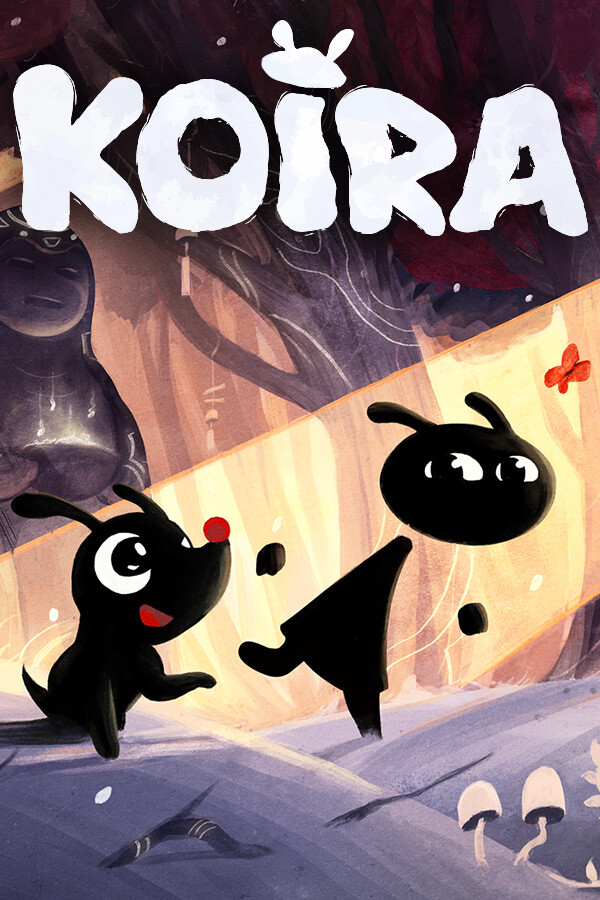


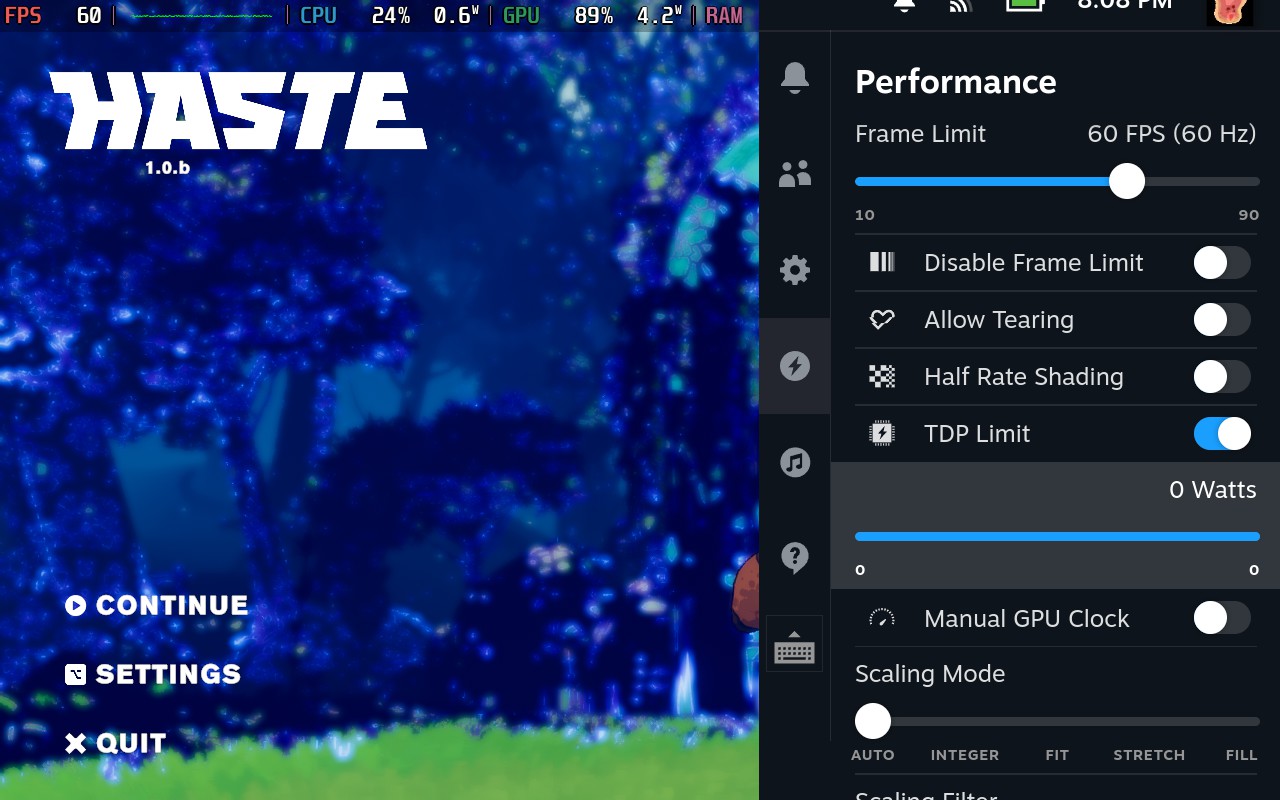


Why?!! We were all being told that Windows was garbage and Linux was better! Windows was supposed to the devil for the Steam Deck, garbage. “Now” we know it was all lies!
Windows was supported on the Steam Deck LCD from pretty much day 1. Valve was just a bit slow about getting Windows working on the Steam Deck OLED, but we knew it was coming eventually.
Coz windows is better represented amongst gamers. Epic owns EasyAntiCheat, with linux compatability it is a tickbox devs can use when implementing EAC in thier games ( or so i believe) For 10% market share increase for a 2 second mouse click. Maybe Epic hides the linux EAC button? Shrugs. Still glad I own a SteamDeck best gaming device in 50 years.
i’ve actually been running windows 11+ an updated SD to 512 MB from 256 since I got the unit. I bought it specifically because windows 11 was already installed. It’s the regular LCD model. I’m a pro programmer and I can run all my Coding apps and frameworks and even unity and the unreal engine and build a game or app and deploy it on the device and run my game and play it all on the same device; I’ve been using it more as a handheld PC. But when it comes to gaming, it works great and the APU drivers are great now.
Valve providing drivers for the operating system of your choice doesn't change the fact that Linux is generally superior. Would you prefer if they didn't support Windows at all?
Drivers have been out for 2 years
For the LCD Deck, not the OLED Deck.
Why do you keep saying Steam Deck OLED model when they're the same internals except for memory speed.
Because they are different. Almost every internal has been touched up to some degree. For example, the APU has been changed slightly (6nm instead of 7nm) and the wi-fi card has been upgraded to support 6E.
STEAM OLED? Is this not compatible with the Steam deck?
The Steam Deck LCD Model got support for Windows back in 2022. But the OLED model never had Windows support when it launched, now it does.
It's compatible in terms of its performance and what software it runs, but it doesn't necessarily mean it uses the same drivers, just like different laptops from different vendors use different drivers, but runs the same OS and apps. The APU driver is probably the same as the APU driver of the LCD version, but the screen definitely needs a different driver (LCD non-HDR, vs OLED HDR). The wifi is also different so it needs a different driver. Not sure if audio and input drivers are different; I thought those weren't touched, but I could be wrong.
Likely the audio is different, as the OLED's speakers don't currently work with Windows I believe, only 3.5mm and bluetooth audio is working right now.