Do you miss the good ol' days of reading your game manuals that came with physical copies of games? Well EmulationStation wants to bring that back and, with its newest update, you can on the Steam Deck! 4 days ago, EmulationStation-DE, the graphical frontend for emulated titles, got its 2.1 update. This update brings with it a ton of changes, but the biggest one is easily the ability to now automatically download and view PDF versions of the game manuals for some of your games.
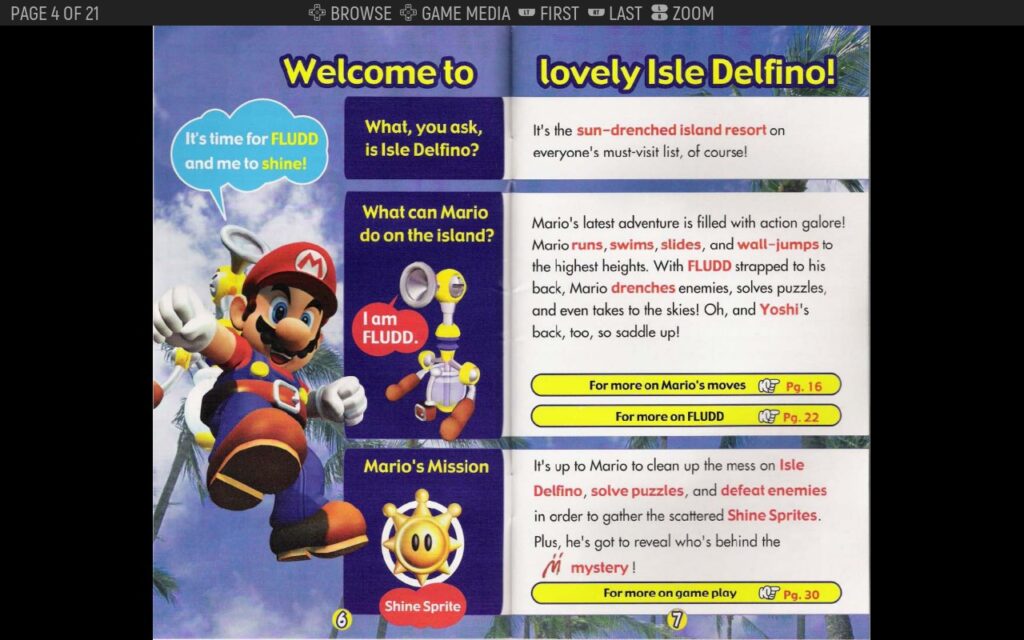
To download and update EmulationStation-DE, you can do so from their website or use EmuDeck to install (which is what I did). Through EmuDeck, you can update by starting EmuDeck, going into "Manage Emulators", and update AppImages. You should see the selection for EmulationStation there. After EmulationStation is updated, it should have an option to scrape Game Manuals if you go to the scraper and "Content Settings" within the menu.

Once that is done and scraped, you can access any downloaded manuals by pressing "X" on the game to view its photos and then pressing Up on the D-pad.
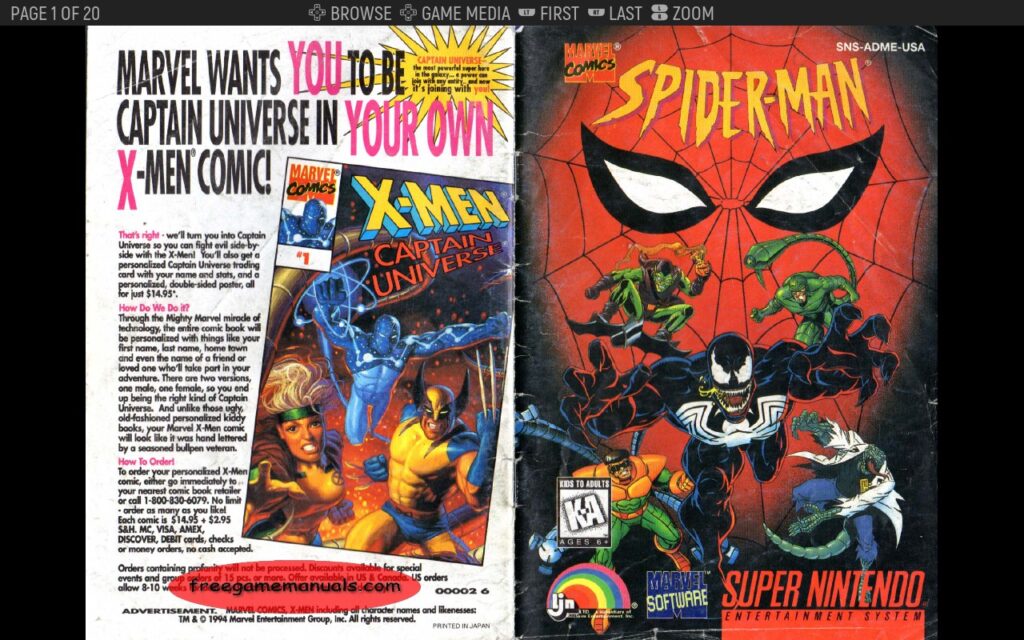
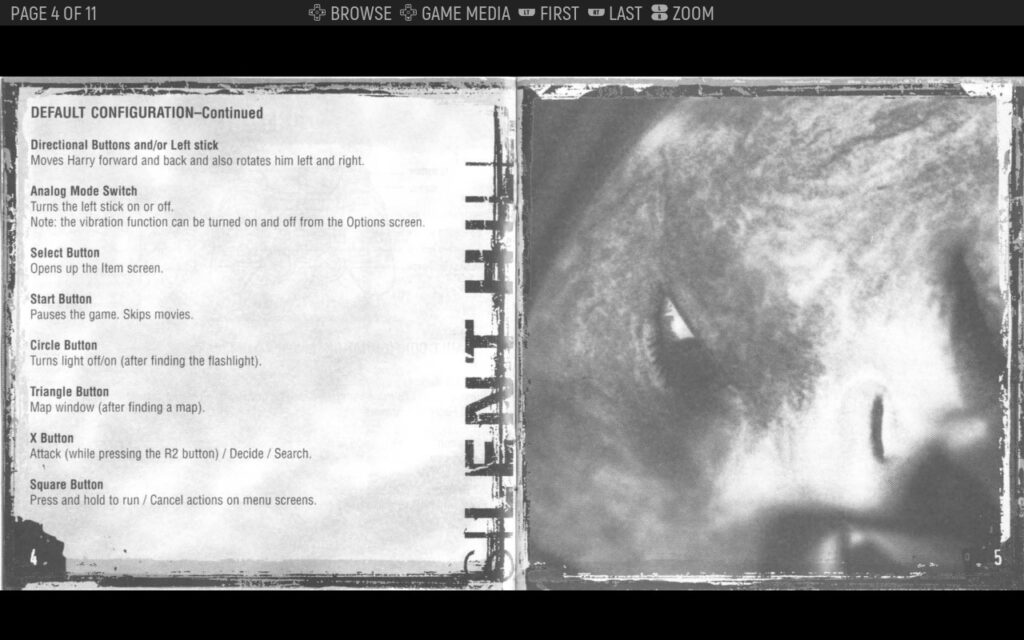
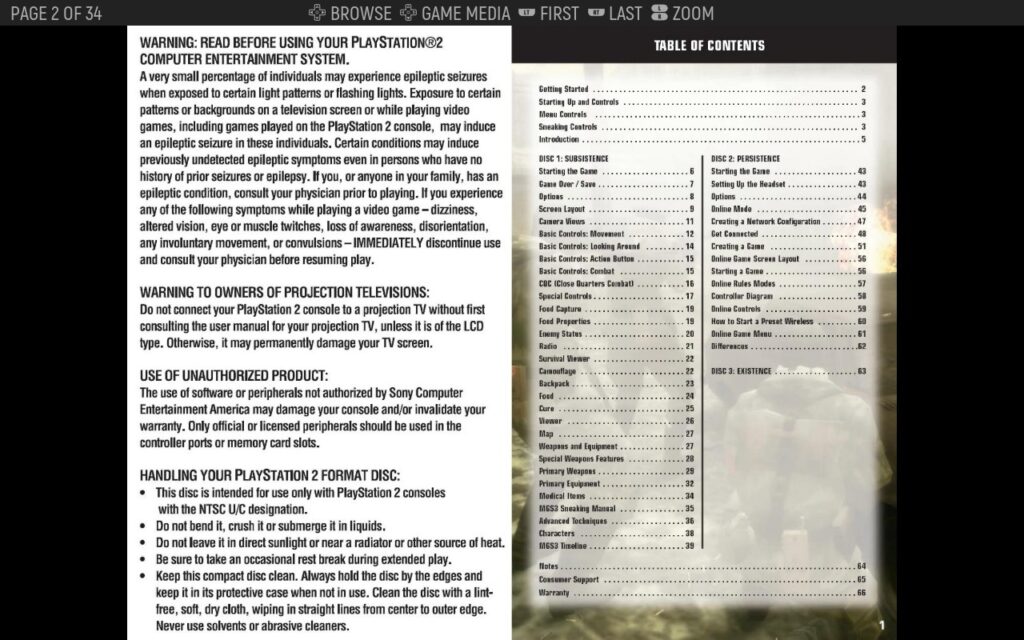
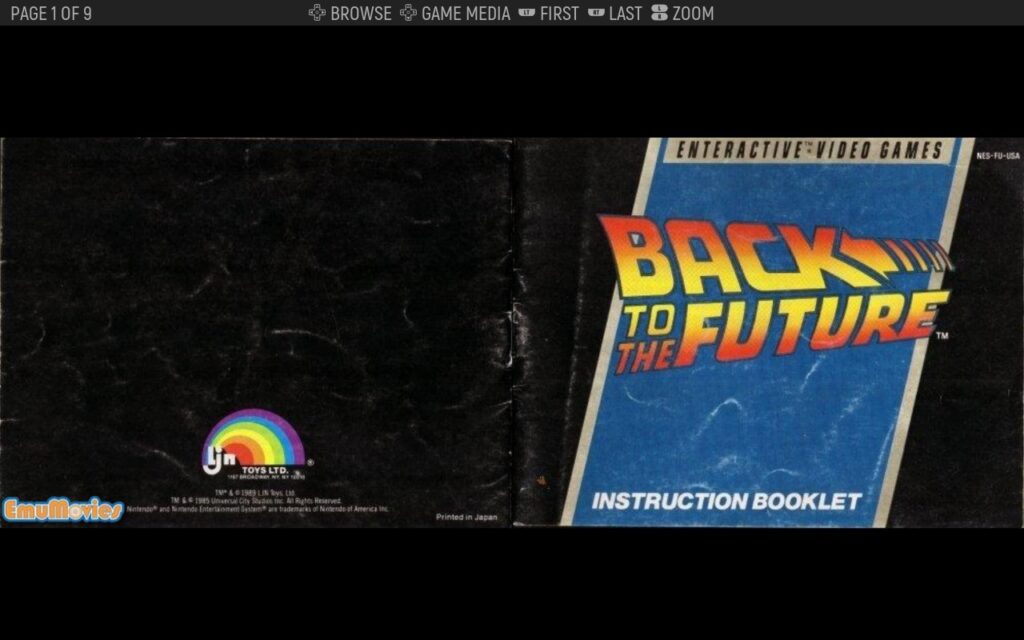

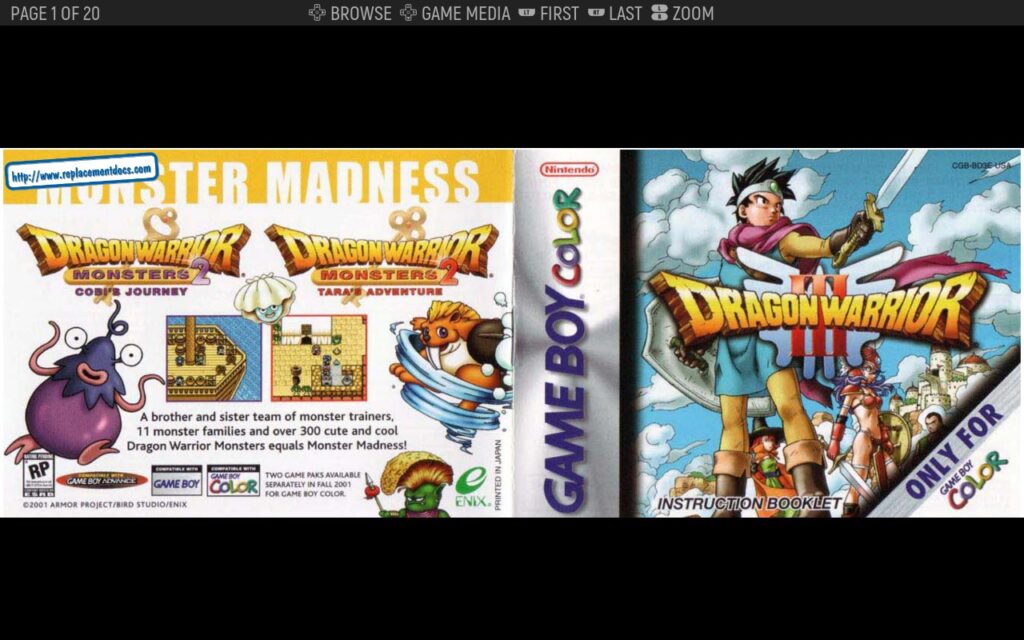
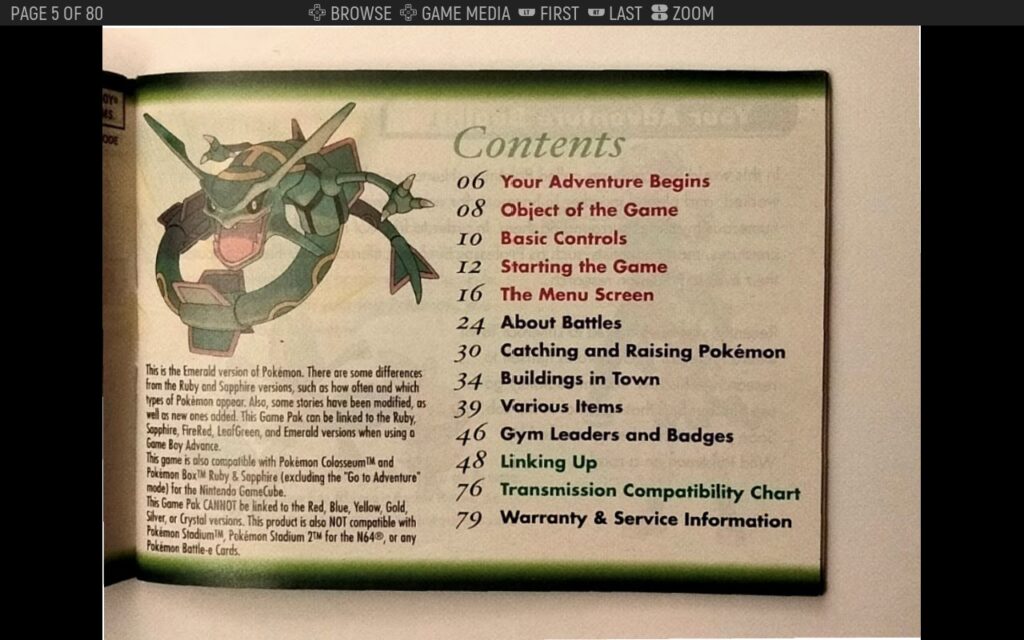
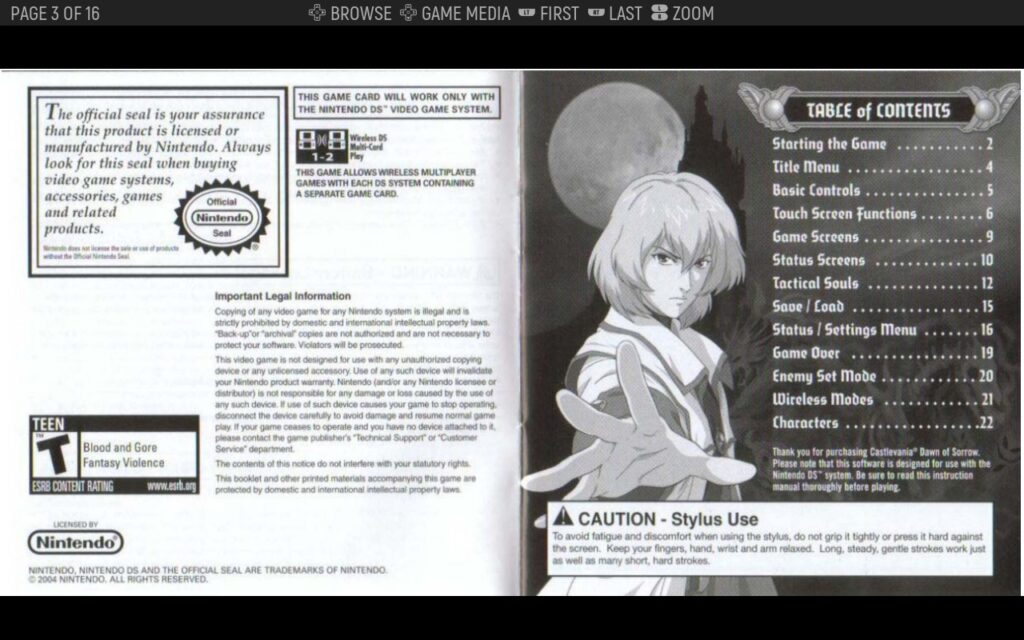
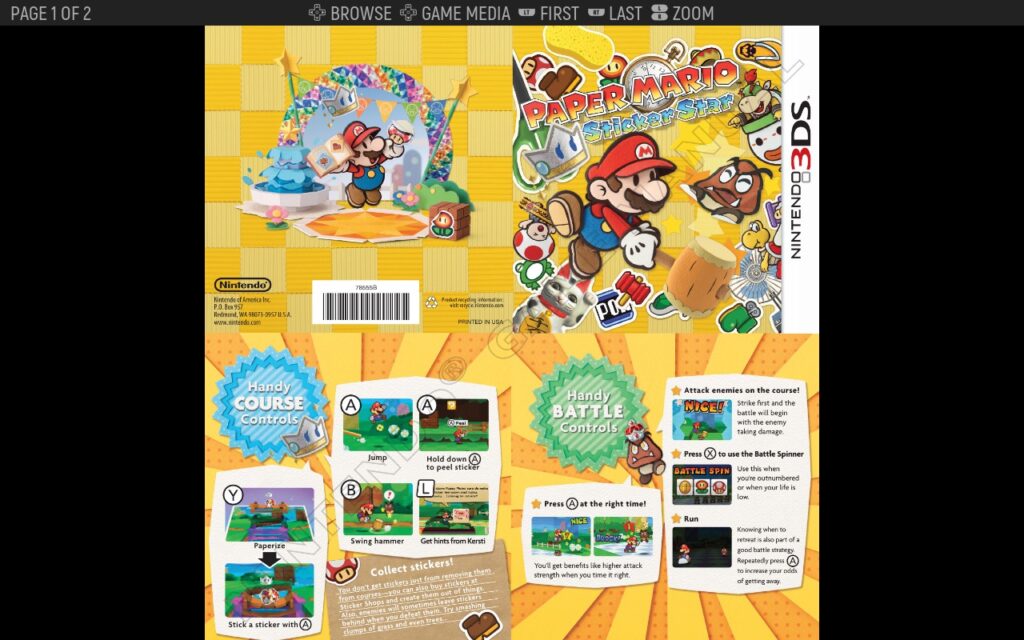
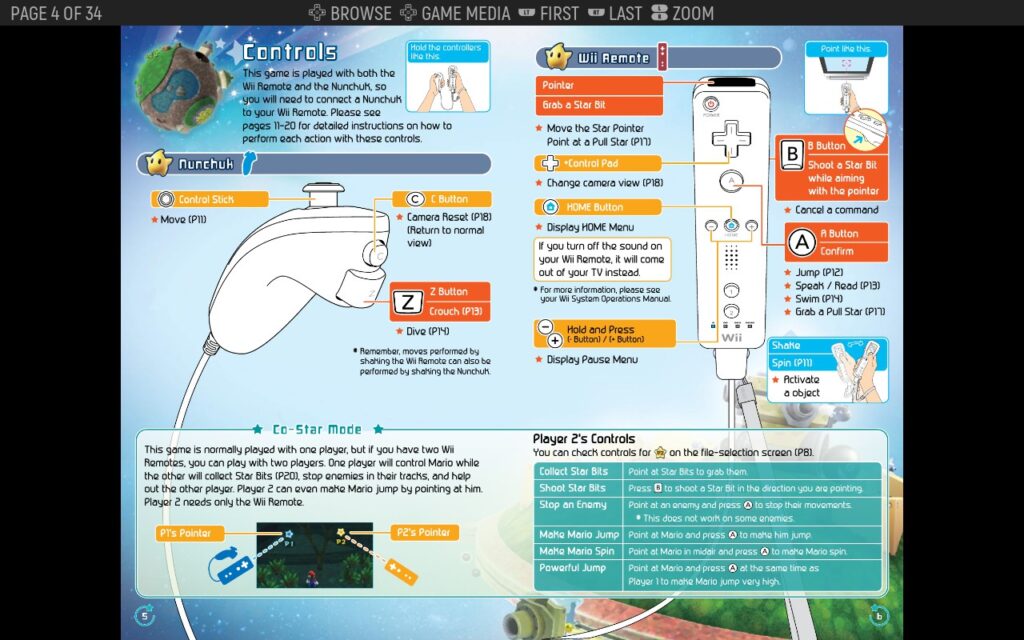
While this isn't a necessary feature, it is one I personally appreciate as I have fond memories of taking out the game manuals from my GameCube and DS games and just reading away and looking at the artwork. Not every console will have manuals to scrape, or some may only have select games that work. The ones I have found that have been working are:
- NES
- SNES
- N64
- Gameboy
- Gameboy Color
- Gameboy Advance
- Gamecube
- Wii
- DS
- Playstation
- Playstation 2
There were also some other new additions with the 2.1 update including better system sorting support, an in-app updater so we don't have to go outside the application to update, and aspect ratio settings for the miximage generator. There was a bunch of other smaller updates as well and you can check them out on the changelog.
If you enjoyed this article, be sure to check out the rest of the content on SteamDeckHQ! We have a wide variety game reviews and news that are sure to help your gaming experience. Whether you're looking for news, tips and tutorials, game settings and reviews, or just want to stay up-to-date on the latest trends, we've got your back.








