
Earlier today, a new update for Proton GE was released, and this is going to be a big one for any games being played outside of Steam. The 8-28 update brings in ULWGL support, which is a project aimed to incorporate and unify all the protonfixes made for games on all launchers. So, instead of needing individual install scripts for each launcher and each specific game on the launcher, there will be only one that will detect the game and launcher and then apply the corresponding fix. This will make organizing and getting each fix significantly easier.
Also, non-Steam games will run using Wine inside Proton rather than calling Steam with Wine, and BeamNG's VR patch has been removed. There were also many Protonfixes for Catherine Classic, Age of Wonders, Alien Breed 1-3, Ys Origin, and Black Desert Online's standalone version. This also means that the entire game is now working! There was also a fix for dll overwrites through Winetricks, and the program can now perform an internet check before attempting to download.
For those who don't know about Proton GE, how to get it on the Steam Deck, or how to update, check out our Proton GE guide! We go over all of this and explain why having GE is important.
Proton GE 8-28 Update Changelog:
- fixed
[S_API FAIL] SteamAPI_Init() failed; no appID found.from being reported when running non-steam games - non-steam games will now run using wine inside proton rather than calling steam.exe with wine then the game inside steam -- this goes alongside the API failure fix
- controller axis patch added from 8-27 has been removed as it is now properly upstreamed
- added ULWGL support for non-steam games (https://github.com/Open-Wine-Components/ULWGL)
- beamng VR patch removed per request by developers, they have stated they will fix the issue in 0.32 (https://www.beamng.com/threads/experimental-virtual-reality.94206/page-27#post-1674152)
- black desert online now works
Protonfixes:
- now using ULWGL-protonfixes
- can now call the winetricks gui using util.protontricks('gui')
- winetricks now performs an internet check before attempting any downloads
- fixed long standing issue with protontricks not being able to install dotnet4* using anything newer than proton 5. works now and no longer requires proton 5.
- fixed dll overwrites in winetricks, no longer need to maintain a massive list of specific overwriteable dlls in proton
- protonfixes added for Catherine Classic -- videos now fully working
- protonfixes added for Ys Origin -- videos now fully working
- protonfixes for Age of Wonders -- videos now fully working
- protonfixes added for Model 2 emulator
- protonfixes added for Alien Breed: Impact
- protonfixes added for Alien Breed 2: Assault
- protonfixes added for Alien Breed 3: Descent
- protonfixes added for Black Desert Online NOSTEAM=1 option. Launch game like
NOSTEAM=1 %command%to launch non-steam standalone version.
Files will auto-attach to release when finished building in Actions: https://github.com/GloriousEggroll/proton-ge-custom/actions
If you enjoyed this article, check out the rest of the content on SteamDeckHQ! We have a wide variety of game reviews and news that are sure to help your gaming experience. Whether you're looking for news, tips and tutorials, game settings and reviews, or just want to stay up-to-date on the latest trends, we've got your back.



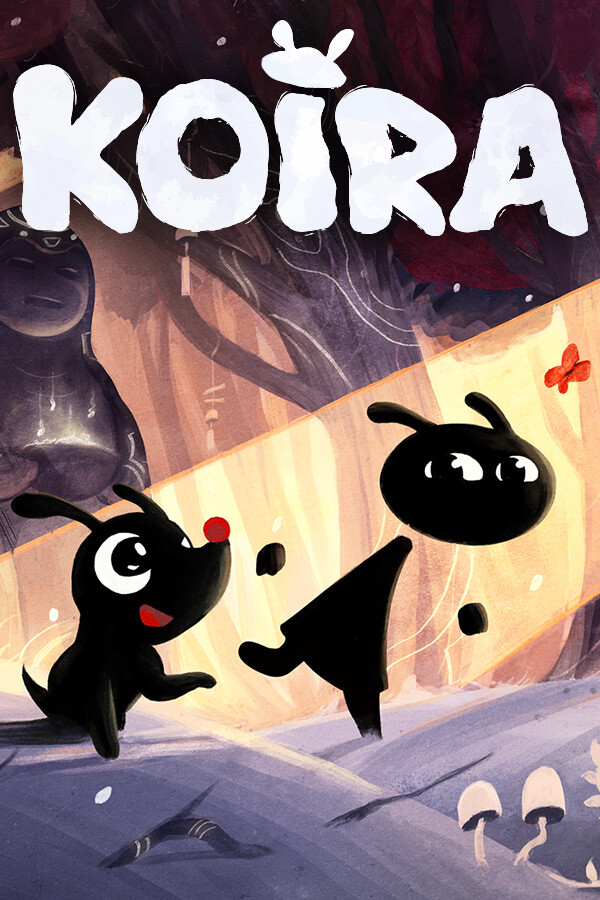





Does proton GE automatically update ? or do we need to go to desktop mode and update everything ? I'm never sure with third party solutions.
No, it is something you need to update manually. You can follow our guide on how to do it though!
https://steamdeckhq.com/tips-and-guides/the-proton-ge-steam-deck-guide/
You can play Black Desert on the Steam deck?
Yes, yes you can!