The Omnicase 2 Pro and accessories was sent to us by JSAUX for review. Thank you!
Now that the Steam Deck has been released, we are seeing a plethora of new docks enter the right so we can enjoy the Deck on larger screens more easily. Each dock is different though, with some having 2 HDMI ports, some having a DisplayPort, some having a built in M.2 slot, and some having RGB lighting. But even with all these options, I have found it hard to find one that really has everything I could want in a dock. Personally, I look for something easy to transport, has options to extend storage, and has a HDMI and Ethernet port. It looks like that wait is over for me though.

JSAUX has unveiled the OmniCase 2, a new USB-C hub with a focus on portability and options. This small box will have 2 versions, a regular and a pro version, both sporting at least 10 ports. I had the chance to try it out and use it in real-life situations, comparing it to competitor docks from JSAUX and others. There is a lot go over, so let's just dive right in!
OmniCase 2/Pro Features and Materials
Starting off, let's look at what the OmniCase 2 and Pro models are bringing to the table. Both models are sporting a plethora of ports that are vying to suit all of your needs. The regular model has 10 ports, while the pro model has 12:
OmniCase 2 Ports:
- 1x USB C (In)
- 1x USB-C (Power Delivery 100W)
- 1x SD Card Slot (104MB/s Transfer Speed)
- 1x MicroSD Card Slot (104MB/s Transfer Speed)
- 1x 3.5mm Audio Jack
- 1x Gigabit Ethernet
- 1x USB-A 2.0 (480 Mbps + 5W charging speed)
- 2x USB-A 3.0 (5 Gbps + 5W charging speed)
- 1x HDMI (4K 60hz, 2K 120hz)
Now the Pro model's port are largely the same except:
- 1x USB-A 3.0 (instead of 2)
- 1x DisplayPort (4K 60hz)
- 1x USB-C 3.0 (5 Gbps + 5W charging speed)


These ports are all encased in an aluminum alloy that has been created to fit easily in pockets in backpacks, bags, or in pants.

To keep that portability, the case has internal magnets that allow the top of the dock to actually come off! Inside, there are spots for a USB-C to USB-C cable, a 90-degree adapter, and a USB-A out to USB-C in port. There will also be an option to include a Micro USB adapter or an iPhone adapter, depending on your needs.
There are also 3 SD card slots to store them, as well as little slots for extra Micro SD cards and SIM cards. There is also an Ejector pin tool, which can be used to easily open the SIM card slot on phones.

With all of this, the OmniCase 2 Pro is a force to behold, but it isn't alone either:
Optional Accessories
On top of the OmniCase 2/Pro, JSAUX is creating two accessories to go along with it. The first is a specific Steam Deck stand that the OmniCase 2 can sit on and hold the Deck up. The OmniCase is held down by magnets on the bottom and will keep everything in place like a normal Dock.


There is also a curved laptop stand accessory, so if you have a laptop, you can use it similarly like the Steam Deck stand!


With these two accessories, we now have the complete package that JSAUX is offering. But the big selling point, at least for me, is how portable and easy it is to travel with it.
Real-World Applications
The biggest reason the OmniCase 2 Pro has been one of my favorite products to use is how portable it is. Not only can the device easily fit in any pocket, but it also opens and can store the most important cables inside of it. This makes traveling significantly easier and much lighter. Just taking the OmniCase by itself, it was nice to just be able to take it out of my pocket and use it as necessary. I have 2 other Micro SD cards that, because of how portable it is, I am able to easily plug in and move games around with ease thanks to the cable storage.
When it comes to playing in my hands, using the OmniCase 2 Pro is super easy and is by far my favorite device to use in this regard. The dock that is designed to prop the Steam Deck up is a bit on the bigger side and does need to be carried around in a bag (it will not fit in your pocket), but it still helps a lot and turns this into a regular docking experience, but with less cables and more ports. You could also combine this with any Steam Deck stand and just feed the cable from the OmniCase into your Deck directly, making it usable with whatever else you have!
There were actually a couple times I took the OmniCase 2 Pro with me to work and forgot the stand, so I had to prop up the Deck with a bottle of hand sanitizer and books. Because the case has the cables included and is a USB-C hub, I was able to connect to my Deck and write a couple articles on my lunch break without a formal dock. Not needing to worry about carrying any extra cables or even a big dock at times was quite nice.
In terms of using this in the real world, the device is easy to carry around and store whatever is necessary in. It is nice to keep my SD cards and Micro SD cards in an easy compartment, connected to a USB-C hub that has all the ports that I need to use my Steam Deck as a desktop solution. It also helps that each port does support multi-monitors, so you can connect up to three monitors simultaneously. Overall, the versatility and portability of the device makes it much nicer to use over traditional Steam Deck docks.
Pricing/Packages
With the OmniCase 2 and Pro models, JSAUX will be offering 4 ways to buy the product:
- OmniCase 2 - $59.99 (Kickstarter) $69.99 (Regular)
- OmniCase 2 Pro - $79.99 (Kickstarter) $99.99 (Regular)
- OmniCase 2 with Both Accessories - $89.99 (Kickstarter) $99.99 (Regular)
- OmniCase 2 Pro with Both Accessories - $109.99 (Kickstarter) $139.99 (Regular)
The Kickstarter will be going for 29 more days, ending on June 30th at 6:55am PT with estimated delivery going out around August of this year.
Conclusion
The OmniCase 2 Pro is an incredible little device that has combined my Hub and Docking needs. With the amount of ports, the device fits my desires for expanded storage options and HDMI ports, putting it all in a compact storage that sticks together through internal magnets. With the extra space in the top for SD and Micro SD cards, I can take my large library wherever I go and not worry about what is on the internal storage of my Deck. This is, by far, my favorite Hub/Docking device and one I can easily see myself using primarily when I need to swap games, dock, plug into ethernet, or output to a monitor for Desktop usage.
As stated above, the product is on Kickstarter before release and you can buy in with a reduced price. The campaign ends on June 30th and items will be shipped out around August of this year.
The Kickstarter links above are using an affiliate link which gives us a little back from sales at no extra charge to you. All proceeds go back into SDHQ and its development.
If you enjoyed this accessory review, be sure to check out the rest of the content on SteamDeckHQ! We have a wide variety game reviews and news that are sure to help your gaming experience. Whether you're looking for news, tips and tutorials, game settings and reviews, or just want to stay up-to-date on the latest trends, we've got your back!


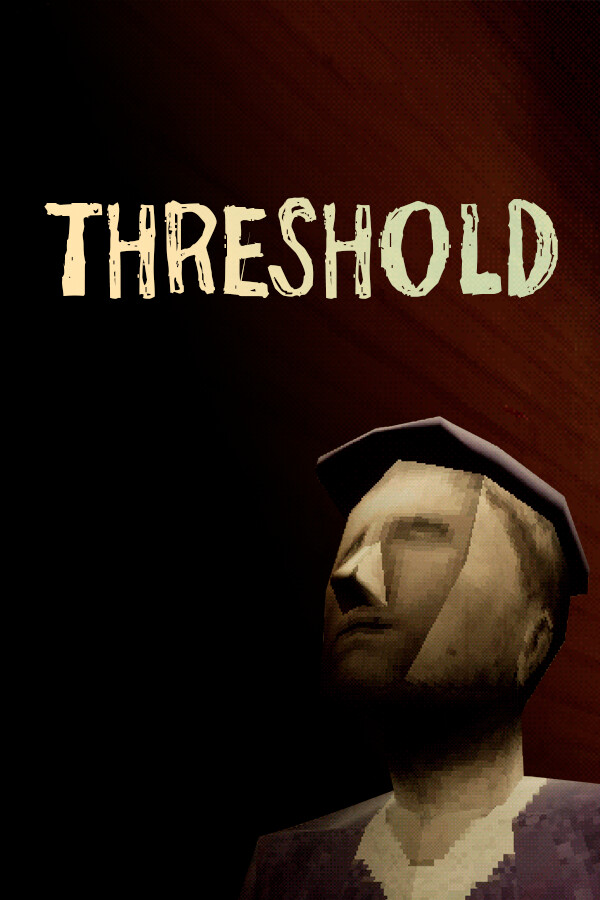
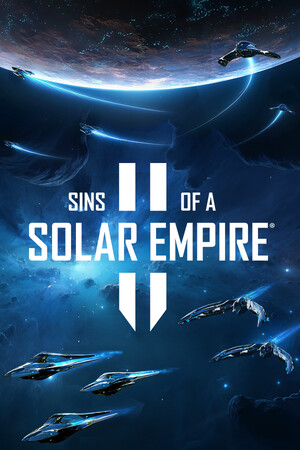

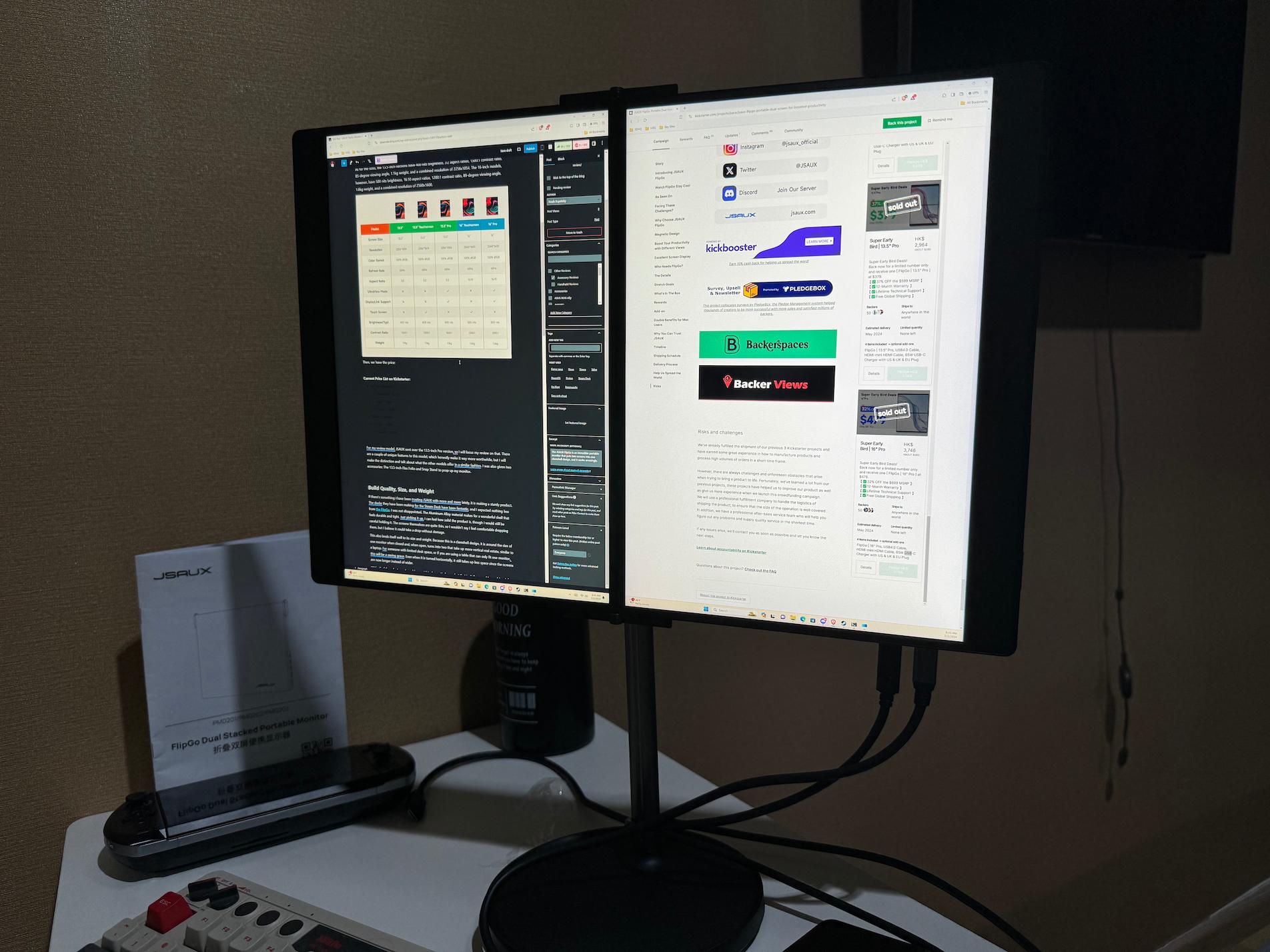
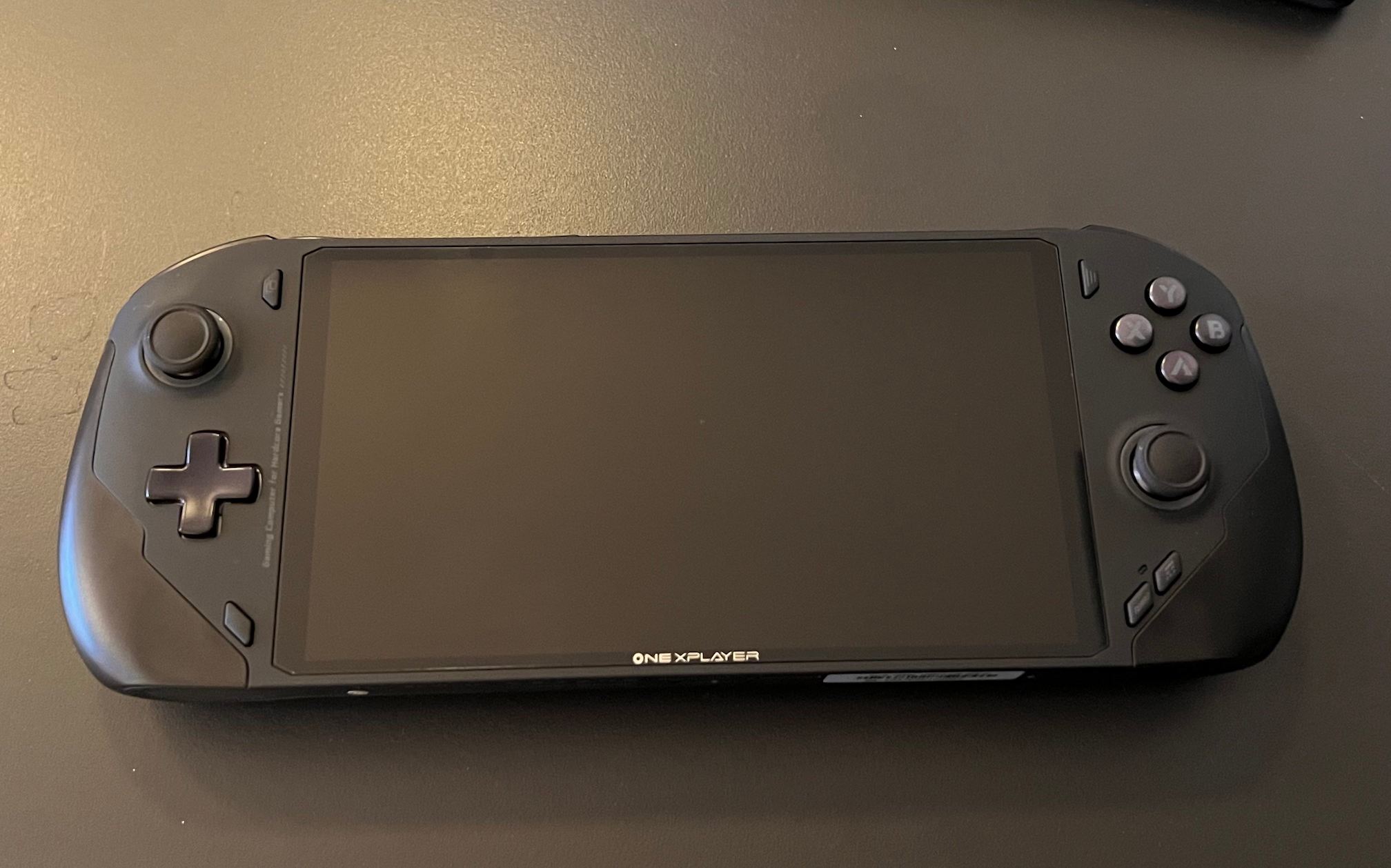

Steamdeck is a fantastic app that offer users with great features, it's fast and very easy to use.