Nightingale has officially been released for early access on Steam, and I am super excited. I love the steampunk-esque theme, along with the survival and multiple realm gameplay, that create an intoxicating experience. After playing the game for a little while, I can see it living up to the excitement I had, and I will be playing it a lot more, but I may not be doing it on the Steam Deck for a while. While it can run, and it can so far run decently, it has a couple of issues that stop me from wanting to play it on the Deck primarily.
Nightingale Impressions on the Steam Deck
Note: This is an impression and not a full review. We still have much more to play before making an assessment, and seeing as how the game is in early access, chances are all of this will improve over time. We are just talking about how it is performing on the Steam Deck right in this moment:
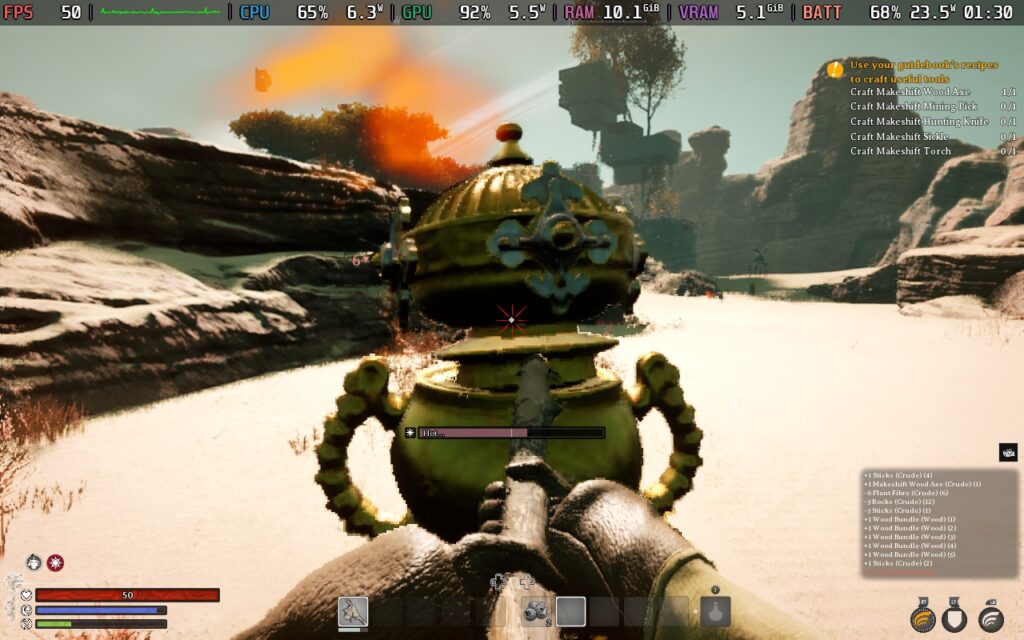

I initially had trouble getting into Nightingale, as it wouldn't work on the default Proton layer, and I got booted from the server before I could join. I found this issue happening on all Proton layers, but I was able to connect sometimes with Proton GE 8-32. If you don't have the Proton layer yet, you can follow our guide on how to get it!
This also means the game always needs to be online, even for single-player gameplay. You have been warned!
Now, for the most part, it is very playable. In the starting areas, I was able to hold above 30 FPS using the default settings, which is pretty nice. Even in the desert area, I was able to almost hit 60 FPS, and that's pretty nuts when considering how big the game is. I would recommend playing at 30 FPS, though, due to how some realms are more intensive, and if you are playing with friends or coming across hordes of enemies, this will keep things as stable as possible.


So why wouldn't I recommend playing on the Steam Deck just yet? Well, it comes down to two things: Disconnections and controller support. Even when I was able to connect, there were some disconnections I got when traveling to another realm, which was a bit annoying, but it seemed to get a little better as I played and didn't disconnect as much, so it could be just early day-1 issues. Although, I would say the controller issues were a much bigger reason as to why I wouldn't play this way yet.
Developer Inflexion Games noted there were controller problems, and I was ready for this, but I did expect it to be a little better. There are some menus I can't get out of without touching close on the touchpad, like the crafting or cooking menus, and there were some I couldn't get out of at all, even when I did press the close button. I was hoping I could assign the "ESC" key to one of my back buttons to correct this, but unfortunately, it didn't work. So, you need to use the touchpad for some menus, and it may or may not work at times.
I also noticed some weird clipping from the pause and crafting menu on the left side, but the menus were still usable.

If you can get around these problems and don't mind reconnecting and dealing with the controller problems, Nightingale will seem to be enjoyable on the Steam Deck. It's a shame FSR 3 caused so many issues, but TSR upscaling works well for what it is, and playing at 30 FPS seems like it will be possible in most situations. Now, this is early in the game, so you may encounter issues the further in you are, but for the most part, I was able to keep a framerate above 30, and it felt great. As these issues are addressed, I have a feeling it will be a fantastic game to play on the Steam Deck.
If you enjoyed this article, check out the rest of the content on SteamDeckHQ! We have a wide variety of game reviews and news that are sure to help your gaming experience. Whether you're looking for news, tips and tutorials, game settings and reviews, or just want to stay up-to-date on the latest trends, we've got your back.






