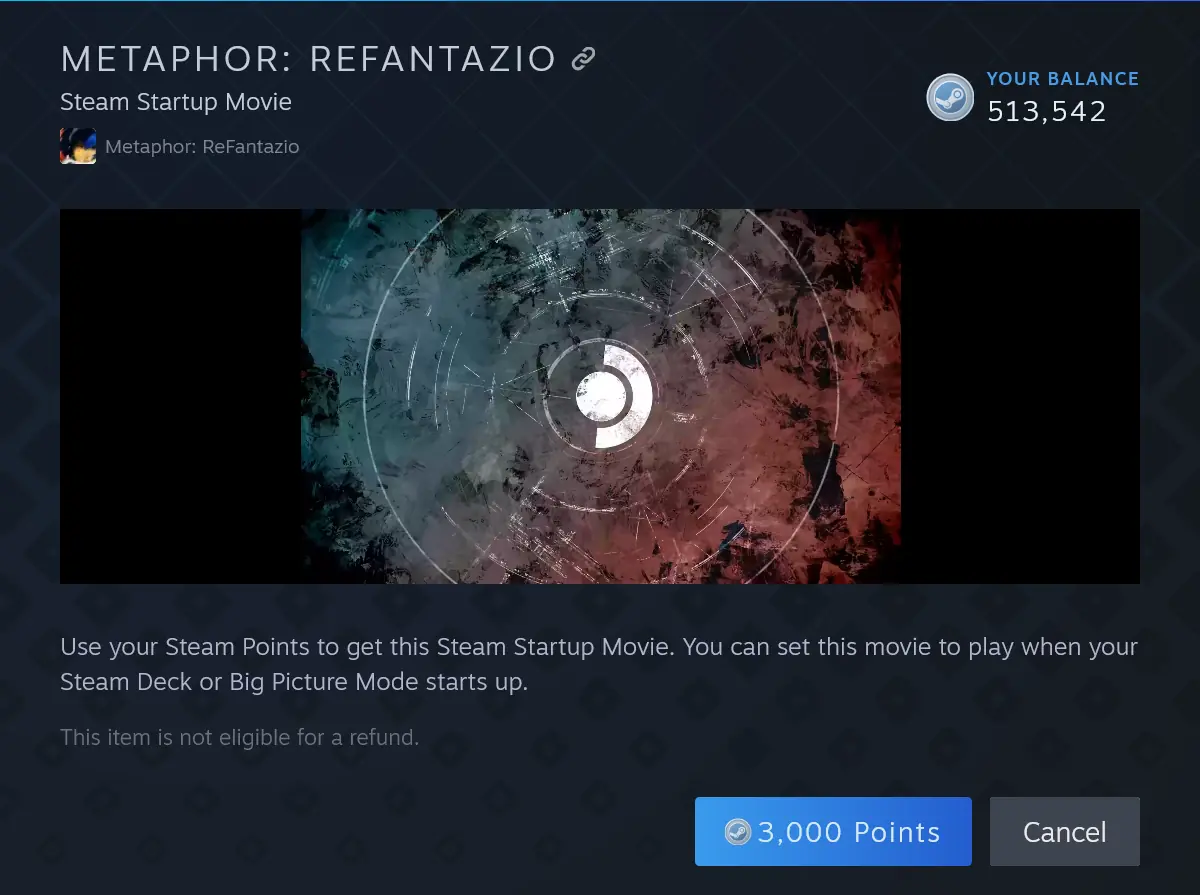Well we knew this was coming, and thankfully it has! The Steam Deck Game Mode UI is becoming the new Big Picture mode for all Steam Clients, and now it is in testing!
This controller-first interface was designed for Steam Deck in handheld and docked mode, and is perfect for all the scenarios Big Picture mode currently handles. The updated Big Picture mode includes features like:
- New Home Screen, where you can continue playing recent games, and see what’s new with the games in your library.
- New Universal Search, that searches across Library, Store, and your friends
- New controller configurator, designed for ease-of-use of picking, adjusting, or creating custom controller configurations
- Optimized Steam Store for controller navigation
- Updated in-game overlay, with access to achievements and guides
- Press Steam / Guide / PS button while in game
- New system menu, for quick navigation to different parts of the interface
- Access this with the Steam / Guide / PS button
- New quick access menu, for access to notifications, friends list, quick settings, and more.
- Access this with Steam + A
If you want to test this out yourself, you can opt into the Steam Client Beta on your computers! You can also view the changelog on Steam! I personally love this UI, so it is wonderful seeing it come to everyone and replace Big Picture.
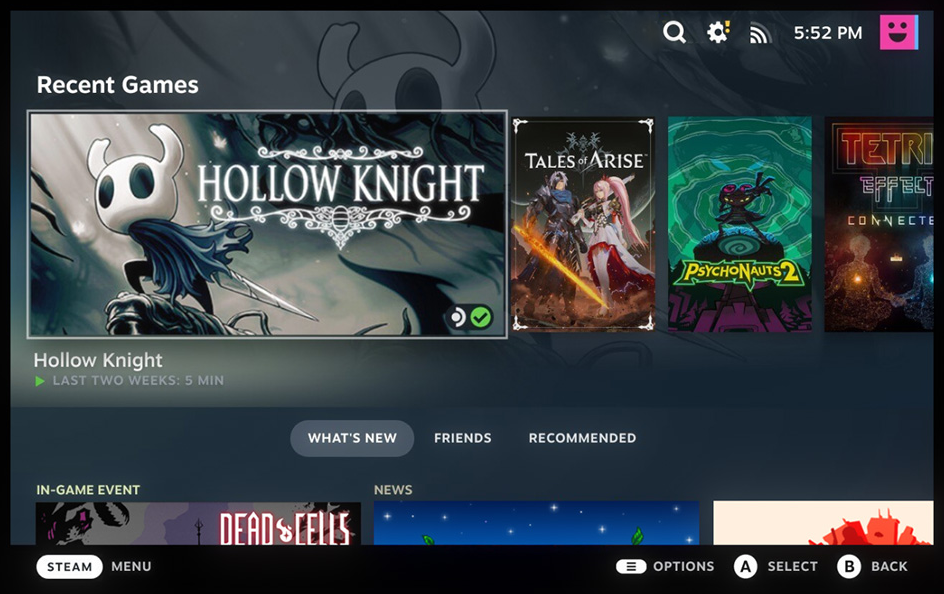
Example of the new Big Picture mode interface. Those with a Steam Deck may see some similarities 🙂

Noah Kupetsky
A lover of gaming since 4, Noah has grown up with a love and passion for the industry. From there, he started to travel a lot and develop a joy for handheld and PC gaming. When the Steam Deck released, it just all clicked.
Steam Profile