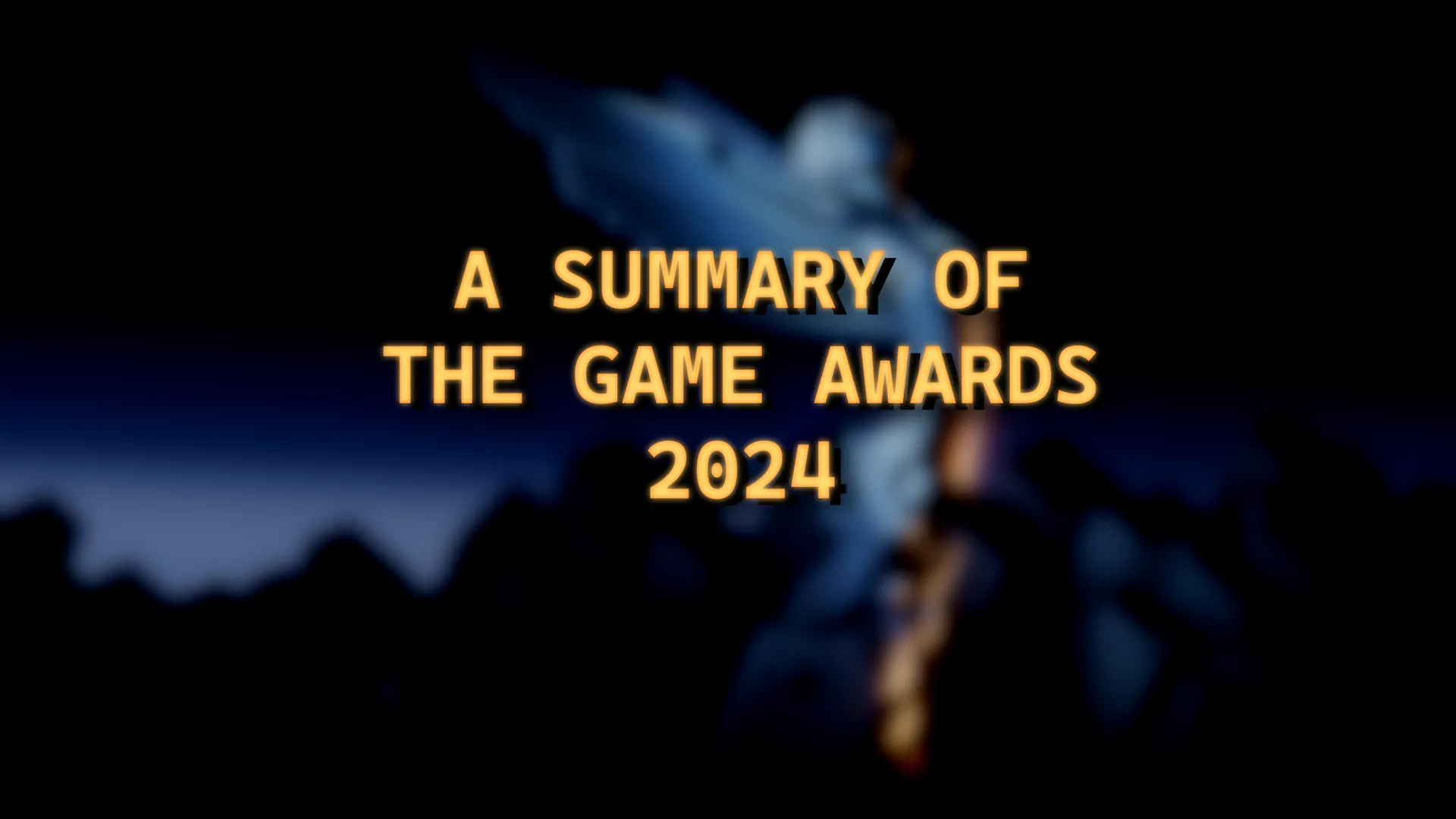This article was sponsored by Xreal. All pictures shown are gameplay from when I was using the Xreal Air Glasses and Beam module.
This article is part of the Xreal Verified campaign on-going right now! Head on over to Xreal's Twitter and stay up to date on giveaways for Steam credit and their Xreal Air glasses while we help put together a list of games that run great on the Xreal AR glasses. If you have a pair, and want to test out some games, you can fill out this form to submit your review, entering you in for a chance to win other prizes, like the new Xreal Beam module!
I think it goes without saying that Exoprimal is a fantastically fun game. On the surface, it can seem lacking in content and only PvP, but it has an addicting gameplay loop that has captivated me more than other similar games have in a long time. The emphasis on working together to plow quickly through enemies makes each match relatively short and relies on a solid team effort to make sure you complete your objectives faster than the other team. Unfortunately, playing on the Steam Deck for long periods of time can be strenuous on my neck since I have to look down at the screen, but luckily, that isn't a problem anymore.
With the Xreal Air AR glasses, I can plug them into my Deck, lie down, and look up, and keep my Deck in my lap in the most relaxing position. It is amazing and one of my favorite ways to really game. With Exoprimal being one of my favorites to play in my free time right now, I was curious how it could run with the glasses and if it would not only be playable, but the best way to really enjoy. Luckily, I can say that yes, playing Exoprimal like this has become my preferred way to play.

Exoprimal on Steam Deck
While we are getting our review of Exoprimal ready to go, let me first talk about the stock experience. Playing Exoprimal on the Steam Deck works, but definitely needs compromises to play comfortably. This means low settings and 30 FPS with a solid battery drain. It works and is definitely enjoyable, but compared to how the game runs on the ROG Ally, it felt lacking. I love the colors of the Ally's screen and they really help this game pop. On top of that, lower settings with FSR 2 meant a blurrier image.
It is an enjoyable experience, don't get me wrong, but I wanted a more premium experience like the one the Ally offers for Exoprimal. I didn't mind playing at 30 FPS, but the colors and higher quality settings were quite nice to use. Instead of going to the Ally though, I decided to put on my Xreal Air glasses and give it a whirl. Honestly, I am so glad I did.
Exoprimal With the Xreal Airs
Playing Exoprimal in a comfortable way with the Air glasses quickly became my favorite way to play for a two reasons. First, I was able to lie down and completely relax. This is something that can't really be fixed regardless of the handheld, but with the glasses, I could put the screen right in front of me no matter where I looked. This means lying down completely and staring up at the ceiling put the screen on the ceiling, it is amazing.



Second, the glasses are OLED, which means you will be getting vibrant colors that surpass even the Ally's screen. This makes the game pop and personally, I was a huge fan. I have always been someone who loves vibrant colors and OLED screens have been the best way to experience that.
Combine both of these and we have a wonderful combo, but because of the OLED screen, we can actually push the graphics quality a little more when outputting to the device. I was able to comfortably turn FSR 2 up a little bit to Quality and even set the graphics to around the medium preset, all while holding a stable 30 FPS at a TDP limit of 11. This may seem like a lot, but it made the game look incredible.



Playing just with the glasses, it was a bit magical. Even with the fast-paced action, I didn't feel any motion sickness and as long as I was looking straight ahead, I could see a majority of the screen in a comfortable way. The only graphical issue I had was the bottoms of the screen, where some of the names of my teammates, my health, and ability cooldown meters rested, were a bit blurry. I could still make them out, but it wasn't optimal. Though this can be fixed thanks to Xreal's newest product: The Beam.
Xreal Air + Beam = Bliss
Thanks to the Xreal Beam module, I was able to modify the placement of the screen and change how it behaves with the glasses. For me, I was able to use a body anchor, this means the screen will stay in place regardless of where I looked, and I made the screen a bit smaller. Now that the screen wasn't hitting the sides of my view, I was able to see the entire screen clearly while keeping it at a good distance so I could still see the action.


Otherwise, I experienced no issues and really enjoyed playing this way. I had planned to do a couple matches at a time to test, but I ended up playing for hours just because I was enjoying it so much.
Conclusion
Using the Xreal Air glasses can be such a huge help when it comes to really enjoying games, and thankfully, that is the case with Exoprimal as well. By plugging in the glasses, we can enhance the screen to a vibrant and colorful one, push the graphics further, and add in a sprinkle of comfort while gaming. My only gripe would be the slight blurriness in the corners and edges of the screen, but with the Beam, I was able to fix that entirely and enjoy the game.
With this, I am happy to say that Exoprimal is most definitely Xreal Verified! If you want to partake in the hunt, you can buy Exoprimal on Steamt now for $60, while the Xreal Air AR Glasses can be purchased on Amazon. The Beam module has not been released yet.
The Amazon links above are using an affiliate link which gives us a little back from sales at no extra charge to you. All proceeds go back into SDHQ and its development.
If you enjoyed this article, be sure to check out the rest of the content on SteamDeckHQ! We have a wide variety game reviews and news that are sure to help your gaming experience. Whether you're looking for news, tips and tutorials, game settings and reviews, or just want to stay up-to-date on the latest trends, we've got your back!