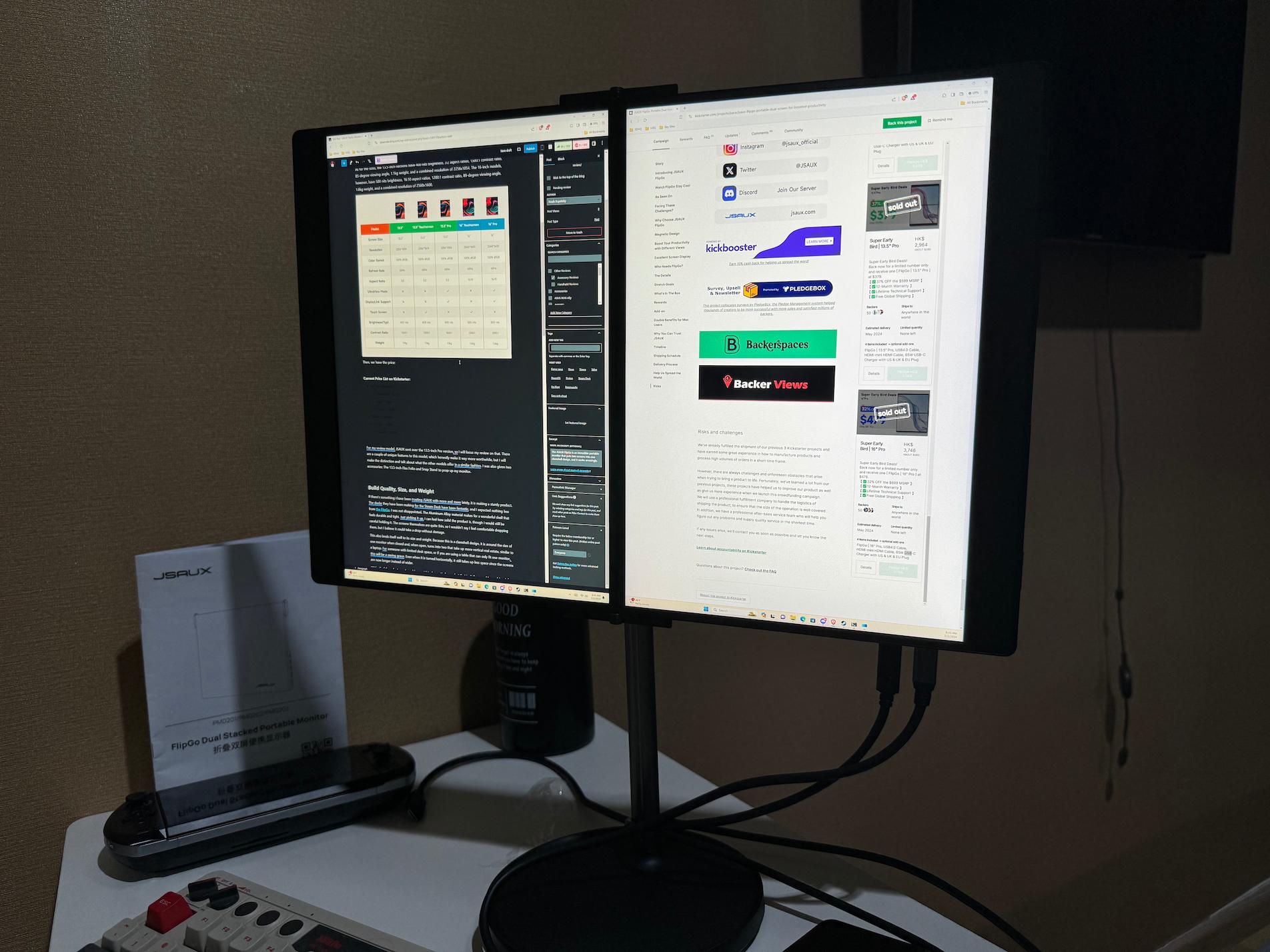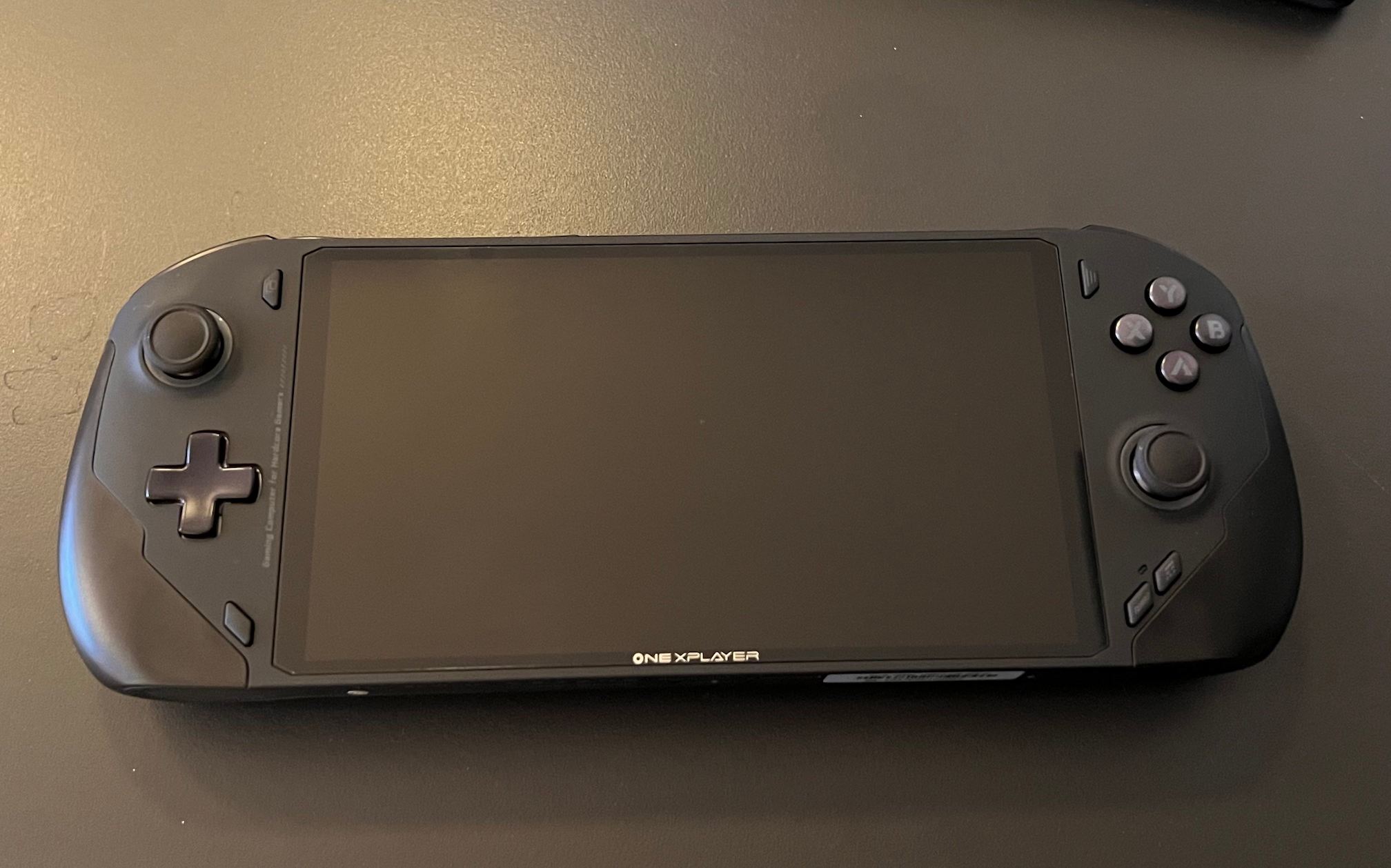This monitor was provided by INNOCN for review. Thank you!
The way we see the games we play is one of the most important parts of enjoying the titles. The size of the screen, the resolution, the color contrast, and the refresh rate can all contribute to turning a great game into an even better one or worse. Something I have noticed and love specifically is the color contrast. I love vibrant colors that really make games and movies pop. Luckily, in the upcoming SteamOS 3.5 update, we will have a saturation slider to help, but it isn't native in there or able to produce HDR colors.
I have taken a look at some mobile Desktop solutions with portable monitors, and they are great, but it doesn't replace the large, beautiful monitors that can be loaded with features but are better tied down to one location. It is great to have a space at home to dock your handheld PC. I do it all the time when I am getting screenshots from them or writing an article at home. Having a good screen to do all of that and game on is extremely important, and that's where INNOCN's 27 inch monitor comes in.

The 27M2V is a 27 inch beast that sports many different features, all of which help it stand above others. And with its refurbished price, it will be very hard to beat. But let's dive in and talk about why I would recommend this monitor, even with some minor flaws:
What It Comes With
Before I go into the device itself, I just want to go over what it comes with. The monitor comes with all the cables and the stand you will need, as well as some cables to use with your computers or devices:
- 27 inch Monitor
- The Base and Stand
- Power Adapter and Cable
- 2x USB-C Cables
- 1x DisplayPort Cable
- Manual
- Color Collaboration Report
This should provide you with all the basic necessities that you will need to use the monitor. And with that out of the way, let's dive into the actual beast itself.
The Size and Build Quality
Let's start things off with how much real estate you will need for this monitor. The actual monitor itself It around 24 1/4 x 14 3/8 x 2 1/2 inches (Width, Length, Thickness) by itself, and with the stand, the length increases to 20 1/4, and the thickness takes up around 8 1/8 inches.
This is a pretty large space but generally quite standard for monitors of this size. And because the stand lifts the monitor off the ground, you are able to adjust the monitor and turn it portrait if you are configuring multiple different monitors within the space.




As for the build quality, it isn't the greatest. It gets the job done, but the entire monitor and stand are made of plastic, which can make it feel cheap. Because the stand is made of plastic, it's also prone to wobbling. This wasn't horrible to me, but I can see how, if your desk is prone to shaking, the monitor wobbling may become an issue.
The Screen
With a large size, we can expect a solid group of features to be implemented, and INNOCN doesn't disappoint. Starting with the display, we have a 27-inch diagonal screen using Mini LED technology. Compared to regular LCD or LED screens, Mini LED has a better color contrast while also retaining the increased brightness and no risk of burn-in that OLED has. It isn't as colorful as OLED, but to help increase that, the monitor has DisplayHDR 1000 support.
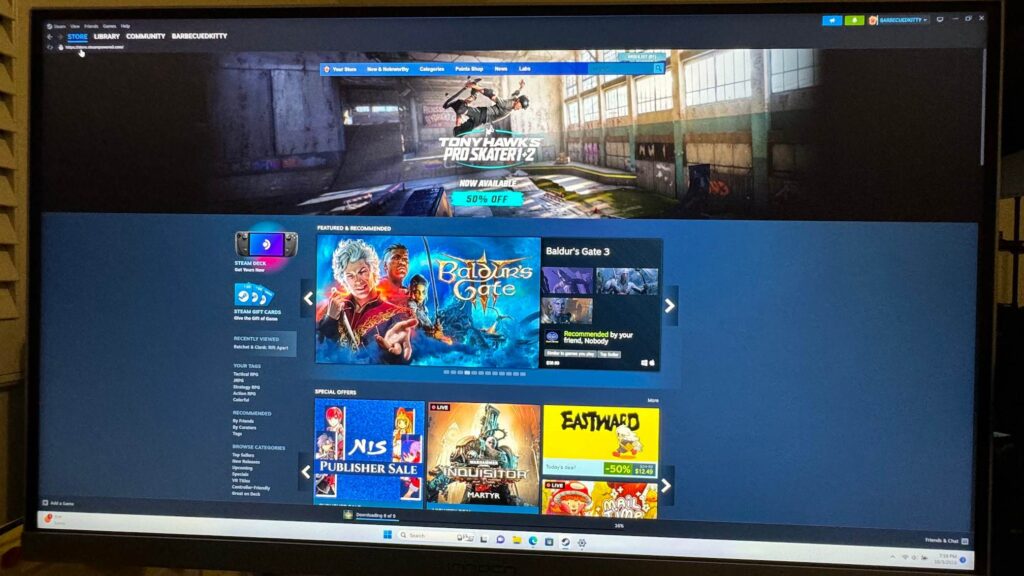
With DisplayHDR 1000, we see a peak luminance that is 3x higher than regular displays, and significantly better contrast and color gamut compared to lower versions of DisplayHDR. It also has a lower black-level luminance, making the black colors on your screen very dim. Ultimately, this is a LED panel, which means it won't be truly black due to the backlight, but this can be fixed in the display's settings by enabling local dimming.
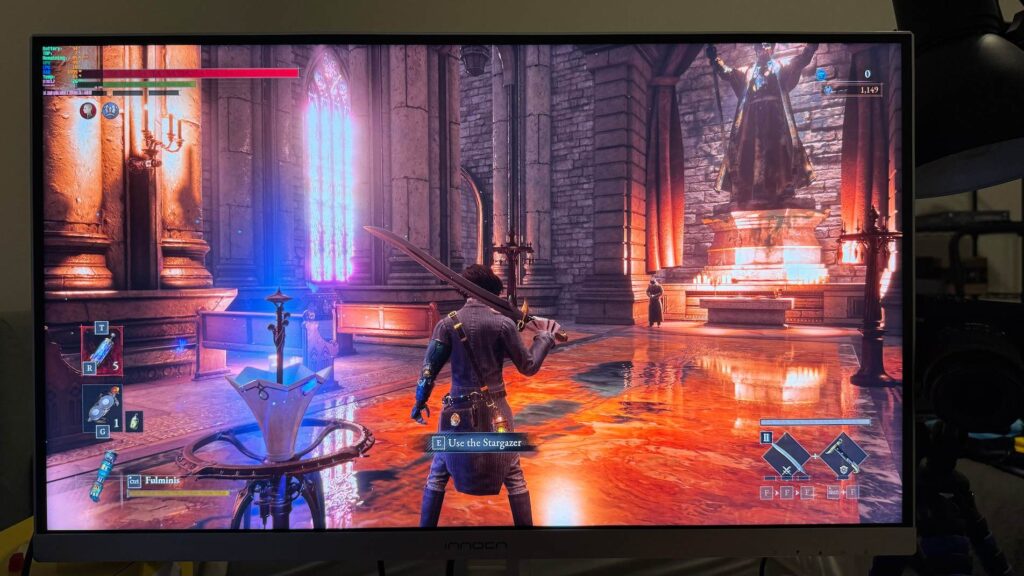
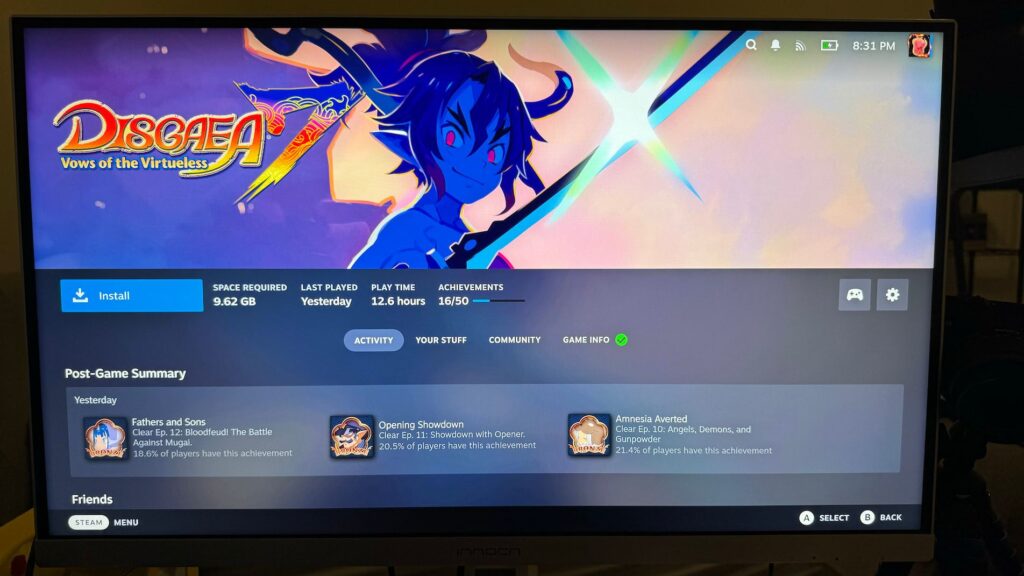
This is great for gaming, which makes all the colors pop, and there is also a very low latency time to boot. The monitor has a 1ms response time, and after playing some games on it, I would say it delivers. I didn't feel any delay in the games or the movement I was making. It also supports up to 160hz refresh rates, allowing us to play at higher rates overall. Testing with the Steam Deck, I can also confirm the monitor supports 40Hz rates, allowing us to play harder-to-run games at a smoother rate.
There are also options to further decrease the response time in the display's settings menu. Speaking of which...
The Display Settings Menu
The specific display settings menu can be a bit on the confusing side, and this is where some of the features the monitor has can be found. To open, you will need to press the left-most button under the monitor, the one with a Home icon, and use the 3 buttons to the right to navigate. There are a plethora of different options to change, including the color mode (sRGB, Adobe RGB, etc.), hue and saturation, sharpness, and different HDR presets. There are also some game settings where you can change the modes to optimize the monitor for RPGs or FPS games, a blue light filter, and a crosshair that can give you a competitive advantage.
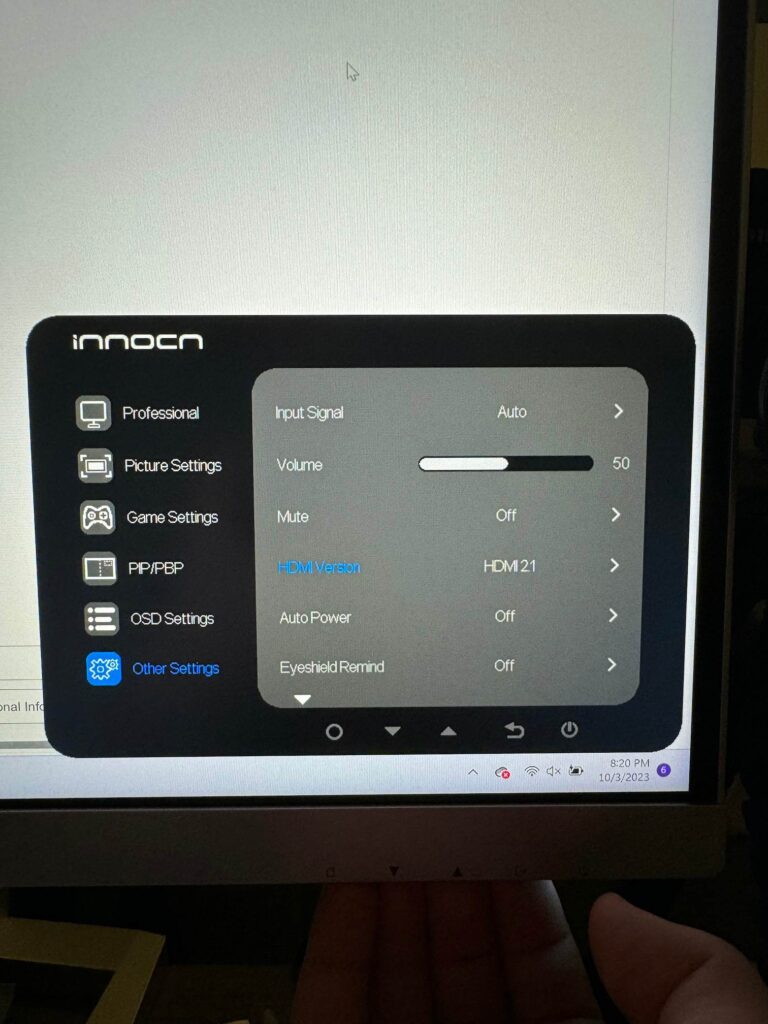
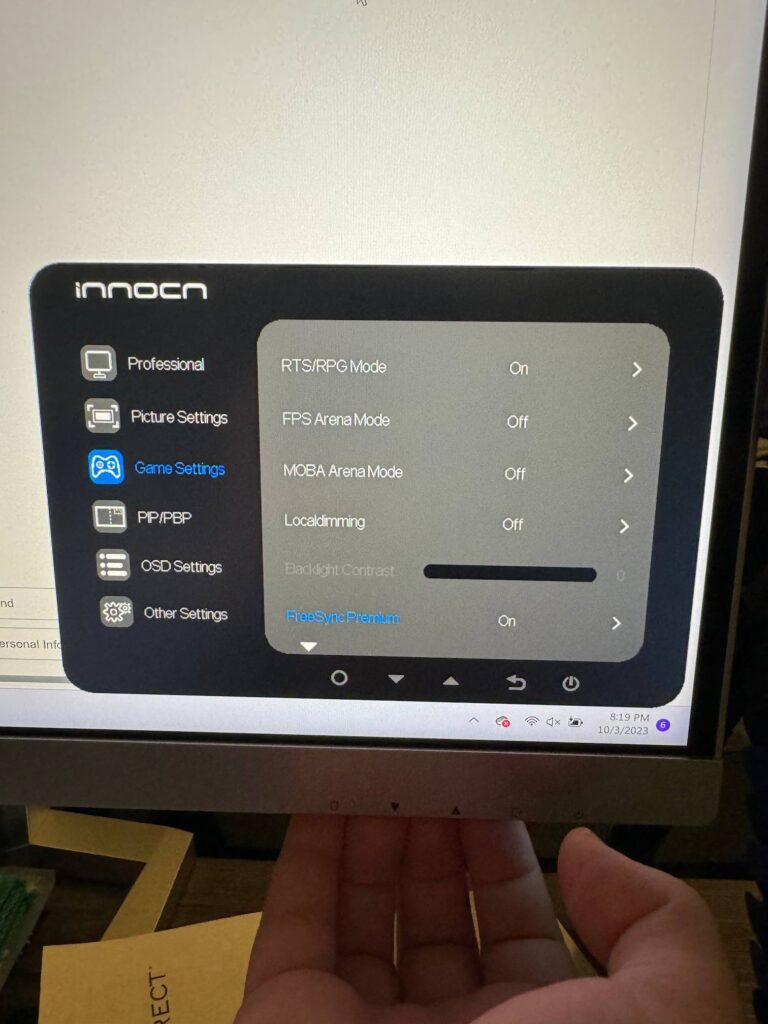
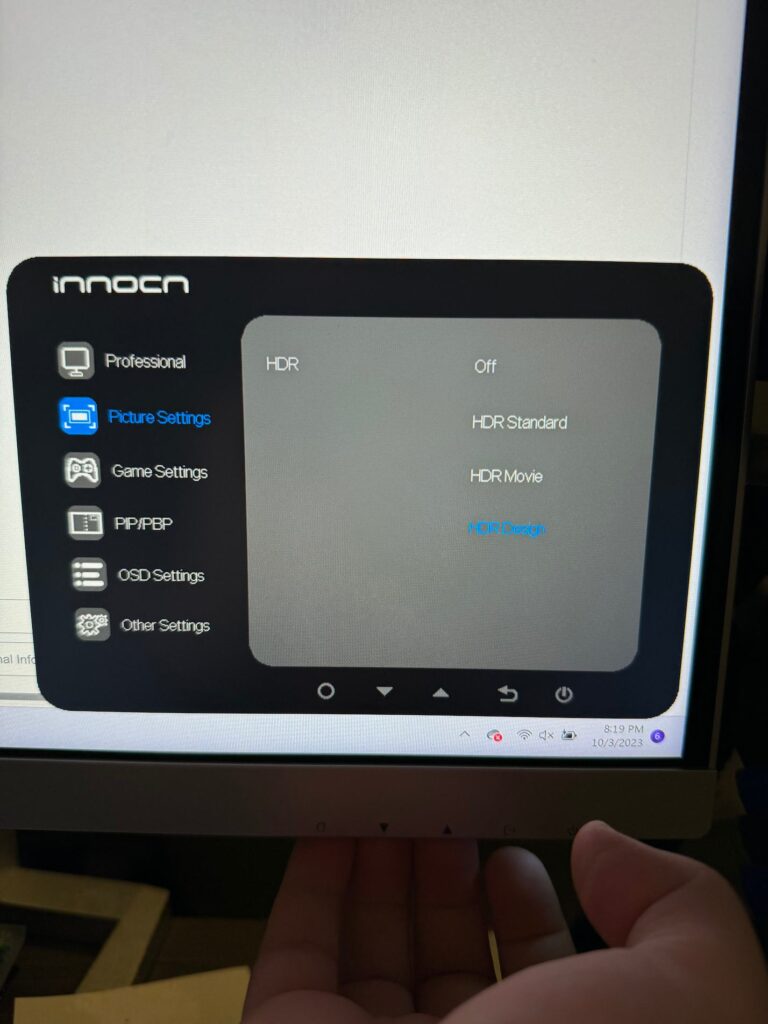
The monitor does support AMD Freesync, which is fantastic, but it is a little weird. To enable it, you will need to go into the Game Settings and turn it on. I checked using AMD Adrenaline software on both the ROG Ally and AOKZOE A1, but both said the monitor didn't support it. It is an option in the settings, and it does seem to help smoothen frames out a bit, but only in the display settings and not the software.
The menu can be a little confusing, but it does house all of the settings to configure the monitor and make it much more enjoyable. Swapping the color mode and HDR presets to what you prefer is a great way to tailor the experience to your own. Personally, I stuck with HDR standard and DCI-P3 color mode.
Speakers and Ports
Then, we head on over to the speakers. The speakers are in the back of the monitor, which makes sense, and in-game, those speakers can really blast sound! When they are low volume, they sound a bit far away, but turning them up blasts the music loud! For monitor speakers, I am very pleased with them.
As for ports, the monitor has plenty! We have:
- 2x HDMI 2.1
- 1x DisplayPort 1.4
- 1x USB-C 90W
- 2x USB-A 3.0
- 1x USB-B
- 1x 3.5mm Audio Jack
This means we can connect multiple devices to the monitor and switch between them without needing an external device to increase ports. But the port I love the most, and the one that will be extremely helpful to handheld PC users, is the USB-C port.

This port is one that allows you to plug in and charge any device with up to 90W power delivery. This means you could charge your phone, laptop, or handheld, as long as it uses a USB-C port to charge. Unfortunately, I wasn't able to have it power the dock while it outputs to the monitor, but you can plug your device in and use the monitor as your screen directly. It would have been awesome to be able to power the dock, too, but the ability to use the monitor as a display is great, and it does charge the device as you use it.
Price
There are a lot of monitors in existence that do something similar to what this one does, but the price is what puts it a bit over the edge. The base price of the Mini LED monitor is around $799 (currently on sale for $729) buying it new, and this is very competitive. There aren't many monitors that come close, with the only one I can find being the Tempest GP27U from Cooler Master (which is $799 on Amazon and has Quantum Dot technology). But INNOCN takes it a step further with its refurbished program.
Instead of paying the new price, you could get it refurbished, Like New, for $559.99, or if you are okay with Open Box, for $479.99. With all the features, ports, and tech this monitor has, there is no better price. INNOCN describes the differences as this:
【Like-New 】
Item condition: Refurbished
This is a Refurbished Item with 6 months warranty, while this item has been tested to be in good working condition.
it works perfectly. No scratching on the screen and the casing.
Accessories: All accessories Included
Product Box: Item box is in good condition【Open Box 】
27M2V Product Page
Item condition: Refurbished
This is a Refurbished Item with 6 months warranty, while this item has been tested to be in good working condition.
No scratches on the screen.
You might find scratches on the back of the device. Scratches is slightly on the back, less than 1CM.
Accessories: A charger , Type-C cable.
Product Box: Item Box is moderately worn.
Personally, I would prefer the Like-New version. It has been tested with no scratches anywhere, comes with all accessories, and is in perfect working condition. And again, you can't beat that price.
Conclusion
INNOCN's 27M2V monitor is quite possibly one of the best deals for something like this. At the Like New refurbished price of $559.99, you are getting a 27 inch monitor with Freesync, 160Hz refresh rate, 4K resolution, DisplayHDR 1000, and a plethora of ports, including one that can charge your Steam Deck or other handheld PC, while using this as your screen.
It can feel a bit cheap since its shell is plastic, and it would be great to have it also power the dock for a handheld while using it, but the pros heavily outweigh the cons. If you are looking for a more permanent desktop setup that uses an amazing monitor without paying too much, this is the perfect choice, especially at the refurbished Like New price.
If you enjoyed this handheld review, check out the rest of the content on SteamDeckHQ! We have a wide variety of game reviews and news that are sure to help your gaming experience. Whether you're looking for news, tips and tutorials, game settings and reviews, or just want to stay up-to-date on the latest trends, we've got your back.