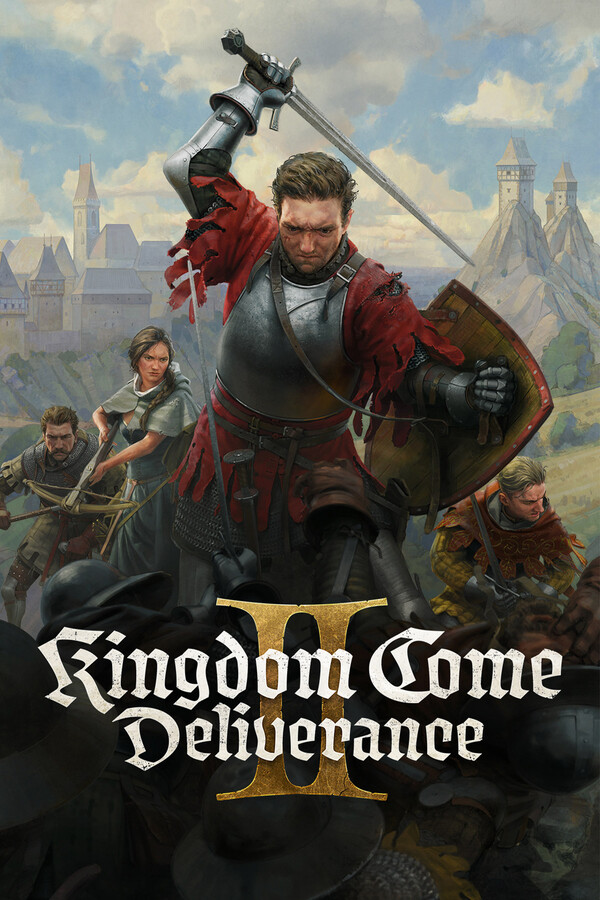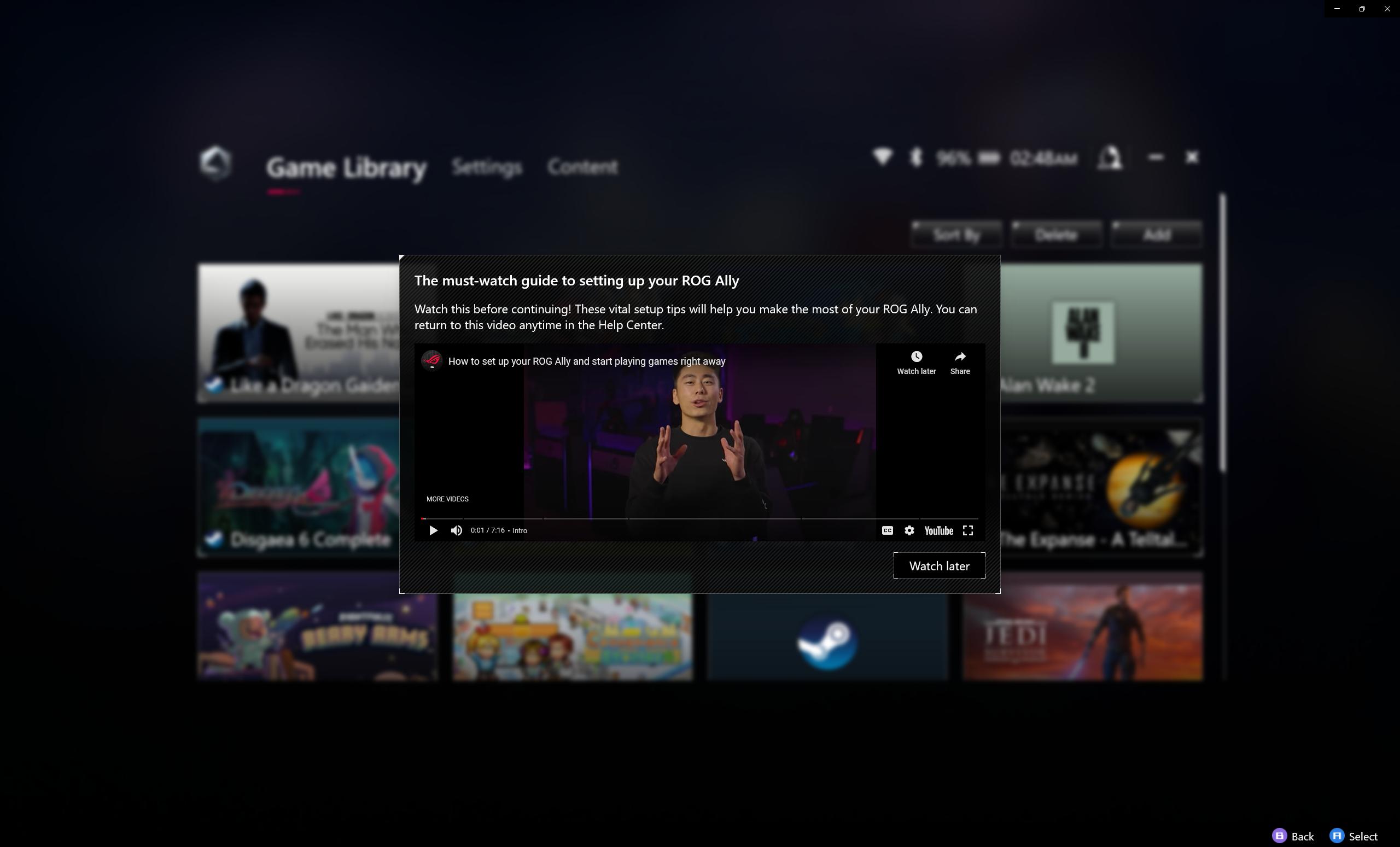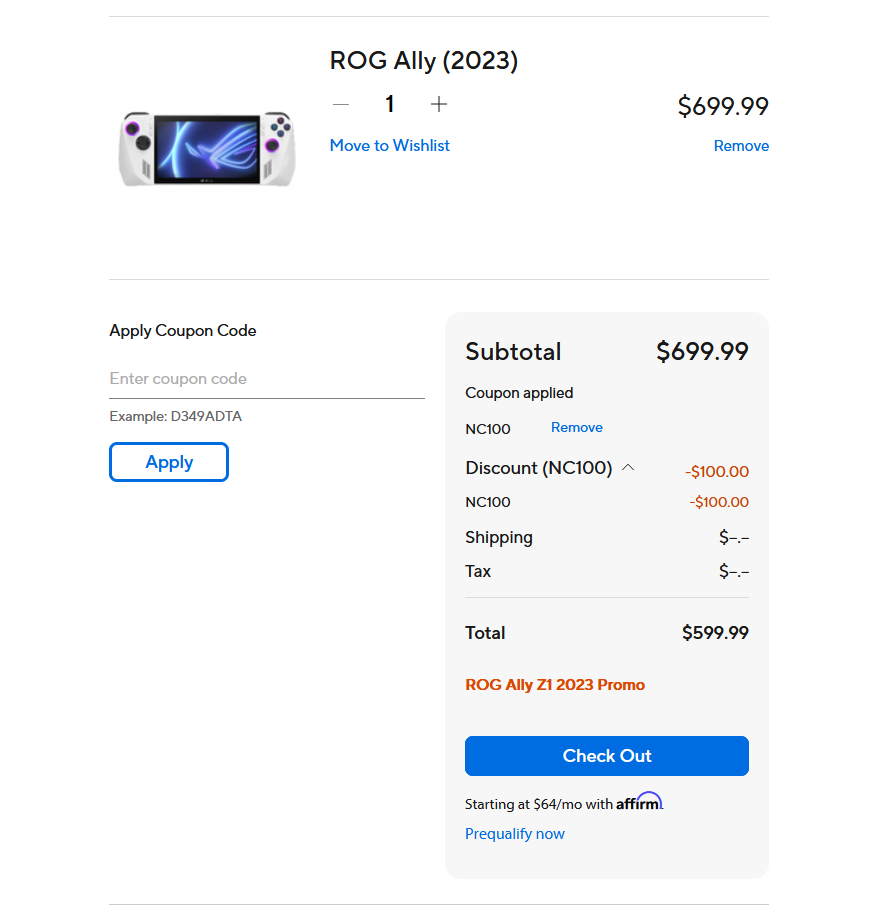Some of the most surreal moments I have had on the Steam Deck is playing some of the PlayStation games on it, especially considering these were once only playable on the PS4/5. One of the first games that was released is also quite hard on the Deck, but when it works, it is pretty amazing.

Horizon Zero Dawn: Complete Edition is an open-world RPG that tells the story of Aloy and her quest to unravel the mysteries of a world ruled by machines. It is an awesome and captivating adventure that is definitely worth a playthrough, even on the Steam Deck, but with the ROG Ally, we can take the game a step further and truly make this game shine on the portable stage thanks to the extra horsepower both with the Z1 Extreme chip and Turbo mode. And with just the right settings, we can really maximize the game's performance to a tee, getting smooth framerates and gorgeous visuals, all within the palm of your hands.
If you are playing Horizon Zero Dawn on the Steam Deck, you can check out the review we wrote as well!
Horizon Zero Dawn - ROG Ally Performance
Horizon Zero Dawn on the ROG Ally is quite a marvel in how well it can run, but it still needs some configuration. It is insane that, with Turbo Mode and visuals all on low, the game can almost keep a stable 60 FPS and I think that fact alone is phenomenal. Pair this with the vibrant screen and you have an incredible experience that is hard to match on another portable device.
There is some stuttering when going to new areas that can't be resolved through setting changes, but the settings shown here minimize it to the fullest extent possible. I also noticed using the in-game FSR and framerate cap instead of Armoury Crate (ACSE) was better with stability overall and gave us the ability to cap to 40 FPS, which I am surprised isn't a default option for ACSE. Other than that, playing this on the Ally is quite amazing, but here is how we would recommend playing it:
The recommended build from us will be the Performance Mode 720p Framerate build, which you can find under the Performance Mode section.
Turbo Mode Builds:
With each of these builds, playing plugged in with these settings will stabilize framerate more due to an increase in TDP. When not plugged in, will give you an average of 1 - 1.25 hours on each build due to the power being pushed.
1080p Build:
Starting off, we have the 1080p build. This is also going to be the only 1080p build as the game is a bit too big to play at this resolution. With most settings dropped to low, as well as in-game FSR set to Ultra Quality and a 30 FPS cap, we can get an almost stable 30 FPS. If you want the sharpest visuals, this will be the way to go, but for reference, the same settings at 720p can hit to 40 FPS without FSR and it feels significantly smoother. Regardless, this is still possible, but expect some drops to occur.
Armoury Crate Settings:
- 1080p Resolution
- AMD RSR Off
- Frame Limiter Off
- 60Hz
Game Settings:
- Display
- Resolution: 1280x720
- Upscale Method: FidleityFX Super Resolution - Ultra Quality
- FPS Limit: 30
- Graphics
- Textures: Medium
- Model Quality: Medium
- Anisotropic Filter: Medium
- Shadows: Low
- Reflections: Low
- Clouds: Medium
- Motion Blur: Off
- Ambient Occlusion: Medium
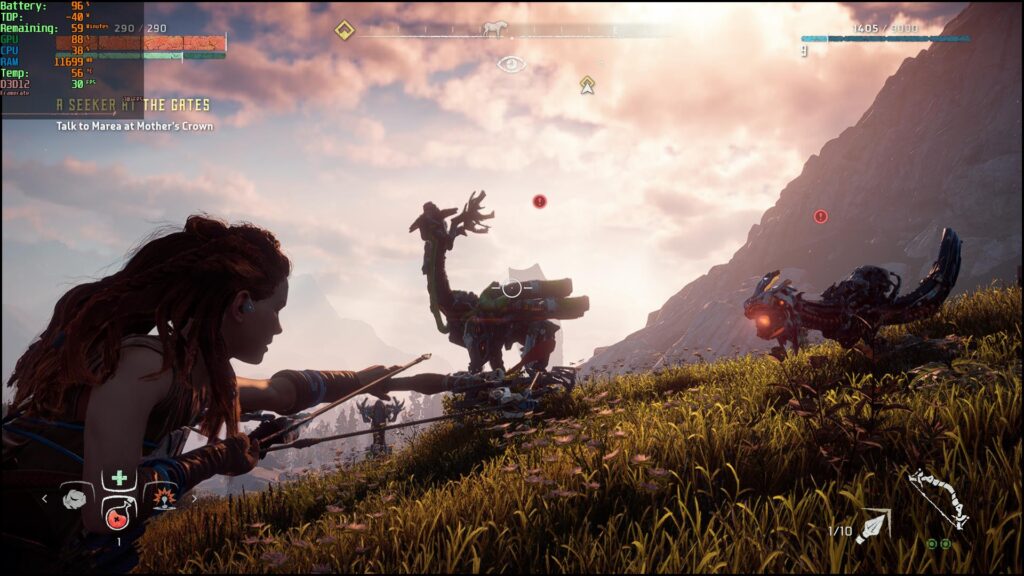





720p Quality Build:
Now in 720p, we are really able to push the graphics settings up and get rid of FSR entirely. With the high graphics preset and a 30 FPS cap, we can get a gorgeous and stable experience that I was wowed by. Since this is Turbo Mode, the battery does drain a bit harder than I would personally like for a 30 FPS playthrough, but it is still quite nice.
Armoury Crate Settings:
- 720Armour0p Resolution
- AMD RSR Off
- Frame Limiter Off
- 60Hz
Game Settings:
- Display
- Resolution: 1280x720
- Upscale Method: Off
- FPS Limit: 30
- Graphics
- Preset: High





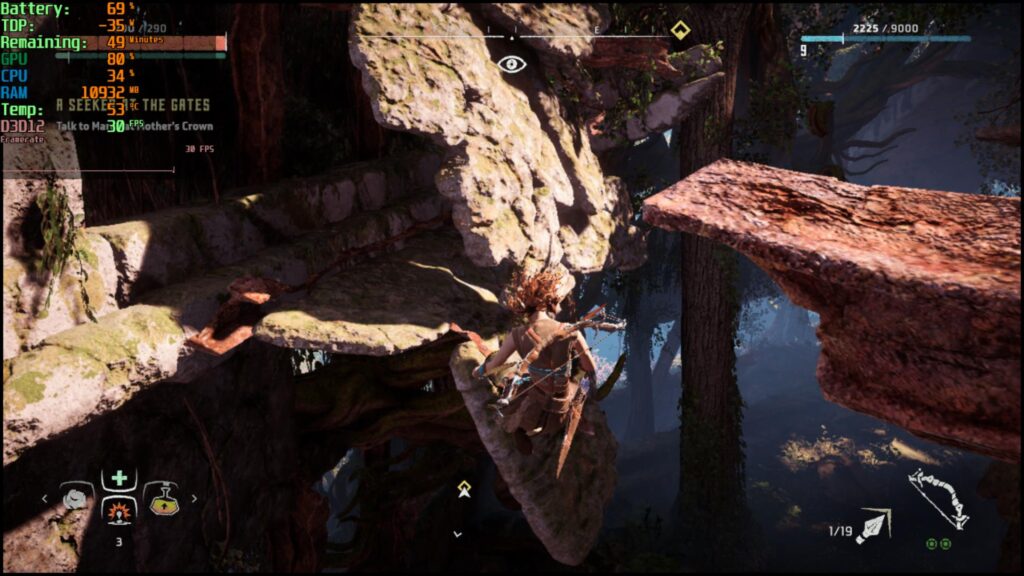
720p Framerate Build:
As I said previously, the game can almost push 60 FPS fully on low settings, which is awesome, but there are still some areas that drop. To keep it stable, I did have to lower the framerate, but the only framerate that felt right was 40. Pairing this with ACSE's 120hz mode made the game feel incredibly smooth thanks to Variable Refresh Rate. The settings are a bit lower to accommodate, but it works exceedingly better than expected.
Armoury Crate Settings:
- 720p Resolution
- AMD RSR Off
- Frame Limiter Off
- 120Hz
Game Settings:
- Display
- Resolution: 1280x720
- FPS Limit: 40
- Graphics
- Textures: Medium
- Model Quality: Medium
- Anisotropic Filter: Medium
- Shadows: Low
- Reflections: Medium
- Clouds: High
- Motion Blur: Off
- Ambient Occlusion: Medium
- Anti-Aliasing: FXAA


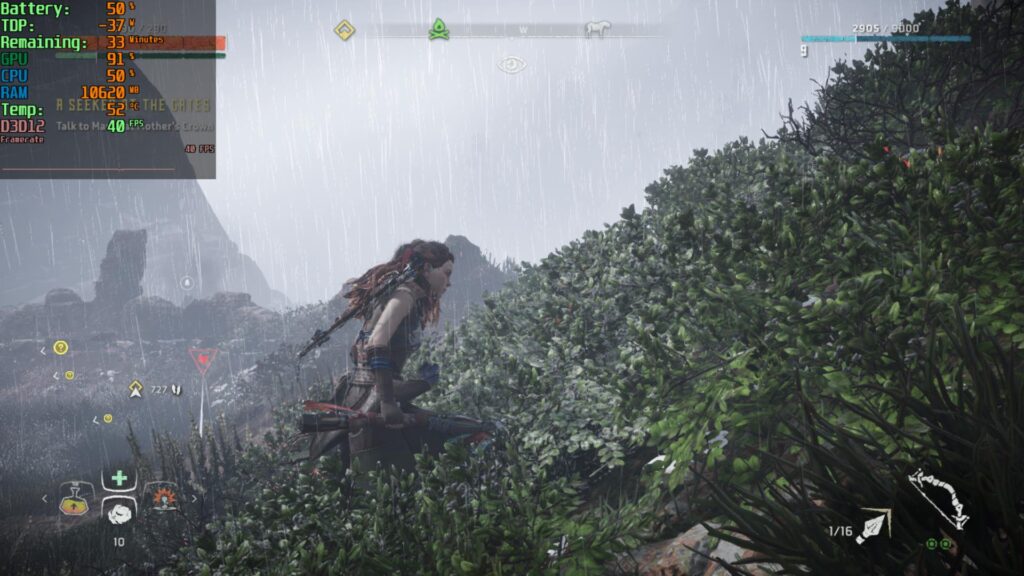

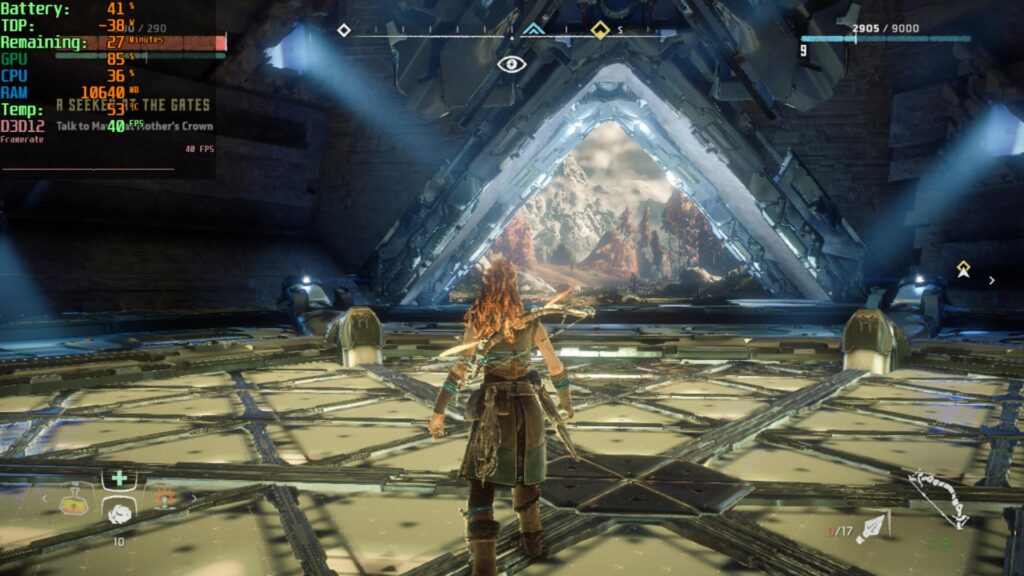

Performance Mode Builds
Now we get to Performance mode. This will drain your battery much less and is more portable-friendly. With both of these builds, you can expect around 2 hours of gameplay with much lower temps. This is nice as the device and screen can get hot when using Turbo Mode.
720p Quality Build
First we have the quality build. This is the max I could push the device while keeping the performance mode on and get a stable 30 FPS. This is done with a mix of medium and high settings and Anti-Aliasing set to FXAA. We can also keep FSR off for this to provide the best-looking visual quality possible.
Armoury Crate Settings:
- 720p Resolution
- AMD RSR Off
- Frame Limiter Off
- 60Hz
Game Settings:
- Display
- Resolution: 1280x720
- FPS Limit: 30
- Graphics
- Textures: Medium
- Model Quality: Medium
- Anisotropic Filter: Medium
- Shadows: Medium
- Reflections: High
- Clouds: High
- Motion Blur: Off
- Ambient Occlusion: Medium
- Anti-Aliasing: FXAA






720p Framerate Build
Now we get to my preferred build. Yes these are lower quality settings, but the impact visually is minimal compared to the saved battery and smooth framerate. 40 FPS on 120hz feels amazing thanks to VRR. I am personally someone that prefers portable play and smooth experiences over sharp visuals and high fidelity, so this build works best for me!
Armoury Crate Settings:
- 720p Resolution
- AMD RSR Off
- Frame Limiter Off
- 120Hz
Game Settings:
- Display
- Resolution: 1280x720
- Upscale Method: Off
- FPS Limit: 40
- Graphics
- Textures: Low
- Model Quality: Low
- Anisotropic Filter: Medium
- Shadows: Low
- Reflections: Low
- Clouds: Medium
- Motion Blur: Off
- Ambient Occlusion: Off
- Anti-Aliasing: FXAA






Silent Mode Builds:
With how big and detailed the game is, using Silent Mode is near impossible. Even with the lowest settings and in-game FSR on Performance mode, the game had significant drops here and there from 30 FPS, so I would not recommend playing on Silent Mode at all.
With that said, these are the builds for Horizon Zero Dawn: Complete Edition. This is a tough game to run in general, with how big it is, but how seeing it run so well on the ROG Ally is impressive to say the least. In the end, Performance Mode's 720p Framerate build was definitely my personal favorite and what I would recommend for a good, consistent experience on-the-go, while the Turbo Mode's 1080p build is the best for pure quality thanks to how sharp it is.
Horizon Zero Dawn: Complete Edition is on sale for the Summer Sale on Steam for $16.49, but you can maximize your savings by getting it on other websites like:
If you enjoyed this article, be sure to check out the rest of the content on SteamDeckHQ! We have a wide variety game reviews and news that are sure to help your gaming experience. Whether you're looking for news, tips and tutorials, game settings and reviews, or just want to stay up-to-date on the latest trends, we've got your back!