For the longest time, the Heroic Launcher has been my go-to launcher for playing my Epic, GOG, and Amazon Prime games on the Steam Deck. It has been increasingly easy to play Epic games from the launcher, and with today's newest update, it seems the same will be said of GOG now!
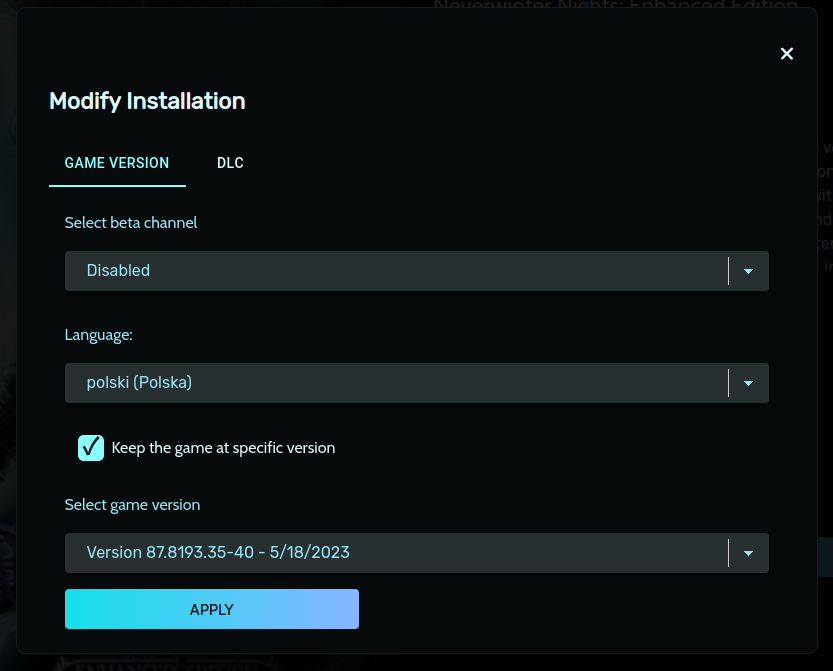
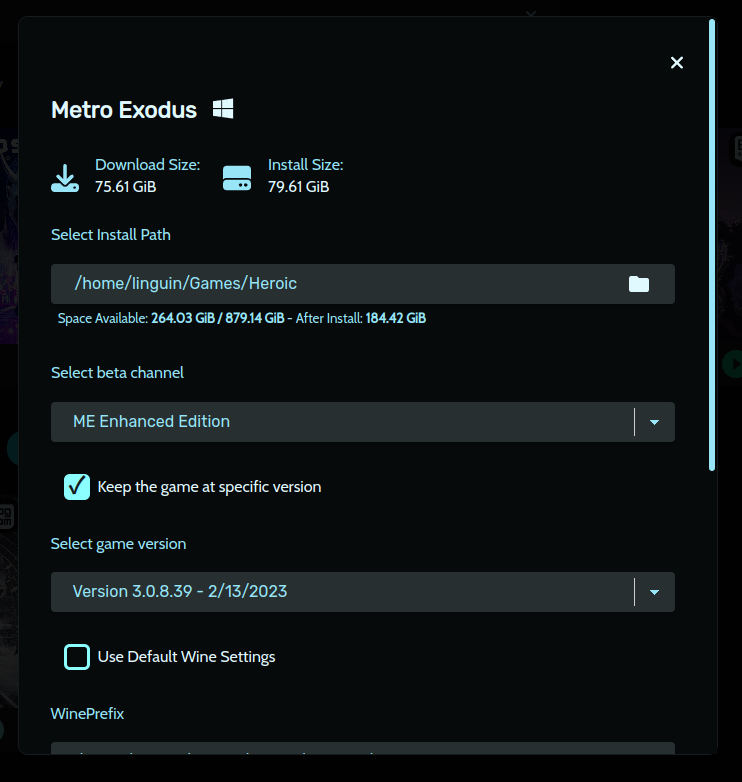
The newest update for Heroic, version 2.13, has reworked and added new support for GOG to make it much nicer and easier to use. They have reworked the downloading module, REDMod integration for Cyberpunk works, downloading and updating Linux native games are faster, and you can view changelogs on the game page! They have also partnered with GOG, so any game you buy from the store inside Heroic gives the team a commission.
You can also change the language, beta channel, and even past game versions of these GOG games!
There have also been some general changes, including an explanation of the Wine Manager, UI improvements, Winetricks fixes enabled by default, and some other nice little bug fixes included. There was also a new second AMD APU code value added for Steam Deck detection. Overall, this is a wonderful update that makes playing GOG games on the Steam Deck easier and gives us a chance to support the developers in a wonderful way!
You can install Heroic Launcher via the Discover Store or by downloading the AppImage from Github. The update should go live on the Discover Store shortly, if it isn't live yet.
Heroic Games Launcher 2.13 Update Changelog:
GOG Changes
- Reworked downloading module
- Xdelta-based patching support for Windows and Mac builds
- Automatic installation of game dependencies as long as they are provided by GOG (Windows builds)
- New implementation of install script interpreter
- Faster way of downloading and updating Linux native games
- Beta channels support for Windows and Mac builds (it's now possible to access Metro Exodus: Enhanced Edition)
- Support for password-protected beta channels (potentially useful for game devs who want to try out GOG build in Heroic)
- Version rollback for Windows and Mac builds
- Ability to view changelogs on the game page
- Ability to change game language at any point (Windows and Mac builds)
- Ability to install and uninstall DLCs at any point (Windows and Mac builds)
- REDMod integration for Cyberpunk 2077
General Changes
- Added a message on the library when no games were found due to filters applied or not logged in on any stores
- Improved the Wine settings install dialog for Windows games on Linux and macOS
- Winetricks fixes are enabled by default now
- Added Wine/Proton explanation on Wine Manager
- Several UI/UX and performance improvements
Fixes
- Fix the width of the image in the Add Game dialog
- Fix calculation of appName from command parts
- Pass
--skip-sdlwhen updating/repairing Epic games - Several other small fixes
If you enjoyed this article, check out the rest of the content on SteamDeckHQ! We have a wide variety of game reviews and news that are sure to help your gaming experience. Whether you're looking for news, tips and tutorials, game settings and reviews, or just want to stay up-to-date on the latest trends, we've got your back.








