When it comes to using Windows OS on a handheld device, it can be a bit troublesome. It works for the most part, which is nice, but there are some issues here and there. Motion controls can be a hit or miss or you may want specific settings for specific games. Well, that's what Handheld Companion is for, and with its next update (0.19.1.0) coming, we now have even more devices to utilize this fantastic tool.

Handheld Companion is an all-in-one tool to utilize with any Windows handheld you may have. With it, you are able to fine-tune gyro controls (with emulator support), use different built-in performance overlays, and utilize a side menu similar to the SteamOS Quick Access menu to change TDP, resolution, refresh rate, brightness, hotkeys, and more. It can even simulate a virtual touchpad that can be used with PS Remote Play. It's a fantastic tool that will allow you to configure your experience just the way you want, and the newest update will expand the devices it can be used on, as well as some nice improvements and bugfixes.
NOTE: The changelog was provided to us by the developers of Handheld Companion. Since it hasn't been publicly released yet, we will not post the full log here.
First, we will have support for the Lenovo Legion Go, OneXFly, Steam Deck OLED, and the AYANEO AIR Plus (Mendocino Chip). With how many features the Legion Go has and the necessity of supporting them, it took the development team about a month with 6 different beta builds to get it all set up. With the features that are lacking from Legion Space currently, Handheld Companion might be the best bet to get the necessities in a quick access menu (FPS Limiter being the big one for me).
We also have a wealth of additions with this major update. A notification system was to let the user know when different device or app settings need action to fix, and per-game virtual controller type preference was added, along with a hotkey to change the controller type at will. There is also a per-device default layout logic for better out-of-the-box experiences on the newly supported devices, On-Screen Keyboard support, and a Kill Process button in the quick tools.
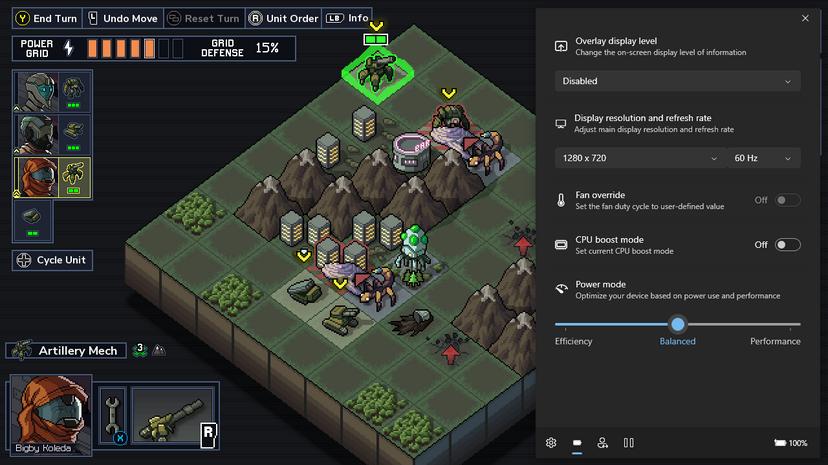
As for improvements, we have better controller management logic, gamepad navigation, frame time to be displayed on the performance overlay, and motion activation toggles. As for specific device fixes, there is now split M1/M2 support for the ROG Ally and a toggle for the Legion Go specifically to let us decide whether Handheld Companion will manage touchpad inputs.
Overall, this is an impressive update that provides a lot of the features and support that I have wanted to see in the default programs that come with the devices. Currently, this version is locked to Patreon under early access, so it isn't publicly available yet, but it should be quite soon!
If you want access to the early access builds and want to support these awesome developers, you can subscribe to their Patreon. There are two tiers there, but the Early Access tier (which is 2 Euros) gets the early access releases. There's also an Annual option, which will save you 16% if you pay for the year instead of monthly.
If you enjoyed this article, check out the rest of the content on SteamDeckHQ! We have a wide variety of game reviews and news that are sure to help your gaming experience. Whether you're looking for news, tips and tutorials, game settings and reviews, or just want to stay up-to-date on the latest trends, we've got your back.



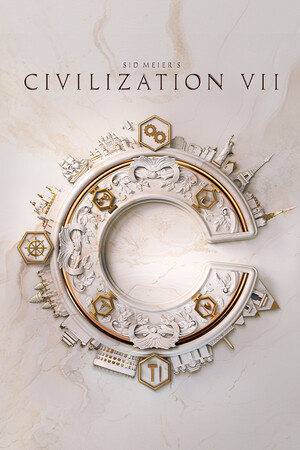
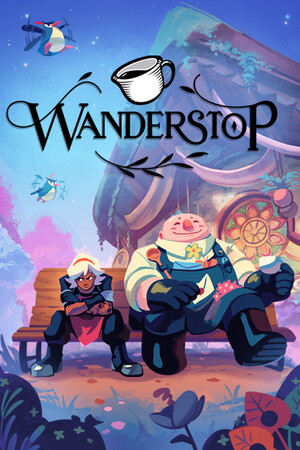

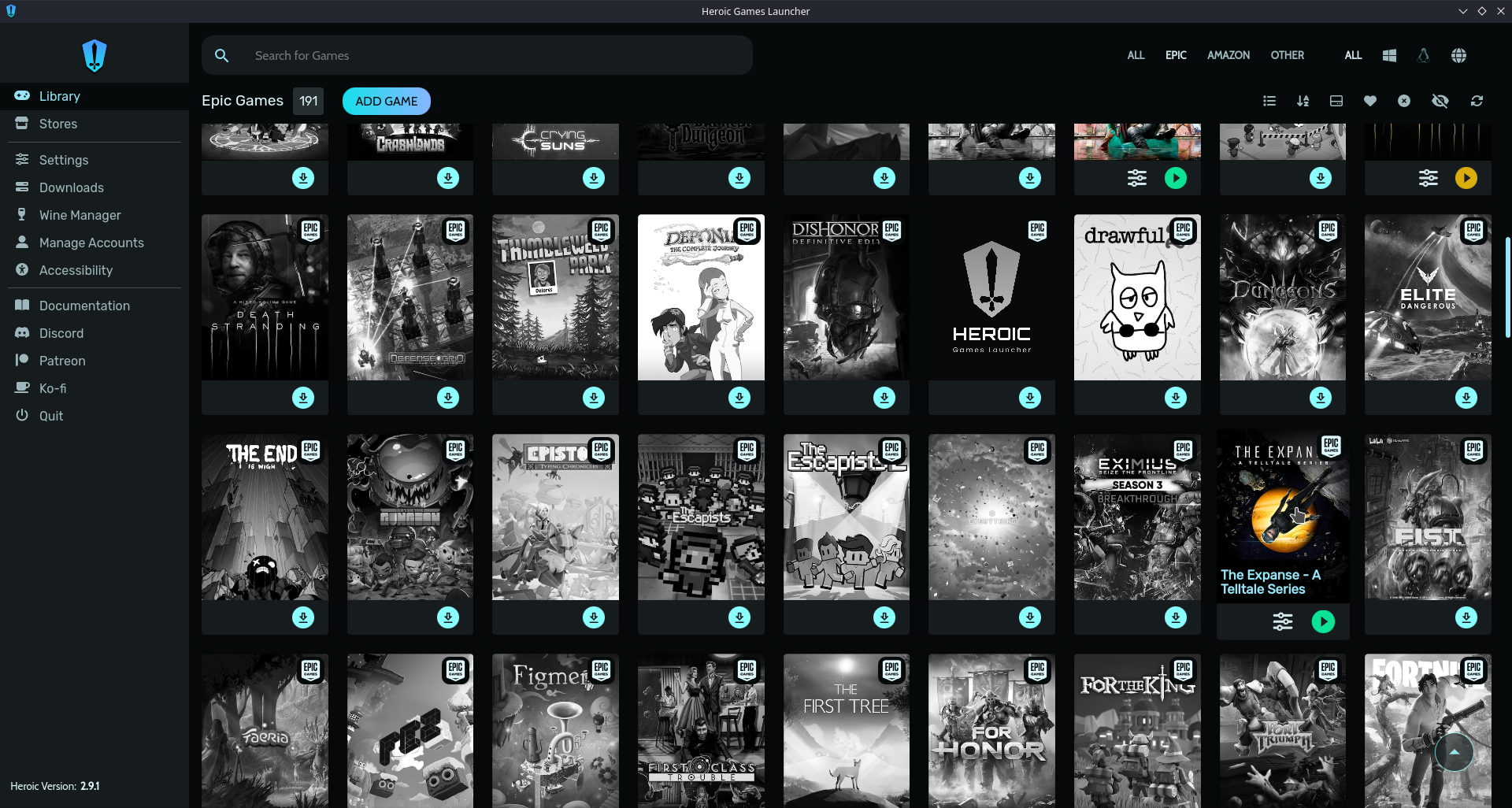


The Legion Go is by far the best gaming handheld on the market today! Many of its features and abilities are unmatched. It’s new and hasn’t fully matured yet. From launch to OLED, it took the Steam Deck two years to get to where it is today. This won’t be the case with the Legion Go.