The joysticks were provided by GuliKit for review. Thank you!
Ever since the dreaded Joycon Drift that could happen with the Nintendo Switch Joycons, there has been a bit of stigma around analog joysticks. With how bad it could get and so many people affected, myself included, it has been hard to be okay with $60 or $70 controllers that have a higher chance of being affected by this drift than I would like. Thankfully, there is a different type of joystick that is not only more precise but makes drift unlikely to happen for years. And GuliKit has makes them for the Steam Deck.

Joystick or Joycon drift is when your joysticks register movement whenever they aren't moving. This happens a lot with analog and will make you move without doing anything, but luckily, these can be avoided entirely with the Hall Effect method. That's where Gulikit's Electromagnetic Joystick Module comes in! While it may seem a bit daunting, installing these is probably one of the easiest things to install on the Steam Deck, and they can make a huge difference in the long run. And for such a cheap price, it is hard to say no!
Analog Vs. Hall Effect
To begin the debate on why to take the leap and justify opening up your Steam Deck, let me first explain the difference between Analog and Hall. Analog, or ALPS, is the more common of the two and has been for a while. It uses potentiometers, which are small devices that can change their electrical resistance in the direction you move them. This is the cheaper of the two and more widely used in general controllers.
On the other hand, Hall joysticks use Hall Effect sensors, which create a magnetic field to sense position. In these, you have permanent magnets that will move relative to the joystick, measuring voltage change and converting this to positional data.

This may not sound like a big difference or feel like one when using, but it helps significantly with the lifespan of the controller. The potentiometers in analog (ALPS) joysticks move against each other and physically touch, which can cause them to wear down. This will create the dreaded drift. However, since Hall Effect sensors don't touch, there is no chance of degradation. The magnets in these sensors could lose magnetism/charge over time, but the chance for that is significantly lower than ALPS degrading.
In the end, this will help keep the longevity and improve your experience, especially on the Steam Deck. Not only will the joysticks experience no drift, but they will allow you to comfortably lower the deadzone and make it significantly more effective.
The Installation Process
As I said above, installation is relatively easy compared to everything else you could open up your Steam Deck to do. It is really just opening up the back of the device, then taking out the joysticks and putting the new ones back in. I am someone who is always a bit anxious when opening up electronics, but the installation process is so easy that I felt like I could do it without hesitation.
I made a video just showing how to install them. I will create a full written guide in the future, but if you need a written version now, the Gulikit page for the joysticks has it there with pictures. Before installing, you will need to figure out if your Deck uses Type A or Type B. To figure this out, you will go to your System settings and find the Controller ID. If it starts with "MEDA," it is Type A; if it's "MHDA", it is Type B.

After that, you are ready to install!
I would say the hardest part was calibrating if they needed to be. Once you install it and before you put the back cover on, you should turn on the Steam Deck and calibrate it. They are supposed to be a little off, so that is okay, but if you see them very off-center, you will need to move the joystick to a symmetrical point and press a tiny button on the bottom right or left on the back of them. Doing this alone can be aggravating since you must hold the Deck and joystick in place while pressing this tiny button, but it isn't impossible.
Usability and Feel
Before I got the joysticks, I was hoping how they felt while using them wouldn't change from the default ones that came with the Steam Deck. I am happy to say that they didn't change at all, and still feel great. You can treat them like normal once installed, but with a lot more confidence that using the Joysticks as much as you want won't cause drift. I was also able to even drop my deadzone from 8192 to around 3500, making each more responsive.
The Price
Then, we go into the price. For the joysticks alone, you can get them on AliExpress or Amazon, both of which are under $30! For longevity, durability, and ease of installation, the price is absolutely amazing. Alibaba does take a little longer to ship, but if you have Amazon Prime, you can get a solid 2-day or overnight shipment with them.
You will need the tools to go along with it, and I used iFixit's tools I got from buying an extra fan. There are multiple different ways to get the tools, but I would recommend the STREBITO 142-piece Set. It's relatively cheap and would be around what iFixit's prices would be for the necessary tools, but it comes with everything you will need and more. In the end, you can get anything you want as long as it comes with:
- Tweezers
- Prying Picks
- A Phillips #1 and #0 (PH1 and PH0) screwdriver

Conclusion
The Gulikit Hall Effect Joysticks for the Steam Deck may not seem like a large change, but it's one I find necessary for the longevity of the device. The Hall joysticks eliminate drift while being more precise, durable, and able to withstand the test of time while being easy to install. If you have drift at all, I would recommend getting this immediately, and even if you don't, this is a great way to prepare for the future. With its cheaper price and how simple it is to put in, I can wholeheartedly recommend these!
The AliExpress and Amazon links above are using an affiliate link, which gives us a little back from sales at no extra charge to you. All proceeds go back into SDHQ and its development.
If you enjoyed this review, be sure to check out the rest of the content on SteamDeckHQ! We have a wide variety game reviews and news that are sure to help your gaming experience. Whether you're looking for news, tips and tutorials, game settings and reviews, or just want to stay up-to-date on the latest trends, we've got your back.
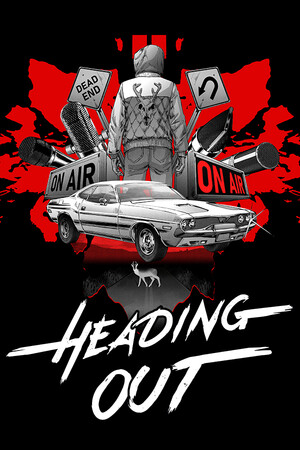


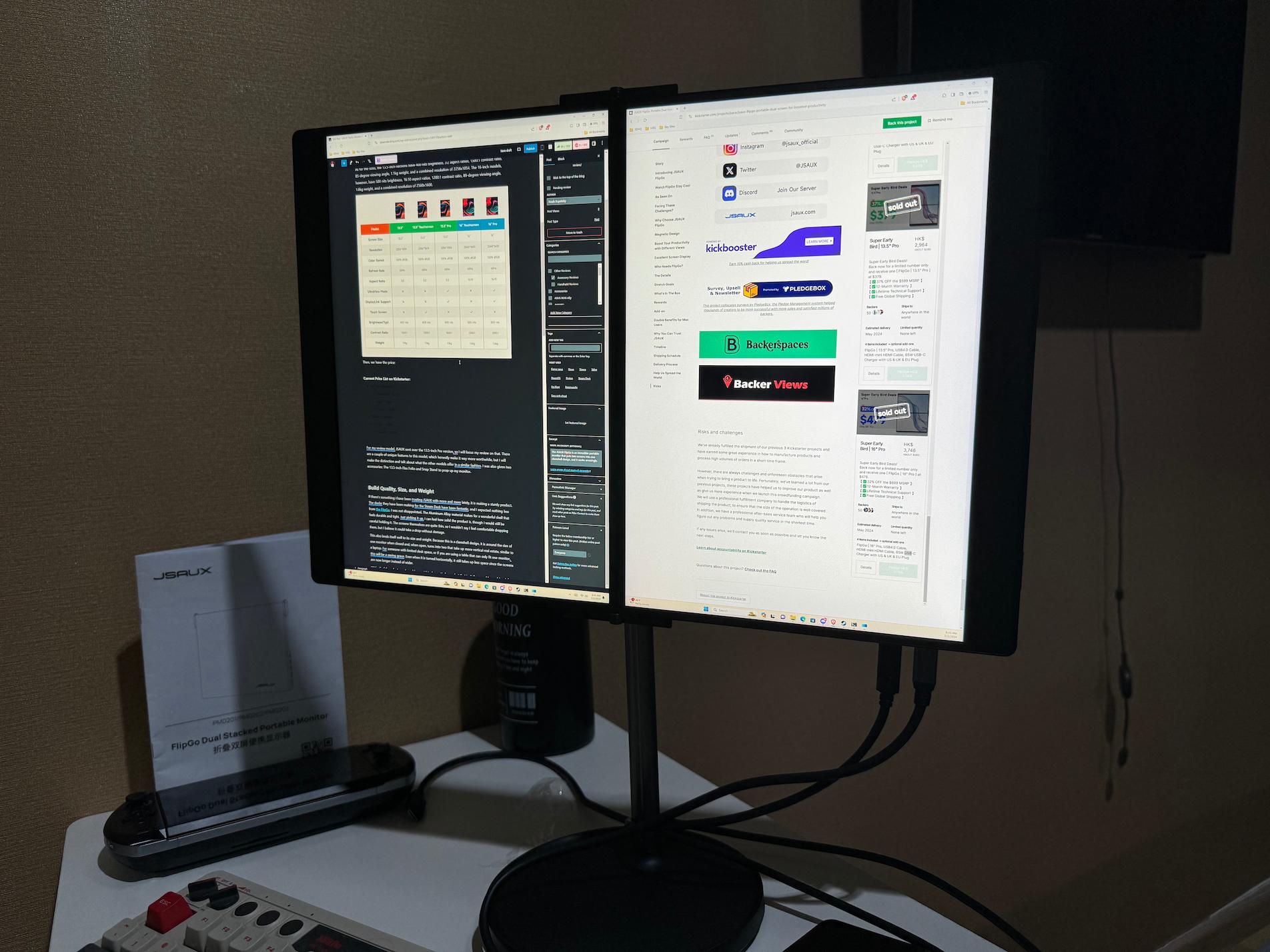
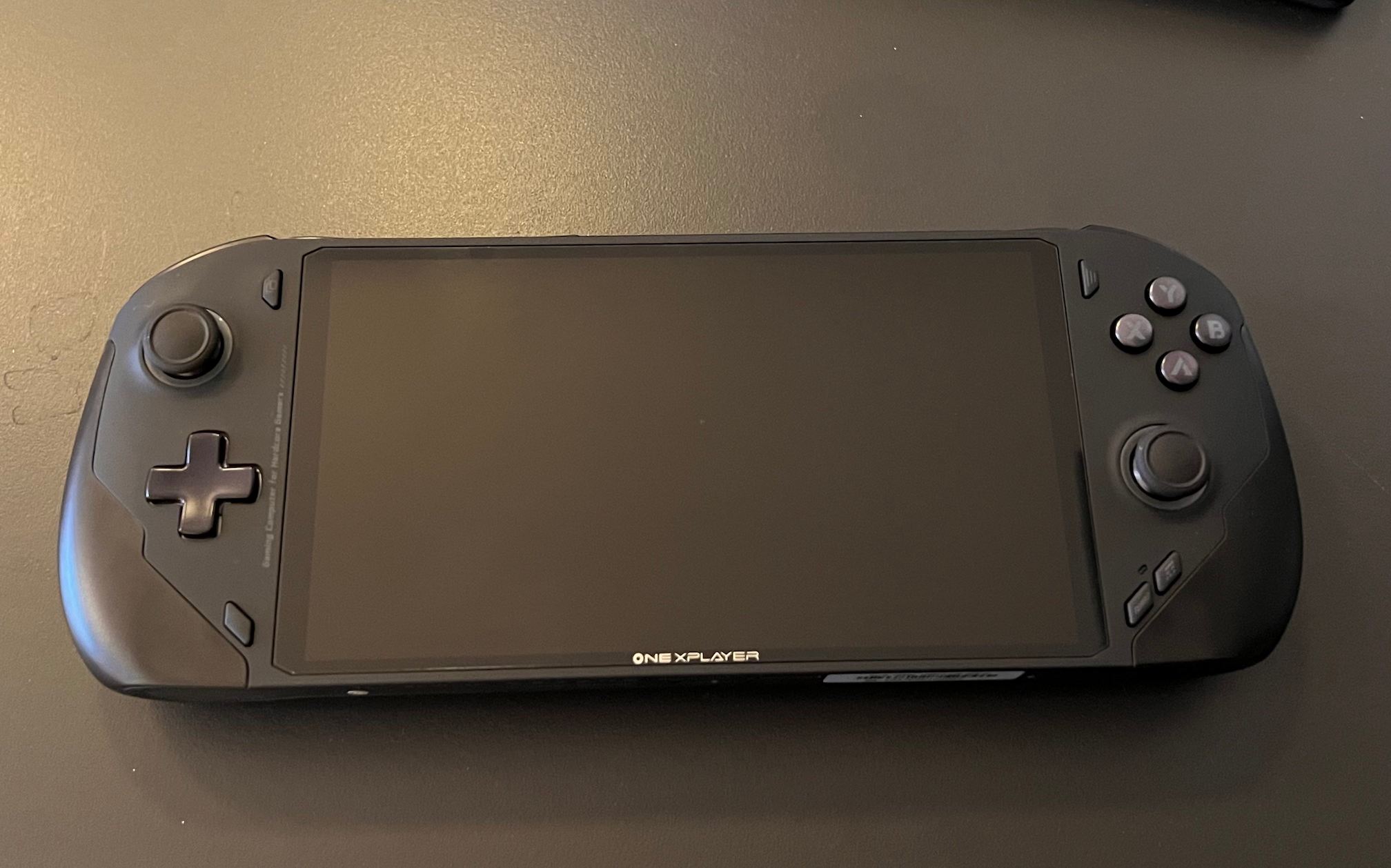

Don't these have a really bad outer deadzone (reaching 100% value at like 70% tilt along x or y axis) that turns what's supposed to be a circular outer input into square?
The ElecGear hall effect sticks don't do that, instead they act completely like the stock sticks, and they're cheaper. Only downside is you have to desolder/solder the capacitive touch wire to put your sticks caps on since they don't come with new ones pre-installed, but that really easy to do.
It does have a square outer deadzone, but in my experiences playing, I didn't notice this impacting my experience. It is also nice to not have to solder anything, which can seem daunting to those who haven't done it before.
Don't forget to adjust deadzones after installation and calibration.