If you haven't yet, follow us on X (Twitter), Mastodon, or Bluesky to know when we post new articles, and join our Reddit or Subscribe to us on YouTube to check out our content and interact with our awesome community. Thank you for supporting us!
When it comes to getting emulation up and running on the Steam Deck, there are really only two tools to use to get it set up easily and optimized. EmuDeck is arguably the more popular tool, which downloads the latest emulators and configures them so you can get them running well. To access these emulated games in game mode, we could directly add them using SteamRomManager or go through a specific graphical frontend like ES-DE (my personal choice). However, it looks like there's a new way to access your retro library, and it sounds quite nifty.
While we at SteamDeckHQ support emulation, we do not support or condone piracy of any kind. Do not use emulation for games you haven't personally purchased.
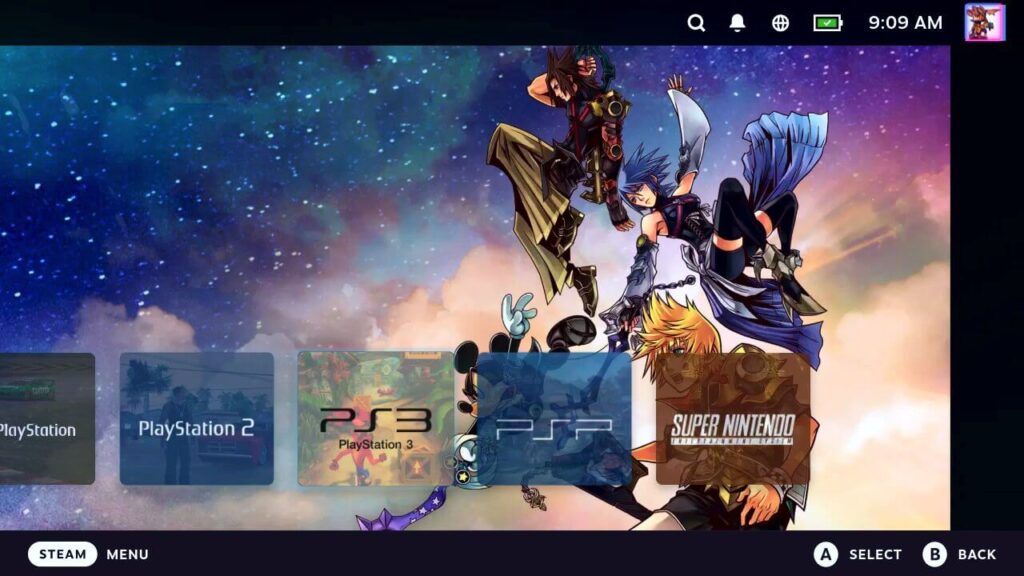
EmuDeck officially released a new Decky Plugin called "Retro Library" into open beta, which adds a new menu that is solely focused on your emulated games. It seems to operate similarly to Junk Store, where it runs a parallel library that only has your emulated games. It automatically parses your artwork as well, so there's no need to download it manually, and the plugin is planned to be quite customizable with different themes. You can even set the number of retro games that appear on your recently played list on the Deck's home screen.
To try the plugin for yourself, you will need to download EmuDeck's open beta installer and run it. It will automatically install the program, or install over your current installation, and replace the app. It won't screw up any of your currently installed emulators, and then afterwards, you should be all set! This also requires having Decky Loader installed.
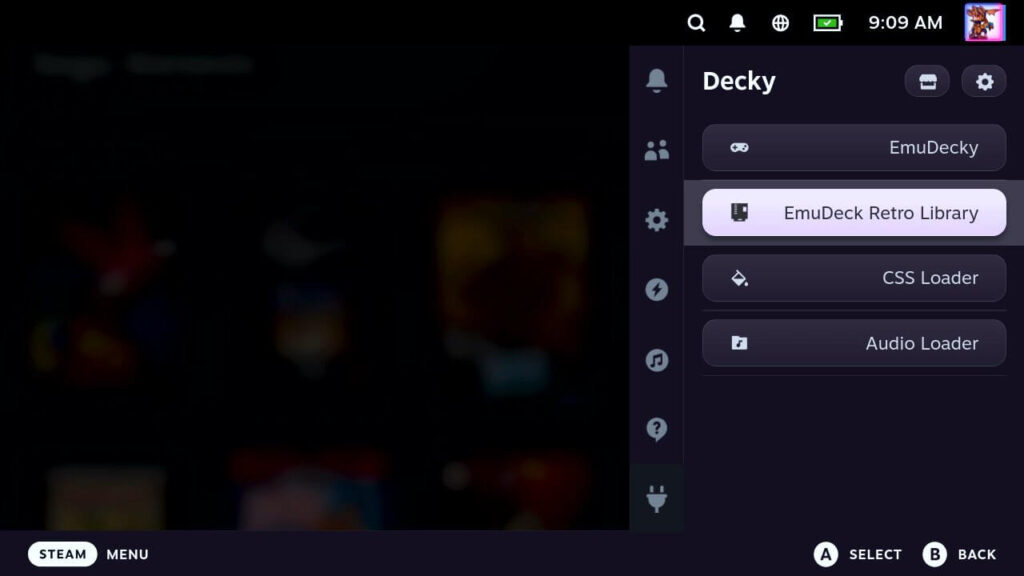
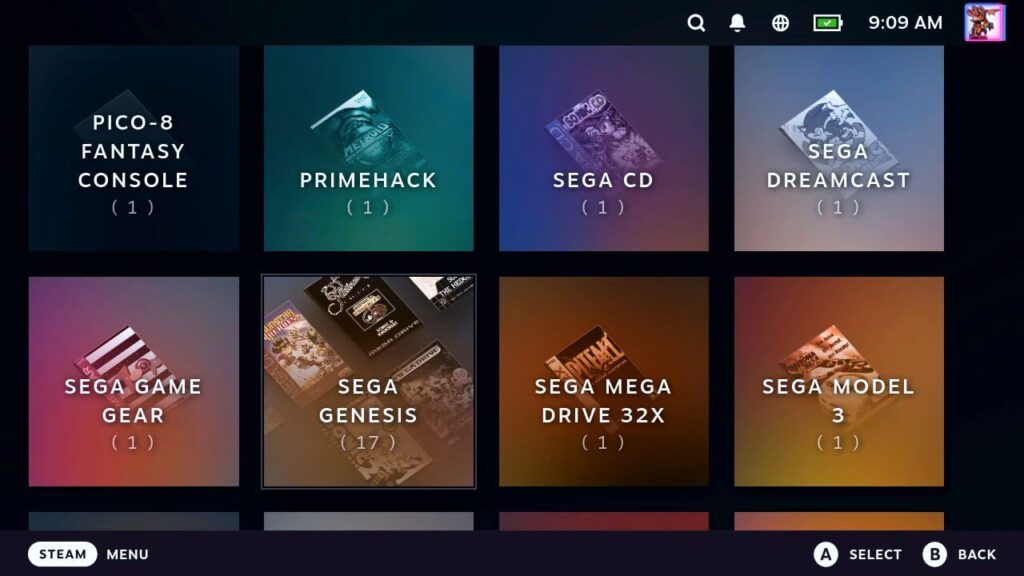
It's a really interesting concept, one I think many people will enjoy. It's nice being able to access your library directly in game mode like this, making it significantly easier to access, but I do have some worries. This is an initial release, so I expect it only to get better, but I don't think it could replace the ES-DE experience for me. I like having my emulated games contained in their own section so as not to clutter my main titles in my Steam library, but the information graphical frontends like ES-DE show are so nice. I like being able to see artwork, screenshots, descriptions, release date information, and even game manuals for each game in one place. That doesn't seem like it will be possible with this plugin due to it being integrated within Steam's Game Mode.
I will say some of the themes do look cool though. I like the PSP theme a lot, and there are some interesting ones. The second theme that comes with the plugin is called the "Retro Theme." If you have this and "Show Logos" enabled, you will get some specific themes for specific systems. This sounds cool on paper, like having a PSP theme for PSP games or Wii menu theme for Wii games.
I think this is a great option for those who are looking for something like Junk Store, but for their emulated libraries. I look forward to seeing how it develops throughout its beta and whether it could really replace ES-DE for me.
If you enjoyed this article, check out the rest of the content on SteamDeckHQ! We have a wide variety of game reviews and news that are sure to help your gaming experience. Whether you're looking for news, tips and tutorials, game settings and reviews, or just want to stay up-to-date on the latest trends, we've got your back.




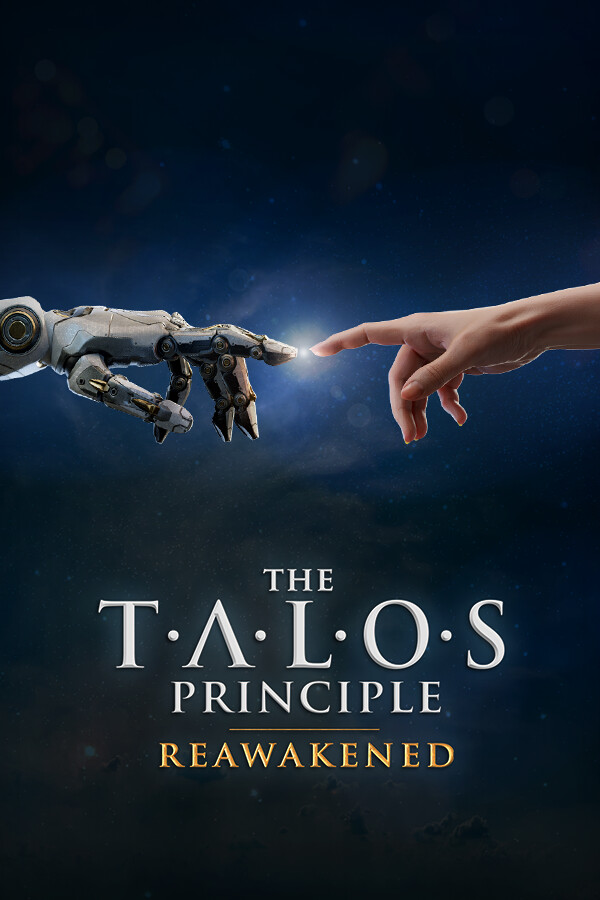

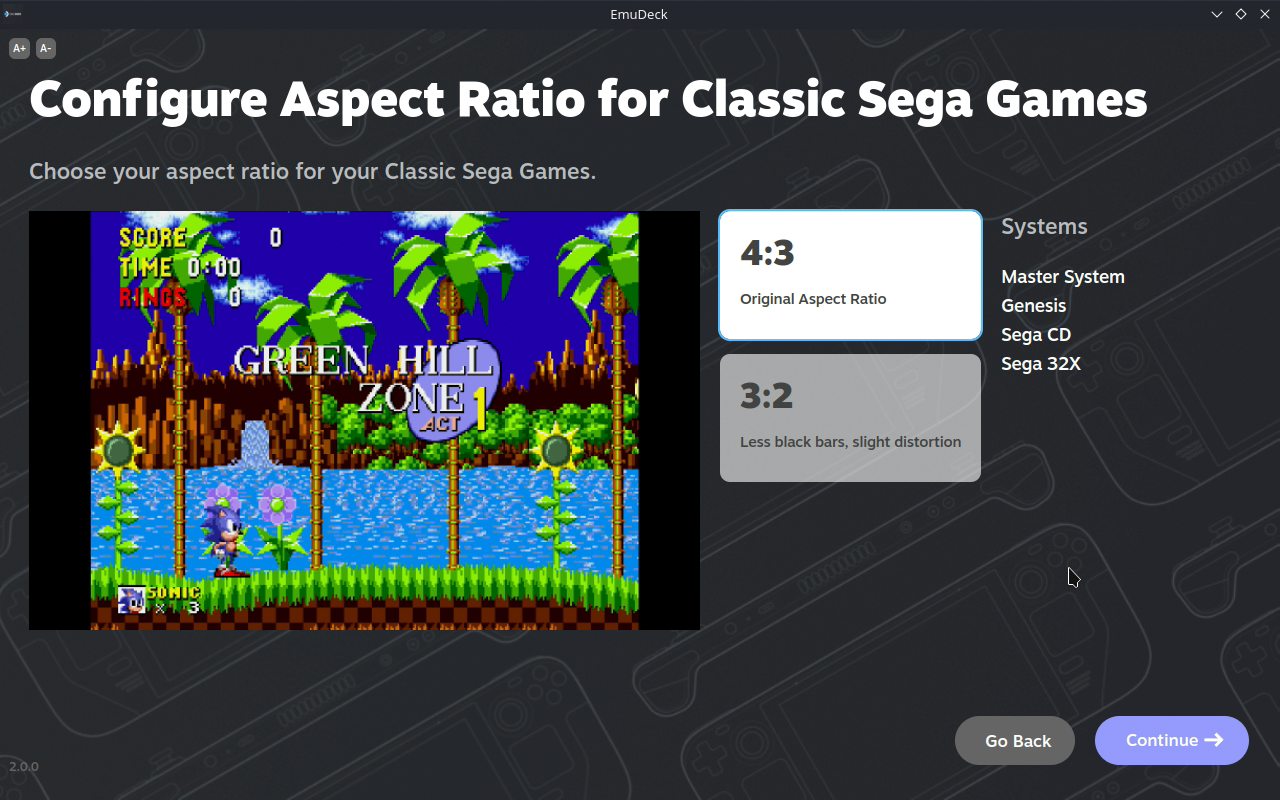


If this allows individual control sets for each game (which ES-DE doesn't) it might be cool...
That's a good point! Could be great for specific games or systems that need it.