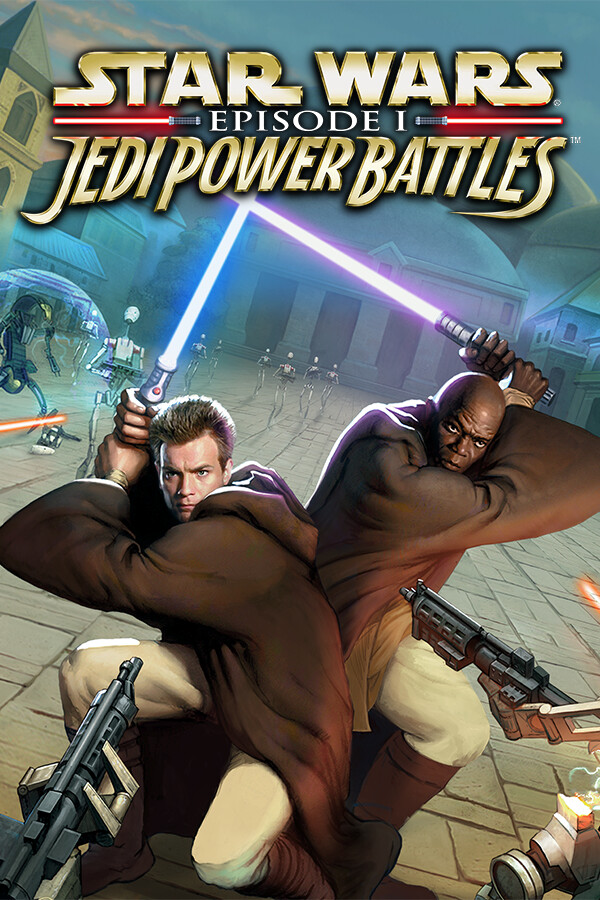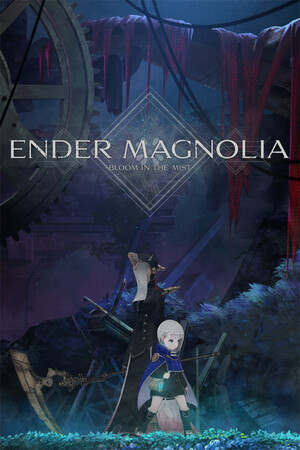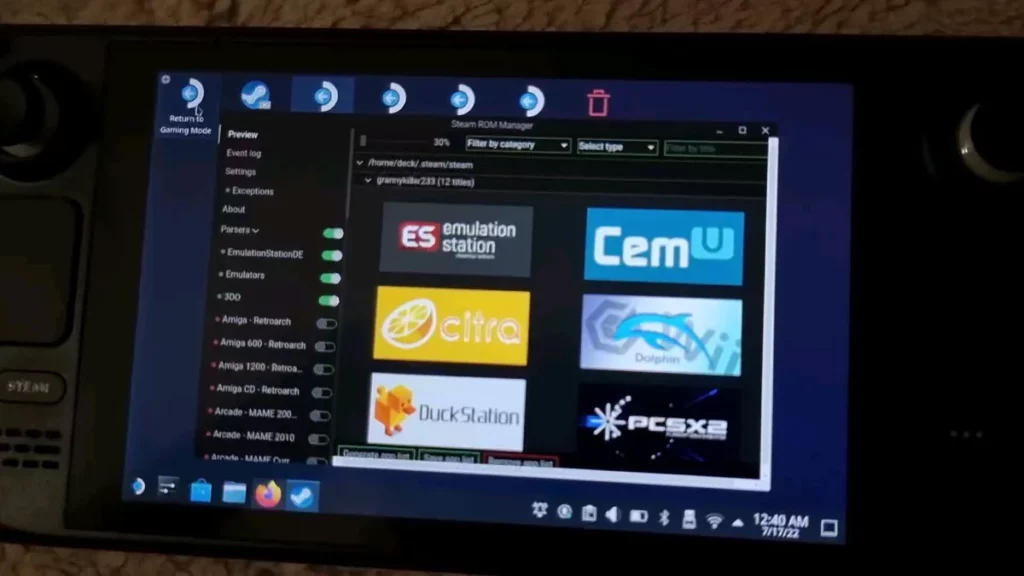
Looks like emulation is getting a bump in support! EmuDeck has released a new update just a moment ago, not only improving and fixing some emulators, but adding in some new ones like MAME standalone, easyRPG, and Ryujinx! On top of that, they are officially supporting their first non-Deck handheld, the Anbernic Win600:
IMPROVEMENTS:
- Left Analog stick mirrors the d-pad controls for 2D systems
- SRM new recursive search can find games in subdirectories
- SRM remembers your custom artwork on subsequent scans.
- CHD tool renamed to EmuDeck Compression Tool can now convert GC/Wii games to rvz, with up to 65% compression!
- Powertools are now easier to install by activating dev mode automatically for you.
- New bezels for Dreamcast, N64 and PSX. Atari 2600 fixes.
- HD Texture Packs folder. Currently for Mesen with more system soon to come!
NEW EMULATORS:
- Naomi, Mame Standalone, PS2 QT, Ryujinx and easyRPG.
FIXES:
- Expert mode keeps your current configuration.
- Retroachievments login no longer fail when using specials characters.
- Fixed aspect ratio for some RetroArch cores like Sega and Atari systems.
- Fixed Dolphin and Primehack from sending button presses as part of hotkeys as in-game button presses
- Non Flatpaks emulators now have their own icons on desktop mode
Source: EmuDeck Discord Server
To update EmuDeck after it is already installed, go ahead and just run the EmuDeck script again from your desktop.
If you haven't installed yet, you can install EmuDeck from its website and following these steps:
- If you plan to store your roms on a SD card, Format your SD Card in Steam UI. SD Cards need to be on ext4 (or btrfs) to work on EmuDeck. Then go into Desktop mode by pressing the STEAM button, Power -> Switch to Desktop
- Download the Installer down below, copy that file to your Deck's Desktop and run it.
- Now close Steam and run Steam Rom Manager when asked by the app.
- Click on Preview, then Generate App list, wait for all the images to download and then click Save App list. The first time it could take some minutes, check on the Event Log tab to know when the process is finished.
- Close Steam Rom Manager and the Installer window, click on "Return to game mode" on your desktop and you are good to go!
Looking for a way to transfer files from your computer onto your Steam Deck? Check out out Warpinator guide to do just that!