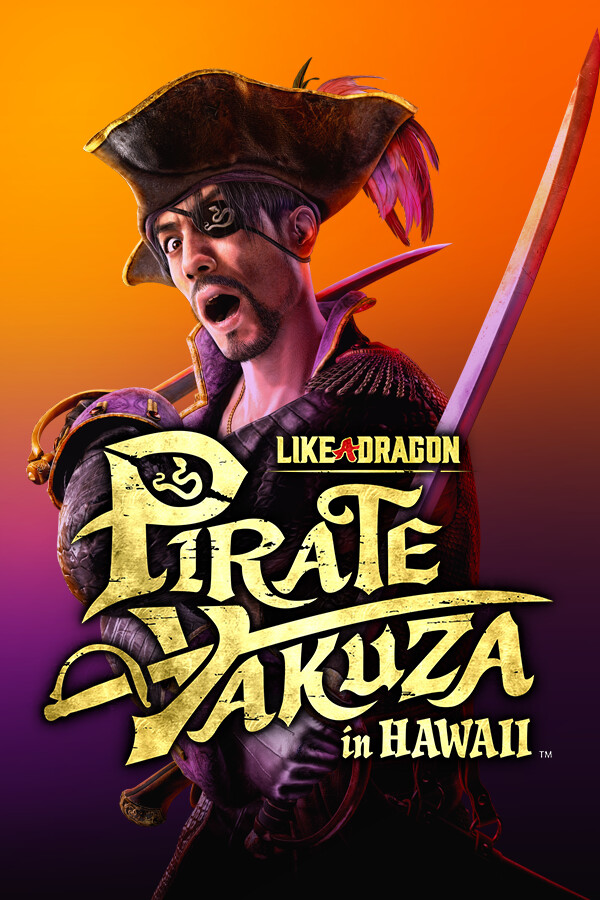Cyberpunk 2077: Phantom Liberty was provided by CDProjektRed for review. Thank you!
Cyberpunk 2077 has made a significant turnaround since its release. It was rocky at the beginning but has made a No Man's Sky-like comeback with patches and added content. With the 2.0 patch and Phantom Liberty, the game has truly become what it's meant to be. So far, the new update has improved the game, but the Phantom Liberty expansion is kicking ass. The first five minutes were a little slow sneaking into Dogtown, but it soon got crazy, and I loved every second.

While I still have more to play, I have tried out a multitude of actions and played enough that I have some initial thoughts on how the rest of the expansion could run on the Deck. I will be playing extensively over the next few days to write up a full review, but until then, I can say that Cyberpunk 2077: Phantom Liberty is running quite well on the Steam Deck.
How Cyberpunk 2077: Phantom Liberty Runs on Steam Deck
Getting into the meat of the expansion took a little time, but after the first intense mission and some running around, I have found a couple of issues.
Before I get into it, I am doing initial testing on the stable branch of both the Steam Client and SteamOS (3.4.10). I will be testing the game on 3.5 and with CryoUtilities over the next few days, but I wanted to get a general idea of how the game will run on the base configuration/settings the device can have.
From what I have played so far, two parts cause a significant drop: The city in the first mission and driving around in Dogtown. The section of the city you are running through in the first mission is on fire with many people and props, which significantly brings down the performance. On the lowest possible settings, I had a framerate of 26-27 FPS, while the settings I used, a slightly modified version of the Steam Deck preset, got around 21-23. Luckily, this did ease up once I left this area, but it was bad.

This was fixed up pretty well with the recommended settings with CryoUtilities 2. It does drain a little higher, but it will hit 30 FPS and stay there.

Driving around Dogtown, however, is a bit worse. This can drop and stutter anywhere from 19 - 25 FPS if you are going fast enough. After talking to our friend Timo about this issue, we figure it is the prop density and pop in that is making the framerate dip. Unfortunately, this isn't something we can change through any settings and will not improve. This looks like it will be something we will need to deal with when playing this on the Deck.
Not even CryoUtilities 2 was able to save this one. No matter what, the game will continue to dip.



Other than this, the game will keep a stable 30 FPS. There is a significant amount of battery drain, hitting around 18W - 21W average, but with how massive and gorgeous the game is, I wasn't surprised. Even in the most intense combat scenarios, Cyberpunk 2077: Phantom Liberty kept 30 quite well. And with the Steam Deck preset mixed with slightly lowered shadow and screen space reflection settings, as well as FSR 2.1 set to Balanced, the game still looks phenomenal.




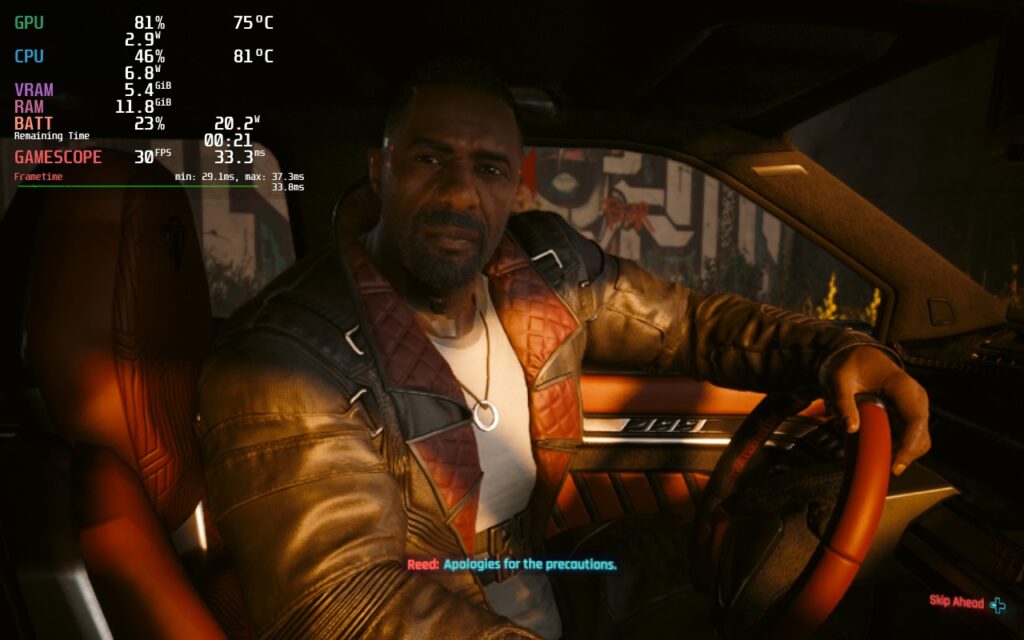

Overall, I am quite happy about how the game and expansion are performing. The most important parts of Phantom Liberty, which include running around, combat, and visuals, are looking and running incredibly well. There's a lot more to play and much to test, but I would say playing on the Steam Deck will be possible and enjoyable!
Cyberpunk 2077: Phantom Liberty will be released in 2 days and is currently $29.99 on Steam. It can be bought with the base game for $60.70, or if you just want the base game by itself, it's on sale for $35.99.
If you enjoyed this article, check out the rest of the content on SteamDeckHQ! We have a wide variety of game reviews and news that will help your gaming experience. Whether you're looking for news, tips and tutorials, game settings and reviews, or just want to stay up-to-date on the latest trends, we've got your back!