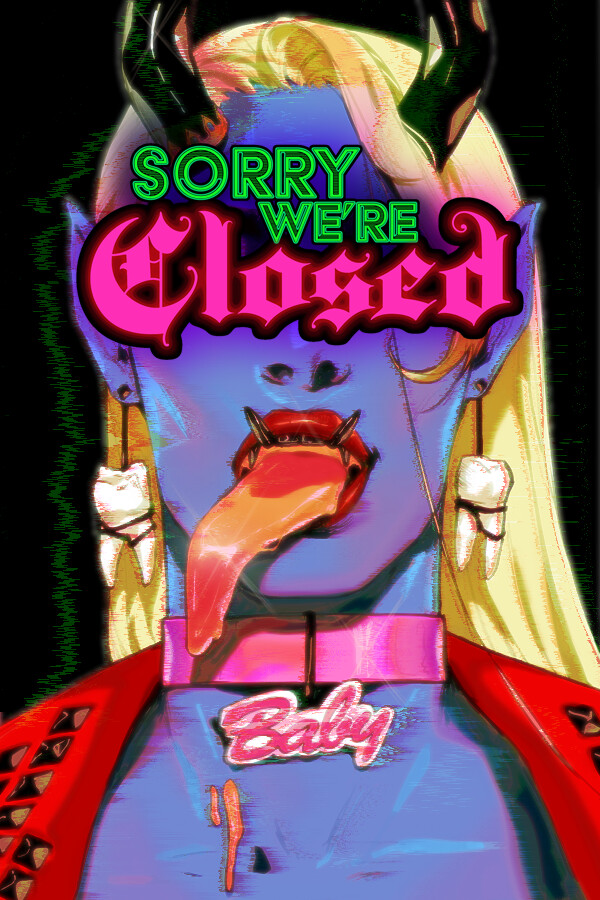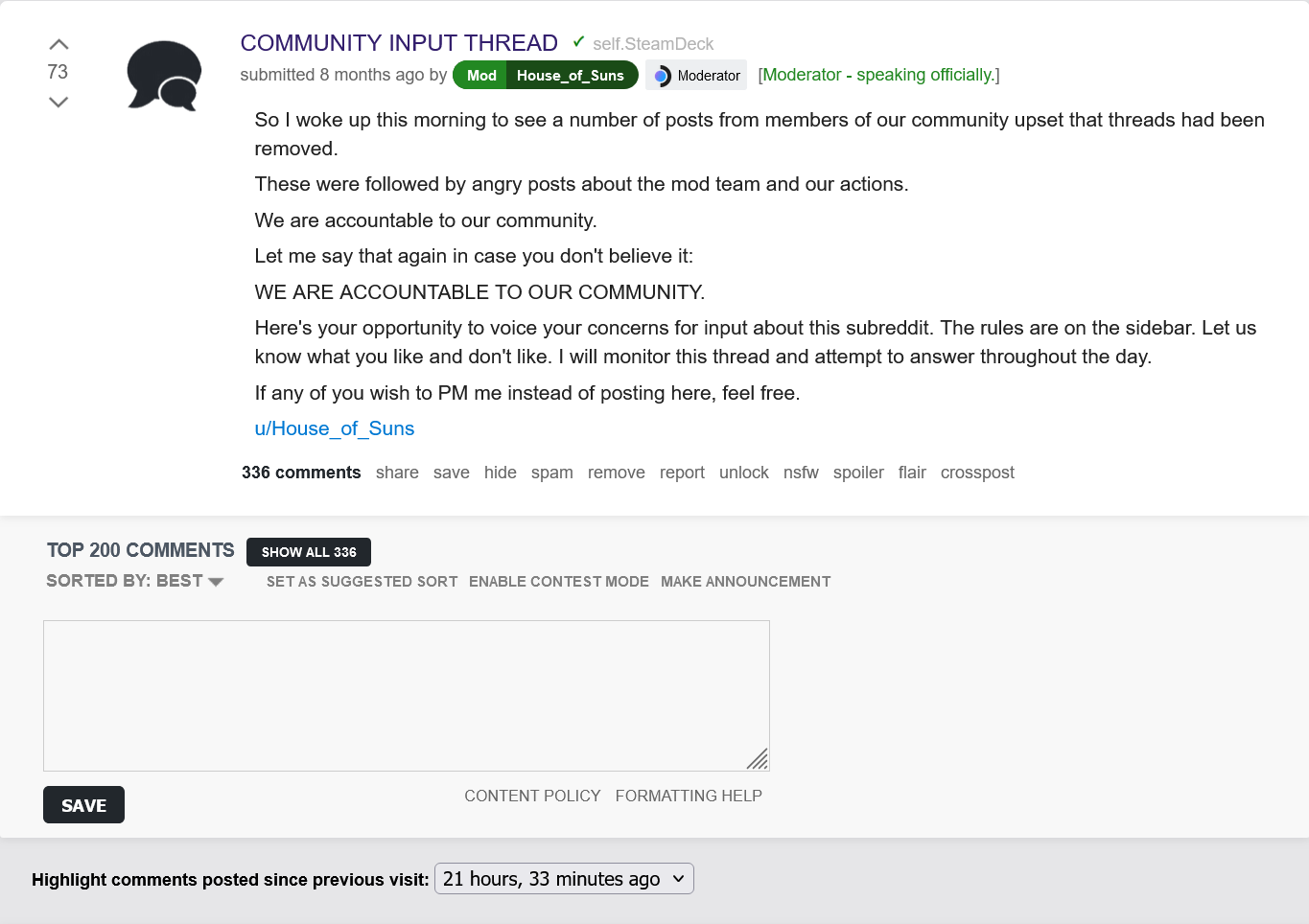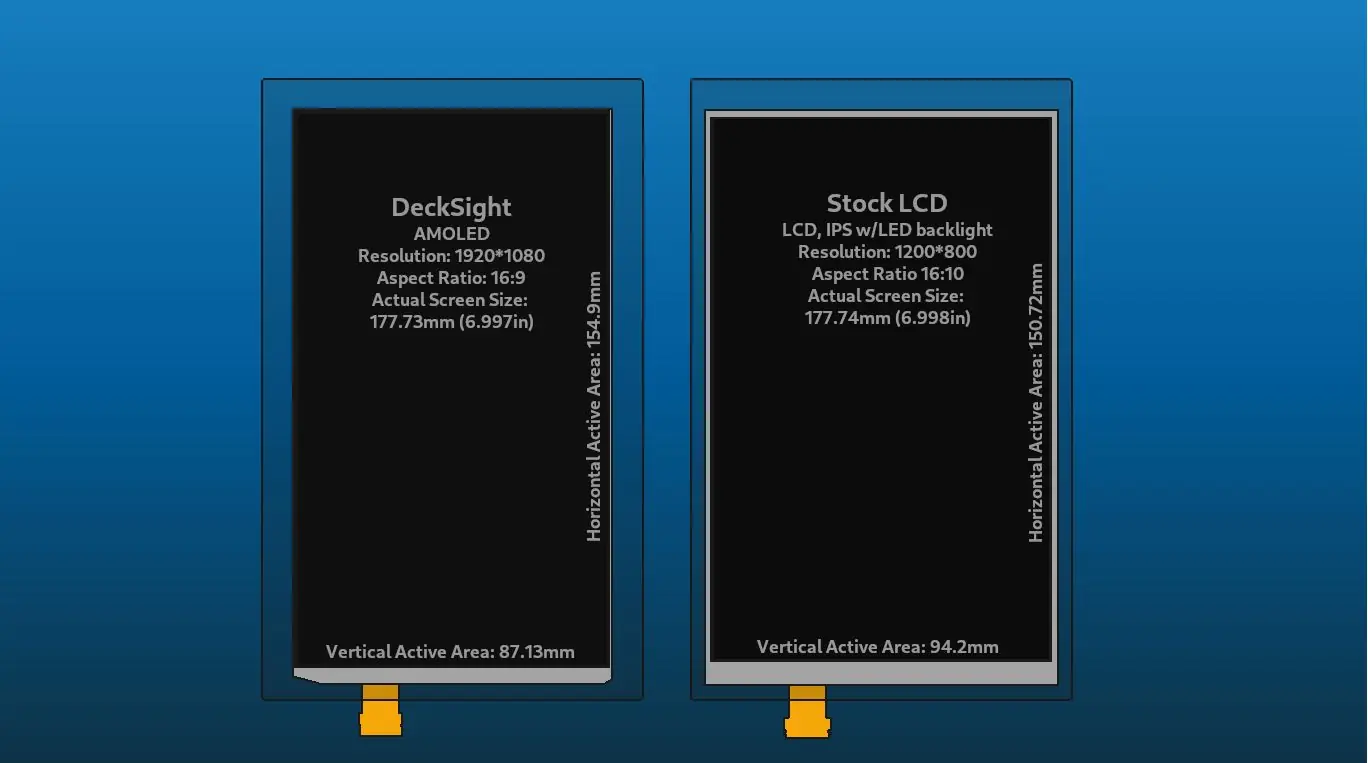If you haven't yet, follow us on X (Twitter) to know when we post new articles, and join our Reddit or Subscribe to us on YouTube to check out our content and interact with our awesome community. Thank you for supporting us!
Recently, the PS5 Remote Play app, Chiaki4Deck, was testing a feature that would allow you to use Remote Connection to use your PS5 when you're away from home without port forwarding. This is an awesome feature, and it's great to see it appear in this program. And after a week or so of testing, the time has come to bring this feature to everyone!

The new 1.7.0 update was released yesterday, and it includes the Remote Connection via PSN option. After initializing and logging into PSN, you will be able to use your PS5 wherever you are without needing to do any extra port forwarding like you had to before. The creator of the program, streetpea, wrote up a guide on how to set it up to do this with ease, just expect to log into PSN and copy the redirect URL into Chiaki4Deck.
But that's not all! The update does include some other improvements that do apply to the Steam Deck. We have the ability to zoom out from a resolution, which helps users who want to run a game above the Deck's resolution (like trying to play games at 1080p). This is awesome for making a game look significantly nicer on the smaller screen. There are some other minor improvements, but none really apply specifically to the Deck.
You can download the newest version of Chiaki4Deck on the GitHub release page by downloading the AppImage. The program is available on the Discover Store as well, but it hasn't updated to 1.7.0 yet.
Chiaki4Deck 1.7.0 Update Changelog:
- Release bringing remote connection via PSN to chiaki4deck (i.e., remote connection without port forwarding)
- Allow zooming out from resolution for users targeting a resolution beyond their screen resolution (i.e., 1080p on Steam Deck)
- Enable don't fragment for MacOS Big Sur and later for more accurate MTU readings during Senkusha
- Create a fallback session id when session id isn't received instead of erroring out
- Workaround patch for vulkan ffmpeg hw decoder bug affecting Nvidia 30 series graphics card users
- Add additional option for obtaining the PSN AccountId via logging in with your PSN username and password (in addition to the public lookup)
If you enjoyed this article, check out the rest of the content on SteamDeckHQ! We have a wide variety of game reviews and news that will help your gaming experience. Whether you're looking for news, tips and tutorials, game settings and reviews, or just want to stay up-to-date on the latest trends, we've got your back!