Hello everyone and welcome back!
Today, we’re testing all 3 Steam Deck internal drives, a microSD, and an aftermarket 1 terabyte drive, to cut through the marketing and see EXACTLY what differences there are between each.
It’s great finally being back and making content again after my hiatus, if you don’t know what I’m talking about, then I recommend checking my previous announcement video out.
I want to thank you all so much for the incredible kindness as a result of that video, I definitely have a good idea what the future holds now and couldn’t have committed as much as I have without you.
But, without hesitation, Let’s get right in to it with the test methodology!
Test Methodology
All tests were done on the same Steam Deck, a Q1 2023 256GB model.
The Deck was running SteamOS 3.4.8 for all tests, using CryoUtilities Recommended settings and 4GB of UMA frame buffer, unless otherwise specified.
If you’re wondering what CryoUtilities is and why I’m using it, it’s a utility that I developed that allows you to get better performance out of the Steam Deck. Using it allows me to allows me to lift existing bottlenecks enough to see differences in drive performance more easily.
I have an entire video, including explanations, on it linked on screen and in the description below, so please make sure to check it out!
The games tested are Horizon Zero Dawn, Cyberpunk 2077, and Returnal, and each was chosen for a specific reason.
Horizon was chosen as it’s a last-gen game that relies heavily on bulk asset loads over streaming, it also gives a worst-case scenario for stutter. Cyberpunk was chosen since it’s extremely punishing on drives, especially during scene transitions, it has a built-in HDD mode for exactly this reason. Returnal was chosen to test rapid asset loads in latency-sensitive scenarios, and should let us see if any drives hold back the asset pipeline.
As a note, the 64GB model doesn’t actually have the space to install any demanding games, so all games were installed to the MicroSD. Speaking of which, the MicroSD card is a 256GB Samsung EVO Select, which is of good quality and the variety I use daily.
The 1TB drive that I used is a Corsair MP600 Mini, which was the only widely-available 1TB drive in Sweden at the time of purchasing.
Lastly, all tests were done with newly-TRIMmed drives, to rule out as many external factors as possible.
KDiskMark Benchmarks
Before moving on to the tests proper, I decided to run some KDiskMark benchmarks.
These were run using the “Real world mixed usage” preset, 5 repetitions, an 8GB size, and a 70/30 read/write split. I didn’t bother rendering these to graphs since they’re already in their most parse-able format, but please pause the video if you’d like to see the specific numbers for each drive:
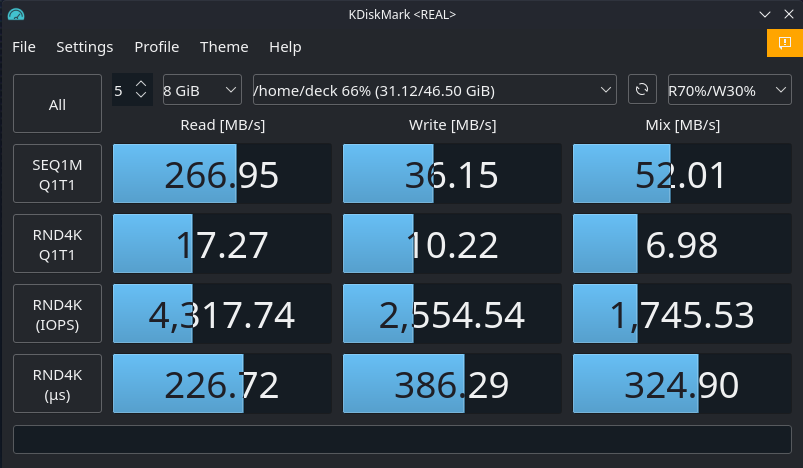
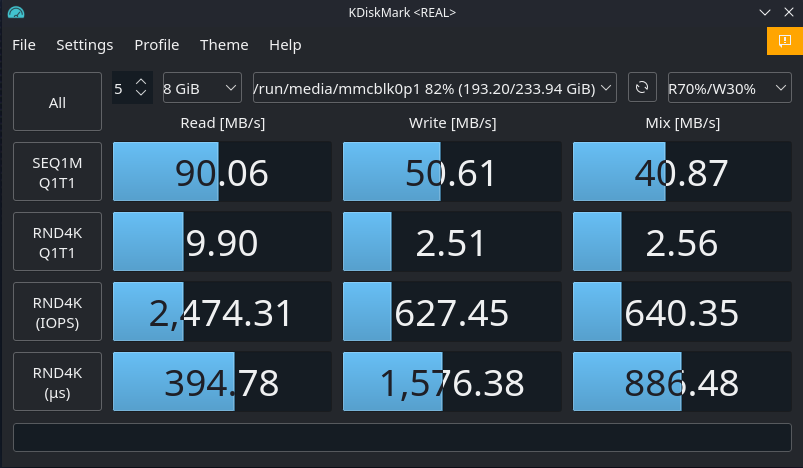
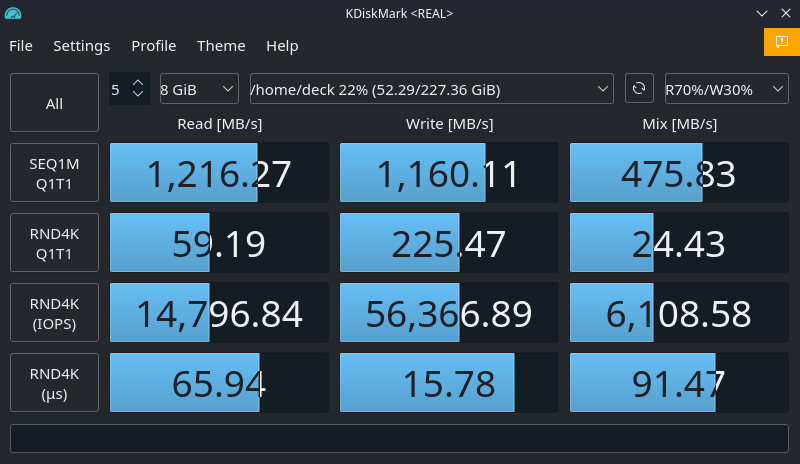
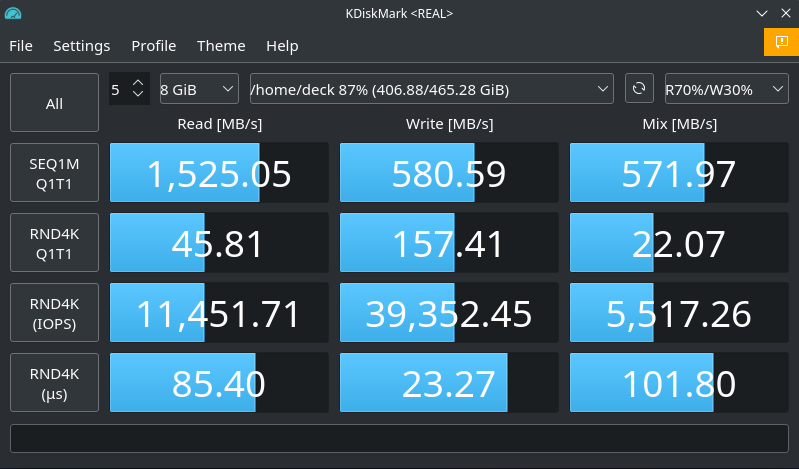
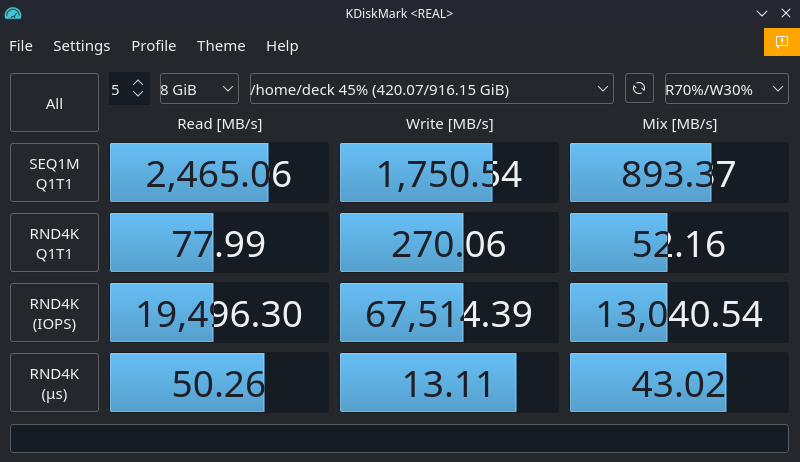
For anyone unaware, the larger the drive the quicker it tends to be, at least as far as flash storage. The 64GB model using an eMMC drive makes it especially bad when comparing to the others, whereas the 1TB drive is in a league of it’s own in the other direction.
Next, let’s get into our first REAL round of tests, load times!
Load Times
All load time testing was done by rebooting the Steam Deck, waiting 2 minutes, booting up the game in question, then starting the benchmark. The moment that the screen faded to start the benchmark, I started a timer, the moment that the benchmark loaded, I stopped the timer. Each game was tested 3 times and load times were averaged.
Horizon Zero Dawn
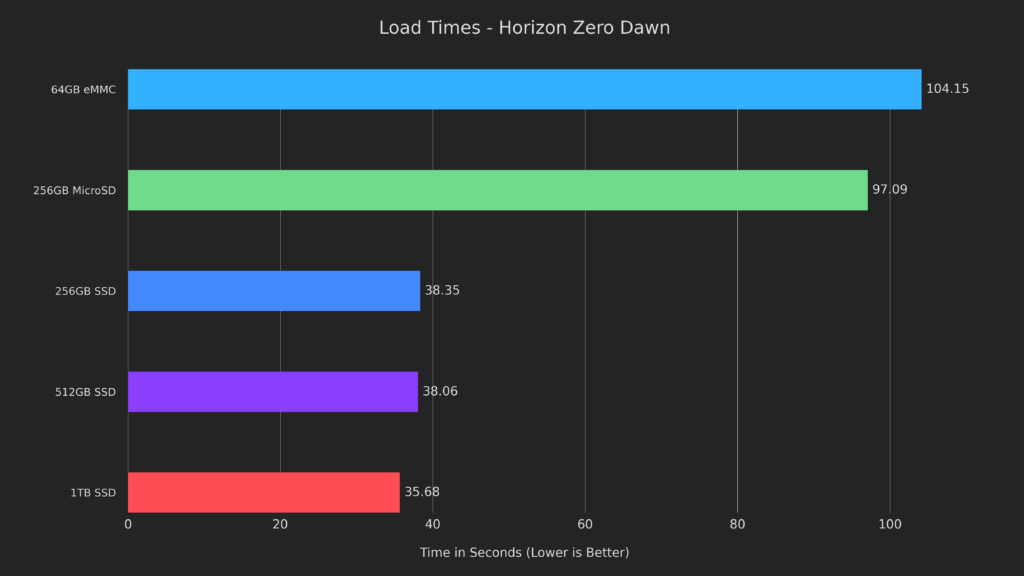
Starting with the largest deviation in load times, Horizon Zero Dawn takes over a minute and a half on the MicroSD, and even longer on a MicroSD when used with the 64GB model.
Aside from that, all of the SSDs performed very well, with the 1TB SSD pulling ahead by about 2.5 seconds.
Cyberpunk 2077
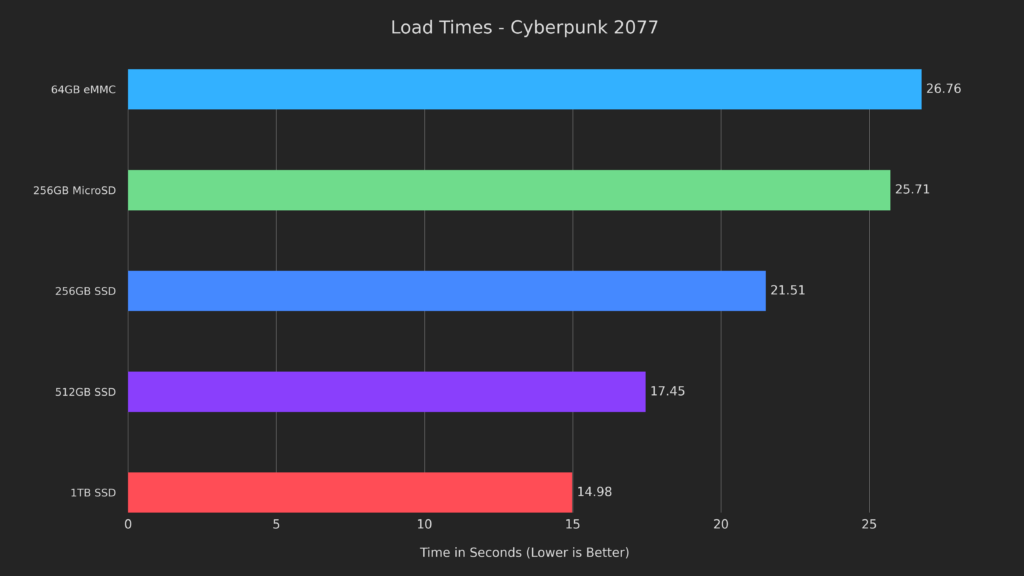
Moving into Cyberpunk, we can see a very smooth speed increase as the drive size and tier increases, with the 1TB SSD loading 44% faster than the 64GB eMMC drive.
This is an instance of the 64GB eMMC drive holding the MicroSD card back, with loads being a second longer than when the same microSD is paired with an SSD.
Returnal
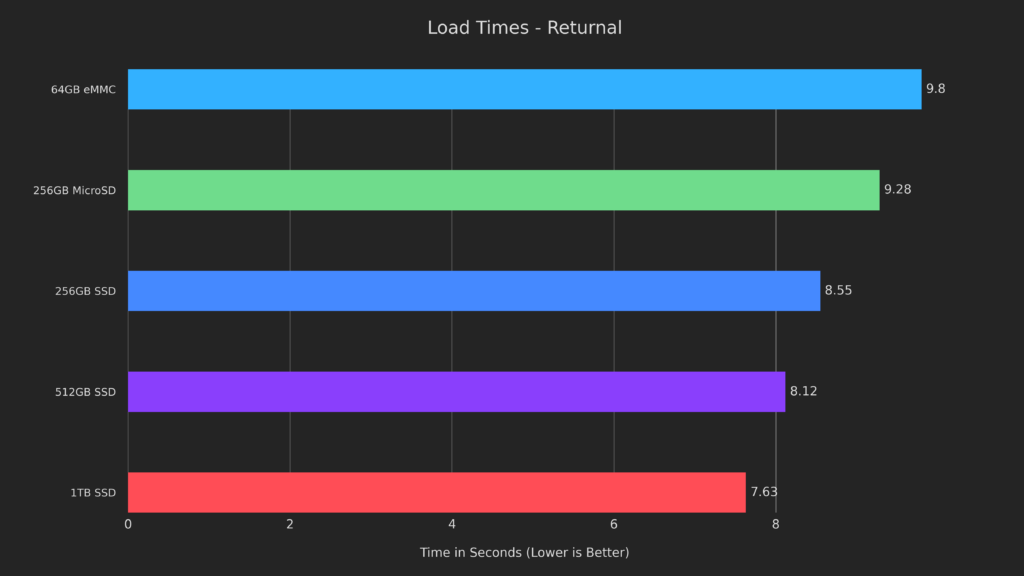
Last up for the load times test, we have Returnal, which is relatively quick to load.
The 1TB SSD is the fastest performer yet again, being 22% faster to load the benchmark than the 64GB eMMC. These load time tests definitely show off how well read speeds translate to faster loads, and was much more linear than I initially expected.
With the load times thoroughly tested, let’s move on to framerate testing!
Framerates
Each drive was tested by booting the respective game, setting the graphics options appropriately and running the built-in benchmark. As a reminder, these results are using CryoUtilities recommended settings, which include a swappiness of 1.
Horizon Zero Dawn
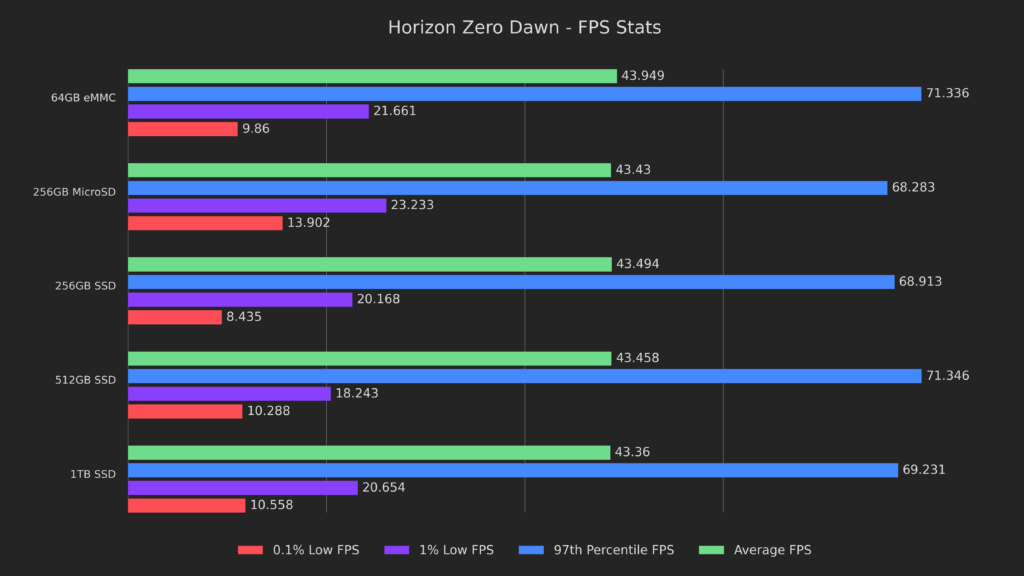
Horizon performed within margin of error on all averages, but both 97th percentile and lows differed a bit. That said, both can be safely ignored as Horizon has some well-known stutter that can’t be mitigated completely.
If you want to know more about it then make sure to check out my Deck Dive.
Cyberpunk 2077
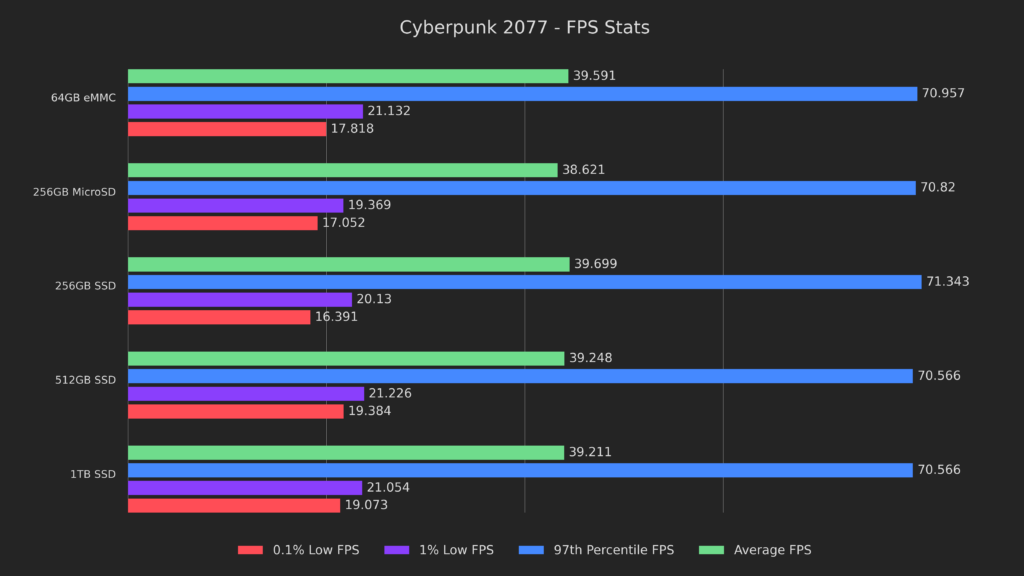
Cyberpunk is more of the same, with all results within margin of error.
Both the high and low end of the charts have the best lows, but nothing to write home about, so let’s move on!
Returnal
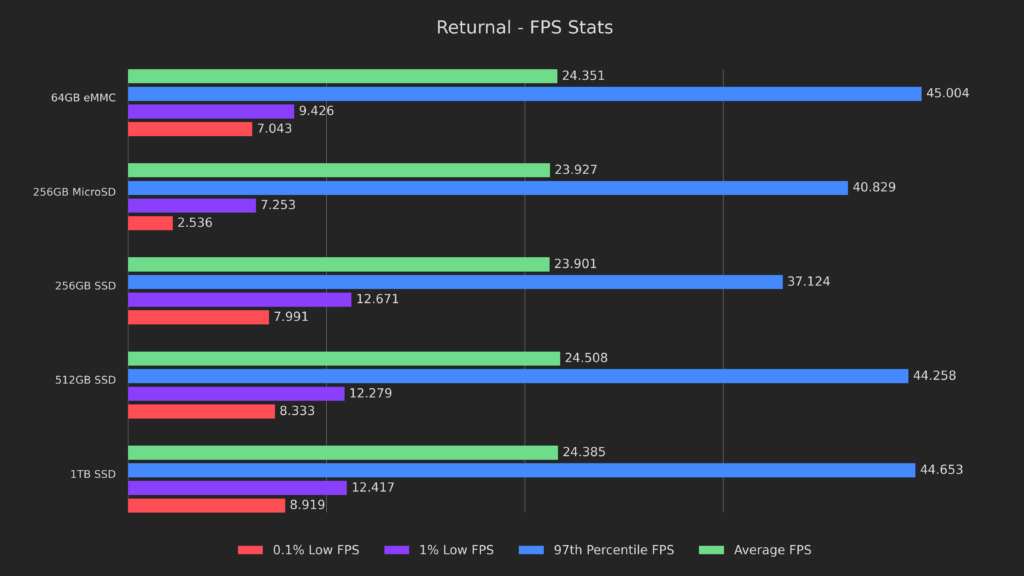
Last up for this section is Returnal, which actually has some differences!
The lows are interesting because they make it clear that Returnal is using much newer streaming tech than the other games tested, with the slower eMMC and MicroSD drives perform much worse during major changes in assets.
The averages are all within margin of error, so there’s not much to talk about there, but the 97th percentile results on the 256GB SSD are strangely low. After replicating the test several times, I believe this is because the very aggressive streaming system is saturating the read speed of the SSD just enough that the shaders are having trouble loading in time.
The MicroSD and eMMC drives both utilize shaders on a separate drive than the game installs, and the faster SSDs are able to keep up with all the necessary reads, so they don’t have the same issue. Looking at the test with this in mind seems to validate my theory, as further inspection shows read speeds during the benchmark top out around the maximum throughput of the drive.
Alright, with that testing done, let’s move on to something new!
Swappiness Higher
A very common request I get is to test whether larger drives perform better with a higher swappiness value.
If you need a reminder for what swappiness is, then I definitely recommend checking out the CryoUtilities 2 announcement video I mentioned earlier, where I explain how it works in simple terms!
During the development of CU I tested the smaller drives, so here I’ll be sticking to the 1TB drive and seeing how my recommended swappiness value of 1 compares with a relatively average value of 60.
Horizon Zero Dawn
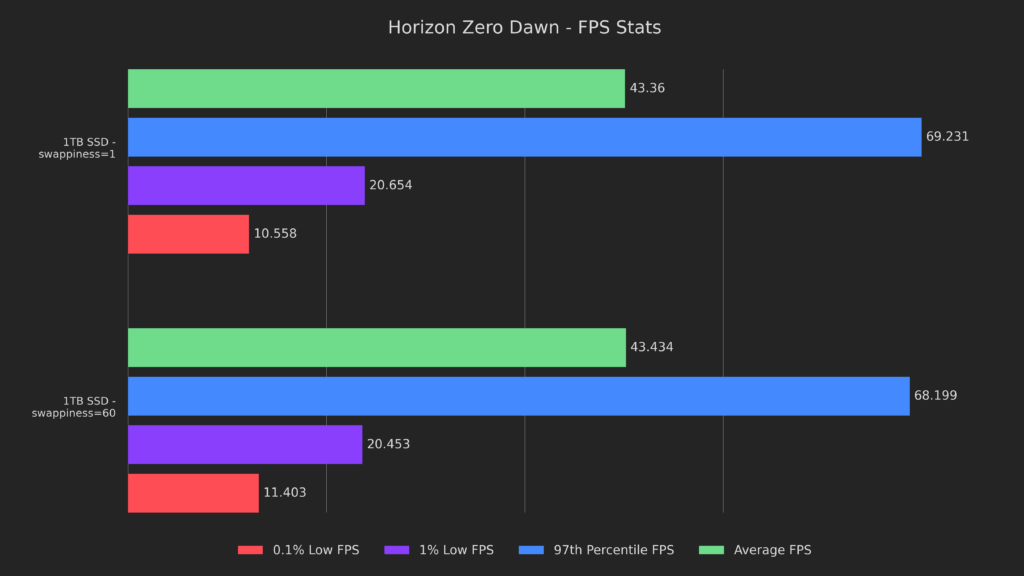
Horizon Zero Dawn sees all results within margin of error, so a higher swappiness is definitely more viable on larger drives here.
Cyberpunk 2077
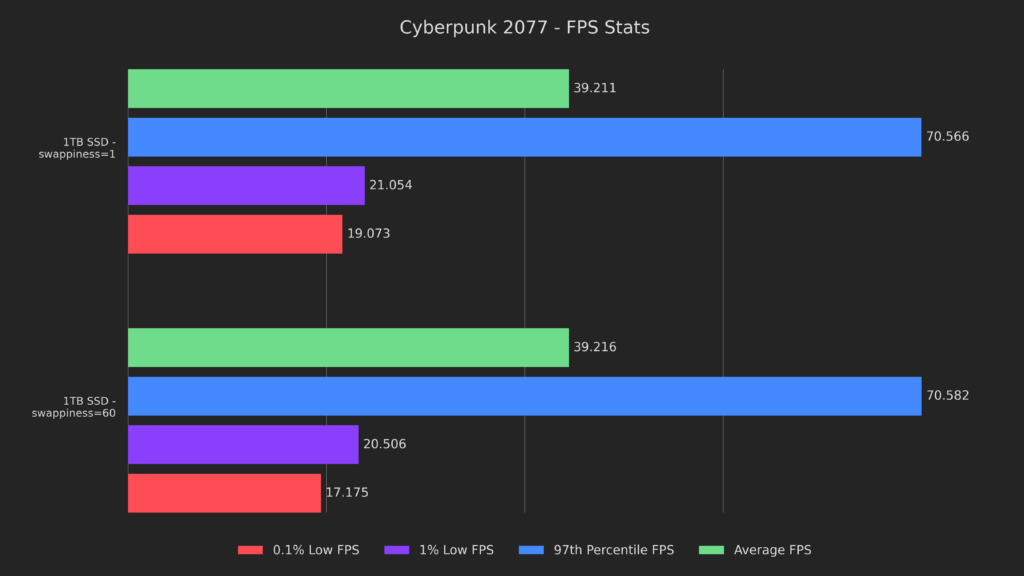
Cyberpunk has 10% worse 0.1% lows when swappiness is increased, with the other results being within 3-5% of eachother.
Returnal
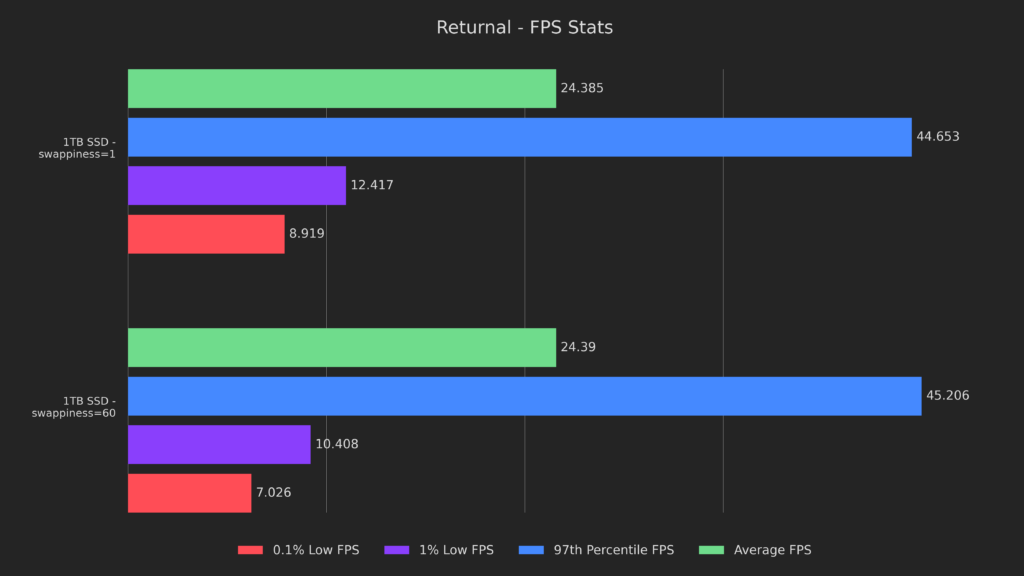
Returnal performs much worse with a higher swappiness, at least in the lows.
The 0.1% and 1% lows are 17% and 21% lower with a swappiness of 60, even with incredibly fast 1TB SSD.
Conclusion
So, we’ve tested raw throughput, load time differences and FPS changes for each size of drive, where does that leave us? Well, that definitely depends on what you’re looking for, and what model Deck you bought.
64GB -> 256GB
If you have a 64GB Deck, I think it’s very clear that even a 256GB drive would be a massive improvement in all metrics.
Read speeds are the name of the game when it comes to differences in performance, and the leap from 64GB eMMC to 256GB SSD is more than a 5x boost in raw read performance. This discrepancy in speed resulted in a massive 70% boost to load times and significantly more stable framerates in more modern games like Returnal.
If you use your Deck as a general computing machine and not just for games, the value is similar with file operations being a degree of magnitude faster at times.
512GB -> 1TB
Moving on to the high end, is it worth it to upgrade your 512GB SSD with a 1TB SSD?
Load times increased by an average of 10% and framerates were within margin of error, which makes this a much more difficult value proposition, especially considering the premium you originally paid for the 512GB model of the Steam Deck.
Storage Space
Lastly, and most obviously, let’s talk about storage space.
While the 64GB model is a humongous value and is incredibly capable, the eMMC drive included fills up very quickly. Right after unboxing it, you’re already down to roughly 50GB of free space, add in game installations, shadercaches and WINE prefixes, and you have a very space-limited device.
On top of that, CryoUtilities does a good job of getting more performance out of your Deck , but if you want the absolute best performance you’ll need to allocate 16GB of your internal drive to the swap file.
Of course, you can use a smaller size but then you’ll be leaving a bit of performance on the table.
Many of you may not know this, but CryoUtilities also has a function that lets you offload your shadercache and prefixes to the MicroSD, which is a great space-saving feature, but it can have a performance cost in some extremely hard-to-run games, so it’s definitely not for everyone.
The 256GB and 512GB models are much better at just installing what you want without thinking about it, but with some games clocking in at over 100GB, that won’t last long.
For instance, every time I need to benchmark using Red Dead Redemption 2, I have to wait several hours to play it, there’s simply no space on my drive to keep it, so the 1TB upgrade is a life-saver.
Bottom Line
So, what’s the bottom line?
If you have the 64GB Steam Deck, I highly recommend an upgrade regardless, any SSD of reasonable speed and good power characteristics will do.
If you have the 256GB or 512GB Steam Deck and hate waiting for loads, can’t spend hours re-downloading games you just deleted, or want a drive that will endure longer, then I recommend upgrading.
Regardless of your choice, rest assured that you know exactly what implications there are!
I want to thank all of my YouTube members, super thanks and Patreon patrons for your amazing support.
Thank you all for watching, and have a great day!
If you enjoyed this article, be sure to check out the rest of the content on SteamDeckHQ! We have a wide variety game reviews and news that are sure to help your gaming experience. Whether you're looking for news, tips and tutorials, game settings and reviews, or just want to stay up-to-date on the latest trends, we've got your back!









The fact that this is a comparison and then in the headings at rhe bottom you use Greater Than signs implies the direct opposite of the conclusion you're trying to communicate. You would be better served by inserting a hyphen or something make it more arrow-like(i.e., ->).
Good call, thank you for pointing that out! Those headings are the victim of a bad copy/paste from my script document and have been fixed 🙂