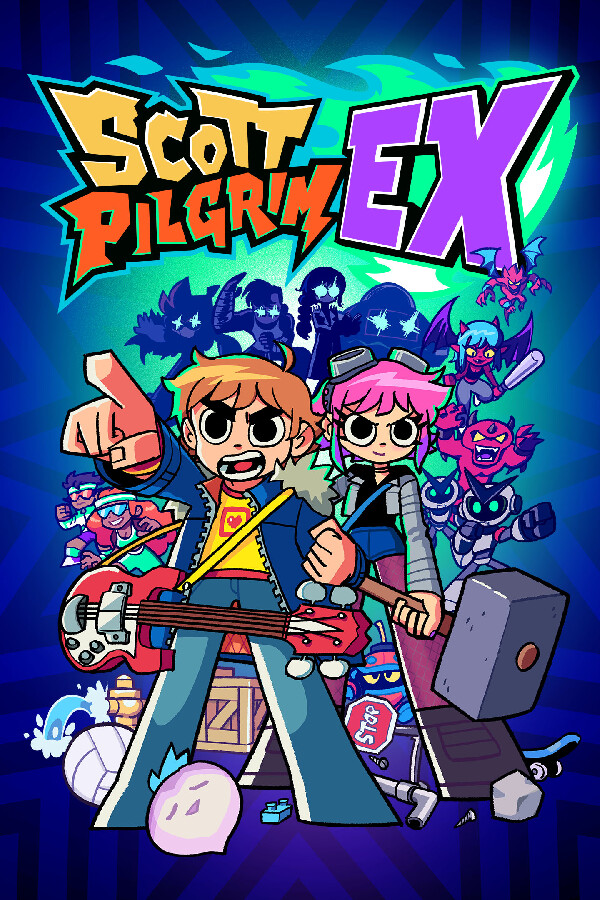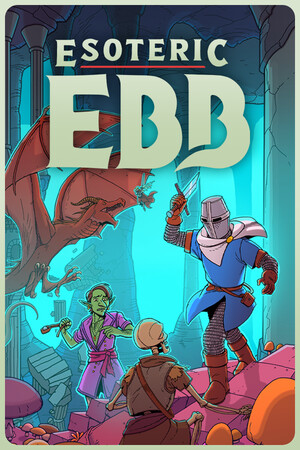If you haven't yet, follow us on X (Twitter) to know when we post new articles, and join our Reddit or Subscribe to us on YouTube to check out our content and interact with our awesome community. Thank you for supporting us!
Eiyuden Chronicle: Hundred Heroes is almost released to the wild, and I have had the chance to play through the game for our review. It is a lot of fun, and I highly recommend playing through the gorgeous and intriguing world that's filled with so many unique characters. One of the unique things the game does, however, is incorporate the save data you may have from the prequel game, Eiyuden Chronicle: Rising, and it will give you some bonuses and inputted data transferred over. However, on the Steam Deck, it doesn't automatically find your save, meaning you will lose out on that save data bonus.
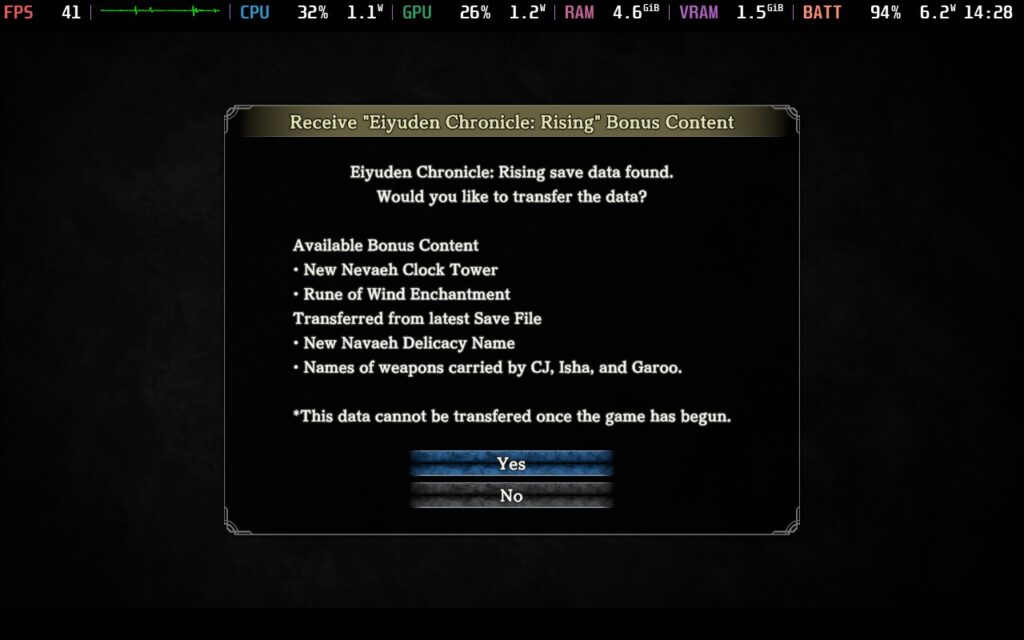
Luckily, there is a solution, and that's what this guide is for. It isn't super hard, and in the end, you can transfer your save data to the new game and get all those awesome bonuses you have earned! So, without further delay, let's show you exactly how to get those goodies.
How to Transfer Eiyuden Chronicle: Rising Save Data Over for Hundred Heroes Bonuses on Steam Deck
Step 1:
Head over to Desktop mode and open up Dolphin (File Manager).
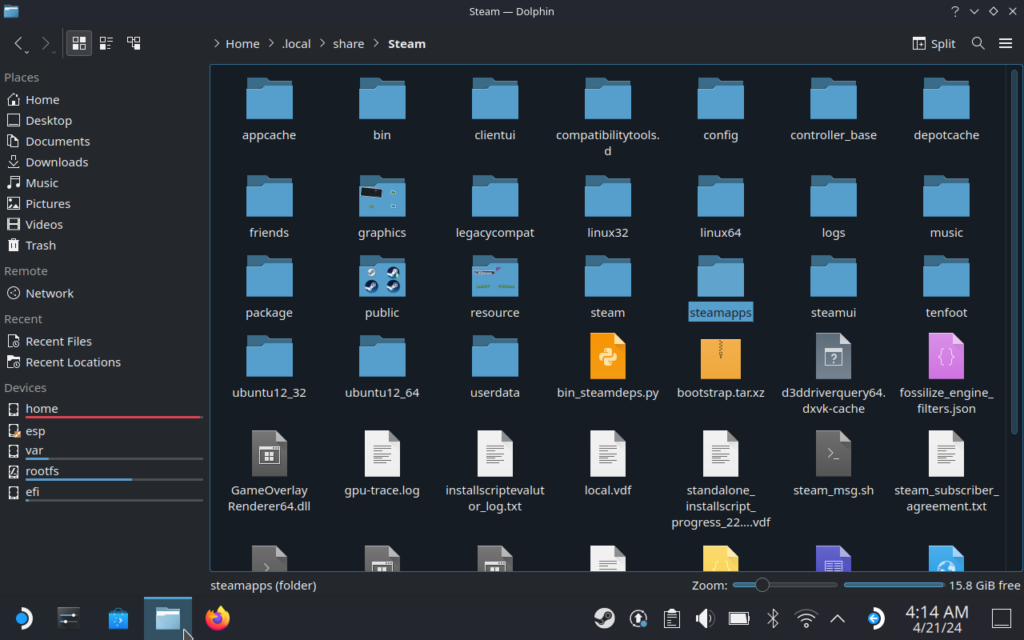
Step 2:
Then, you are going to hit "Split" in the top right corner.
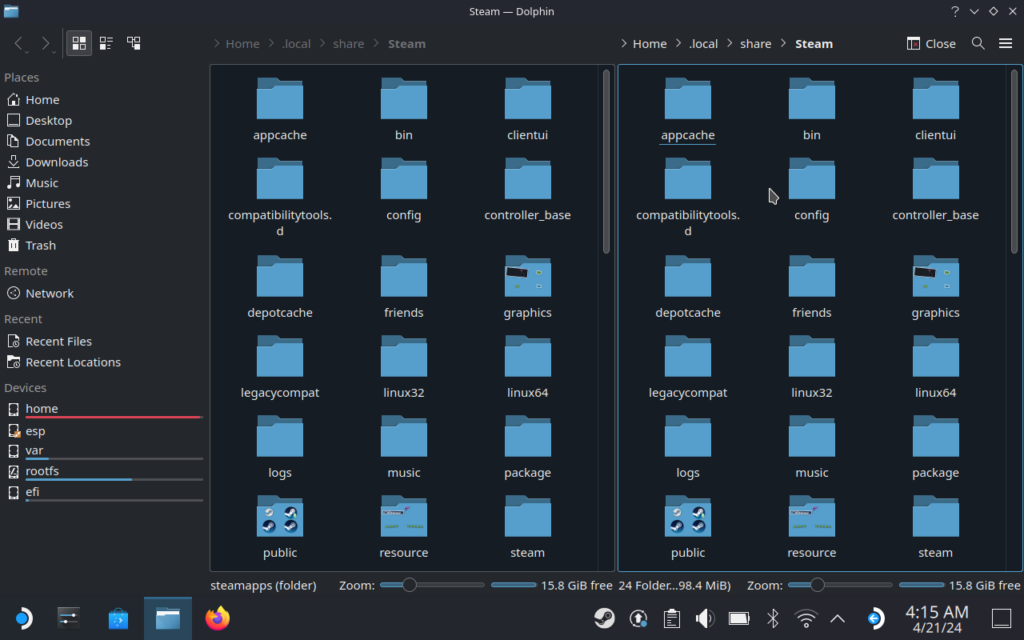
Step 3:
Next, input the following file paths into the left and right file path bars. The bar isn't visible, so just click next to the furthest path to open up the text box to paste the new filepaths in. These will take you to the save data folders for both Hundred Heroes and Rising.
Home/.local/share/Steam/steamapps/compatdata/1658280/pfx/drive_c/users/steamuser/AppData/LocalLow/505 Games S_p_AHome/.local/share/Steam/steamapps/compatdata/1658290/pfx/drive_c/users/steamuser/AppData/LocalLow/505 Games S_p_A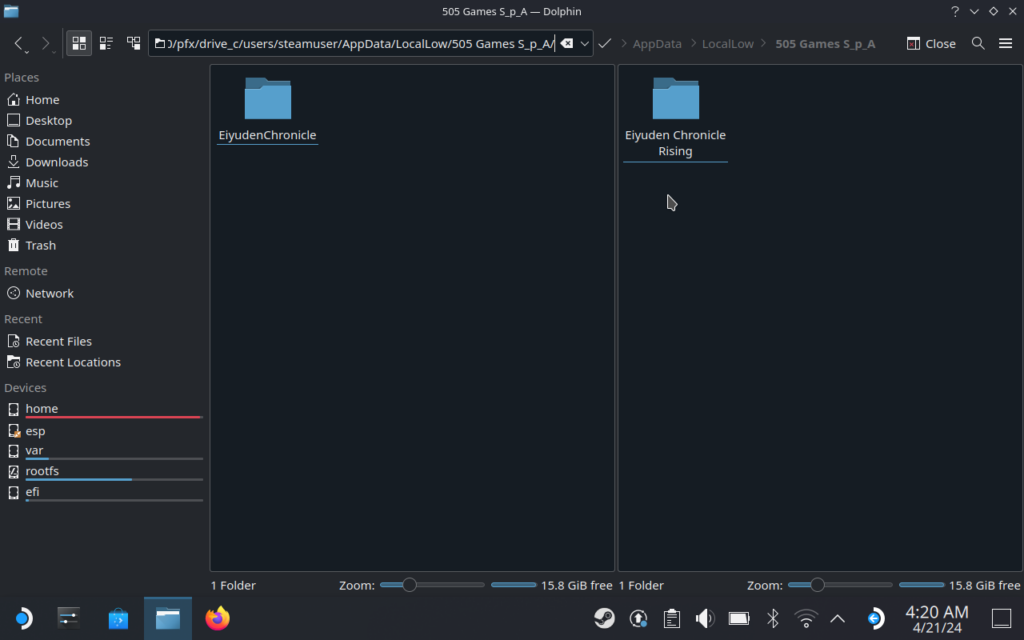
Step 4:
Now, copy and paste the "Eiyuden Chronicle Rising" folder into where the "EiyudenChronicle" folder is. This is essentially putting the save file for Rising into where the Hundred Heroes save is located, which is necessary to get it recognized on the Steam Deck.
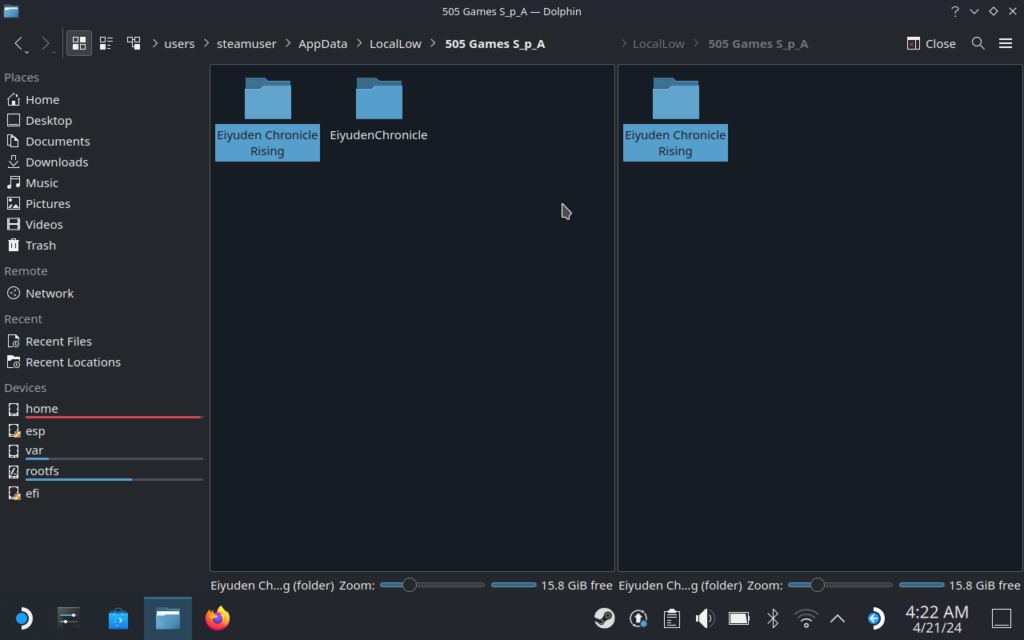
And that's it! Now, you can go back into Game Mode, boot up Hundred Heroes, and bring your save over for those sweet bonuses. You can only redeem those bonuses when starting a new game, so make sure to do this before you start playing, or else you won't be able to add them in! Now, you can hop into the world of Eiyuden Chronicle with everything you can possibly get.
Eiyuden Chronicle: Hundred Heroes can be pre-ordered for $49.99 ahead of its release, and you can get access to it right now by getting the Digital Deluxe Edition! Meanwhile, Rising is available for $14.99.
If you enjoyed this guide, check out the rest of the content on SteamDeckHQ! We have a wide variety of game reviews and news that are sure to help your gaming experience. Whether you're looking for news, tips and tutorials, game settings and reviews, or just want to stay up-to-date on the latest trends, we've got your back.