If you haven't yet, follow us on X (Twitter) to know when we post new articles, and join our Reddit or Subscribe to us on YouTube to check out our content and interact with our awesome community. Thank you for supporting us!
HELLDIVERS 2 is an awesome game, without a doubt, but it does have some limitations on the Steam Deck. To play, you will need to settle for lower visual quality and 30 FPS, which does still experience some drops. It is worth it, as the game is a ton of fun, but it does put us at a bit of a disadvantage. But, thanks to Steam Input, we have a new way of quickly choosing and implementing the commands for Strategems to make things a bit more streamlined when playing on Deck!
And if you haven't bought the game yet, you can get it now on Fanatical for 17% off using the coupon code OMEN17.
Discovered and set up by Reddit user u/iA2K10, who also helped me troubleshoot my issues in setting it up for myself, this new way of utilizing Strategems is quick, efficient, and saved me a lot of time. I was also able to continue moving around while implementing the commands, which I really liked! I enjoyed it so much that I felt compelled to make a quick guide on how to set it up for yourself.
iA2K10 does have a community controller configuration posted, though I couldn't find it. However, I wanted to show how since everyone selects their own Strategems going into missions, they may want to customize. This guide is for those who want that option and decide to input their own personal most-used Strategem commands into the menu.
HELLDIVERS 2 Trackpad Strategems Guide:
Step 1:
Go into your controller settings for Helldivers and click on "Edit Layout."
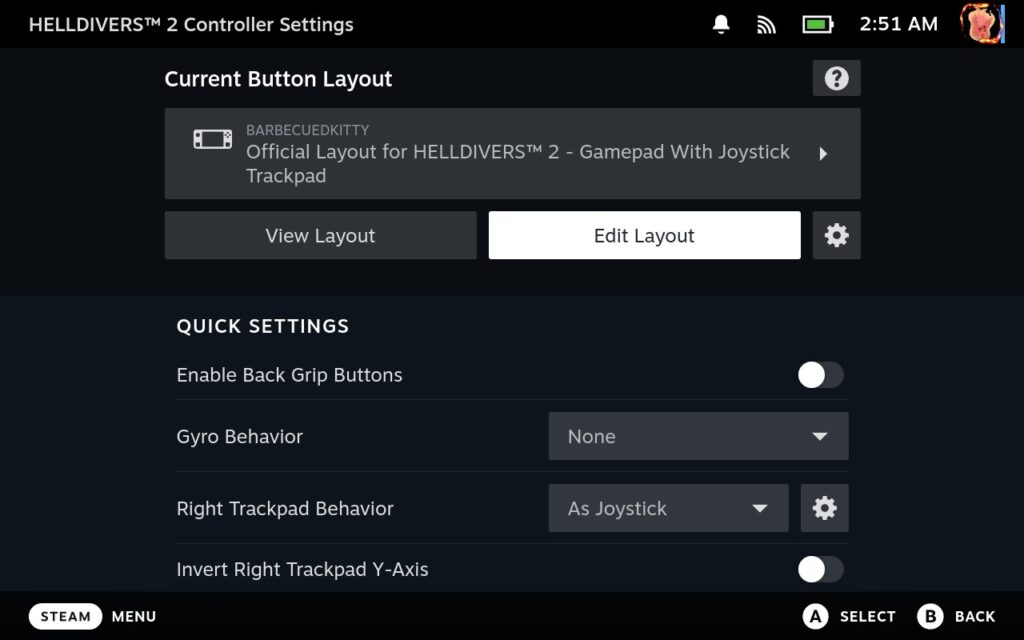
Step 2:
Scroll down to the "Virtual Menus" tab and add a menu. You can name it whatever you want, but for the guide, I will be naming it "Strategems."
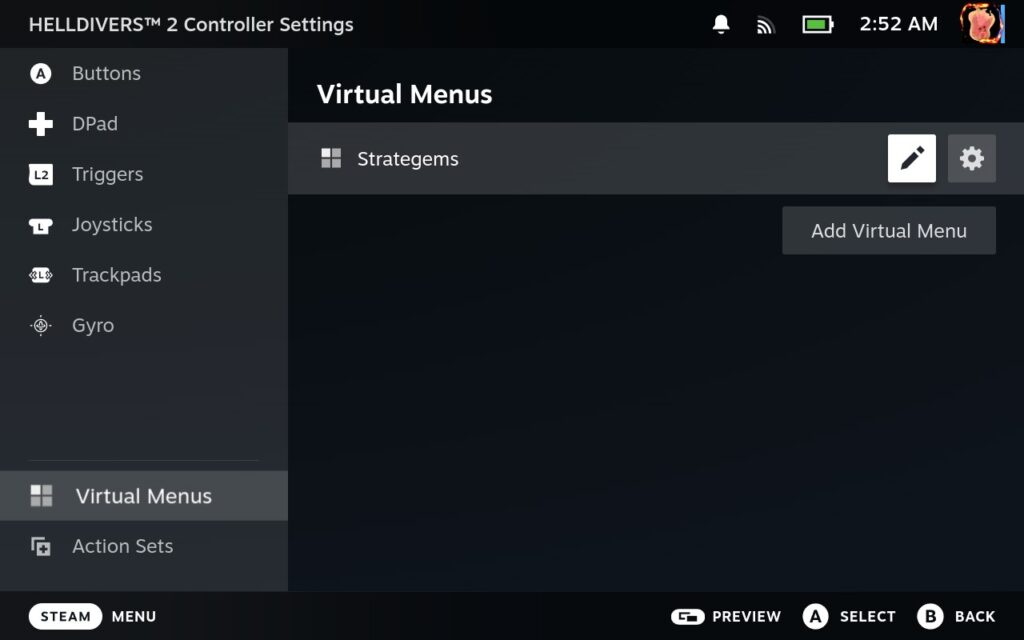
Step 3:
You can choose whatever type of menu you want, but I will be using a Touch Menu as I like how it looks for this purpose.
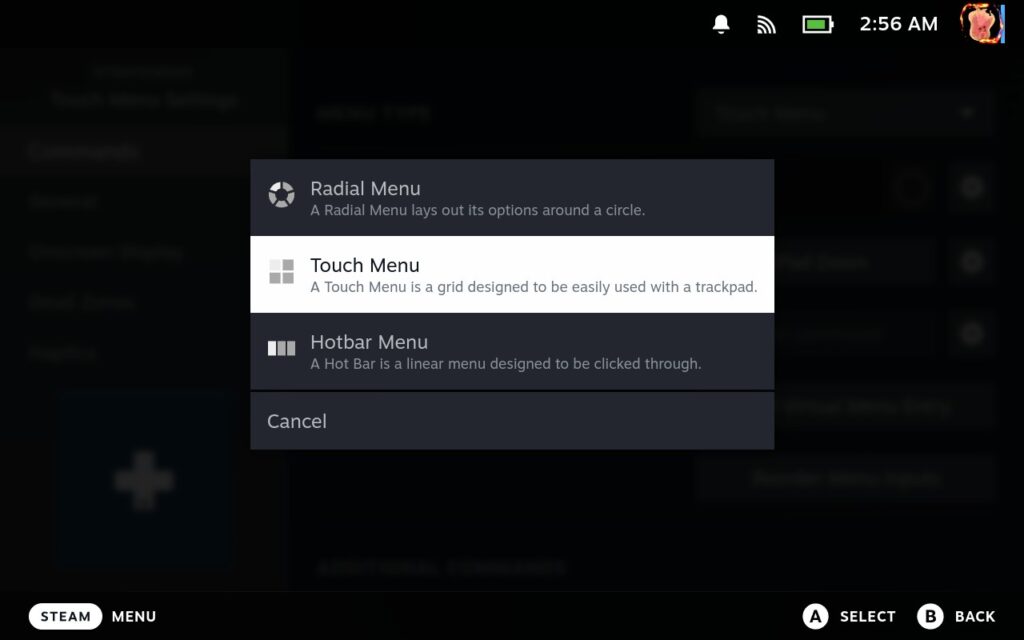
Step 4:
Next, choose which Strategems you want to map to the menu. You can have up to 16, but I stuck with the 4-5 that I used most of the time. You can look up the codes from IGN's Helldivers 2 guide, or just find them in-game.
Step 5:
Now, to set the commands. I will be using the "Resupply" Strategem (Down, Down, Up, Right) for this guide. So, set your first command by clicking on "Add Command," swap over to the "Gamepad" tab, and use the Dpad section in the bottom left.
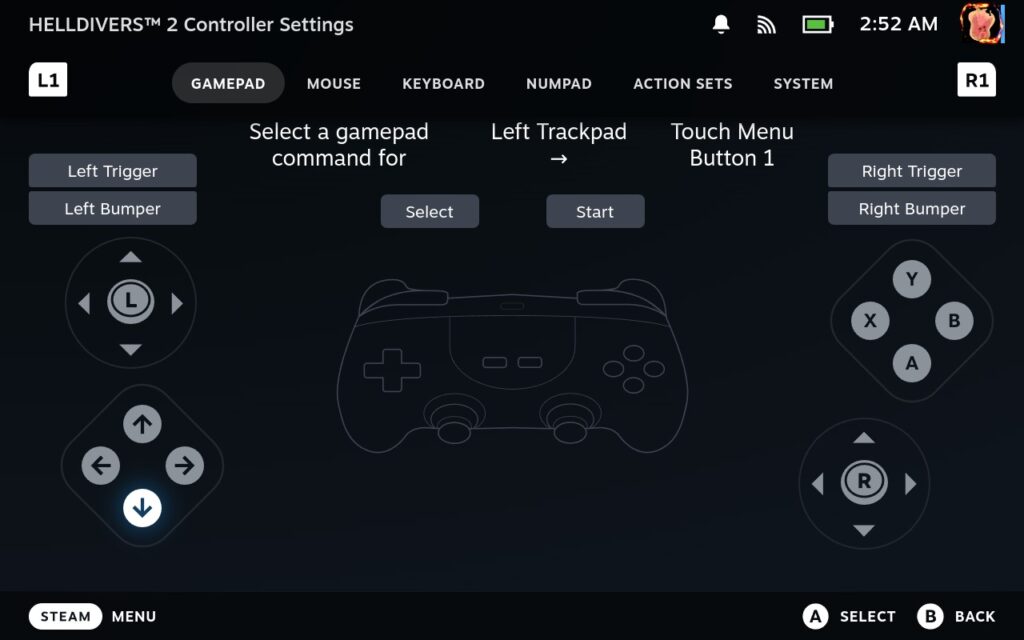
Step 6:
Click on the settings wheel next to it and click "Add Extra Command." This will bring up a new command underneath it. Set this one to the second command for the Strategem. Repeat this until you have input for all of the commands. For me, this was four total commands, and it will look something like this.
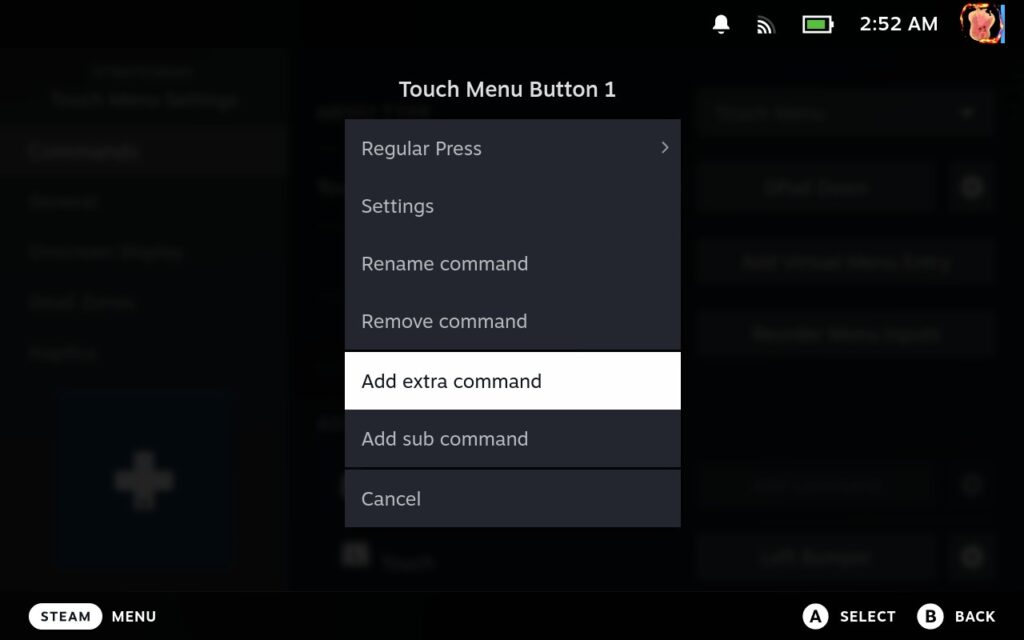
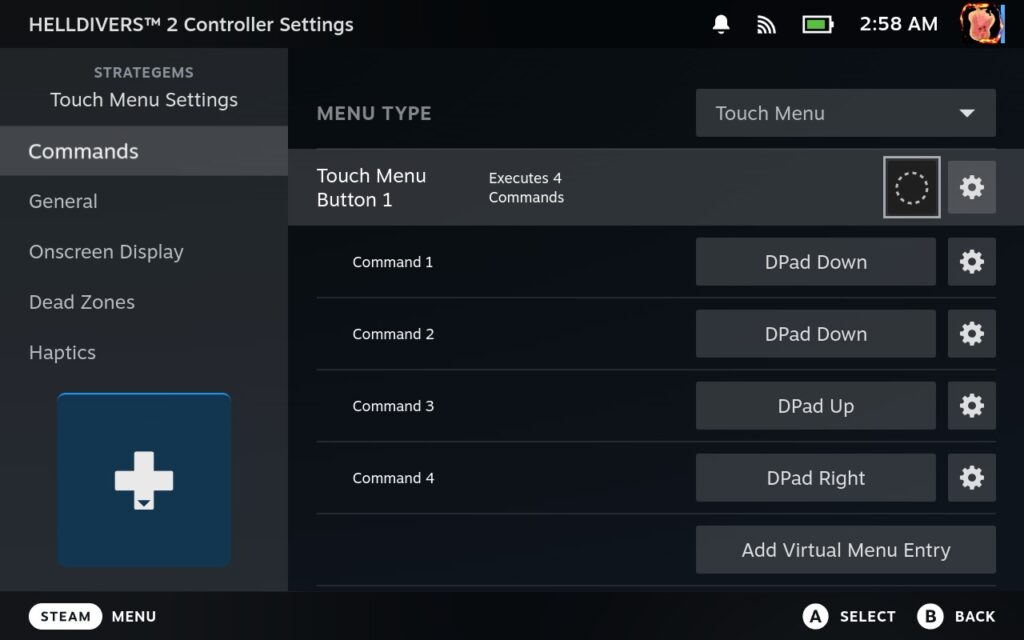
Step 7:
To make the commands recognized in the game, you need to add a slight delay to them. So, go into each of the extra commands and adjust the "Fire Start Delay." You will change each one in increments of 200. The first command should be 0, the second command at 200, the third command at 400, the fourth command at 600, and so on.
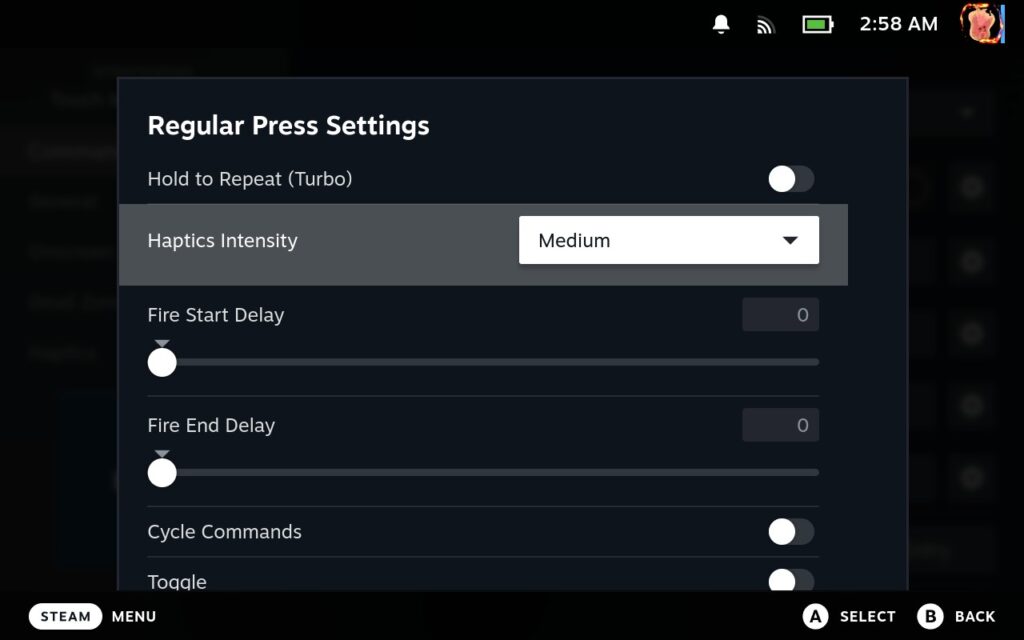
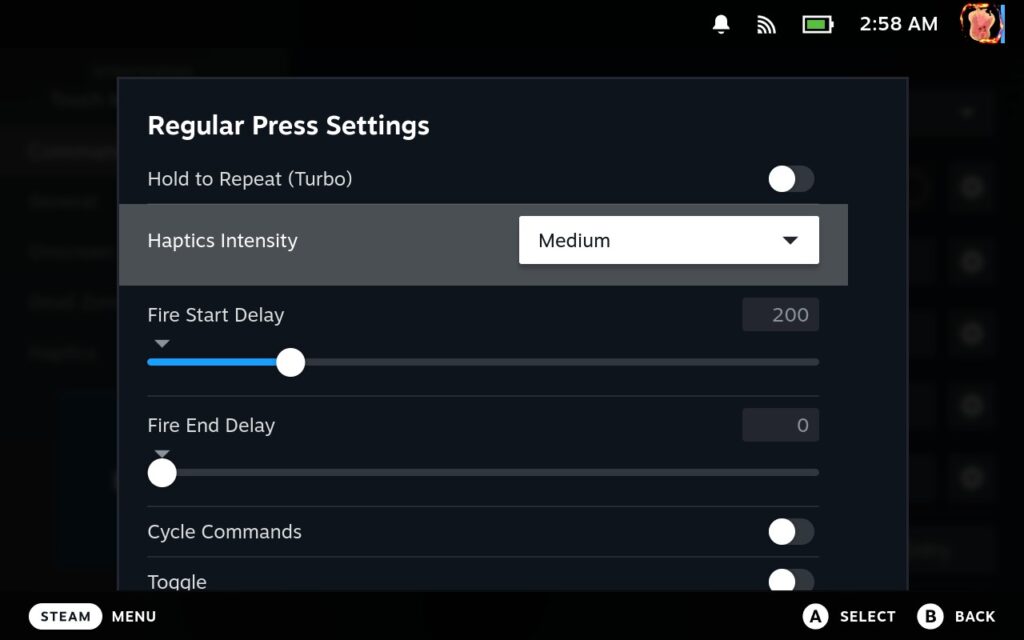
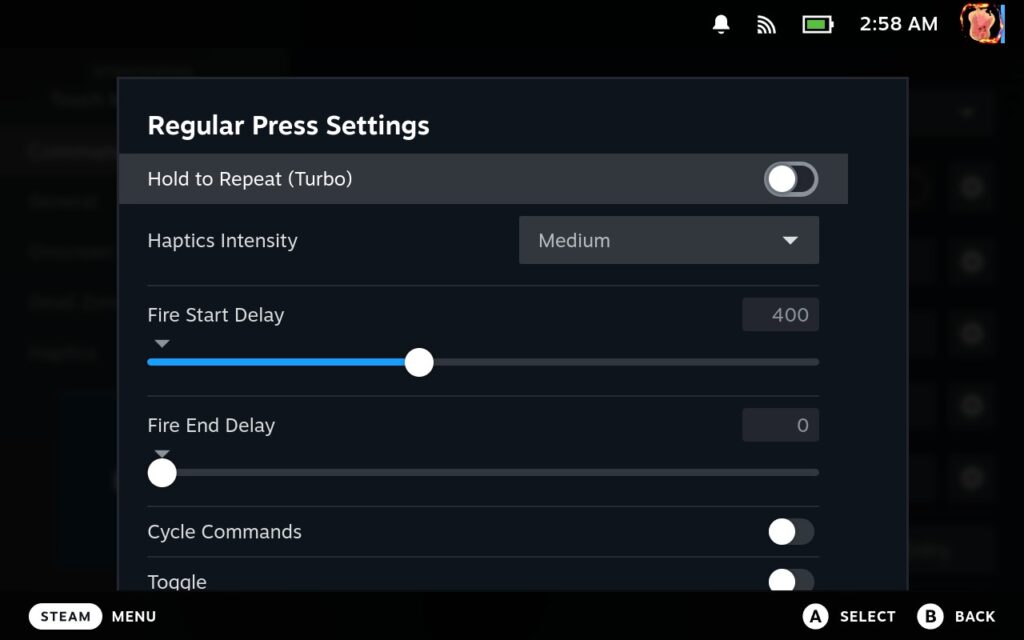
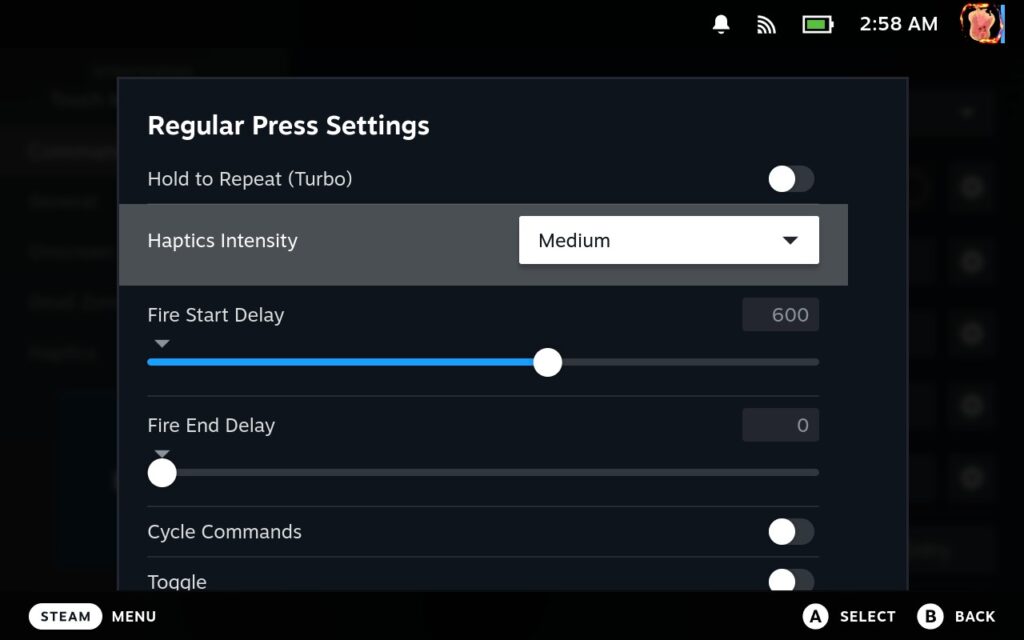
Step 8 (Optional):
With that, the functionality is now implemented, and it should work, but we can make it a bit easier to use and more appealing to look at. I would rename the entire button to whatever Strategem you are using and change the icon to something more appealing with a similar theme. You can also change the foreground and background color, so if you want to match it with the color of the Strategem in-game, you can.
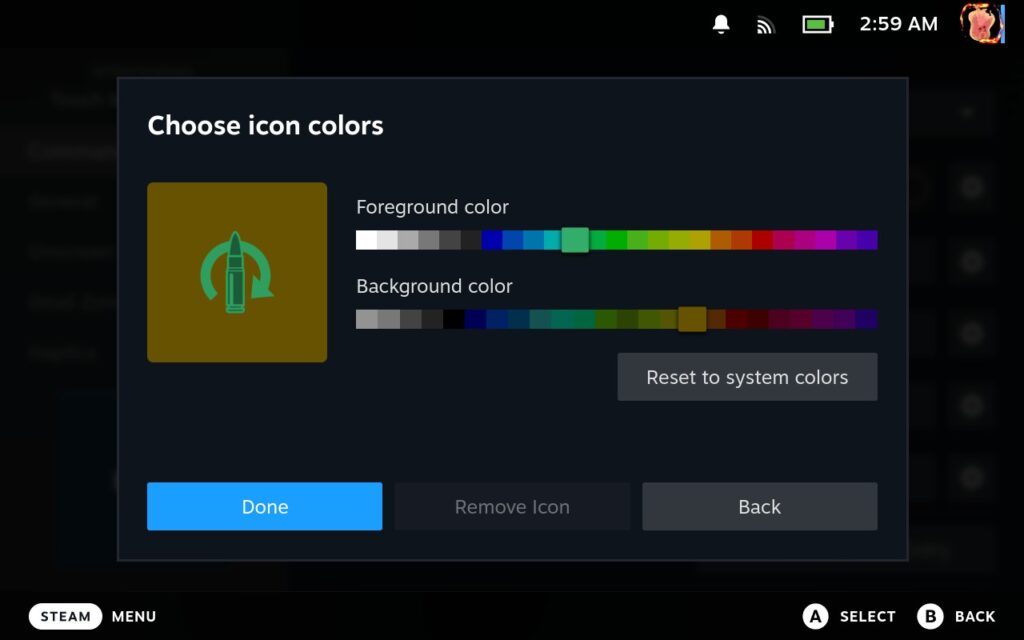
Step 9:
Finally, once you have input all of the commands, you will need to scroll all the way down and change the touch option to "Left Bumper." The Left Bumper command can be found in the Gamepad tab.
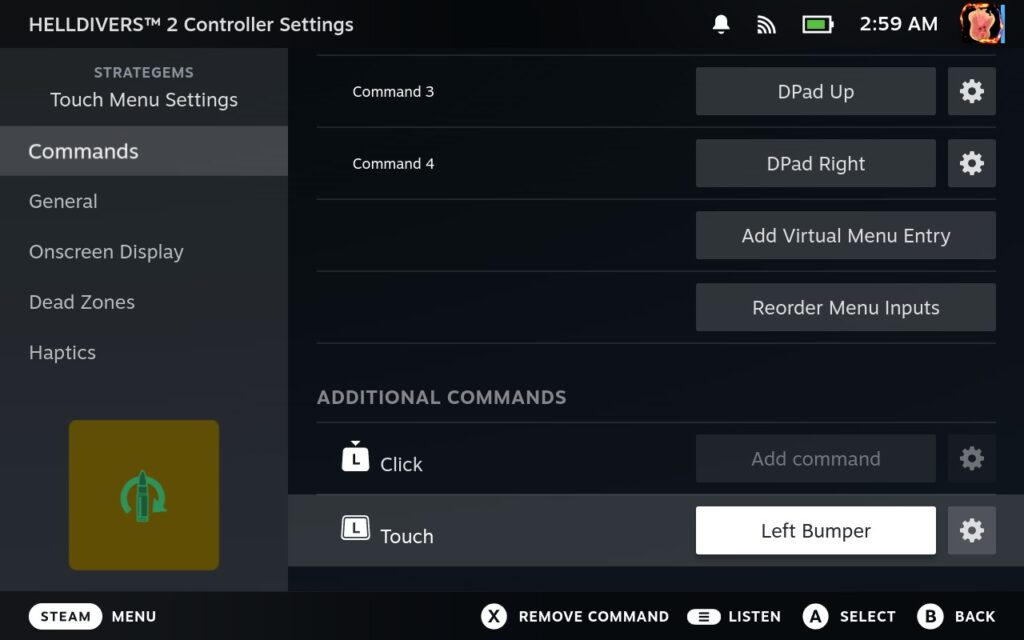
Step 10:
Now, before we go play, we have to assign the menu to a trackpad. Go to the "Trackpads" tab in the controller settings. Then, choose a trackpad and change the behavior to "Strategems" by using the drop-down menu. I chose the right trackpad since that way, I can easily move while deciding on the strategy to use.
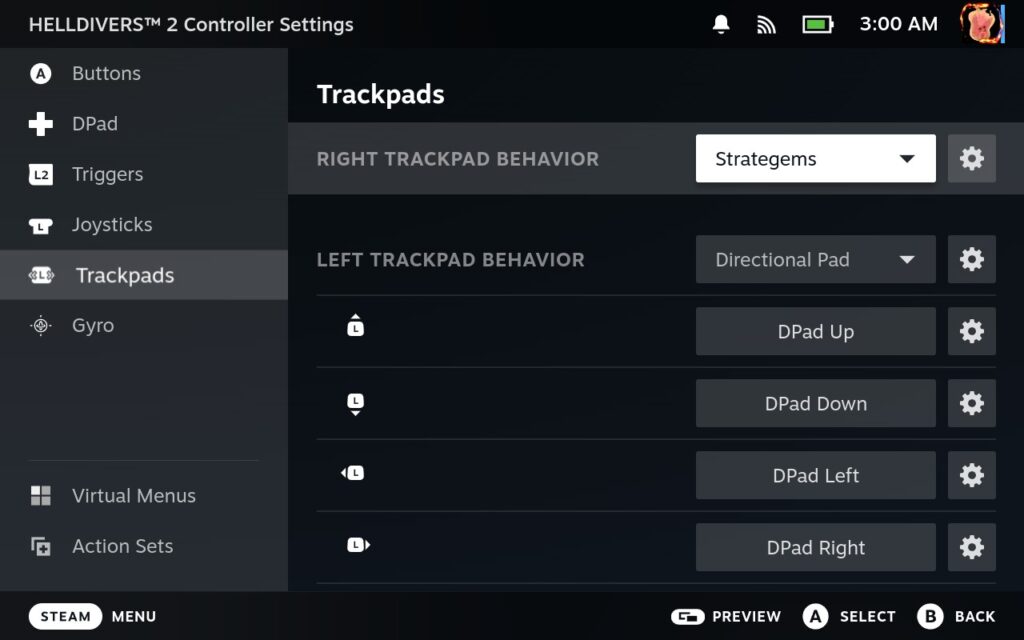
And that's it! Like I said before, you do need to hold the trackpad down after selecting an option so it doesn't close the menu, but it will automatically close once the Strategem command is implemented. Now, you have a quick way to implement the Strategem codes, which will give you a leg up in your next HELLDIVERS 2 mission! And again, thank you to u/iA2K10 for your help and for discovering this method.
You can currently purchase HELLDIVERS 2 on Steam for $39.99 or go to Fanatical and use the code OMEN17 to purchase it for $33.19.
The Fanatical links above are using an affiliate link, which gives us a little back from sales at no extra charge to you. All proceeds go back into SDHQ and its development.
If you enjoyed this guide, check out the rest of the content on SteamDeckHQ! We have a wide variety of game reviews and news that are sure to help your gaming experience. Whether you're looking for news, tips and tutorials, game settings and reviews, or just want to stay up-to-date on the latest trends, we've got your back.



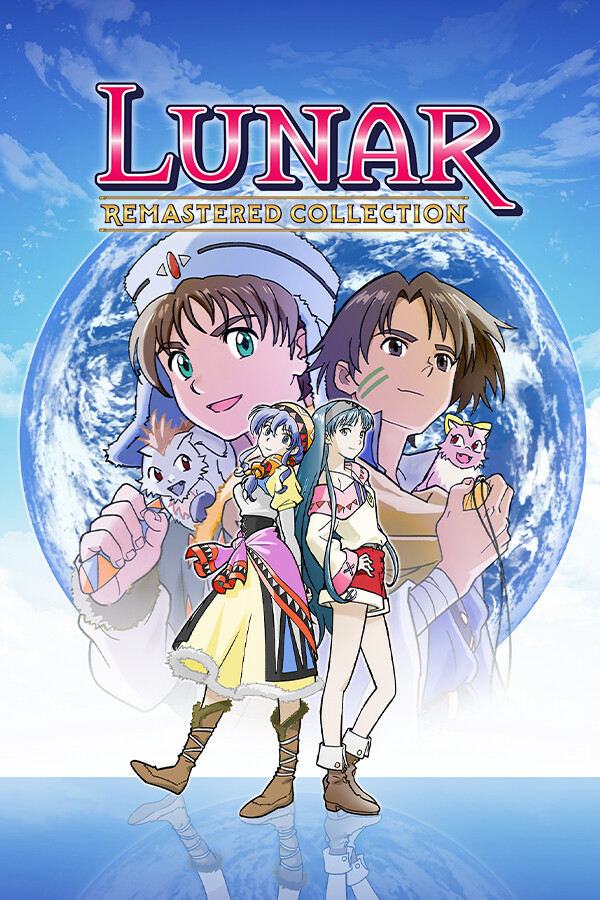


It's super tricky, since you have to do a click and then back off the click without leaving the pad. I think that is the issue people are having.
Followed this step by step and it just opens and closes the strategem menu in the game and closes. Tried adjusting fire delay but still doesn’t work.
Try leaving your finger on the trackpad after you press on the stratagem you want it to auto-input.
Is this correctly working for you? I’ve set my virtual touch menu following your guide but it doesn’t complete the commands.
Try leaving your finger on the trackpad after you press on the stratagem you want it to auto-input.
I press and hold down I’ve also press and leave my finger but neither one works. It stops at 2nd or 3rd command
thank you. that did help. but it's still a little iffy. it works about half the time. i'll play with the delays
I followed the instructions above to a "T" and unfortunately they don't work. It looks like the first d pad command happens. But the rest never occur whole holding the trackpad down.
So, there are 2 other options if messing with the delay or keeping your fingure isn't working.
1. Instead of adding the commands as 'extra' commands. You can add them as sub commands and set the first commands cycle option on. What this does is effectively make every command a manual click on the trackpad. Downside is you will have to click however many times the command is long(ect if you have right right left you will have to click 3 times). This alleviates any issues with lag and delay.
2. You can add them as 'extra' commands and cycle as last option, but you can also tab the turbo function on. This will auto walk through the commands as you hold down the button, but you have to watch your timing and let off when the command is complete.
Neither of these are 'optimal' options as your cycle command may get messed up and there isn't an easy way to 'reset' the cycle(ect you let go while you are halfway through right right up... so the next time you press it the command goes to up then restarts the cycle.)
Hopefully I've explained this well enough but nothing about macros/autoinput has ever been really flawless. Lag and different cycle speeds has always been the downfall and this game is no exception.