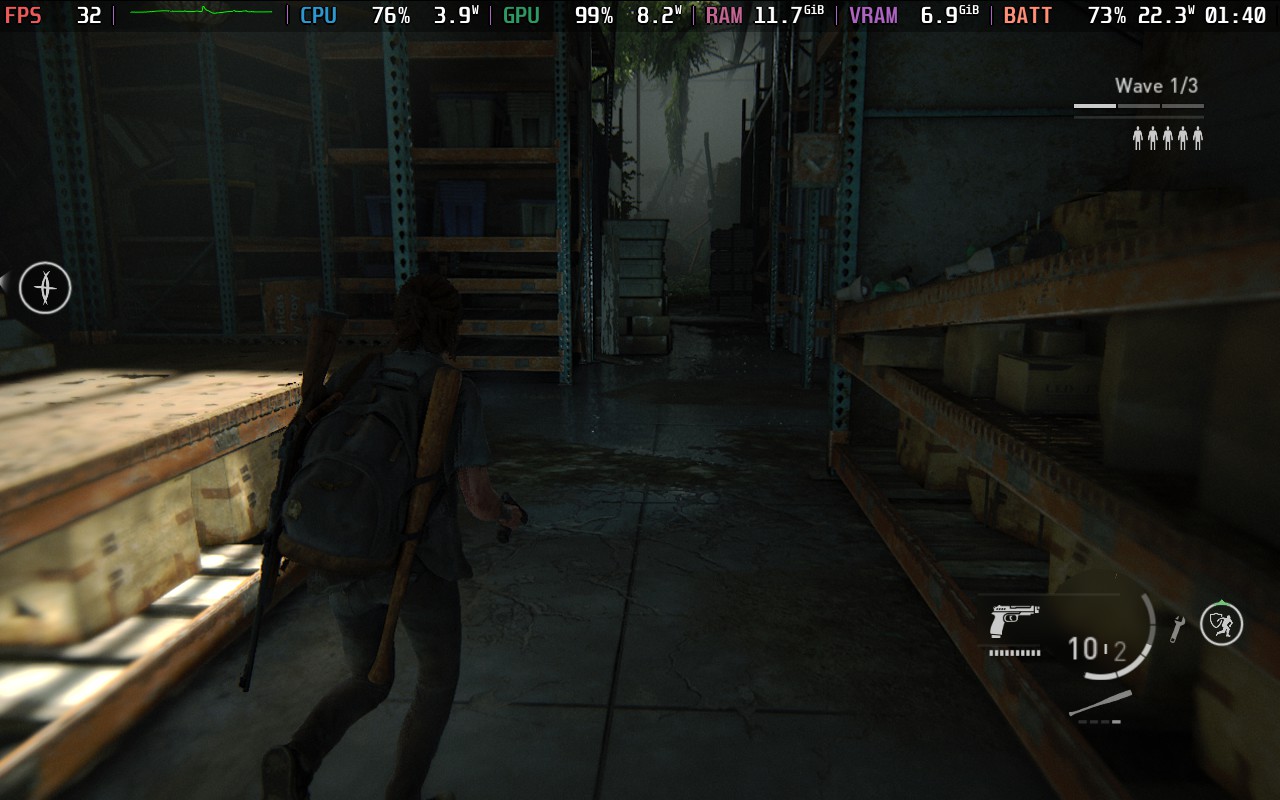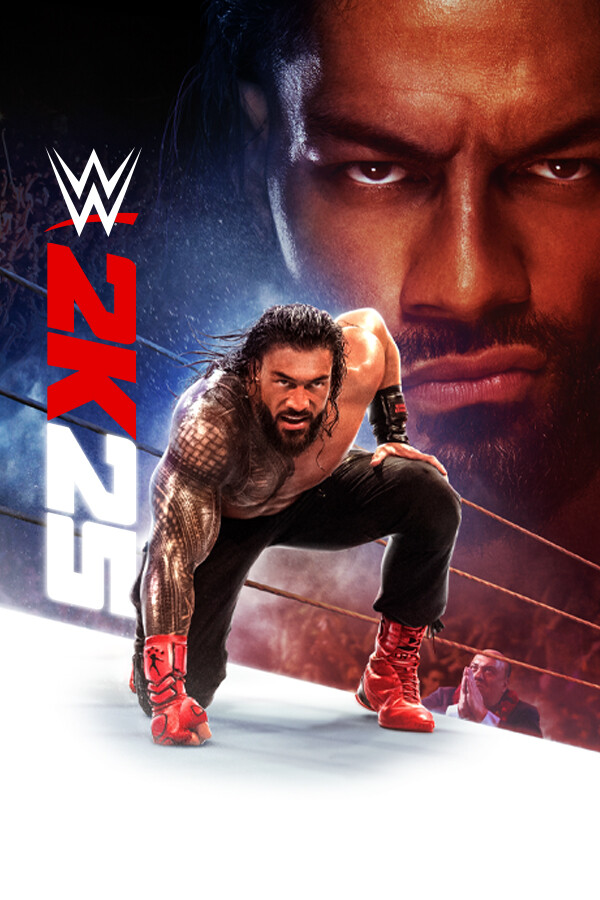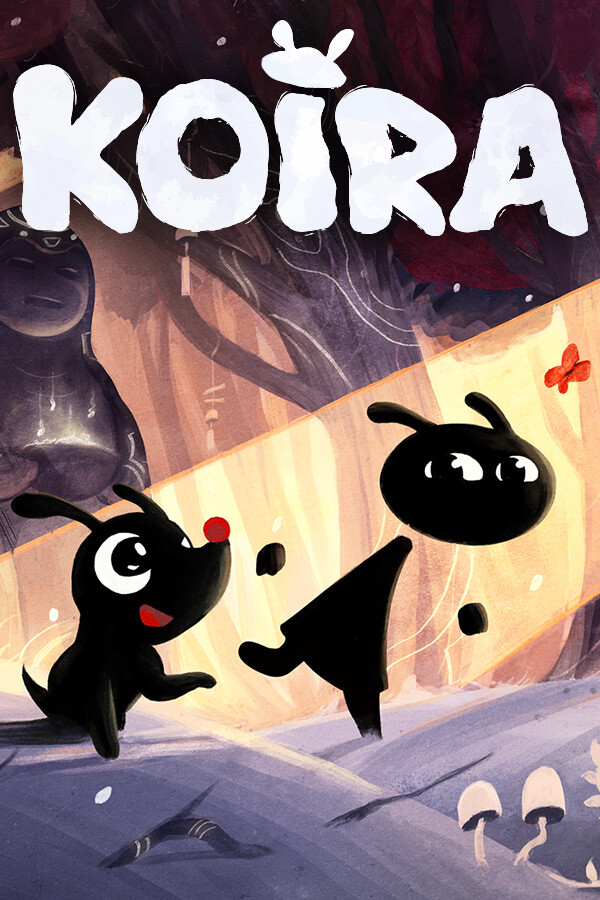If you haven't yet, follow us on X (Twitter), Mastodon, or Bluesky to know when we post new articles, and join our Reddit or Subscribe to us on YouTube to check out our content and interact with our awesome community. Thank you for supporting us!
Yesterday, The Last of Us Part 2 Remastered was released on PC, and now we can finally play through the entire story on our computers. Even though the story of Part 2 does have its share of ups and downs, it feels great to play through the series on PC, and that extends to the Steam Deck. With the game being Verified on release, I felt compelled to try it and see for myself just how well the game is running on the Deck and see if this is worth playing on the go.

Before I go into it, please note that this is a first impression. I have not played the full game yet, and this article is meant to give some impressions on whether I think it is worth purchasing to play on the Deck so far.
The Last of Us Part 2 Remastered's Steam Deck Performance So Far
I am at an impasse with The Last of Us Part 2 Remastered on the Steam Deck. On one hand, I am actually quite impressed with how it looks and it's performing, but on the other, there's definitely some issues I can see coming up that could pose a problem later on.
First off, let me just say that it's running quite well from the parts I have played so far. The game has almost consistently stuck to 30 FPS in both the beginning of the story and the No Return roguelike mode. I am impressed with how much it sits at 30 FPS on the default settings, and with the game having a specific Steam Deck preset, it's clear the team wanted to make sure it was as playable as possible. I even tried changing some of these settings to go lower and didn't see much difference in performance.
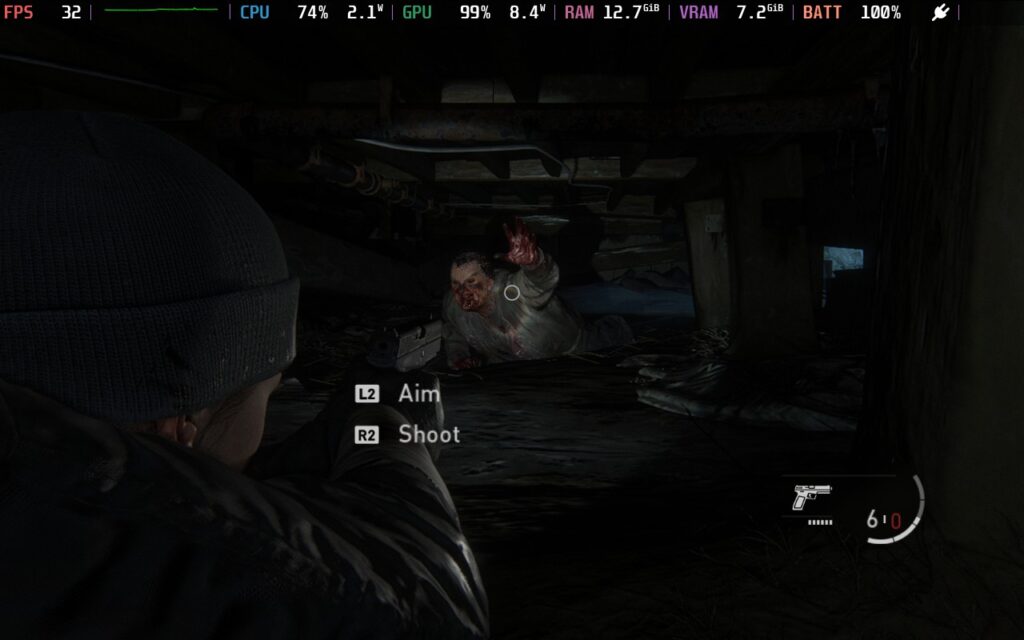
The only setting that really made it run better is the Dynamic Resolution Scaling. This setting adjusts the resolution of the game to try hitting a specific framerate. By default, it's set to 30, but you can set it to 60 and it will increase performance. It won't get to 60, but it does stick above 40 FPS more often. However, there are still some minor dips in framerate, and it isn't worth the reduction in visual quality. So, keeping it all the same with FSR 3.1.0 upscaling feels like the best way to play so far.
I also want to make a quick note to NOT use frame generation. It introduces extreme stuttering and makes the game unplayable. It won't hit 60 FPS and feels so much worse, so I can't recommend turning it on.
On the other hand, I do see some issues starting to bubble up. I did hear from Digital Foundry that there are some issues here and there with frame pacing and shader compilation happening throughout the game leads to a bit slower loading. On top of that, RAM can spike up to 13GB, getting close to that 14GB cap, and there are enough drops below 30 FPS to make it feel a little slow at certain times.
However, even with these warning signs, no part of the game felt unplayable yet. There is still a lot of the game to play, so this may change, but I am left more optimistic than I expected. After seeing the performance of Part 1, I expected The Last of Us Part 2 Remastered to feel similar, but it feels much better and more stable. It isn't perfect, but based on what I have played so far, I feel like this is a solid title to play on the Steam Deck, just be wary of future performance issues.
The Last of Us Part 2 Remastered can be purchased on Steam for $49.99, but you can get it on Fanatical for $44.99 if you want to save some money.s
The Fanatical links above are using an affiliate link, which gives us a little back from sales at no extra charge to you. All proceeds go back into SDHQ and its development.
If you enjoyed this article, check out the rest of the content on SteamDeckHQ! We have a wide variety of game reviews and news that will help your gaming experience. Whether you're looking for news, tips and tutorials, game settings and reviews, or just want to stay up-to-date on the latest trends, we've got you covered!