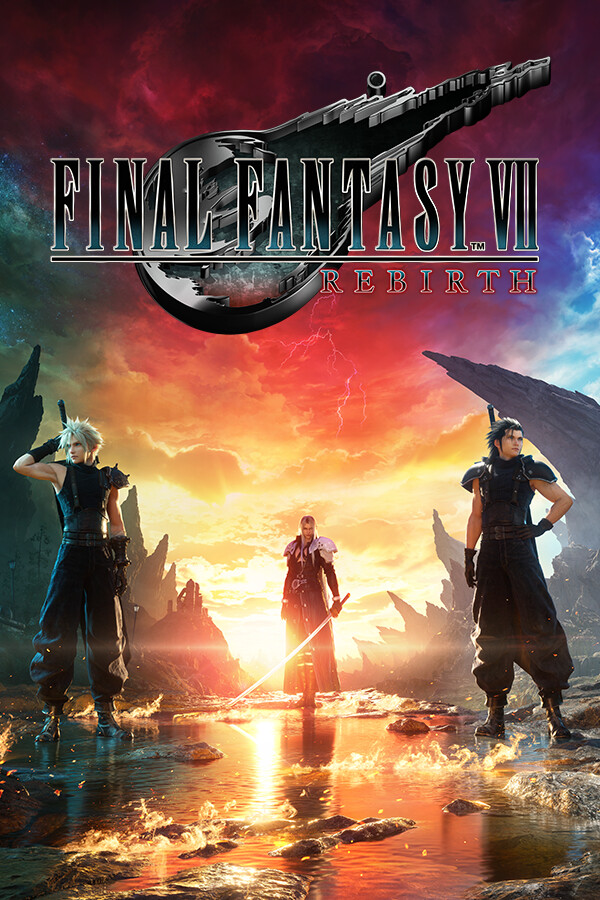If you haven't yet, follow us on X (Twitter) or Mastodon to know when we post new articles, and join our Reddit or Subscribe to us on YouTube to check out our content and interact with our awesome community. Thank you for supporting us!
Silent Hill is one of the franchises I have been waiting to see make a comeback, and today, we finally have it! Silent Hill 2 has been released and is available to play for all Deluxe Edition users, and so far, it is really hitting the mark. I was worried after seeing how the new game is structured, but I am still getting the same vibes that the original gave me way back when. I wanted to know just how playable the game is on the Steam Deck, and while it has a high GPU requirement, I was actually surprised at how playable it was after a certain point.
So, I wanted to go over how it is performing so far on the Steam Deck and what settings are working for me. This is an impression, so all observations I am making now are purely speculative based on the first hour of play. There is definitely a lot more to go through for a full review, so take this with a grain of salt.
When I booted up the game, I was actually a bit dismayed at first. We start off going through the forest to reach Silent Hill, and this taxes the device a lot. I was getting dips down to 18 on the lowest settings, and it only hit 30 FPS when I dropped the resolution scalability to 50%. This made the game look very blurry, but it did stick to 30 FPS for the most part (with some minor drops). I did go into some buildings which boosted framerate up, but it would drop back down as soon as I exited.
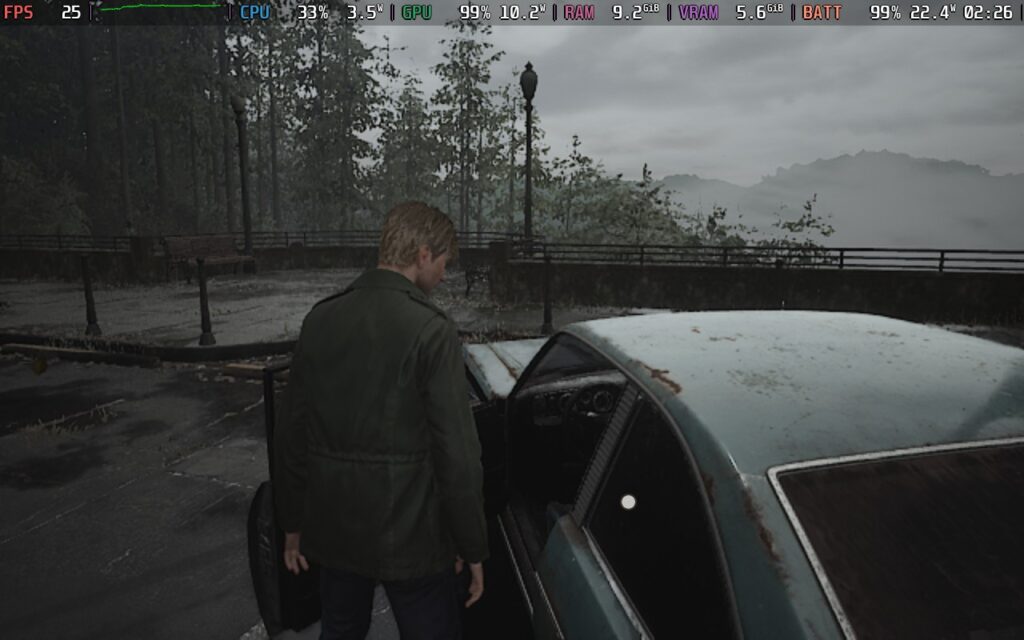
Luckily, this wasn't the norm. Once I made it in town, the framerate started jumping back up. I was actually able to increase my settings a bit to make it look much more appealing with a mix of medium and low settings and resolution scalability at 66%. Because image sharpening was turned up, the game looked decently crisp while sporting some better textures and effects. Silent Hill 2 is very GPU heavy, so turning down shadows and toggling SSAO helped a lot.
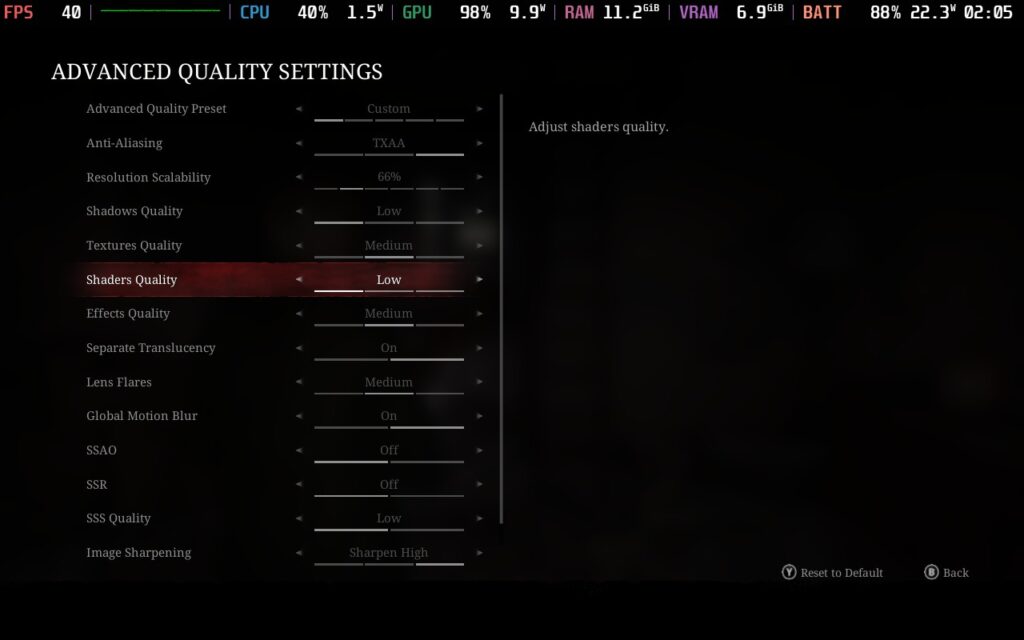
The town has been ranging from 30 FPS to 35 FPS with some minor drops to 28 when running a lot. Inside buildings, this climbs to the high 30s and mid 40s. There is no TDP limit, as the game is very demanding and needs the power. Regardless, I am happy that it does seem to be playable, as long as you can stomach some drops and that opening scene. Keep in mind that there may be other areas like the beginning one later on that I haven't encountered.
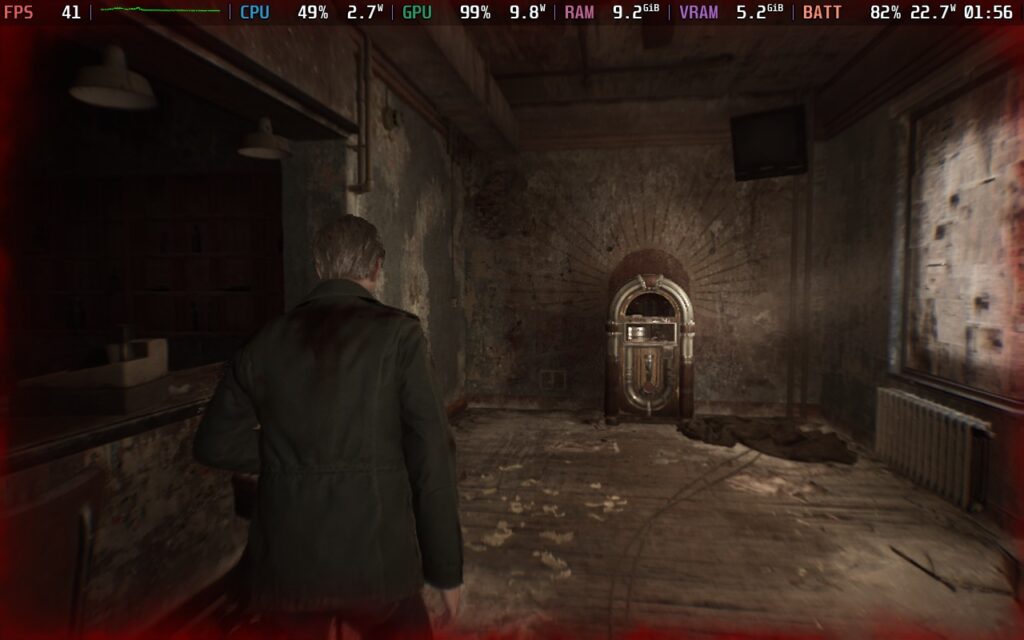
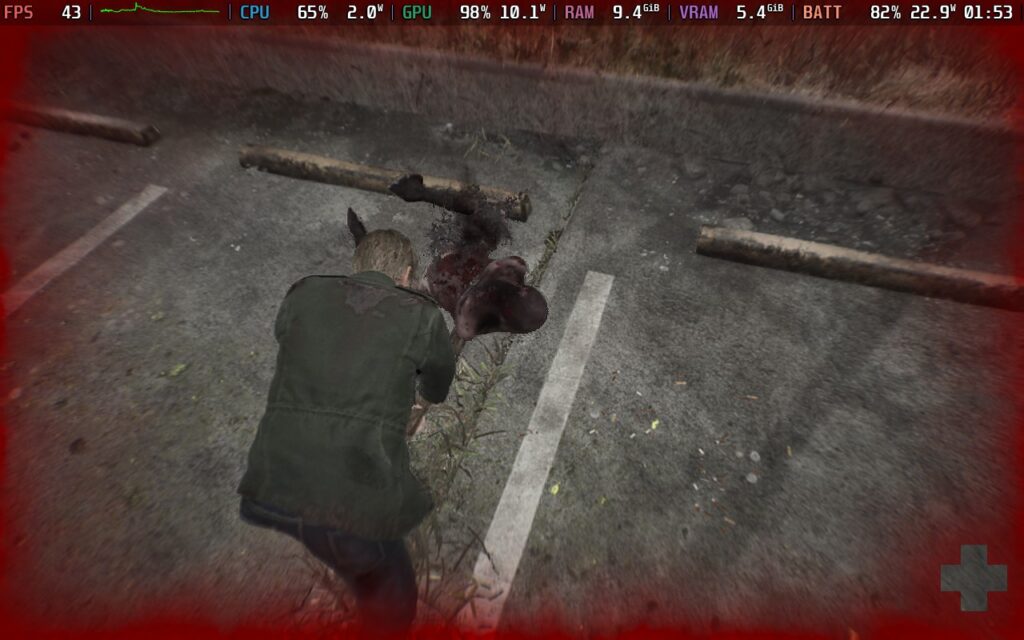
The game does also have HDR support, but the Steam Deck screen was not recognized as being a HDR one. This is something Valve will most likely fix in a Proton update, but as of right now, it isn't working. However, it recognizes and works well with the steam Deck gamepad. The store page also mentions that there are no cloud saves, and from what I can tell, there isn't any.
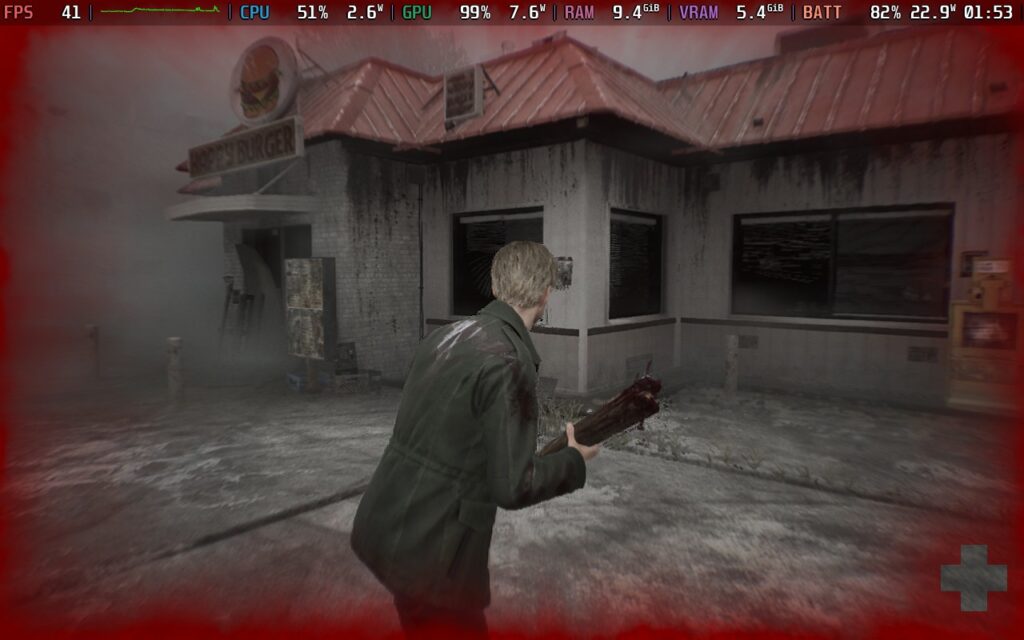
So, should you buy Silent Hill 2 on your Steam Deck? I am going to cautiously say it should be okay. I am pleased with how well it's holding up in town, and being in buildings is working very well, but I am worried about the bigger outside areas and how it will hold up. It has been performing better than I expected, but again, this is early on in-game, so I need to see more. If you can't wait, this is playable, but be prepared for some possible drops.
Silent Hill 2 can be pre-purchased for $69.99 on Steam or you can get the digital deluxe version to play now for $79.99. However, you can purchase the deluxe edition to play now on GreenManGaming for $62.39 and you should get a code immediately like I did!
The GreenManGaming links above are using an affiliate link, which gives us a little back from sales at no extra charge to you. All proceeds go back into SDHQ and its development.
If you enjoyed this article, check out the rest of the content on SteamDeckHQ! We have a wide variety of game reviews and news that will help your gaming experience. Whether you're looking for news, tips and tutorials, game settings and reviews, or just want to stay up-to-date on the latest trends, we've got you covered!