Ratchet & Clank: Rift Apart is finally out and we can now start to play the incredible game on the PC! When the game was released, there was so much discussion about how it utilized the PS5's system, specifically the SSD, to load new worlds at the snap of a finger. With it being Verified, this could theoretically mean it doesn't need this kind of transfer speeds, but we were definitely curious. Now, we can finally find out for ourselves!
For those who don't know, Ratchet & Clank: Rift Apart is a third-person platforming adventure and the next PlayStation title to come to Steam. Taking control of Ratchet and his partner Clank, you will be sent through a journey across other realities to defeat an otherworldly evil. Released in 2021 on the PS5, this version, ported by the wonderful Nixxes, comes with a plethora of new features geared for the PC ecosystem like Ultrawide support, ray-tracing, achievements and cloud saves, and of course, upscaling technology like FSR 2.
With all this in mind, I was excited to get into the game and start the testing. So, as soon as the game unlocked, I dived right in:
Ratchet & Clank: Rift Apart on the Steam Deck
My experience so far has been a bit up-in-the-air, but I am left hopeful this will be a great game to play on the Steam Deck. First, I got a crash when skipping the first cutscene and I was in the middle of the second. Then, I rebooted my Deck and got through the second cutscene, but then I fell through the map. Starting the game over, it didn't happen again, so I believe it was a one-off, but I did get another crash later when starting to change settings, specifically when I set the preset from Medium to Low and then back to Medium again.

Playing through without changing any settings, I was able to keep a solid 30 FPS in the beginning scene, which I believe is thanks to the dynamic resolution scaling. This setting aims to keep the game at a specific framerate and will dynamically change the resolution when scenes get heavy to make sure it sticks to the targeted rate. With the target being 30, it did stick to this 95% of the time, with the other 5% having some dips in super heavy scenes, like when dimension hopping.






Speaking of dimension hopping, expect Ratchet to hang in the portal a bit before a new dimension opens. It seems the PS5's SSD was definitely doing some work making sure worlds loaded quickly. It won't take especially long, but he definitely hangs in the air noticeably while the level loads.


There were some moments I felt the game looked noticeably blurry, which I am not surprised by, but it was jarring a bit when obtaining new weapons for the first time and seeing a flurry of explosions, which could look like a mucked-up mess.

The experience could have been worse, but I was happy that a lot of the most important aspects of gameplay. With the first section done, I decided to replay it a couple times and try some settings in the parts that were heaviest and so far, I am impressed.
30 FPS No Dynamic Scaling and 40 FPS???
What got to me the most is how versatile the game seems to be thanks to FSR 2.1 and the dynamic resolution upscaling. Starting with some quality tests, the game doesn't have significant noticeable differences between Low and Very Low settings, so keeping it on either is okay. Medium starts becoming a bit heavier, but I found playing on Low was still okay for a good visual quality.
So far, it seems that playing the game without dynamic scaling will be possible as long as you are aiming for 30 FPS and keeping FSR 2.1 on. I was able to keep FSR 2.1 on Quality and turn off scaling and keep a solid 30 FPS, even with a TDP cap of 11. The game was still a little blurry, but in the bigger scenes, it looked much cleaner. This is awesome, but what really got me is aiming for 40.




With dynamic resolution scaling set to 45 and graphical preset on Low, I was able to set SteamOS's refresh rate to 40 and TDP limit to 13 and keep a stable framerate throughout the opening scene, minus the big explosions and gigantic scenes that caused some dips. The game looks around the same as the default settings, but feels significantly smoother thanks to the increased framerate. Even with a need for the increased TDP limit, I was loving the smoothness enough to say this is my favorite way to be playing so far.
Should You Buy Ratchet & Clank: Rift Apart on the Steam Deck?
As of right now, my answer is yes. It is a bit blurry, but the game has been perfectly playable at default settings, a more quality-focused 30, and a framerate focused 40. Nixxes Studios has proven, once again, that they are fantastic when it comes to porting and optimizing their games.
This is a first impression and we will be working on our full review of the game over the next days. We want to make sure the game is fully tested and played through before making a final assessment, but based on the opening scene and the heavy areas encountered so far, I would consider this a very playable game that has wiggle room to configure the way we want to.
I did have those small crashes and I have a save file that has Ratchet with Clank in a new dimension without any weapons, so I have a feeling it is a glitched save, but after starting a new save, I encountered no issues and I was happy with my time so far.
Ratchet & Clank: Rift Apart is available now on Steam for $60.
If you enjoyed this article, be sure to check out the rest of the content on SteamDeckHQ! We have a wide variety game reviews and news that are sure to help your gaming experience. Whether you're looking for news, tips and tutorials, game settings and reviews, or just want to stay up-to-date on the latest trends, we've got your back!




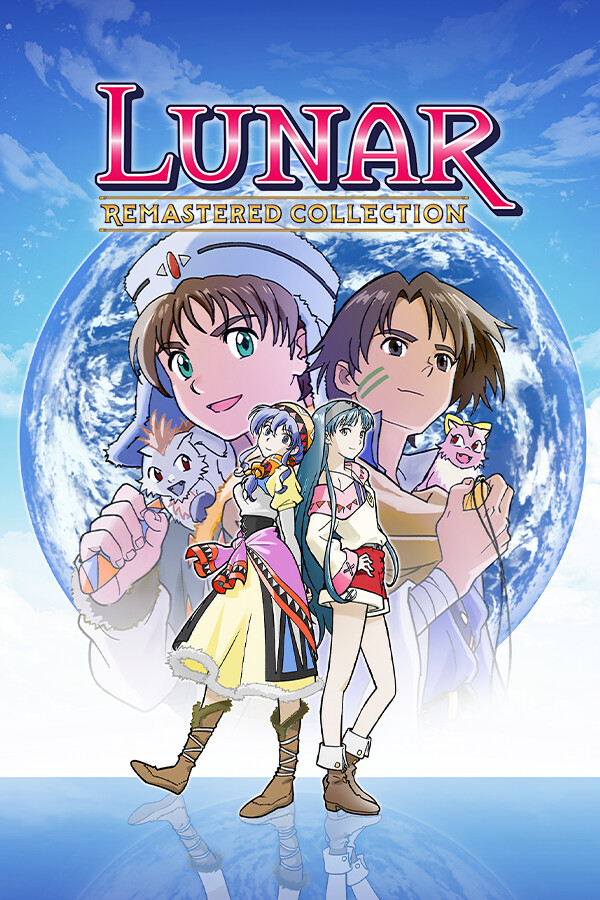

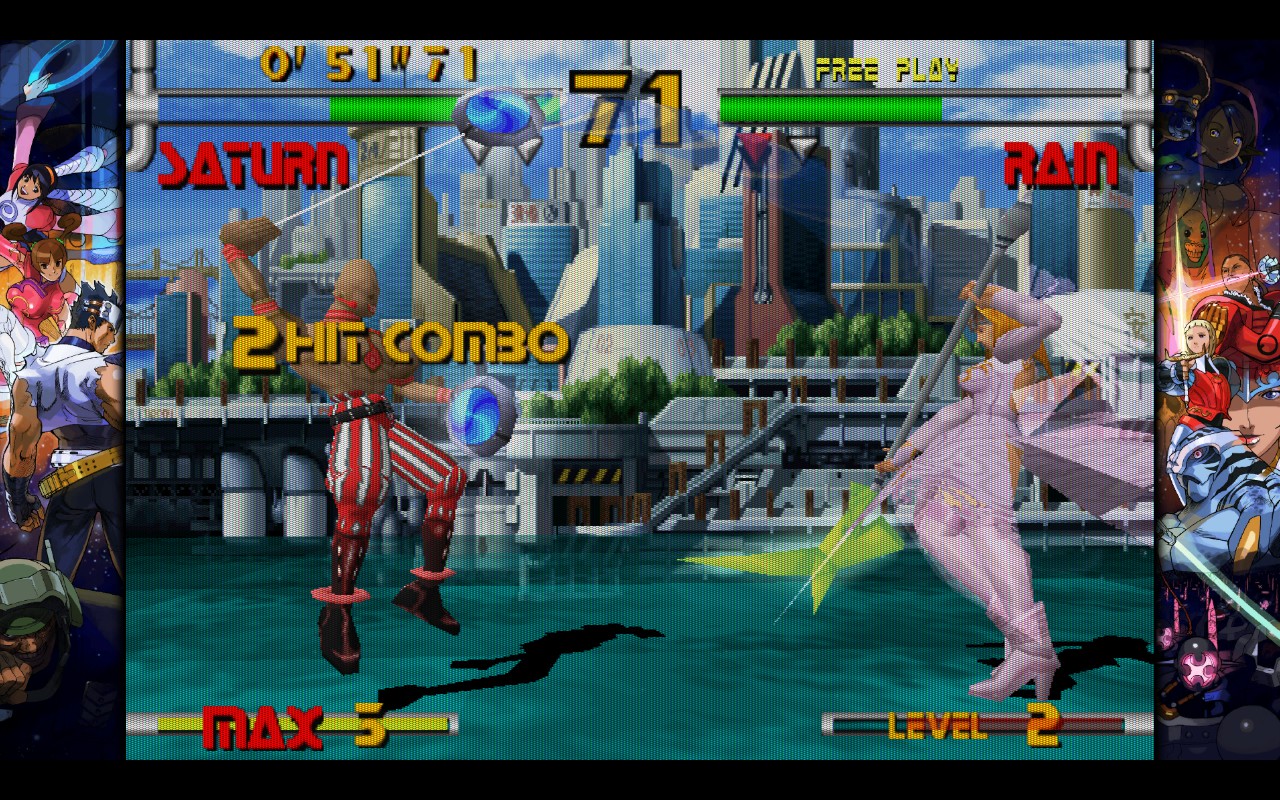


Owning a Steam Deck and a fairly high end PC, I'll only be playing this on my desktop. As much as I love the Steam Deck and playing games handheld, when it comes to games that are as visually stunning as this, I'll be playing it with the settings maxed on an ultrawide oled. Glad to hear it works OK, but I feel like I'd be missing out.