When the Steam Deck was announced, it was clear Valve, the creators of the device, was trying to do something special. This was a brand new device breaking into the handheld PC market that, thanks to its price point, was becoming much more consumer friendly. At $400, which was $100 less than an Xbox Series X and PS5 with the disc drive, you were getting a full computer in the palm of your hands that could run the PC games you have already purchased. But with the limited power the hardware inside had, and how open PC gaming is with specs, many would be confused as to which games could and couldn't run and if any settings needed to be changed.
Enter the Steam Deck Verified system. This is a system that Valve uses to test games and make sure they hit certain benchmarks. Hitting these benchmarks notes whether a game is deemed one the Deck can handle. While the system sounds great, lately it has been a cause of concern, misleading, and even used in some cases to market a game that actually isn't great to play on the device. With new AAA games releasing, the importance of the issues with the Verified system are even more important so that new buyers aren't swayed by a "Verified" game, but realize it can't hit a stable, playable framerate. There are also games marked "Unsupported" that run perfectly fine on the device.
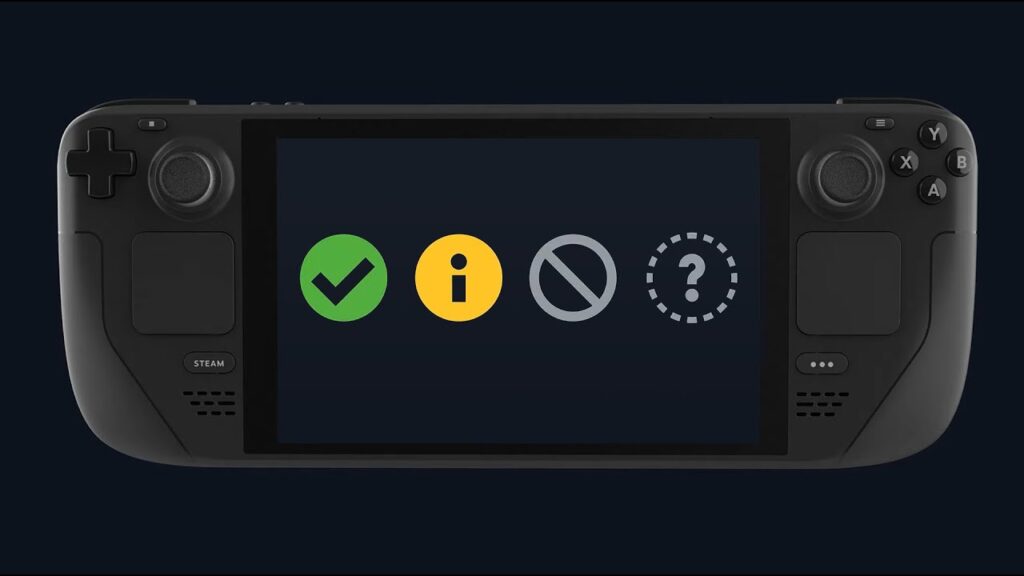
Obviously, this would sound like a really broken system right? Well, in some ways it is, but that doesn't mean it is useless. The core reasoning behind the system is a sound one, and I feel with all said and done, the issues can be fixed quite easily. Before I get into that though, let's define the issues already present in the current system.
What Does it Mean to be Steam Deck Verified
First, let's go over the Verified system. As I mentioned before, this is a system Valve implements on their end to show to the consumer which games are playable on the Steam Deck. There are 4 ratings that Valve can implement with this system: Verified, Playable, Unsupported, and Unknown. To gauge which rating they should give out, Valve tests each game to see if it has the necessary compatibility to work on a device like this:
- Has Controller Support
- Has Correct Controller Icons
- Uses Steam API or Built-In Keyboard for Manual Text Input
- Has Native Resolution Support (1280x800 or 1280x720)
- Default Graphics Configuration Has a Playable Framerate
- In-Game Text is Legible
- There are no Device Compatibility Warnings
- There are no 3rd Party Launchers
- Runs Well With Proton (The Windows Compatibility Layer for Linux)
If the game hits all of these, it will get a Verified rating with a green checkmark. If it hits some of the essential ones, but not all of these, it will get a Playable rating with a yellow exclamation point. If it doesn't hit the necessary marks, or doesn't play well with Proton, it will get an Unsupported rating with a silver no symbol. And if the game hasn't been tested or is in the process of testing, it will get an Unknown rating with a silver question mark.
If a game is rated Playable, it is assumed that it can function, but needs some manual changes to have it working optimally, but if it is Verified, it is assumed no configuration work is needed for the game to function correctly. Once it has been rated, it gets the badge and a little description about its rating viewable on their store page.
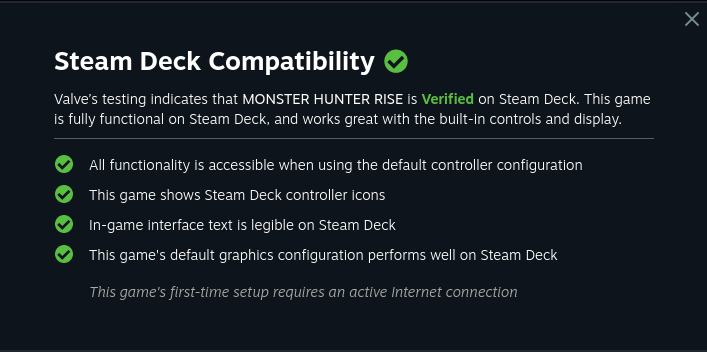
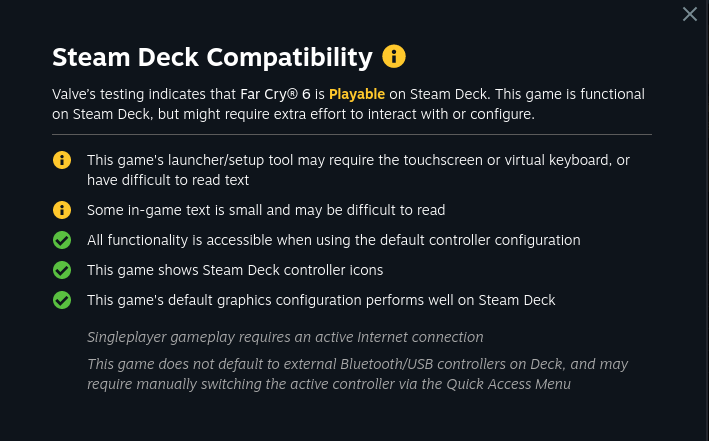
This sounds pretty great right? A system that tells us exactly which games will run and won't run, as well as gives us information about why the game wasn't Verified right? Well, there are a few issues that make this system less effective and, unfortunately, less transparent. I don't necessarily have any issues with Playable or Unknown titles, my big gripes are with Verified and Unsupported ones.
What Does it Actually Mean to be Verified?
So if a game is Verified, it is regarded in the Steam documentation that if "No configuration work is required for users to access all game functionality." But that isn't all. Per the Steam store page when you go to the Steam Deck section, Verified games are "Great Experiences".
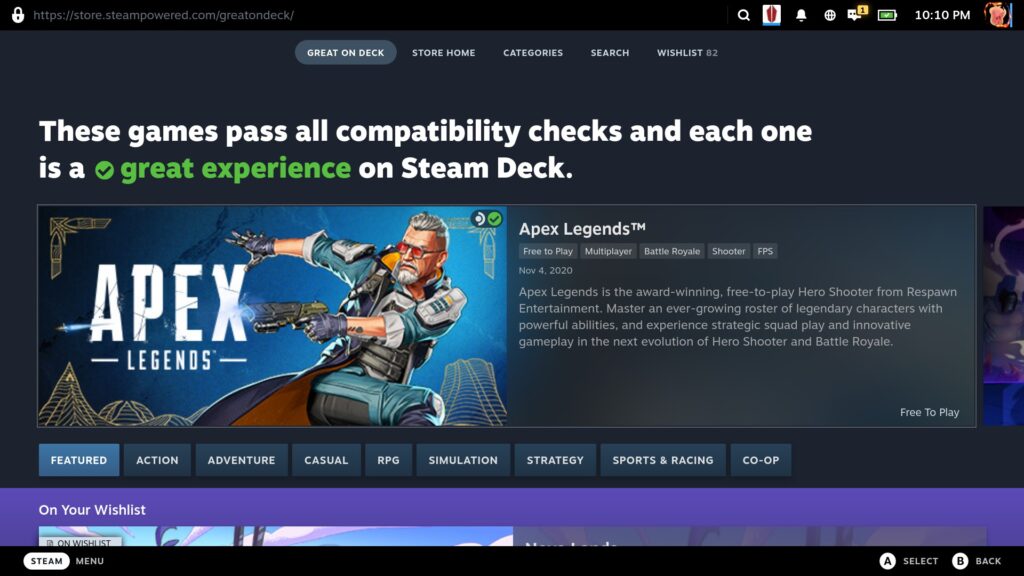
Ultimately, the system fails in both of these regards with games that have passed through with issues that need configuration work and aren't great experiences regardless of the settings changed.
Ninja Gaiden Sigma 2
Ninja Gaiden Sigma 2 is one of the 3 games that are a part of the Master Collection. The first game in the collection, Ninja Gaiden Sigma, does run well and has a right to be Verified by these standards, but the second game doesn't. Even though it is Verified as well, trying to play the game without any configuration work shows massive performance drops and graphical artifacting when trying to use any of Ryu's special moves.
Luckily, this can be fixed by diabling Shadows, Anti-Aliasing, and Depth-of-Field, but this means that users will need to go in and change the settings. It also starts off with resolution set to 4K.
This is a game that is Steam Deck Verified and should be held to the same standard as Valve sets, but unfortunately, it doesn't. Yes it is part of a pack that has 3 different games and the first one is rightfully Verified, but since they are all bundled together, it should apply to all of them right?
Unfortunately, because of the Verified badge, people will buy in thinking the game and all its components should be fully playable without configuring and be a "Great Experience", yet a big part of the package has issues that needs manual changes to work correctly.
Remnant 2
Remnant 2 is a bit of a weird one. The developer team announced the game was Verified before it was actually Verified, but it got the badge today. Yet, there is no way it should have this badge for two reasons: Lack of stable framerate and small in-game text.
First, let's get to performance. While it has gotten slightly better in the city on the recommended settings of low with FSR at Performance, running around in the open area and attacking enemies will have regular drops. Just zooming in and aiming at an enemy can cause the game to go from 30 FPS to 17-19 FPS. This can continue and keep going down while running around.
This is the default settings, no TDP limits, with a framerate cap of 30. The framerate is about 1 - 2 FPS lower than it should be due to the recorder, but the drops are just as bad without.
Let's give it the benefit of the doubt and say this is just one area, this is the beginning area of the game. There is no way this game should be considered stable if someone encounters these issues 1 hour into the game. Not to mention the menu of the game sits at a solid 15 FPS regardless of your character and how they look.
We also see some very very small text in these menus that made me squint. It wasn't unreadable by any means, but it should definitely be considered small.
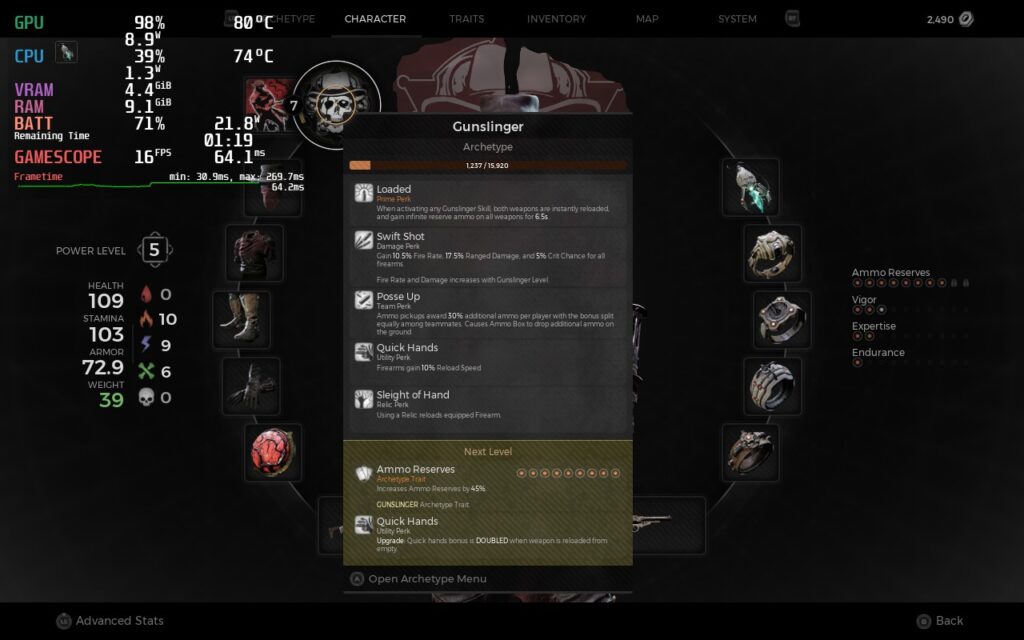
This is on default settings with a resolution of 1280x800. Tell me the Archetype Perk text is not tiny.
These are two very clear benchmarks Valve tests for, yet it fails both of them, so why does it have a green checkmark? I have no doubt people might see that and decide to take the plunge because it is "Verified", but they will be met with heavy drops and small text, both of which can make the game unenjoyable. It is possible to change the resolution to fix some of the drops, but you will have a blurry image and it means the user must make changes.
Chernobylite
Like Remnant 2, Chernobylite is another Verified game that has some major issues with performance. At first, it seems like it could be good with the default graphics all set to "Ultra", but as I get into the game, I am met with a solid 6-7 FPS. Turning all the way around, I can get to 27-29, but I need to move forward, which drops all the way back down.
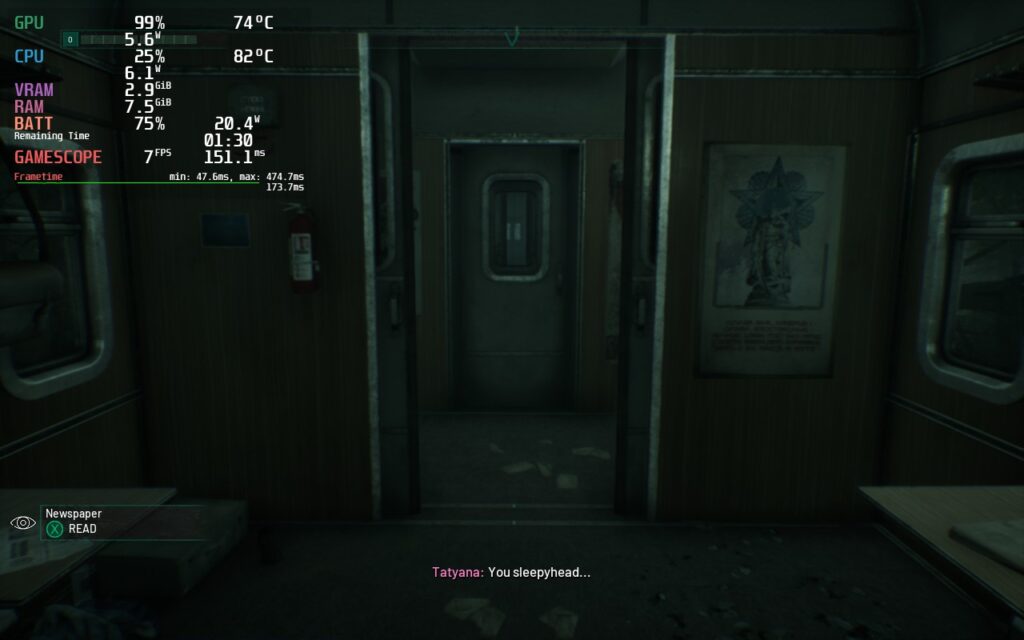


Of course, the game does perform better when you lower the settings, but that means we need to manually change them as the default configuration doesn't offer a stable performance.
Now all of these games could be fixed one way or another to make them Playable on the Steam Deck, but the problem is that we shouldn't have to. The entire point of Verified is to show these games are a great experience without needing to do a thing, yet this isn't the case. That's not to say some games really are just great without needing to change a thing, but the fact that some aren't, especially bigger games Verified on release, is misleading. But then we get to Unsupported games.
Unsupported...But Why?
When it comes to titles labeled Unsupported, it isn't a far cry to assume this means the game won't run. By Valve's own description, Unsupported means "Your game does not function on Deck due to incompatibility with Proton or specific hardware components." Yet, there are a ton of games that have this rating, yet run extremely well on the Steam Deck.
With some of these ratings, there is a description as to why like when there are anti-cheat issues or a game just can't run well regardless of the settings. For example, Destiny 2's description will say the anti-cheat won't work, while Returnal's description mentions that the game's settings can't be configured to run well. But for the majority of others, we get a simple, broad message: "Valve is still working on adding support for this game on Steam Deck".
The problem is, a lot of those games do actually work. Valve may have some underlying reason why they are rated this way, but it isn't shown at all. So there could be a game breaking bug somewhere, or cutscenes may not work, or there may be nothing wrong at all! Here are just a couple games we know can work fine, even with an Unsupported rating, and should at least have the Playable one instead:
- 911 Operator
- AI: The Somnium Files
- Aliens: Dark Descent
- Brothers - A Tale of Two Sons
- Call of Duty: Modern Warfare 2 (2009)
- Cruelty Squad
- Dragon Ball Z: Kakarot
- FINAL FANTASY IX
- Hot Lava
- Hunt: Showdown
- Islets
- LEGO Star Wars III - The Clone Wars
- Let's Build a Zoo
- Sleeping Dogs: Definitive Edition
- SPORE
- STAR WARS Jedi Knight - Jedi Academy
- STAR WARS Knights of the Old Republic
- Tabletop Simulator
- Tales of Berseria
- Yakuza 6: The Song of Life
And then there are some games that have native Linux builds that don't work as well as their Windows versions, so you have to force Proton compatibility and they work flawlessly, even with an Unsupported rating:
- The Bioshock Series
- Spec Ops: The Line
- The Long Dark
There are definitely more to this list, but seeing an Unsupported rating could sway buyers from getting games that can run extremely well. Dragon Ball Z: Kakarot is one I love playing on my Steam Deck, yet some people may turn away from it due to the badge.
It's possible Valve found something that would justify the rating, of course, but instead of providing an explanation, they just say they are working on adding support. That could mean so many things and without some clear reasoning, we can't know exactly why.
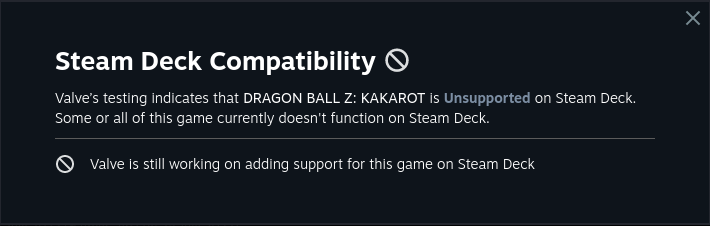
Valve is pretty tight-lipped on the specifics of how games are tested. We can assume it is real people doing the testing, but again, it would be weird if real people were testing the game and didn't encounter the issues we did as they happen extremely early on in the game. We won't know for sure unless Valve tells us.
The Re-Testing Conundrum
Finally, we get into one issue that tends to be much harder to really fix and that is re-testing. Sometimes, there are games that may have released Verified and got updates which made them unplayable or Unsupported games that were updated to be Verified. One such big game that recently that had this happen was Warhammer 40,000: Boltgun. The game was released Unsupported, which I believe was because some cutscenes didn't work. On July 6th, the game was updated for the cutscenes to work, which makes the game completely playable, but it wasn't re-tested or given the Verified badge until yesterday, July 25th.
So for almost 3 weeks, the game had this badge that marked it as Unsupported, even though it was completely playable from start to finish. This might seem small in the grand scheme, but it does show a deeper problem about games that are updated to fix the issues that make it Unsupported. It is great that Boltgun got this update within those 3 weeks too since there are some games that may never be updated or shot back to the queue due to their age.
The Legend of Heroes: Trails in the Sky is an old game and is rated Unsupported, but playing it has been fantastic on the Steam Deck and I encountered no issues in my time with it. This is a game that may never get re-tested due to its age, but it should, at the very least, be marked playable.
Can This System Be Fixed?
While there are over 10,000 games that have been Verified or Playable, and a lot may still be okay to play, there are important ones that get the green checkmark that shouldn't or Unsupported rated games that sway gamers away from purchasing or playing them. There are issues, that's for sure, but instead of trashing the system entirely, I think it is the messaging that needs to be changed.
Valve can't test every single game on the store thoroughly to make sure it actually runs optimally on the Steam Deck. Hell, the fact that it isn't specific gives people like me a job, but I want to see the Verified system be useful. To do this, I want to propose one change I believe would make the system much better: Clarification.
I believe we need a bit more clarity and transparency regarding the system. Give us a reason why Unsupported games have that rating and make it clear that the system is less about how a game can perform and more about whether it will run fully. I think it's good the system still make notes about anti-cheat and if a game truly can't run at all, but make it so the system is more about the game being able to run and not it being a "Great Experience".
In my opinion, it should be closer to this:
- Verified/Playable - Game will boot and all features can be used
- Unsupported - Game won't boot or essential features are blocked via anti-cheat
- Unknown - Game hasn't been tested yet
With these changes, and getting rid of the "Playable" section, Valve can note whether a game has the ability to be played on the Steam Deck and focus more on games running instead of whether they run well. As someone who is running and testing games, there are a lot of issues that people can run into the more you play and there just needs to be more gameplay going on and testing later into the game. Valve doesn't have that kind of time, considering they are Verifying thousands of games with more than 150 a week sometimes.
If they want to, mentioning a game is recommended to have settings changed for optimal experience is welcome, but outright saying it is a "Great Experience" isn't accurate.
As for the re-testing, I think a system that allows users to more easily submit reports when a game updates would be wonderful. It is something that appears specifically when a game has updated and if a certain amount of people, or the devs, request a re-test, Valve can quickly move it in. This should theoretically be quicker too since Valve wouldn't be testing for performance and only bootability and if features are accessible.
I like the Verified system a lot, I see it having a lot of benefit to Deck users, but with the way it currently is, it is hard to recommend people look at it without there being any doubt in it.
What Can I Do If I Want to Know How a Game Runs?
While the Verified system doesn't really work when it comes to telling how a game will run, there are resources you can use to find out that information. SteamDeckHQ (us) creates technical reviews, showcasing how games run and lists out optimized settings. We do extensive personal testing for each game, but because of that, we do take a bit longer to get to every game and generally focus on newer releases. If you want a larger selection with older games included, checking out ProtonDB is a great move. It is community driven, so it is up to the community and trusting them to be accurate with reporting, but it provides a great base as to how the game can run.
On the YouTube side, there are some amazing creators that showcase how some of the larger games run and even go in-depth in to how to optimize the system as a whole. Cryobyte33 is one of my personal favorites and he created CryoUtilities, which can help some games run exceptionally well. He also goes into detail regarding bigger games and how to get them running as best as possible.
Overall, there is a system here that can work really well and I can see it, but with the issues that are presented, it is hard to trust it completely, especially with big AAA titles that are Verified on or before release or Unsupported ones that aren't given clear reasons why they have that rating. Hopefully, this is something Valve continues to work on, and in the mean time, you can always check out our reviews for newer games or ProtonDB.
At least, that's what I think could really enhance the system! Let us know what you guys think though. Should Valve gut the entire system? How would you like to see it fixed? Let us know what you think!
If you enjoyed this article, be sure to check out the rest of the content on SteamDeckHQ! We have a wide variety game reviews and news that are sure to help your gaming experience. Whether you're looking for news, tips and tutorials, game settings and reviews, or just want to stay up-to-date on the latest trends, we've got your back!




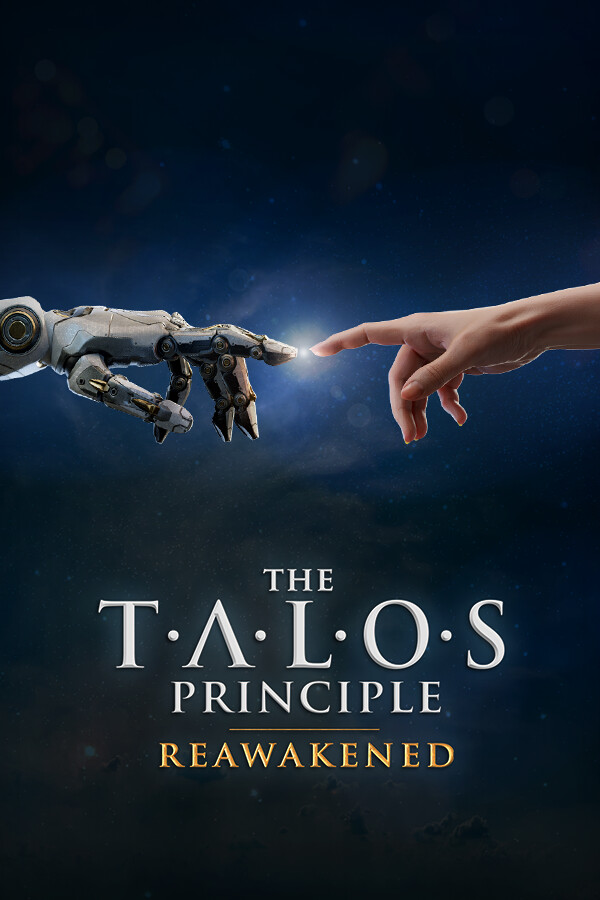

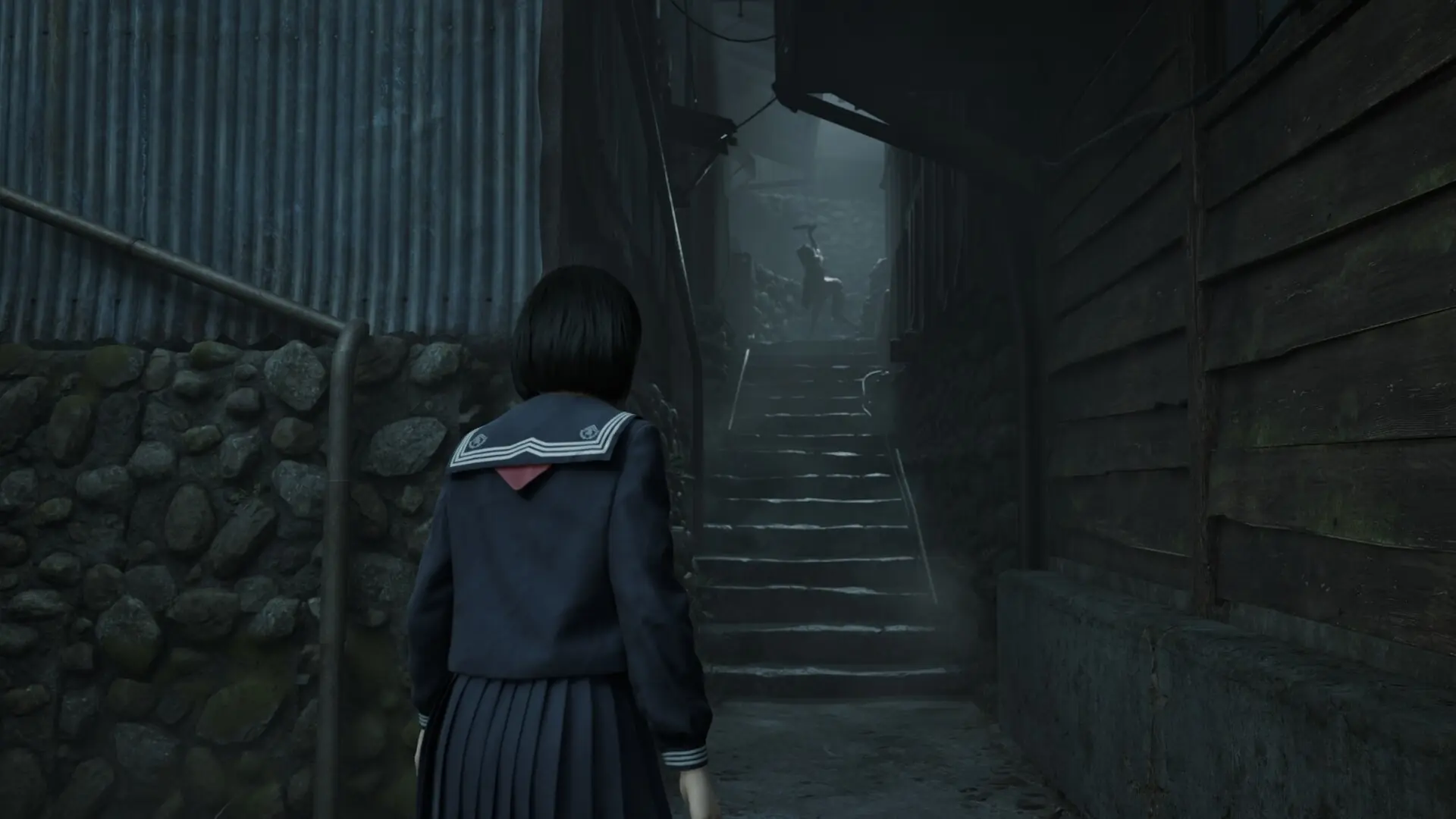


Also: Proton doesn't do anything, in my personal experience.
Their verifying system needs to be changed!
I'm "glad" I picked up a second hand "old" LCD model...
If I had spent 799€ for their limited edition craaaap and it wouldn't run Lords of the Fallen (marked as verified), Shadow of Mordor (marked as verified), Succubus (no more adult content in Germany!!!), Ravenbound and Kingdom Come Deliverance they would have heard from my lawyers!
I'm still contemplating suing them for fraud, because that is what this is called.
If you advertise some product does xyz, and the final product doesn't do xyz AS ADVERTISED, then you are taking a chunk of my money ILLICITLY.
And it is within consumers' rights to ask for a refund.
Fun fact abaut 'rule': There are no 3rd Party Launchers
Valve broke they own rules when money at table, eg. CDProjectRED launcher (Witcher3, Cyberpunk 2077)