Recently, the next big update for SteamOS has been pushed out to the Preview branch of Steam Deck updates, which is marvelous. There are a ton of improvements that range from being able to make your screen more colorful to SMT improvements to help significantly with emulation. There are even some Arch Linux and graphics driver enhancements to make some games, including Starfield, run better. While all of these are excellent and necessary, there is one new feature I feel isn't talked about too much, and I think it will make playing games stuck to 1280x720 resolutions much more enjoyable.
While a lot of games can be played on the Steam Deck, there are a ton that can only use 1280x720 resolutions, which means that these games will have black bars on the top and bottom of the screen. This can be quite jarring, considering the bezels of the screen are already big. Luckily, with this new update, there have been a couple of changes to the performance tab of the Quick-Access menu to make most of these games reach the entire real estate of the Deck's screen.


We now have a new Scaling Mode section in the Performance section of the Quick-Access menu. This section will allow you to change how the game's window is positioned.
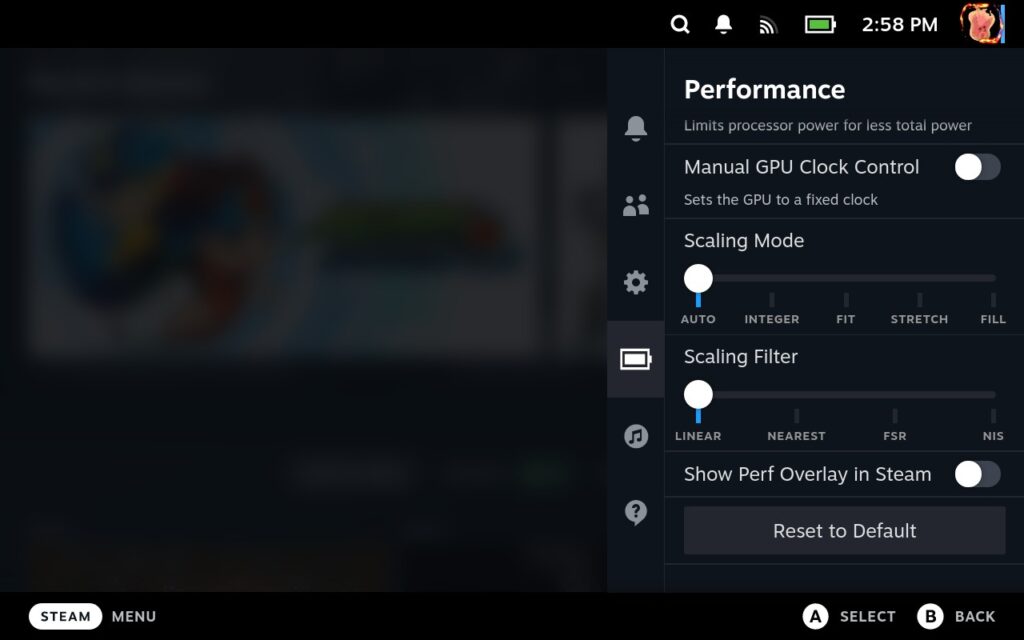
There are a couple of options here, but the ones that will affect the game's window to fill the whole screen are "Stretch" and "Fill." Though, the one I would recommend using is Stretch. This will stretch the window to fit the full Steam Deck screen without losing anything on the game. The Fill option will push the whole game window to fit the screen while keeping the aspect ratio. This could cut off some elements of the game.
To make this work, a game will need to be in Windowed mode and set to 1280x720 resolution. Once that is done, just set the Scaling Mode to Stretch, and the game will now take over the entire screen. While it doesn't work for every game, it will work for a majority of them. It also does stretch the game a little and is most noticeable with UI elements, but it was something I got used to almost immediately after playing for a little.
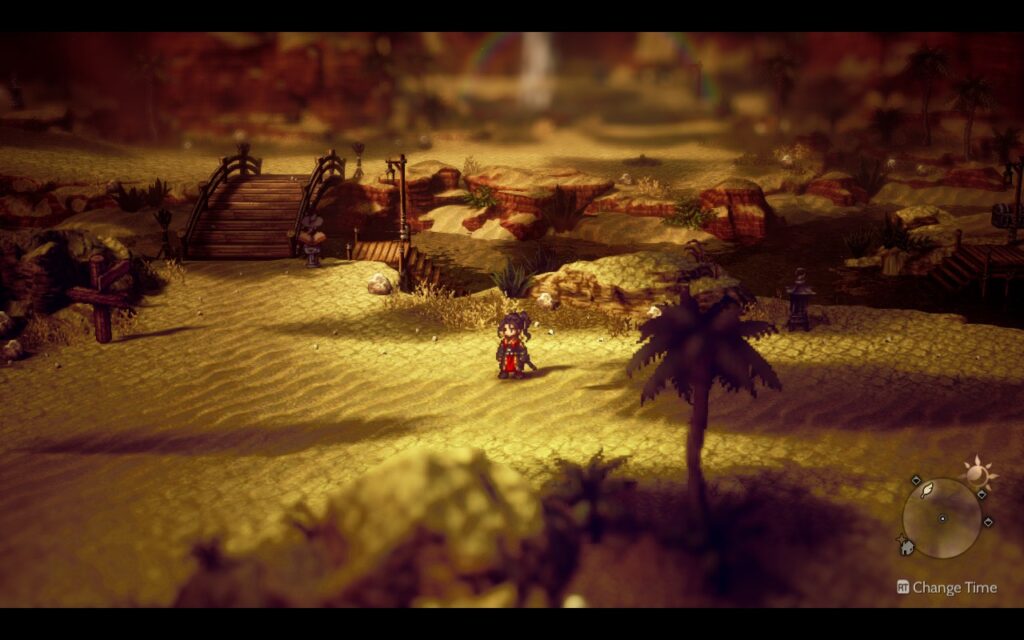
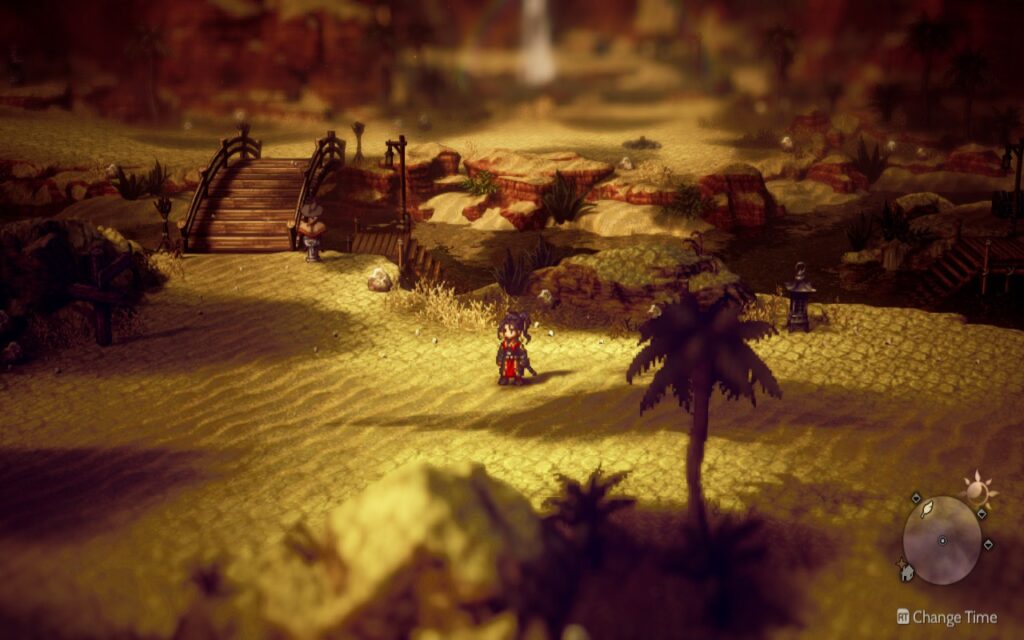




There is a lot to love with the upcoming update, but this is one of the features I fell in love with the more I tested it. It is great to have a more vibrant screen with pop colors and some helpful performance improvements in some games, but there is something really special about playing a game that has these jarring black bars and finally getting rid of them. It may require changing the display or window mode to "Windowed," but being able to play the game using the entire screen is wonderful.
If you enjoyed this article, check out the rest of the content on SteamDeckHQ! We have a wide variety of game reviews and news that are sure to help your gaming experience. Whether you're looking for news, tips and tutorials, game settings and reviews, or just want to stay up-to-date on the latest trends, we've got your back.



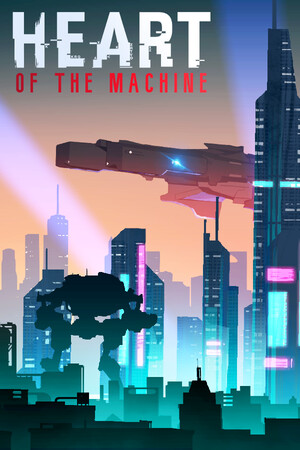
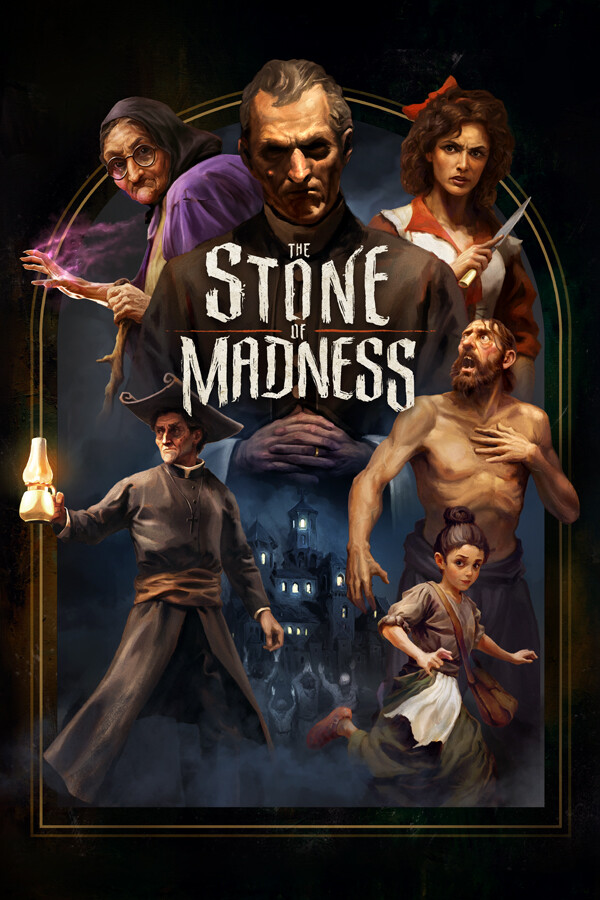




FF7 RE ?
1280x720
Stretch entire screen
FF7 RE ?
1280x720 Stretch wonderful?
"the one I would recommend using is Stretch."
You're insane.
I go by a lot of names 😀
Why would anyone want to play a distorted game with the wrong aspect ratio? It's just dumb
Stretch? Na-ah. Brings back horror memories of when 16:9 HD screens became thing, and everyone was using stretch for 4:3 content making it look squashed and fat. Stretching from 720 to 800p will make everything tall and skinny. Fit is better as long as it doesn't cut off HUD elements to keep everything the right shape, or might as well keep it 720p if not losing information important. Besides, that black bar is great for putting the Deck's performance metrics in.
What games are shown in the screeshot? They look really interesting
Descending Order: Live A Live, Octopath Traveler 2, Wandering Sword, Mega Man Battle Network Collection. All of which are awesome games!