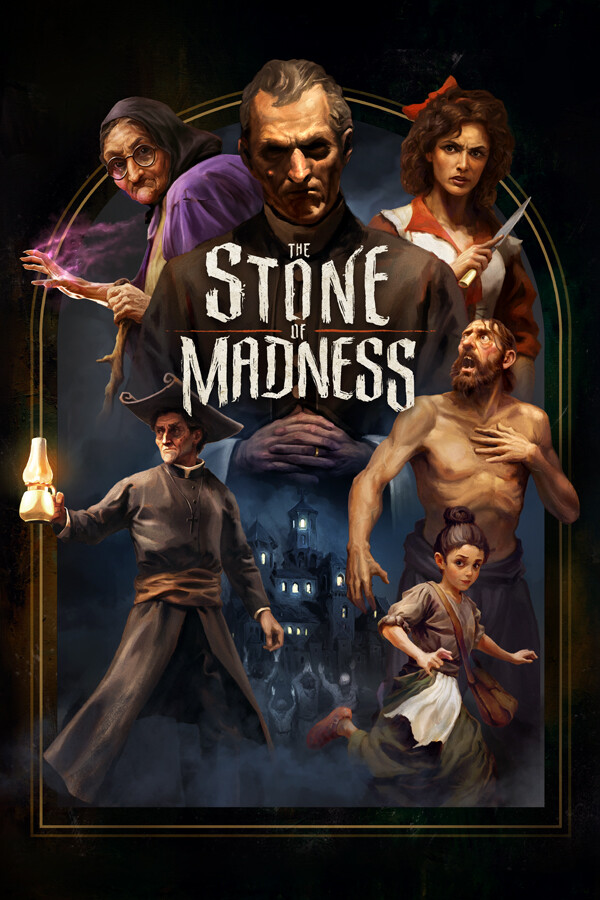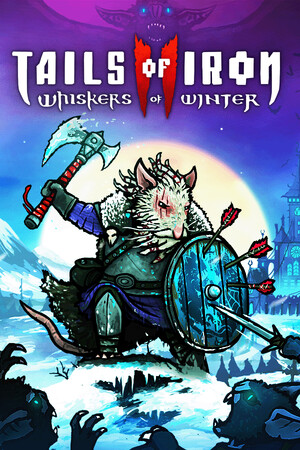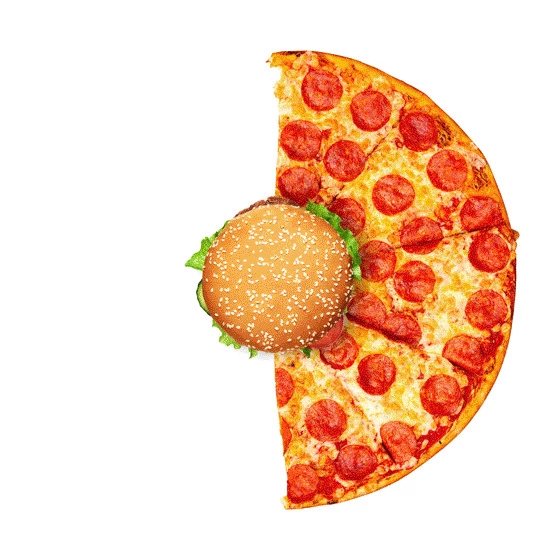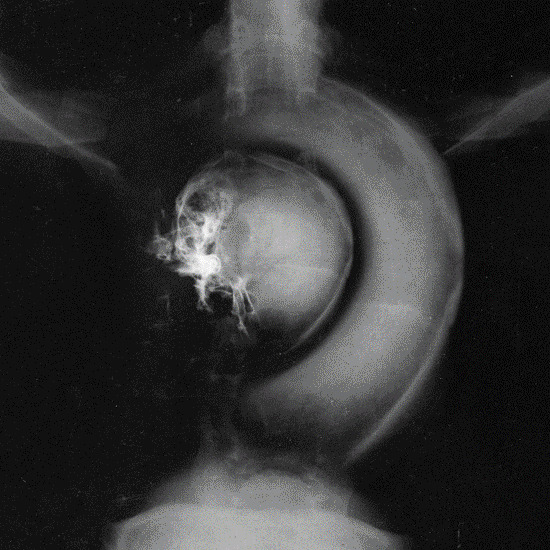Right with the new SteamOS Beta update, the Steam Deck Client has been pushed out today, bringing with it the past improvements that have been coming to the beta. This includes Media page enhancements, general fixes, the new and improved Virtual Menus, Mode Shifts, and much more:
General
- Slider controls now allow more precise input for large ranges, and accelerate changing the value the longer left/right is held.
- Fixed scrolling on home recommended screen due to discovery queue
- Fixed issue where What's New section was not populated properly
- Fixed an issue loading game carousel items on the home recommended tab
- Fixed crashing issue when streaming from one Steam Deck to another
- Fixed crashes related to screenshots, audio, and Bluetooth
On-Screen Keyboard
- Improved the responsiveness of On-Screen Keyboard
- Trackpad typing now generally updates at 60hz
- Fixed missing keystrokes when touch typing on the On-Screen Keyboard in desktop mode
- Fixed the in-game On-Screen Keyboard text entry dialog sometimes having buttons cut off
- Fixed an issue where the on-screen keyboard would not type into chat tabs
- Fixed up and down direction on gamepad sometimes skipping rows on the keyboard when connected to an external display
- Fix errors when operating emoji keyboard in Steam and desktop modes
Media page
- Improved Media page performance for users with a large number of screenshots
- Restyled the Media page to show more screenshots at one time
- Fullscreen screenshots can now be scrolled through by pressing left/right
Steam Input: Virtual Menus
- Virtual menus received a visual refresh
- Virtual menus can now be named and moved between difference sources or converted between menu types
- Fixed layout issues with the hotbar style virtual menu
- Commands such as keyboard keys or gamepad buttons will now display glyphs when the user has not manually picked an icon
- Icons and colors can now be assigned in the new configurator
- Menu items can now be reordered
- Responsiveness of the touch menu cursor and general performance has been improved
Steam Input: General
- Added support for Mode Shifts in the new configurator
- Added a "Turn Off Controller" command to the external gamepad guide button chord layout
- Replaced the Big Picture configurator in desktop mode with a windowed view of the new Configurator. This currently only applies to desktop mode on Steam Deck.
- Updated navigation of controller command buttons to keep your current selected column when scrolling
- Improved styling of command names
- Improved touch menu cursor performance and responsiveness
- Fixed bug w/ renaming "Move By Amount" mouse commands
- Fixed action set layers not carrying through Gamepad triggers outputs from button commands
- Fixed issue with Nintendo Switch Controller glyphs on the On-Screen Keyboard
- Fixed a case where two controllers could show the same slot in the Controller Reorder screen
- Fixed a case where a controller could not show up in-game until the overlay was toggled
- Fixed the Page Up/Down glyphs being swapped in virtual menus
- Fixed an issue where Switch controllers could show up w/ a duplicate device
- Fixed editing command settings inside of a mode shift
- Fixed issue where command settings would not save
- Fixed an issue where Mouse Edge Spin would be more sensitive on the left-side of the trackpad than the right
A picture was also included to showcase the new Virtual menus that can be used in Steam Input and it is GORGEOUS!

ISN'T IT GORGEOUS?
You can find the update changelog and discuss it over on Steam!

Noah Kupetsky
A lover of gaming since 4, Noah has grown up with a love and passion for the industry. From there, he started to travel a lot and develop a joy for handheld and PC gaming. When the Steam Deck released, it just all clicked.
Steam Profile