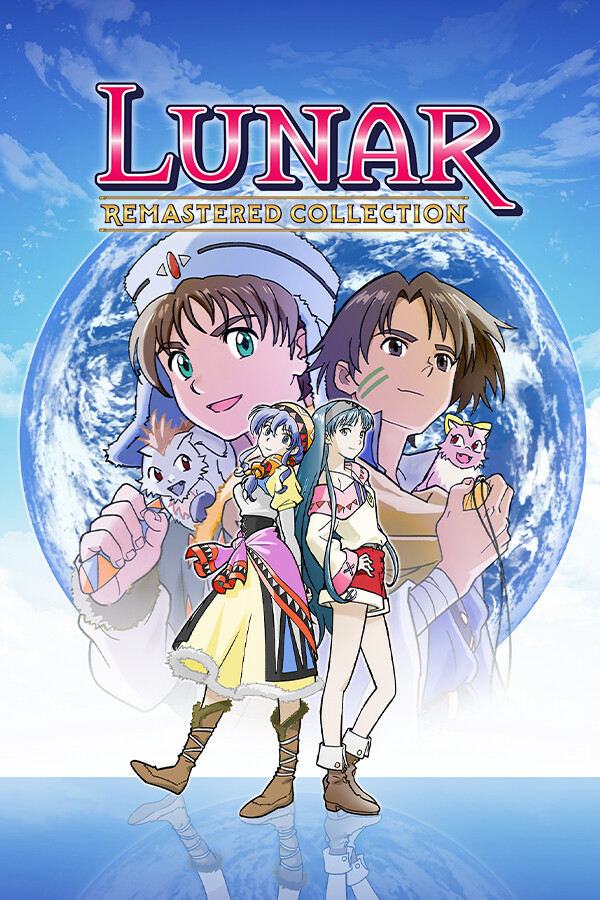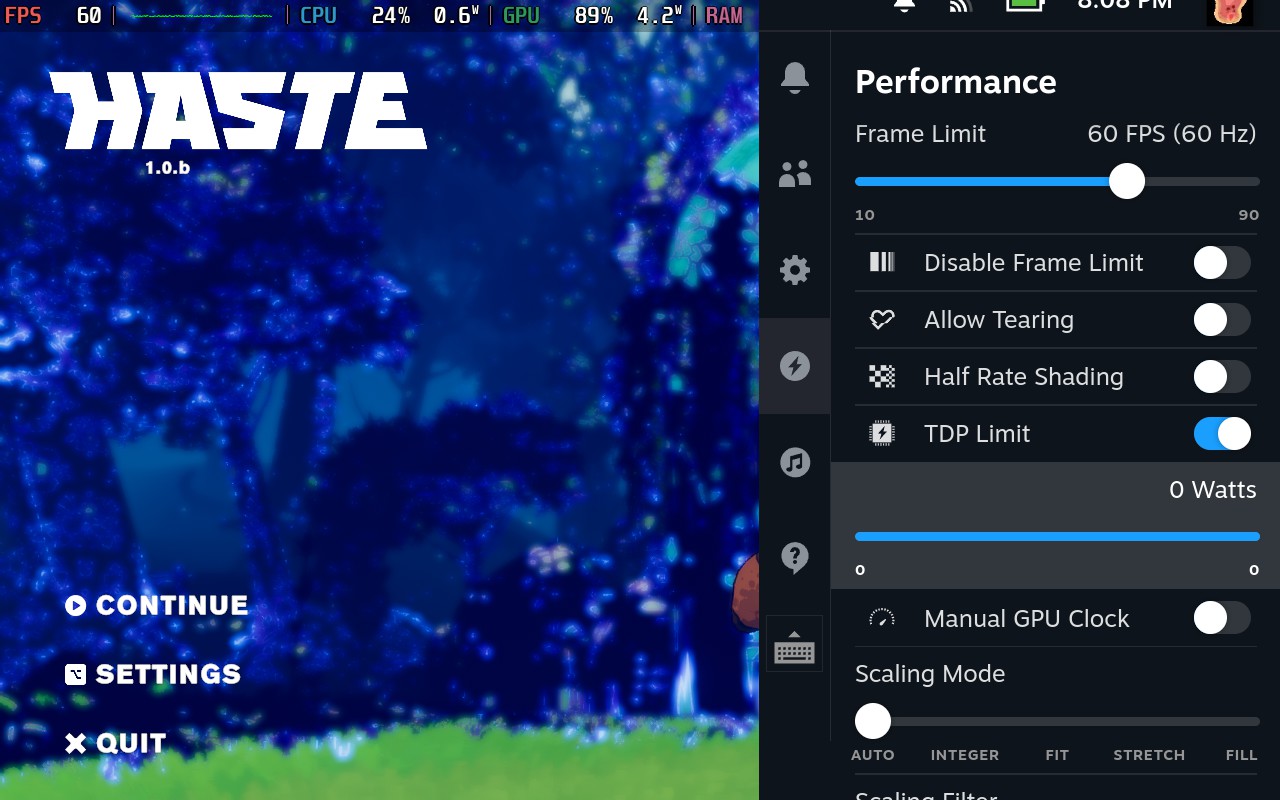If you haven't yet, follow us on X (Twitter), Mastodon, or Bluesky to know when we post new articles, and join our Reddit or Subscribe to us on YouTube to check out our content and interact with our awesome community. Thank you for supporting us!

A new Steam Deck Beta Client update was released not too long ago and it improves some great aspects of the client. The download speed of client updates has increased, while the clarity of the download/install UI has been improved with progress bars and byte counts getting updated. We also have a couple of fixes here and there for shifting elements, notifications in the wrong position for some games, and a specific controller crash that could happen.
There was also a small update released afterwards that included a small fix to make sure Steamworks enabled games were able to launch correctly.
You can download the update yourself in the System Settings on the Steam Deck. Make sure your update channel is set to Beta or Preview.
Steam Deck Beta Client 3/18/25 Update Changelog:
General
- Fixed brief layout shift of elements (one or two frames) when navigating back to the library section.
- Fixed notifications displaying in wrong position in some games.
- Fixed issue that could allow the keyboard to cover the target text area when summoned from a game.
- Improved the download speed of Steam client updates.
- Improved consistency and clarity of download/install/update UI:
- Byte counts, when displayed, refer to the number of bytes to download.
- Progress bars and percentages, when displayed, refer to the total progress of the install/update, which includes work before, after, and during the download. The exception is the top (blue) progress bar on the downloads page, which shows the bytes downloaded.
- Time remaining estimates refer to the total progress of the install/update. These estimates will be very rough at first but will become more accurate as Steam learns more about the performance of the user's network and disks.
- 'Enable Steam Play for all other titles' is always enabled on SteamOS, updated the UI accordingly to stop showing a non functional toggle.
- No longer applying compatibility tool filtering to shortcuts.
- Fixed a rare issue where non-steam Protons could get assigned an incorrect compatibility tool.
Steam Input
- Fix crash when using "Hexgaming Phantom Controller", related to Gyro Timestamp Information.
If you enjoyed this article, check out the rest of the content on SteamDeckHQ! We have a wide variety of game reviews and news that will help your gaming experience. Whether you're looking for news, tips and tutorials, game settings and reviews, or just want to stay up-to-date on the latest trends, we've got you covered!