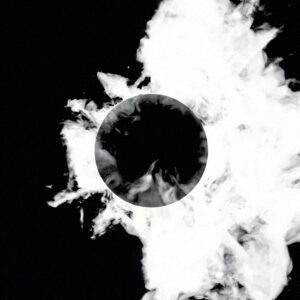
A new Steam Deck Beta Client update was released yesterday that revamps the "As Mouse" gyro mode. With these changes, there will be a smoothed low level gyro noise, gyro over Bluetooth improvements, a gyro momentum option, and a way to blend Yaw vs. Roll. There are also a couple fixes included for the Roll axis, delayed input when opening the virtual keyboard, and for Razer Wolverine V2 Pro Dualsense's gyro.
Steam Deck Beta Client 9/18/23 Changelog:
Steam Input
- New Gyro Mode: "Gyro To Mouse".
- This is a renovation of the gyro "As Mouse" mode.
- Expect frequent changes to UI and behavior while we evaluate this new replacement. ("As Mouse" will remain for now.)
- Natural Sensitivity Scale: use "Pixels Per 360°" to calibrate both the Flick Stick and Gyro's real world angles into in-game angles. In this way, your Gyro Natural Sensitivity Multiplier can be consistent across games, with "Pixels Per 360°" being the isolated tuning value for each game.
- 1€ Filter: Smoothed low level gyro noise without adding delay.
- Speed Deadzones and Precision Zones will allow you to tune preferences for hand shake during fine aim.
- Yaw vs. Roll Blend: you can now blend between "Yaw" or "Roll" mode.
- Gyro Momentum Option: releasing your gyro activation button can maintain some rotation from the gyro. Tune the momentum on independent axes to bias toward horizontal movement vs vertical movement.
- Gyro sensor timestamps are now used resulting in better overall accuracy of the Gyro.
- Gyro over Bluetooth improvements - gyro motion is extrapolated when Bluetooth packets are delayed, resulting in smoother movement. Any error incurred is corrected gradually over time, during high speed movement to avoid "Ouija effect" during precise aiming.
- Fixed Roll axis on Steam Deck for legacy "As Mouse".
- Fix delayed input when opening the standalone On-Screen Keyboard
- Fix for Razer Wolverine V2 Pro Dualsense gyro.
If you enjoyed this article, check out the rest of the content on SteamDeckHQ! We have a wide variety of game reviews and news that are sure to help your gaming experience. Whether you're looking for news, tips and tutorials, game settings and reviews, or just want to stay up-to-date on the latest trends, we've got your back.








