If you haven't yet, follow us on X (Twitter), Mastodon, or Bluesky to know when we post new articles, and join our Reddit or Subscribe to us on YouTube to check out our content and interact with our awesome community. Thank you for supporting us!
STALKER 2 was provided by GSC Game World for review. Thank you!
I have been waiting for STALKER 2 for what feels like a century now. I have always been a huge fan of the series and was extremely excited about the sequel, especially after trying it out on Gamescom. And thanks to GSC Game World, I have had the chance to review it. So far, I am loving the game. It is fun to run around in the beautifully crafted, haunting world that the team has created, even if it is very buggy. But I wanted to take a quick look at the game on the Steam Deck to see just how well it will run on the go.
While we have had the game for review, our key did not arrive with enough time to fully review it without needing to rush around or play for 7-8 hours daily. So, our full review will be coming soon, while this article focuses primarily on whether you can play STALKER 2 on the Steam Deck.

Before even getting into the game, trying to start STALKER 2 was already a bit difficult. There was a long shader compilation screen, and when that was done, I noticed that none of my controls worked. The game refused to recognize the Steam Deck gamepad, making it nearly impossible to play normally. Connecting an external controller didn't work (I tried this with the Horipad Steam Controller). I did end up switching to keyboard and mouse, and that worked, but I had to reconfigure it a bit, too.
Unfortunately, it didn't get much better as I continued playing. To even get it running above 30 FPS, you have to make major sacrifices to visuals. I had everything on low and set to TSR upscaling at 25%, and I would still get drops down to 20 FPS. The drops would usually happen when moving around at all or in combat. Standing still can keep it above 30 FPS, but coupled with the extremely blurry visuals, the experience was lacking heavily.

I also noticed that when loading into the game, whether it be when you turn it on or die and load in, there will be 4-5 seconds where all models are loading in. With upscaling on lower so we can play at a decent framerate, this becomes a blurry mess.
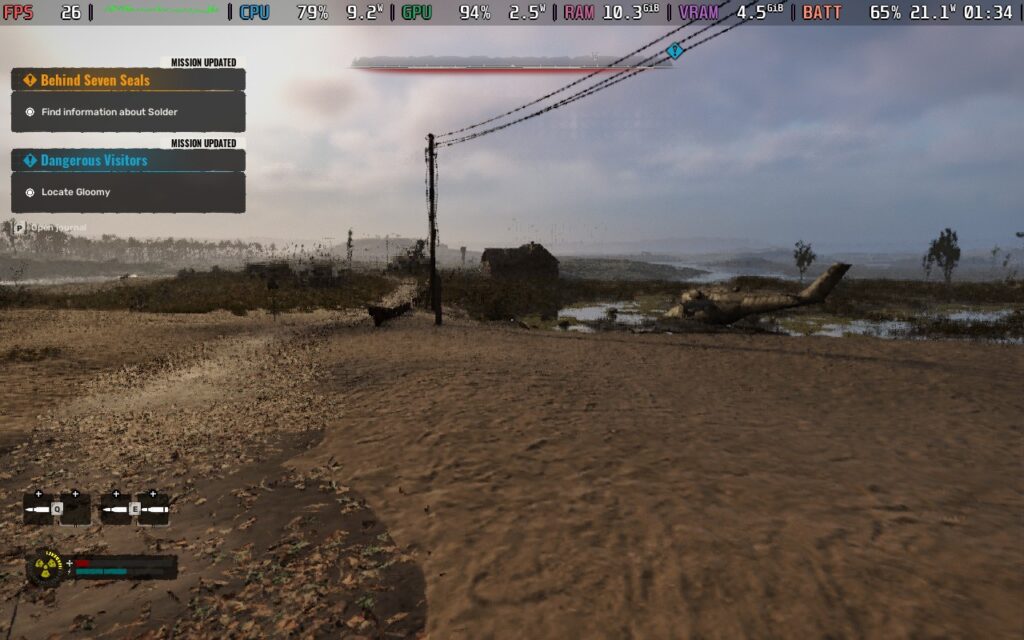

I also tried STALKER 2 with FSR 3 frame generation turned on, and while it says the framerate is above 30 FPS, it feels horrible to play. It's near unplayable, even if it looks like it has a higher framerate. It has extreme input lag and frame pacing problems, and the framerate will still drop heavily. I highly recommend NOT using Frame Gen under any circumstance.

So, as it stands, I would not recommend playing STALKER 2 on the Steam Deck, but I was curious if this would be a solid portable experience in general, so I also tried it out on the ROG Ally X, and it is much better there so far.
I played primarily in the default settings at low quality, with TSR set to 66%, and it stuck above 30 FPS. I used the Turbo performance, which made the battery drain quite fast, but it worked decently. I did see some minor drops when running fast, and there is still some pop-in when loading into the game, but neither was as bad as trying to play on the Steam Deck. This is playable, especially since you can still lower the upscaling resolution.


I would say STALKER 2 is playable on the ROG Ally X and could be played on other Windows handhelds with a Z1 Extreme or 7840U APU. However, you may not get the same experience with just 16GB of RAM since the Ally X has 24GB. But since the game is running on the Steam Deck with 16GB of RAM, I would say it's possible.
However, if you want to play the game exclusively on the Steam Deck, I would not play it this way. It needs to be played at the lowest possible settings for any semblance of a good experience, and even still, it drops below 30 often. It's an interesting game with issues, but playing it on the Steam Deck is not the best way to enjoy it.
STALKER 2 can be purchased on Steam for $69.99.
If you enjoyed this article, check out the rest of the content on SteamDeckHQ! We have a wide variety of game reviews and news that will help your gaming experience. Whether you're looking for news, tips and tutorials, game settings and reviews, or just want to stay up-to-date on the latest trends, we've got you covered!




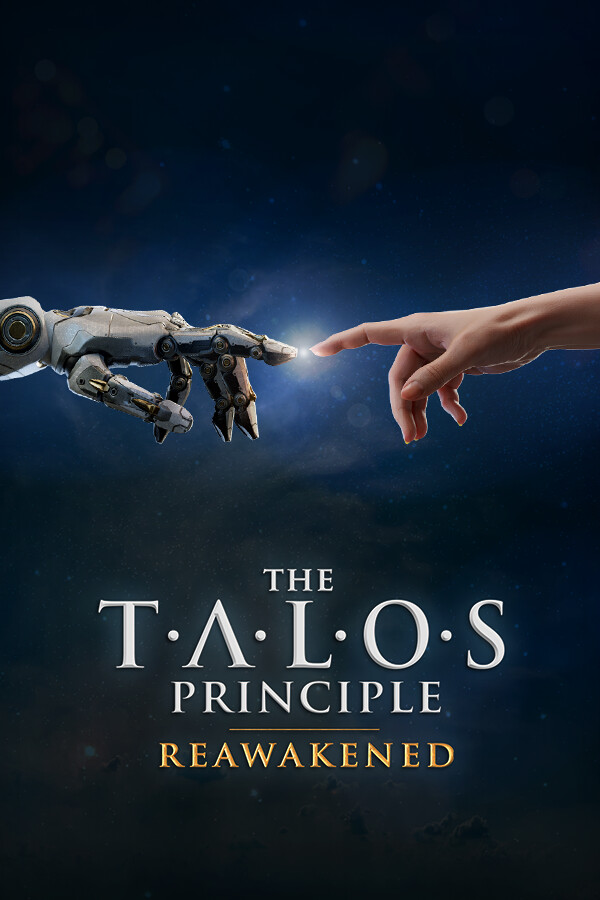

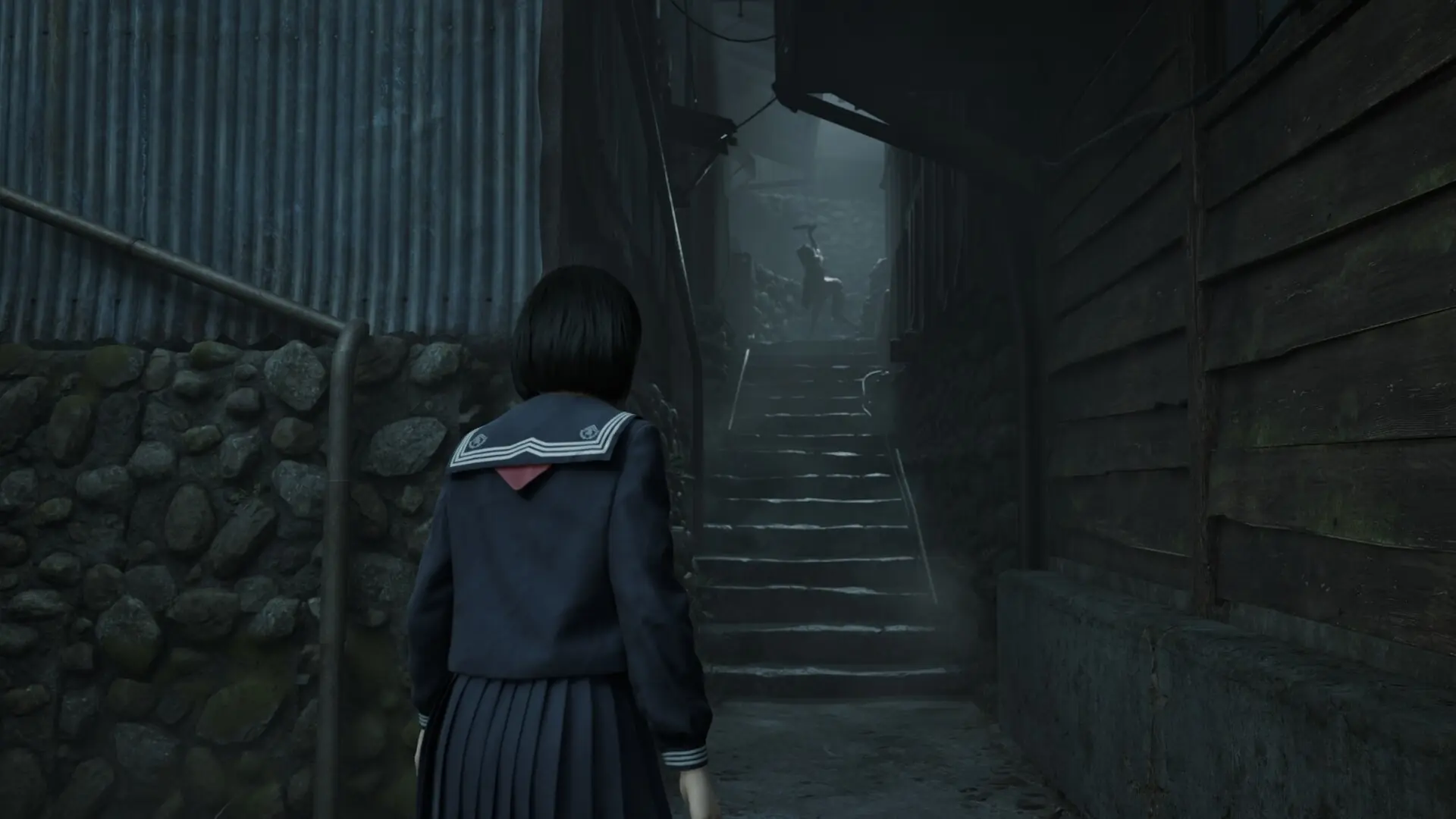


they are (/stalker2heartofchornobyl/mods/2) Stalker Optimizer, (/stalker2heartofchornobyl/mods/7) Optimized Tweaks S.2, (/stalker2heartofchornobyl/mods/9) STK2 - SPF, respectively
runs fine with some mods, 2 7 and 9 on nexus
I will have to check it out!