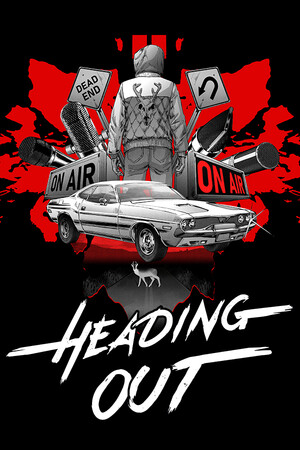Update 3/8/24 - The Proton Hotfix branch now works with Apex Legends. You no longer need to force compatibility and can use the default selected layer.
Have you been wanting to play Apex Legends on the Steam Deck but have been encountering an unfortunate black screen from stopping you from getting in on the action? Well, your luck is about to change as a new update has been deployed to fix this!

Announced on X by Pierre-Loup Griffais, a new hotfix was deployed specifically to help Apex Legends run again. While he doesn't mention which compatibility layer you need to be on, it seems this will be on the Proton Hotfix layer due to the game defaulting to it now. So, you should be able to start the game and play without needing to force compatibility.
After testing for myself, I actually ended up encountering the black screen still, which was a bit disheartening. Luckily, there is a way around it. By searching Proton Experimental in the Steam store, you can opt into a beta for the layer by going to its properties and changing it to the "bleeding-edge." This is a very early untested version of the layer, and I wouldn't recommend using it in general, but it does fix the Apex Legends black screen.
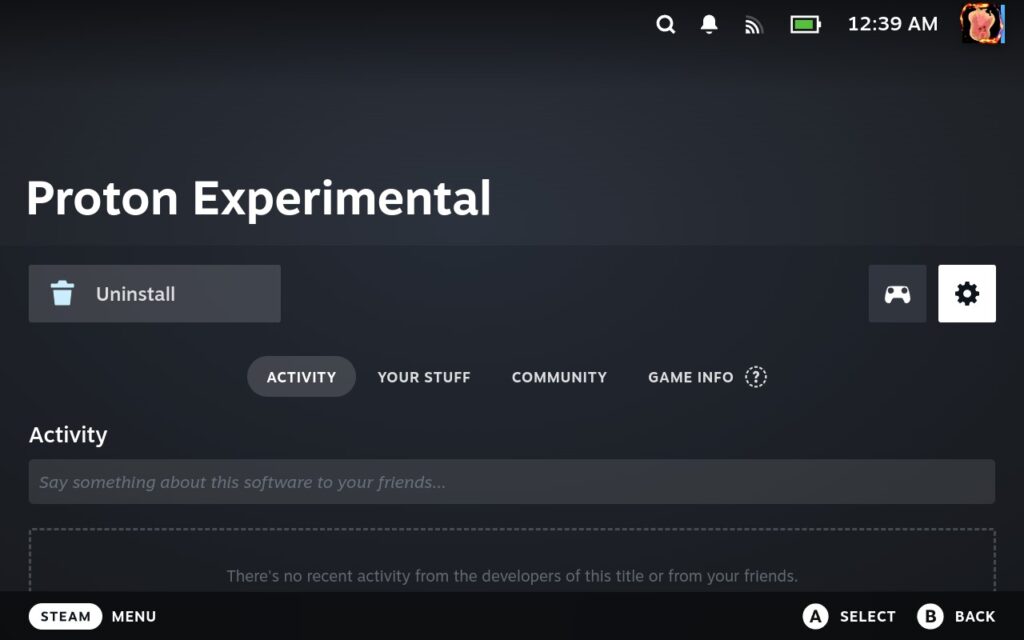
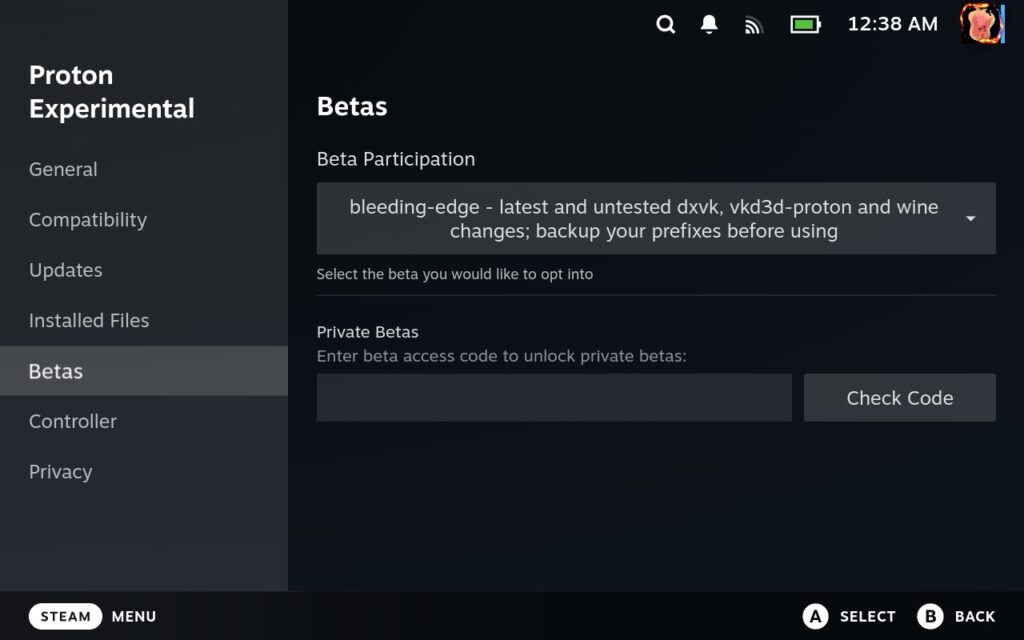
This will most likely be fixed soon, but for now, if you want to play the game on Steam Deck, you will need to use Proton Experimental's Bleeding Edge beta.
If you enjoyed this article, check out the rest of the content on SteamDeckHQ! We have a wide variety of game reviews and news that will help your gaming experience. Whether you're looking for news, tips and tutorials, game settings and reviews, or just want to stay up-to-date on the latest trends, we've got your back!